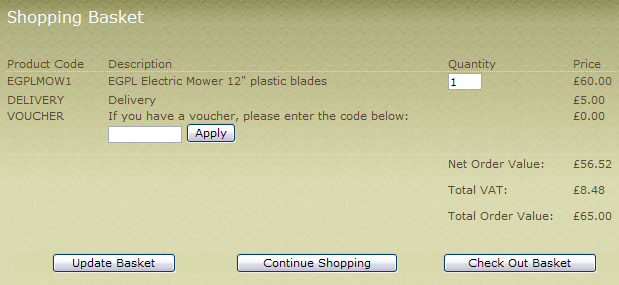e-Business Vouchers
This optional module allow you to define voucher codes that can be used to offer discounts at the checkout of your axis vMerchant website.
Why offer Vouchers rather than simply set up special pricing on the website?
Vouchers are a great marketing tool in a number of ways:
Firstly, because they are simply a code consisting of letters and numbers that you send to customers, they can be sent to a restricted sector of your customer base. For example, you could use the Gap Analysis capabilities of your axis diplomat back-office system to identify those customers that have bought printers from you but no consumables, and send that specific range of customers a voucher that entitles them to discounts on printer consumables. This way, you are not offering discounts to customers that are already buying those products.
You can also use voucher codes to learn more about what is effective within your customer base, by sending different voucher codes to different customer types, or with different messages, are monitoring the effectiveness of each campaign.
Finally, there are a number of websites now devoted to sharing voucher codes amongst their subscribers. It is not unheard of for companies to deliberately "plant" their own voucher codes on such sites as a way of reaching new audiences.
How Does it Work ?
Within axis diplomat, you create any number of voucher codes. Each voucher code can have a start date/time and an expiry date/time. A voucher can either give a fixed discount (e.g. £5) or a percentage discount, say 10%, either off of all products or off of a specific range of products.
In order to restrict a voucher to specific ranges of products, you specify the eBusiness group(s) that the voucher applies to when creating the voucher code.
You can also specify a minimum amount that has to be spent in order to get the discount specified in the voucher.
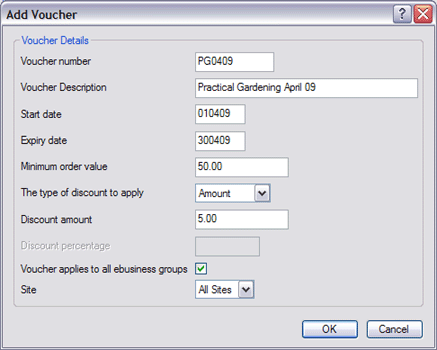
Here, for example, a voucher is being configured to support a magazine advert, which will appear with the message "Visit our website during April and use this voucher code when you spend over £50 and you will receive £5 off of your order".
Having defined one or more vouchers, the Shopping Basket view on your website changes to allow the shopper to enter a voucher code: