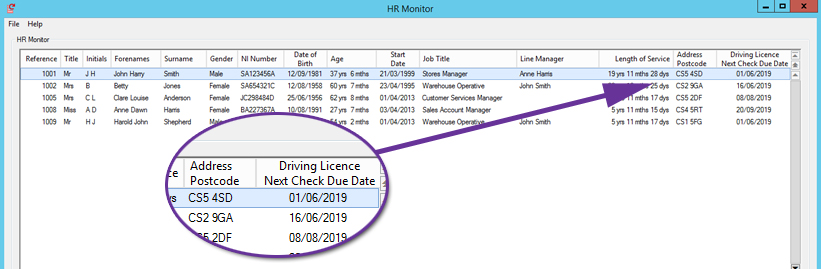New Features in axis diplomat 2020
Listed below are a number of the key enhancements that have been added in axis diplomat 2020, including those released under Software Assurance to subscribers with axis diplomat 2018
Showing 200 enhancements covering:
- Kernel (Core) Software
- Nominal Ledger & General Accounts
- Sales Ledger, CRM & Sales Order Processing
- Purchase Ledger & Purchase Order Processing
- Stock Ledger, Bill of Materials & MRP
- Warehouse Management
- eBusiness
- Hire Management
- Service Contract Management
- axis payroll
Kernel (Core) Software
New axis diplomat Scheduler
Available to all customers with axis diplomat 2020 or above
Release Date: 01/10/2020
The Scheduler is the main axis diplomat program from which users load the specific functions that they wish to run.
The axis diplomat 2020 scheduler is a completely new program, re-written from the ground up, to provide a new, contemporary, user interface, with a number of key improvements over the previous scheduler including:
- A number of built-in searches including customers, suppliers and stock.
- Complete flexibility over how panes are arranged.
- The ability to drag-and-drop panes out of the scheduler (ideal for multiple monitor setups).
- Built-in feeds for news and software updates.
A video demonstrating the new scheduler is available at:
www.axisfirst.co.uk/software/axisdiplomat/video/
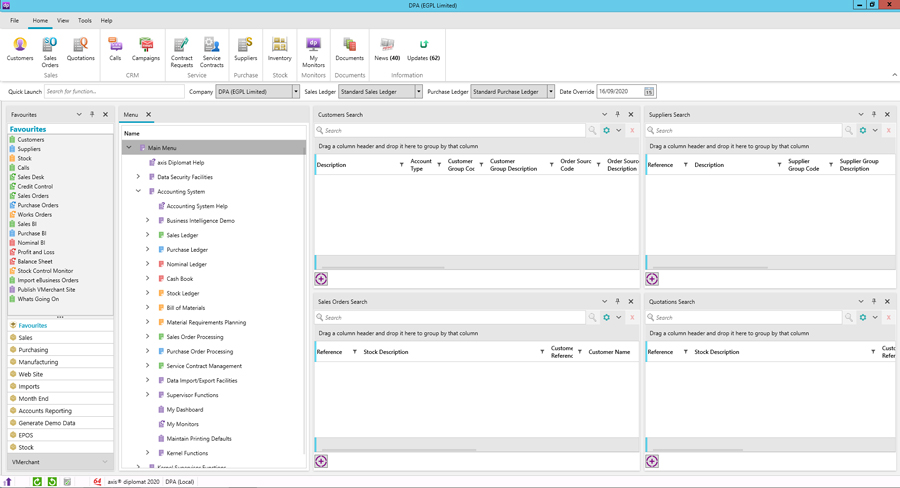
Increase to the Maximum Number of Concurrent Sessions
Available to Software Assurance customers with axis diplomat 2020 or above
Release Date: 07/01/2021
The number of concurrent sessions allowed to run axis diplomat at any one time has been doubled, from five times the number of licenced users to ten times the number.
Each separate function (including the scheduler) is a separate session so, on average, each user can now run the scheduler plus nine other functions at the same time. This is a system-wide setting so typically, some users will be running more than ten functions concurrently whilst others run fewer functions at the same time.
Data Retention Policy for PDF files
Available to all customers with axis diplomat 2020 or above
Release Date: 01/10/2020
axis diplomat is now able to automatically remove archived PDF copies of documents that have been generated through Document Designer once they are older than a specified retention period. Previously, these documents were retained indefinitely.
A new Supervisor Function, Maintain Data Retention Settings, allows you to specify the minimum number of days to retain these archived documents. You may specify a different retention period for each document type.
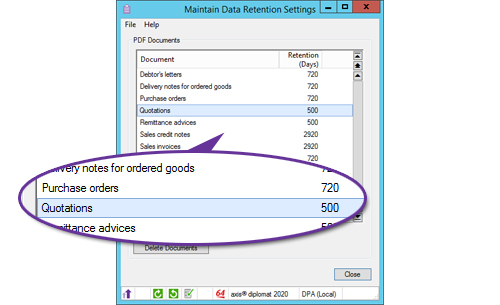
Documents that fall outside of the specified retention period will be removed as part of background scheduled clean up operations or they may be removed immediately by clicking the "Delete Documents" button within the function.
This new function allows you to reduce your axis diplomat's storage requirements and create smaller backups whilst still ensuring that documents are available to users for the time in which they are likely to be useful.
Please note that, unless you specify otherwise using the Maintain Data Retention Settings function, all archived PDF documents will be retained indefinitely.
New Scheduler now offers Dark Mode
Available to Software Assurance customers with axis diplomat 2020 or above
Release Date: 07/12/2020
For those who prefer a software interface with more contrast, the new axis diplomat Scheduler now offers a Dark Mode.
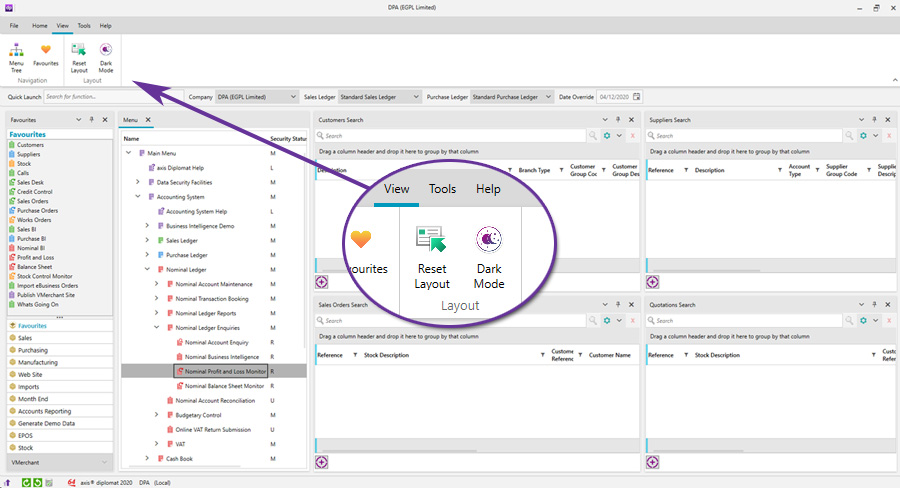
.jpg)
Enabling Dark Mode changes the Scheduler to use a colour scheme that is ostensibly white on grey/black rather than black on white
Improved Usability of Monitors
Available to Software Assurance customers with axis diplomat 2018
Release Date: 27/12/2019
A significant improvement to the usability of monitors has been released. The periodic refresh of the list of items is now done in the background, meaning that it is still possible to interact with the items shown during the process. The only indication that the monitor is refreshing is a change to the status shown below the tab title and, in general, the user will be unaware that this is happening.
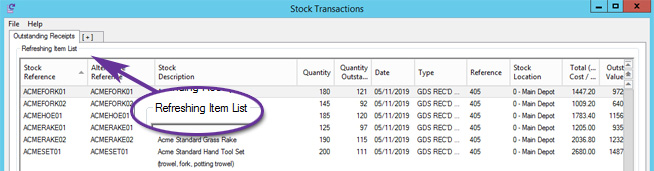
The ability to continue using the monitor whilst it is refreshing will be particularly useful when using monitors that are listing a large amount of data or for those using monitors across a network, where reloading the data can take noticeably longer than when running in a 'thin client' environment.
When not refreshing, the status line indicates the time that the last refresh occurred, giving an indication of how fresh the data shown is.
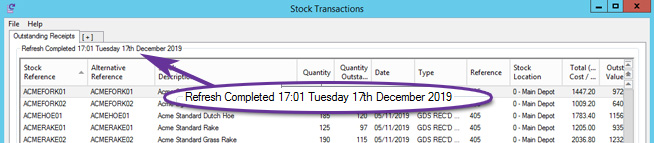
Open Call Search Filter
Available to Software Assurance customers with axis diplomat 2020 or above
Release Date: 02/08/2022
When using the Calls search within the 2020-style scheduler, it is now possible to choose a default search option of 'Open'. This then incorporates all calls that are not completed, including Call Back, In Progress and Outstanding.
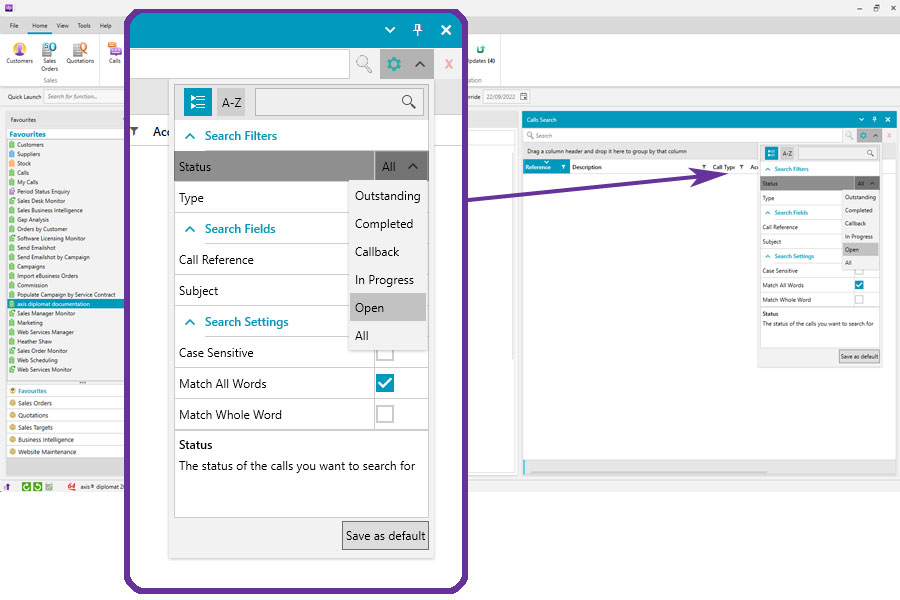
SQL Export Performance
Available to all customers with axis diplomat 2020 or above
Release Date: 01/10/2020
The time taken to make the system fully available, following a software update or data restoration, is significantly reduced.
This has been achieved by improving the performance of SQL bulk export which now employs multi-threading techniques to export multiple tables simultaneously. In real-world tests, this has been seen to reduce the time taken by up to 50% when selecting Export All within the ODBC Interface.
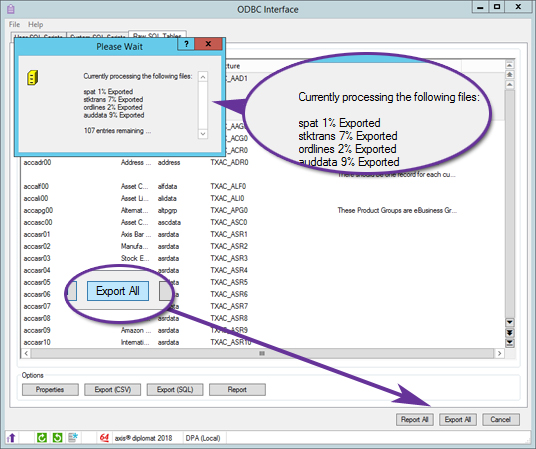
Excluding Customer and Supplier Transaction Attachments from Backup
Available to Software Assurance customers with axis diplomat 2020 or above
Release Date: 28/07/2022
A new configuration option has been added to the list of exclusions for full backups, allowing Customer and Supplier Transaction History attachments to be excluded.
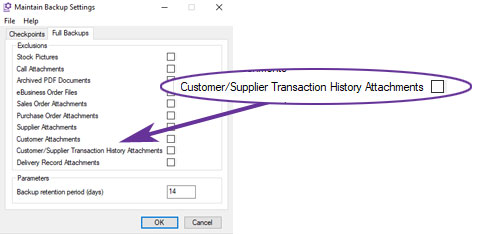
On some systems, this can make a significant difference to the time taken, and space required, for scheduled backups and ad-hoc backups taken by functions prior to performing bulk updates. Backup exclusions should, of course, only be used where there is a separate backup regime in place for these supplemental files.
Audit Trails for Amending Company Parameters
Available to Software Assurance customers with axis diplomat 2018
Release Date: 27/03/2020
Audit Trail events are now created every time someone makes a change to axis diplomat's configuration via any of the "Amend Company Parameters" functions on the Supervisor Functions menu.
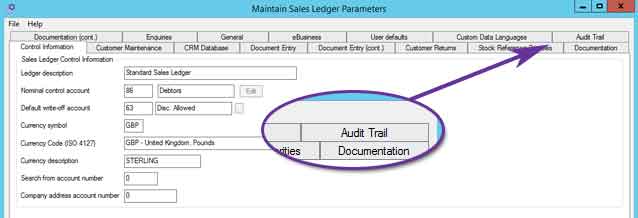
Each of the Maintain Parameters functions now includes an additional tab to show the Audit Trail and events can also be found using the Audit Trail Search function.
Export to XLSX
Available to Software Assurance customers with axis diplomat 2020 or above
Release Date: 07/07/2022
When exporting to a Microsoft Excel Workbook from a Scrolling Data List, the spreadsheet is now created in XLSX formatted rather than XLS.
This allows the user to use the latest features of Microsoft Excel within the spreadsheet.
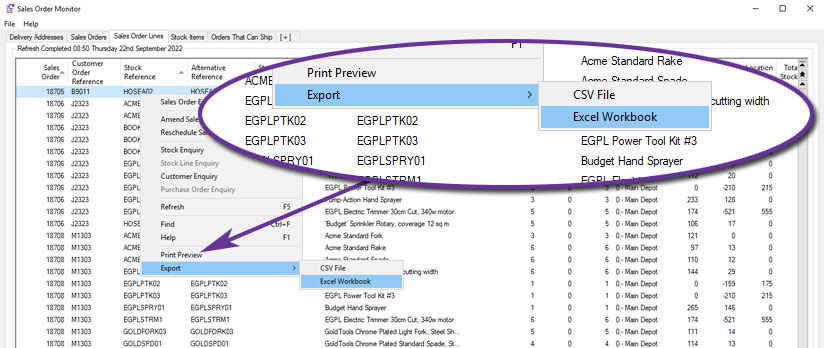
Company-Specific Email Configuration
Available to all customers with axis diplomat 2020 or above
Release Date: 01/10/2020
The SMTP Mail Parameters, used by axis diplomat to send emails directly from the system, are now dataset-specific; previously, all companies running on the same server shared the same parameters and credentials.
This now supports, for example, two companies using completely separate email servers (or different accounts with the same provider).
ODBC Interface now supports SFTP
Available to Software Assurance customers with axis diplomat 2018
Release Date: 06/05/2020
The ability to have User SQL Scripts that create custom tables that are automatically uploaded as CSV files to an FTP server has been extended to support SFTP.
SFTP is a secure file transfer protocol that uses SSH encryption to ensure that data is protected in transit. In this respect, this is similar to using https instead of http to access a website.
An additional tick box in the User SQL Script's Properties dialog specifies that the connection should use SFTP instead of FTP.
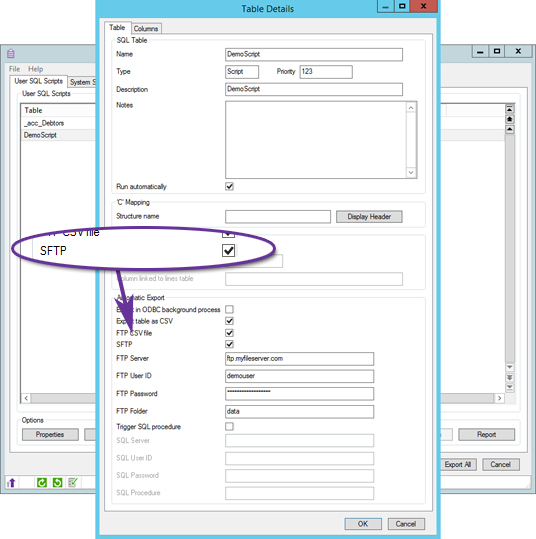
Please note that the server that you are uploading to must also support SFTP connections.
Hide Disabled User Accounts from User and Group Maintenance
Available to Software Assurance customers with axis diplomat 2020 or above
Release Date: 20/10/2020
Disabled user accounts are now hidden by default within the User and Group Maintenance function and a new checkbox has been added below the list of users if they need to be added back in.
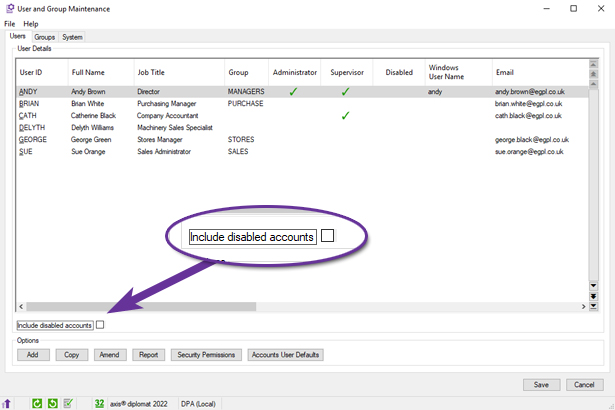
This change will be particularly welcome to those with a higher turnover of staff, such as those employing seasonal workers.
New Business Intelligence Selector Type - Is Not One Of...
Available to Software Assurance customers with axis diplomat 2020 or above
Release Date: 18/01/2021
When creating Business Intelligence Selectors, it is now possible to use a clause type of "is not one of...".
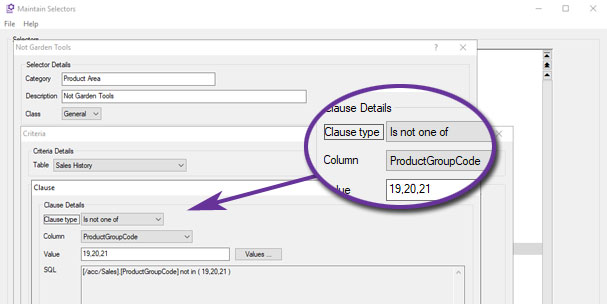
The screenshot above, for example, shows a selector that will include every product except those in product groups 19, 20 and 21.
Nominal Ledger & General Accounts
Postponed VAT
Available to Software Assurance customers with axis diplomat 2018
Release Date: 08/07/2021
In the past, in order to record Postponed Import VAT in axis diplomat, you woud have needed to enter both an adjustment to Input VAT and an adjustment to Output VAT.
This new function now allows you to create the necessary adjustments using a single function.
To use, you simply provide the VAT Registration (if multiple VAT Registrations are active), Output Adjustment Type, Input Adjustment Type, Adjustment Value Type (defaults to increase), Date, Reference, VAT Code/Rate and VAT Amount.
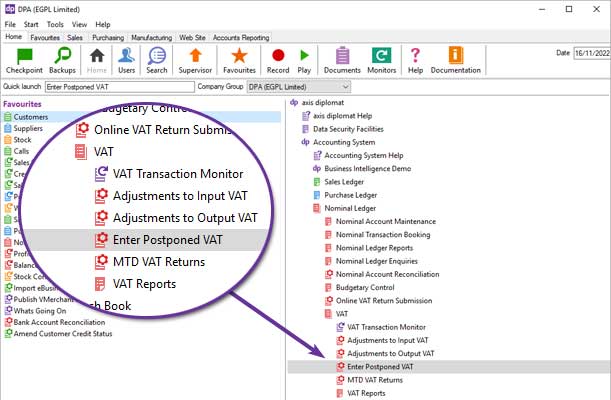
Nominal Account Reconciliation
Available to all customers with axis diplomat 2020 or above
Release Date: 01/10/2020
A new Nominal Account Reconciliation function has been added.
This function allows balance sheet nominal accounts to be reconciled to a given point in time in a similar manner to the Bank Account Reconciliation function, allowing individual items to be manually selected and flagged as reconciled and the reconciliation to be suspended to allow entry of any required correction journals. Nominal Account Reconciliation can be run for any balance sheet account which has been flagged as 'Supports reconciliation' in Nominal Account Maintenance.
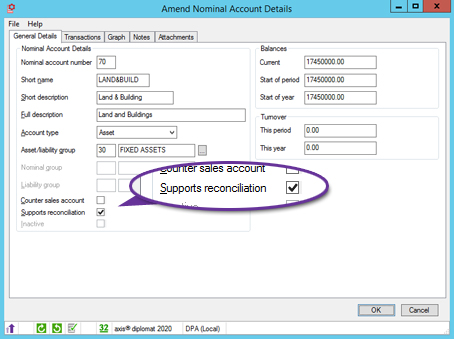
The function also supports Importing Microsoft Excel (.xlsx) and Comma Separated Values (.csv) format reconciliation files.
Period End Audit Trail
Available to Software Assurance customers with axis diplomat 2018
Release Date: 20/04/2020
A new Audit Trail tab has been added to the Period End Status Enquiry function.
.jpg)
This shows the date, time and User ID for each period end, for each ledger, that has been run on the system.
Add Notes to Nominal Accounts, Departments & Cost Centres
Available to Software Assurance customers with axis diplomat 2018
Release Date: 28/12/2018
It is now possible to add Notes to Nominal Accounts, Departments and Cost Centres. This is ideal for recording useful information on what particular codes are to be used for.
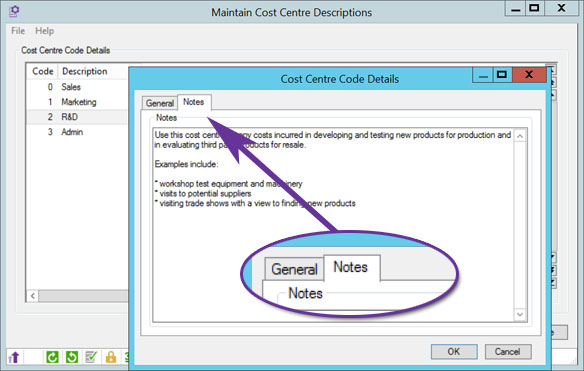
Email Substitutions for Statements and Remittance Advices
Available to Software Assurance customers with axis diplomat 2020 or above
Release Date: 04/02/2022
Email delivery of Sales Ledger Statements and Purchase Ledger Remittance Advices now supports substitution of any document field within the email body so that the emails being sent can be personalised to include, for example, balance or contact name.
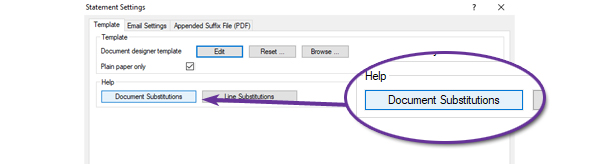
A report of the full list of substitutions can be found by clicking on the Document Substitutions button on the Template tab of the document settings.
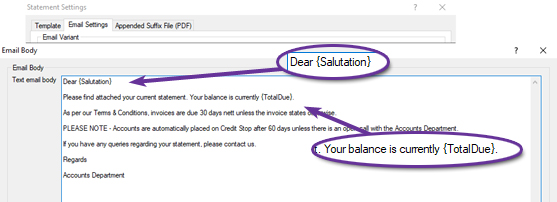
To use, simply use the appropriate column name from the report, wrapped in brace {...} characters.
Nominal Goods Received Not Invoiced (GRNI) Monitor
Available to Software Assurance customers with axis diplomat 2018 and the Integrated Stock Ledger module
Release Date: 01/05/2020
A new monitor tab has been made available for those using the Integrated Stock Ledger called "Nominal GRNI".
This tab is designed to assist with the calculations for a Nominal Ledger accrual for Goods Received Not Invoiced. It reports the value of differences between the quantities of a stock item received from a supplier and the quantity invoiced as at a period end.
The difference between the Purchase GRNI monitor and the Nominal GNRI monitor is that the Purchase GRNI analyses the balance of the quantities only, whereas the Nominal GRNI analyses the transaction values.
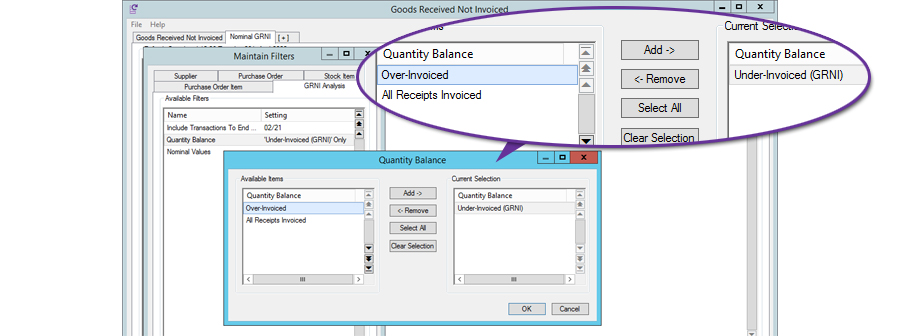
A variety of filter options exist, allowing the creation of a custom monitor with a number of separate tabs, such as one showing under-invoiced receipts and one showing those that been over-invoiced.
Goods on Account with Integrated Stock Ledger
Available to all customers with axis diplomat 2020 or above and the Goods on Account module
Release Date: 01/10/2020
With the release of axis diplomat 2020, enhancements have been made to Goods on Account when used in conjunction with the Integrated Stock Ledger module.
An asset account in the Nominal Ledger can now be used to hold the cost value of goods released to Goods on Account but not yet invoiced.
As goods are released to Goods on Account, the stock cost is journalled from the stock ledger's control account into this account. When a Goods on Account booking is released to invoice, the stock item costs are transferred from this account to the relevant Cost of Sales account. This ensures that the cost of goods is recorded in the Profit and Loss trading accounts in the same period as the sale.
The function Amend Goods on Account Booking has also been extended to allow reduction in booking quantities together with amendment of price and discount for stocked items on systems running with Integrated Stock Ledger.
Sales Ledger, CRM & Sales Order Processing
Transaction Reference for Sales Document Manual Payments
Available to Software Assurance customers with axis diplomat 2018
Release Date: 04/12/2020
When entering a manual payment against a Sales Order, it is now possible to provide your own payment reference, which may be of assistance when reconciling bank accounts:
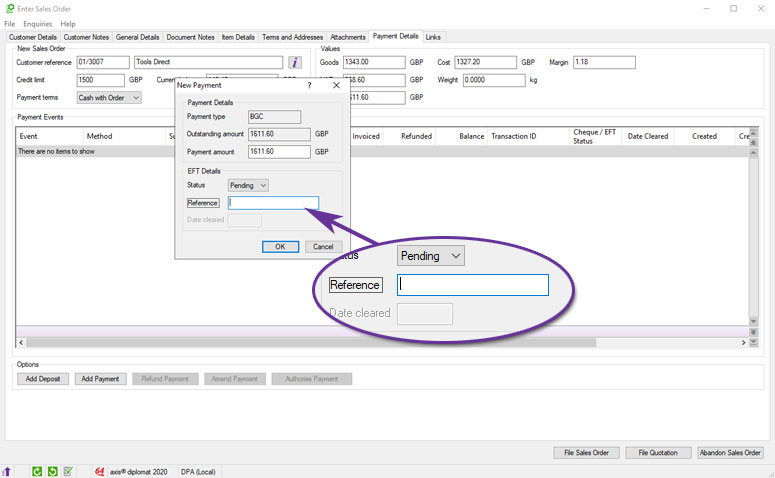
Manual Credit Hold status added to Customer Receipts
Available to Software Assurance customers with axis diplomat 2018
Release Date: 02/10/2020
The Customer Receipts function has been modified to show a Credit status of "On Manual Credit Hold" for those accounts that are on hold.
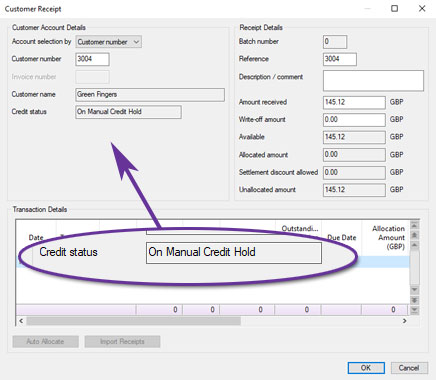
This will help alert the operator to the fact that, having received a payment from the customer, their credit status may need to be reviewed.
Quotation Validity Period
Available to all customers with axis diplomat 2020 or above
Release Date: 01/10/2020
This enhancement formalises the validity period on quotations, defining a specific date at which a quotation expires, replacing the simple free text field previously available.
It provides a number of benefits, including:
- Preventing an out-of-date document from being printed or converted to an order.
- Showing the validity period on a document which has been calculated automatically rather than relying on the user to free-type appropriate text.
- Uniformly enforcing your organisation’s sales policy.
A system parameter defines a default number of days validity for your quotations whilst individual product groups may be defined as having a different validity period. This is particularly useful where, for example, some of your products have more volatile pricing and you cannot guarantee to hold a quoted price for as long as you would normally.
When entering a new document, the user, subject to the appropriate security controls, may elect to specify a shorter validity period but the document's validity period will always be the shortest of the user selected period, the overall system default and the validity period associated with each item's product group.
Repricing a quotation will reset the quotation date and its validity period. Editing a quotation beyond its validity period is allowed but the revised document may not be filed until it has been repriced. Quotations that are beyond their validity period may not be printed or converted to sales orders.
Quotations now also automatically maintain revision numbers. Each time a quotation is printed, the revision number is automatically incremented.
Quotation and Quotation Item monitor tabs, along with the Quotations tab in Customer Enquiry, have been extended to show additional columns for
- Valid until date
- Validity remaining (days)
- Revision Number
- Revision Date
Document Designers has also been extended to allow these fields to be added to document templates. By including the revision number and/or date, you can ensure that customers are referring to the correct version of the quote.
Reschedule Sales Order Line
Available to Software Assurance customers with axis diplomat 2018
Release Date: 08/09/2020
It is now possible to change the due date on an individual sales order line via a right-click option within any of the following functions:
- Sales Order Line monitor tabs
- Customer Enquiry's Outstanding Order Items tab
- Stock Enquiry's Transactions tab
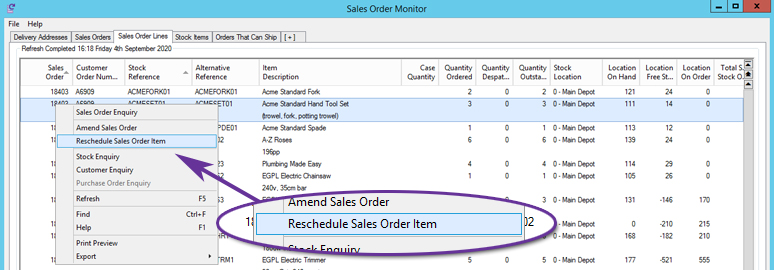
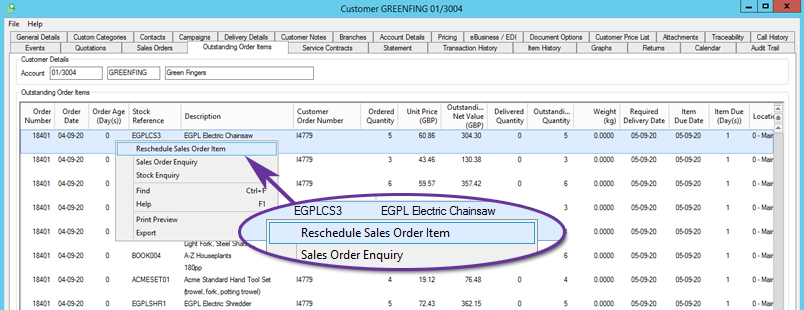
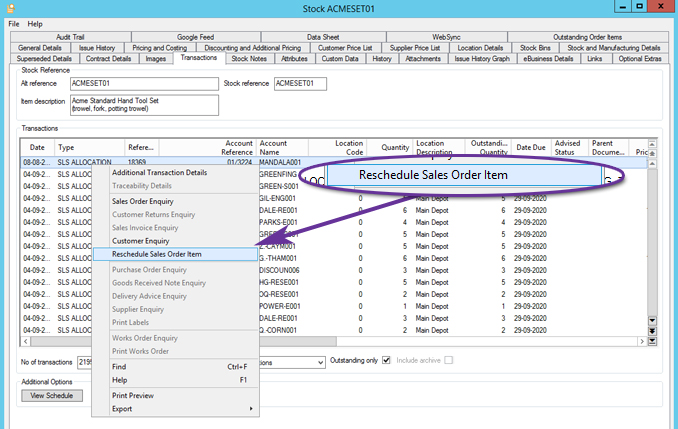
Exclude Sales Order and Quotation Lines from Repricing
Available to all customers with axis diplomat 2020 or above
Release Date: 01/10/2020
When adding or amending sales orders and quotations, it is now possible to mark individual lines to be excluded from future repricing.
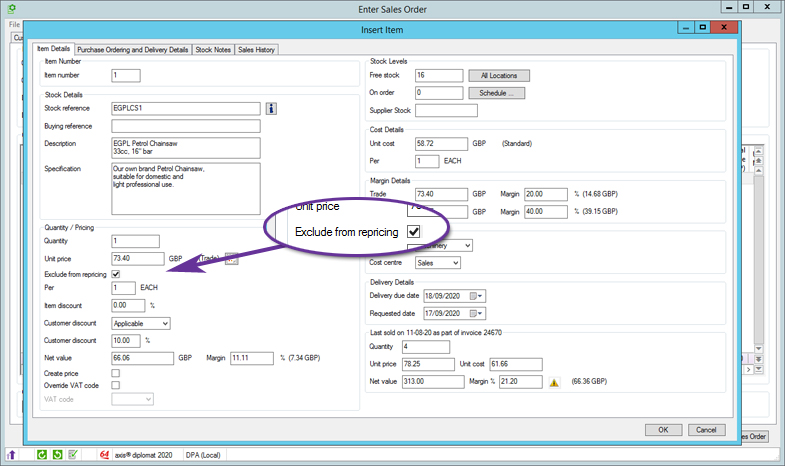
The ability to mark specific stock items as excluded globally from repricing was introduced in axis diplomat 2018 (and pre-released to axis diplomat 2016 customers with Software Assurance). This latest modification extends this capability to allow items to be excluded only on specific documents.
Customer Block Amendment by Country
Available to Software Assurance customers with axis diplomat 2020 or above
Release Date: 24/11/2021
The Customer Record Block Amendment function has been extended to allow the range of customers to be modified to be selected by the country of their account address.
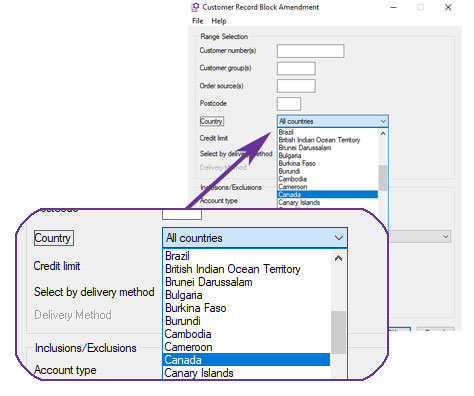
This is useful if, for example, you want to move all customers in a specific country to a different customer group, order source code or pricing tier.
Sales Order Amendment History
Available to all customers with axis diplomat 2020 or above
Release Date: 01/10/2020
With this new facility, an axis diplomat report file (.axr) is automatically created and attached to each sales order, when it is created and every time it is amended.
This allows the full history of changes to the document to be viewed at every amendment, including items and quantities, billing addresses and order notes.
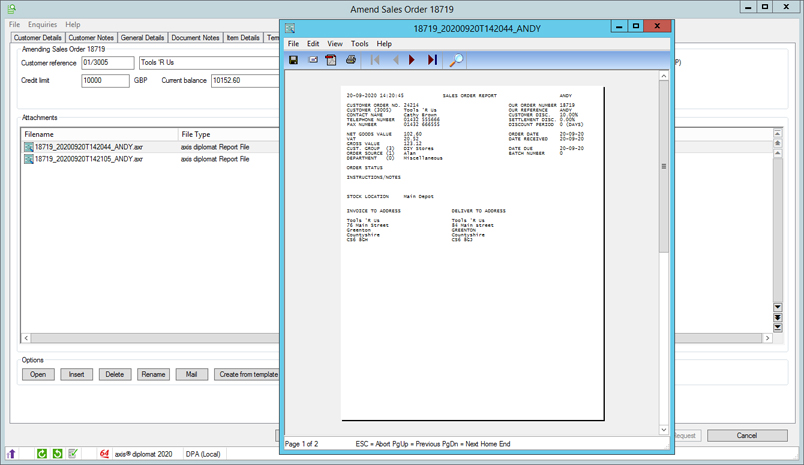
The creation of these tracking reports is controlled by an SOP Parameter:
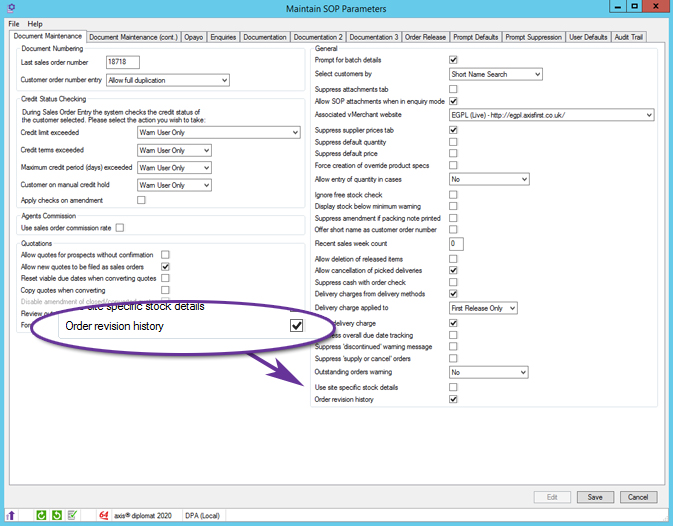
Order Item Import by GTIN-13 (EAN-13) Reference
Available to Software Assurance customers with axis diplomat 2018
Release Date: 07/05/2019
The Order Item Import feature when entering a sales order allows you to import a file (comma, tab or pipe separated) containing items and quantities. This is often used when customers supply a spreadsheet of the items that they wish to order.
This has now been extended to allow files to be imported that specify the items to be ordered by quoting their GTIN-13 (EAN-13) reference rather than your own stock reference or alternative stock reference.
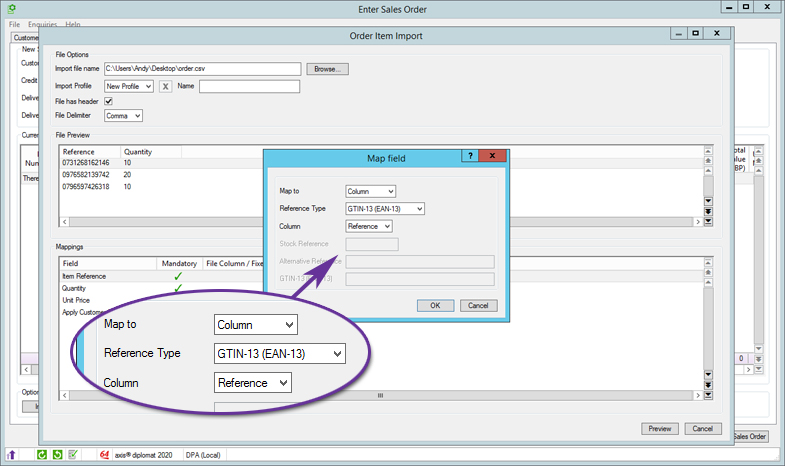
Create Linked Quotation from CRM Calls
Available to Software Assurance customers with axis diplomat 2020 or above
Release Date: 22/10/2021
A new button has been added to the CRM Call dialog to allow a linked quotation to be created.
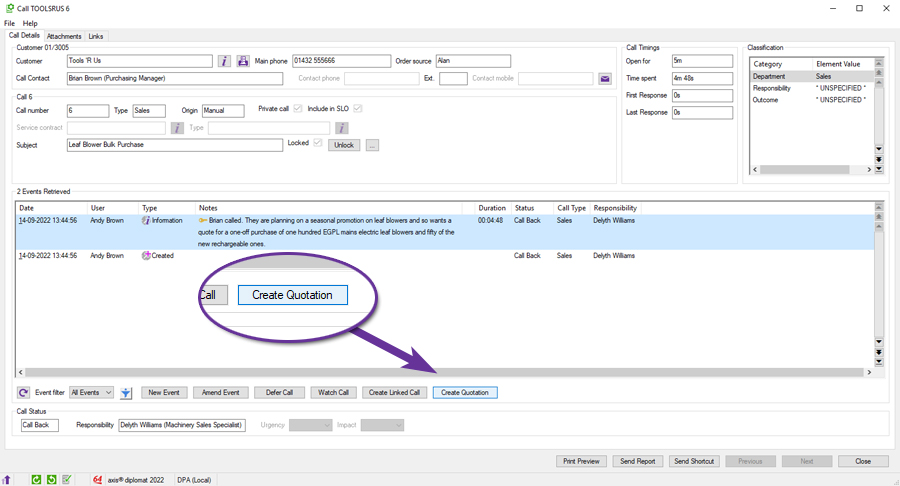
Previously, it was necessary to create a quotation separately, either by using the Enter Quotation function or via the Quotations tab in Customer Enquiry before returning to the CRM Call and linking the quotation via the Links tab.
In addition to saving valuable time in creating the quotation, this enhancement also helps ensure that quotes are linked to the appropriate CRM Calls as staff do not need to remember to carry out a separate stage.
Faster Invoice Document Generation
Available to all customers with axis diplomat 2020 or above
Release Date: 01/10/2020
Production of invoice PDF files for printing or emailing is now handled by a background process. By eliminating the need to reload the function and process document templates each time an Invoice is generated, the overhead of document production is much reduced.
Date and Time Specific Customer Price Lists
Available to all customers with axis diplomat 2020 or above and the Date Specific Prices and Discounts module
Release Date: 01/10/2020
Customer Price List entries can now be date and time specific.
This allows you to pre-load future pricing agreements and, optionally, specify an end date,
This ensures that special fixed period agreements with particular customers do not get overlooked, meaning that customers continue receiving special agreed pricing for longer than they should and that future price changes come into effect automatically on the specified date.
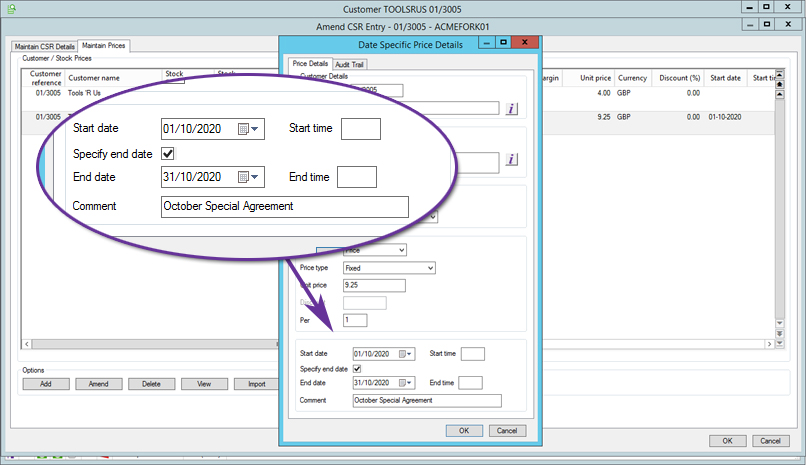
An added benefit is that, since the maintenance function shows all previous data and time specific pricing rules for this product, for this customer, it is easy to see, at a glance, what pricing agreements you may have had with this customer in the past.
Customer Price List Monitors
Available to all customers with axis diplomat 2020 or above
Release Date: 01/10/2020
A new monitor tab type has been added, Customer Stock Price Details, which lists Customer Price List entries.
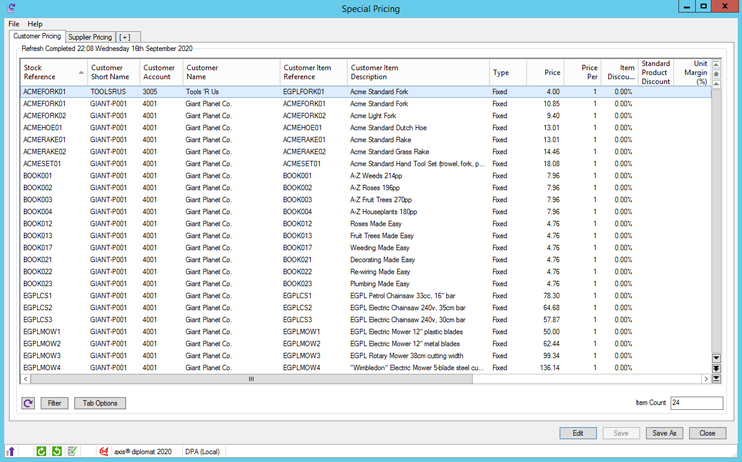
In addition to allowing all of the same filters normally available for customers and stock items (such as customer group, order source code or product group), the monitor can also be filtered by price type (for example, to just show fixed prices or those configured as margin on current cost).
It can also be filtered by the date last amended. This makes it a particularly useful tool for ensuring that any special agreed prices are kept up to date, helping to maintain margins.
EORI Column Added To Customers Monitor Tab
Available to Software Assurance customers with axis diplomat 2020 or above
Release Date: 10/12/2020
An additional column has been added to Customers monitor tabs to show the EORI number.
By using column filtering or sorting, this provides a simple method for checking which customers may need EORI numbers adding to their account where they are currently blank. This could be helped, for example, by filtering a Customers monitor tab to showing only export customers.
Default Special Instructions by Delivery Address
Available to Software Assurance customers with axis diplomat 2018
Release Date: 18/03/2019
It is now possible to define separate Default Special Instructions for each additional Delivery Address held against a Customer Account.
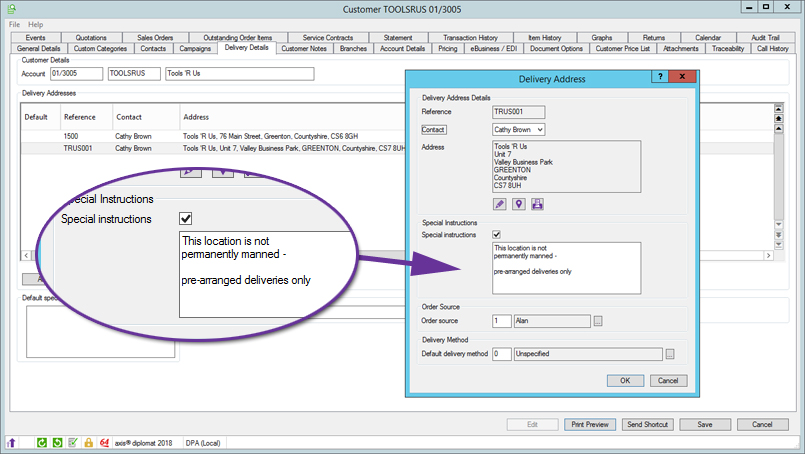
These Special Instructions are then used when entering a Sales Order for that Delivery Address but they may then be subsequently amended for that specific Sales Order.

Additional Columns for Sales Item History Monitor Tabs
Available to Software Assurance customers with axis diplomat 2020 or above
Release Date: 17/09/2022
Sales Item History monitor tabs now have a number of additional columns:
- Unit price
- Price per
- Unit of measure
- Item discount %
Urgent Quotation Notes
Available to Software Assurance customers with axis diplomat 2018
Release Date: 01/08/2019
It is now possible to flag Document Notes on Quotations as Urgent.
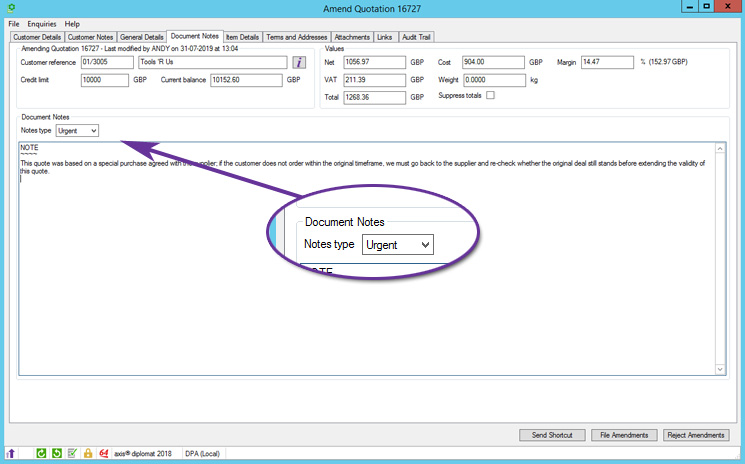
As with other items that support Urgent Notes, opening a quotation that has Document Notes marked as Urgent will automatically display the notes to the operator.
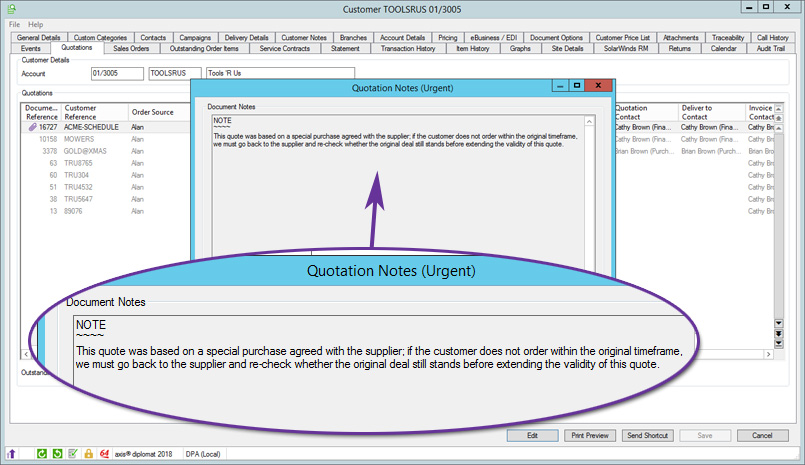
Contact Groups on Customer Enquiry Contacts Tab
Available to Software Assurance customers with axis diplomat 2020 or above
Release Date: 18/05/2022
The list of contacts shown on the Contacts tab of Customer Enquiry now includes columns for the contact groups that each contact belongs to.
You may define a number of contact groups, which typically are used to indicate the type of job role the person performs or the type of communication that they should be included in. Each contact can be in up to four different groups, reflecting the fact that in many organisations, individuals fulfill multiple roles.
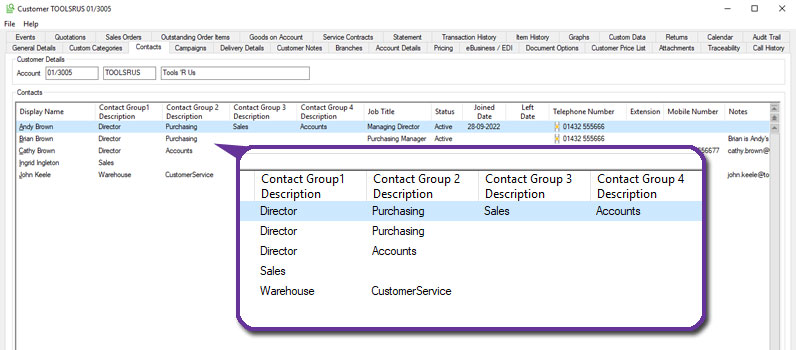
In the screenshot above, a campaign or emailshot, for example, to Directors would include three of the contacts whereas one to Purchasing contacts would only include two of the contacts from this account.
Allow Deletion of Customer Contacts
Available to Software Assurance customers with axis diplomat 2018
Release Date: 02/01/2020
It is now possible to permanently delete unused Customer Account Contacts rather than mark them as left.
This is ideal for situations where contacts have been added in error - for example, after adding a contact for "Jim Brown" before realising that this is the same person as the existing "James Brown" contact.
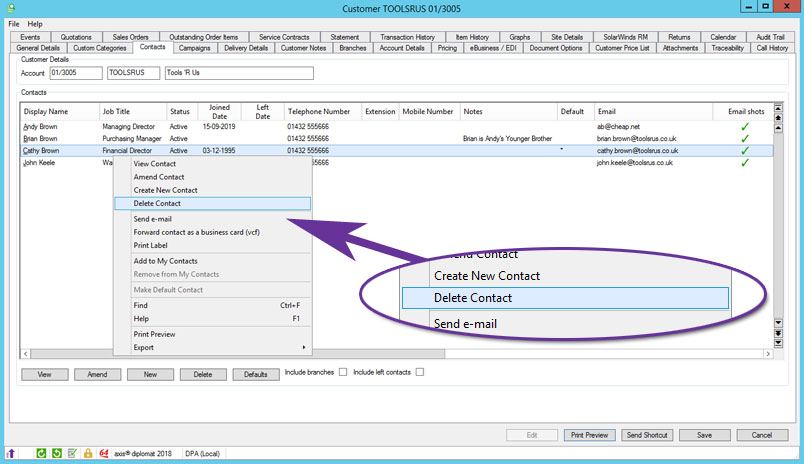
You will be able to delete contacts only if the contact:
- Has not been used as the document, "invoice to" or "deliver to" contact on a sales order, quotation or service contract.
- Is not the call contact for any outstanding or completed CRM call.
- Is not a member of a Campaign.
- Is not the owner or user of a Customer Asset.
The ability to delete contacts is controlled by Security Permissions and so can be removed on a user, group or system-wide basis:
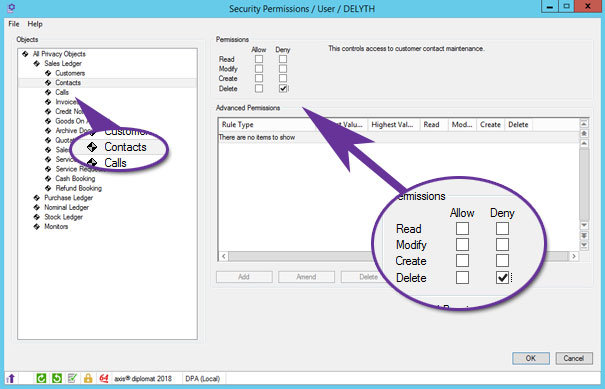
Amend Status of Customer Return from Customer Enquiry
Available to Software Assurance customers with axis diplomat 2020 or above
Release Date: 26/07/2022
A new right click option has been added to the 'Returns' tab of Customer Enquiry to allow the document status code to be changed without needing to drill down into Customer Return document itself.
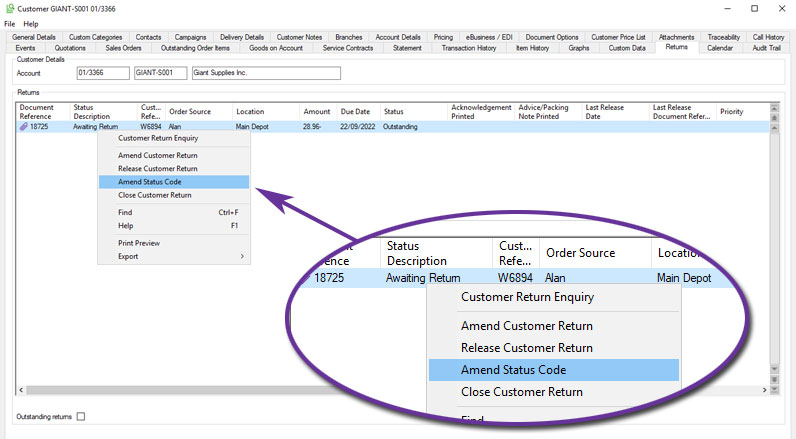
fig 1 - simply rightl-click on the particular Customer Return
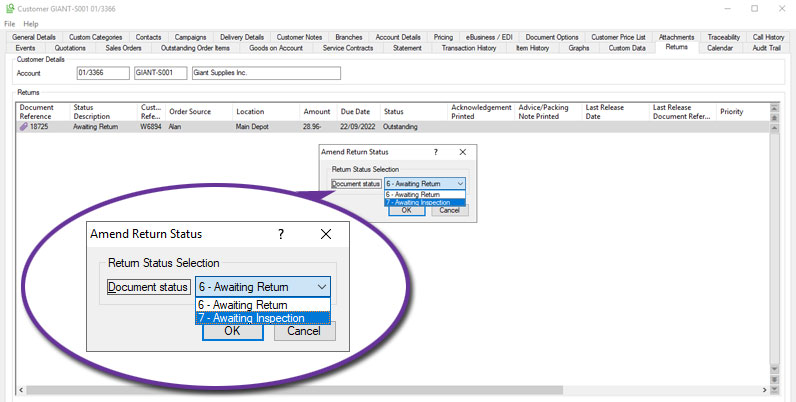
fig 2 - choose the new Document Status code there and then
Automatically Adjust VAT on Delivery
Available to Software Assurance customers with axis diplomat 2018
Release Date: 08/11/2019
axis diplomat is now able to automatically adjust the VAT rate on delivery charges, changing the VAT rate to 0% when all of the items on the order are zero-rated.
The functionality is enabled via a Sales Ledger Parameter:
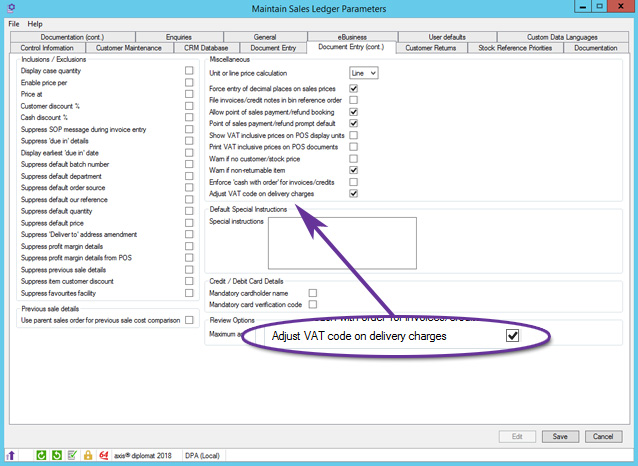
Once enabled, an additional tick box appears on stock records to indicate that they are a Delivery Charge item and that their VAT rate should be adjusted, depending on the other items on the shipment.
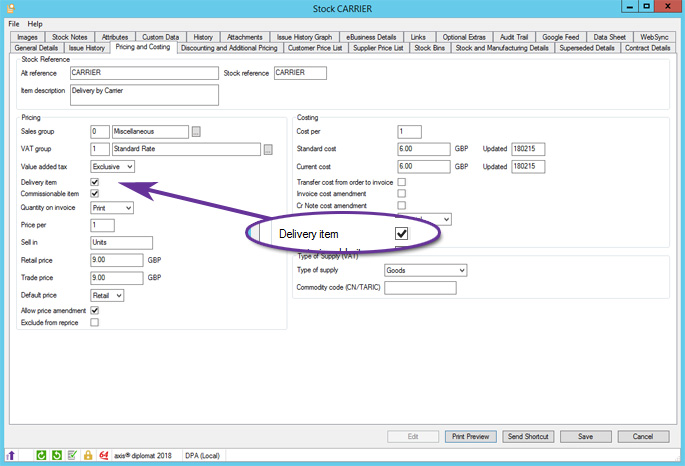
For more information:
Amend Sales Order Location from Customer Enquiry
Available to Software Assurance customers with axis diplomat 2020 or above
Release Date: 28/10/2021
A new right click option within the Sales Orders tab of Customer Enquiry allows a sales order's stock location to be amended, Previously, this was only available via a Sales Order Monitor or by using the dedicated function, Amend Sales Order Location.
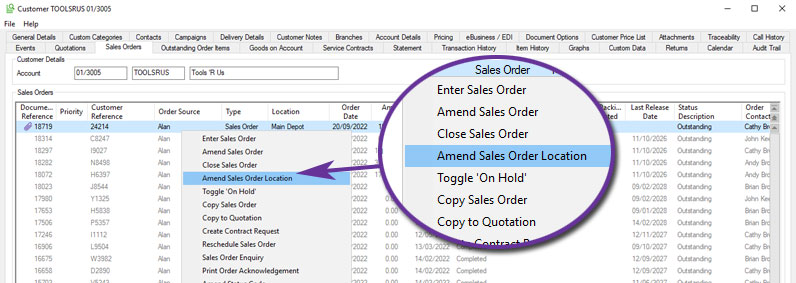
Monthly Schedule in Sales Order and Quotation Monitors
Available to all customers with axis diplomat 2020 or above
Release Date: 01/10/2020
14 new columns have been made available in a number of monitor tabs including:
- Sales Orders
- Sales Order Items
- Quotations
- Quotation Items
These columns show the value due in each of the next twelve months, with additional columns for overdue and beyond twelve months.
These columns allow the monitors to be used to provide a quick and easy forecast of expected revenue over coming months. This is also helped by each column being totalled at the bottom of the monitor tabs.
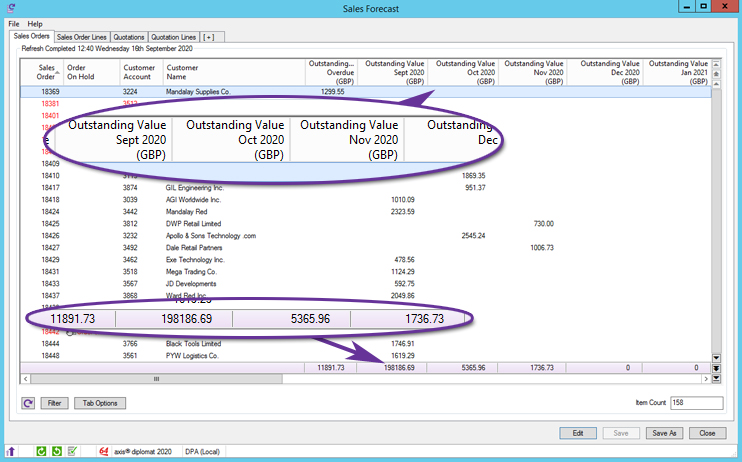
On systems with the Foreign Currency module, two sets of columns are available; one set of figures are provided in the documents own currency and one set in the base currency.
Force entry of Sales Order Cost Centre
Available to Software Assurance customers with axis diplomat 2020 or above
Release Date: 07/03/2022
A new system parameter allows systems to be configured to force entry of a valid Cost Centre when creating sales orders, thereby ignoring any user or customer-specific defaults.
The parameter can be found on the 'Document Entry (cont)' tab of 'Maintain Sales Ledger Parameters'.
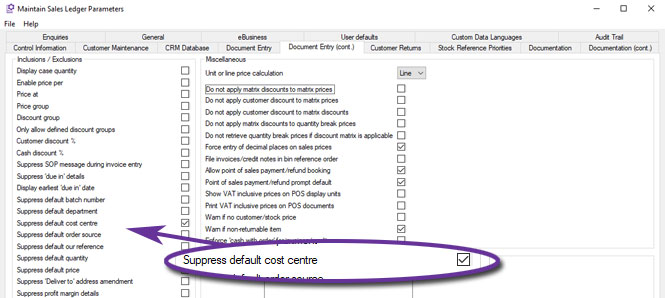
New Companies House Lookup
Available to all customers with axis diplomat 2020 or above
Release Date: 01/10/2020
The facility to lookup a company's information based on its registration number has been changed to use the latest government portal, https://www.gov.uk/get-information-about-a-company
This can be accessed by clicking the button next to the registration number on the Account Details tabs in Customer Enquiry and Supplier Enquiry:
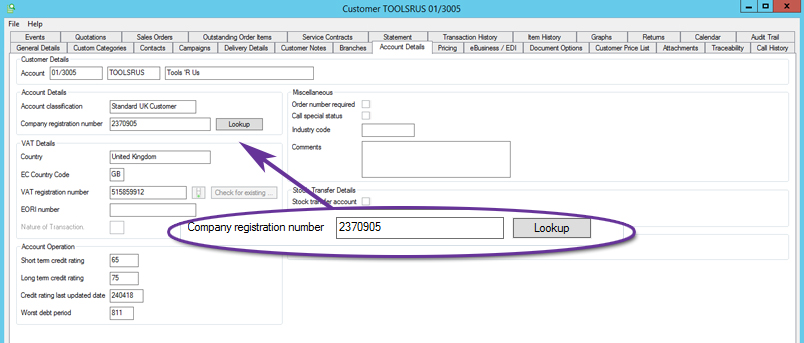
Default Call Responsibility by User
Available to Software Assurance customers with axis diplomat 2020 or above
Release Date: 21/04/2022
A new parameter has been added to the 'Accounts User Defaults' dialog within User and Group Maintenance. The default responsibility, found on the Call Defaults tab, defines the initial responsibility for any new CRM calls that the user creates. In addition to any current specific user or group, the default can also be set to the user themselves or to their group.
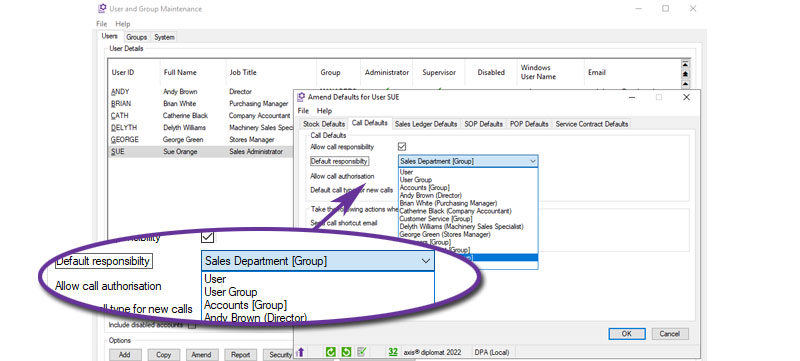
Search added for Delivery Addresses in Sales Order Maintenance
Available to Software Assurance customers with axis diplomat 2018
Release Date: 23/12/2019
A search facility has been added to the Enter/Amend Sales Order functions, as well as those for Quotation and Service Contract maintenance, when the "Deliver to" option is set to "Account Address".
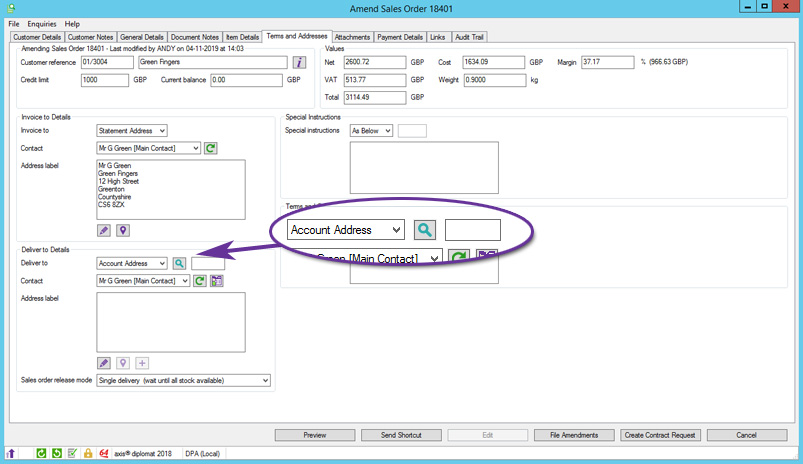
When clicking the Search icon, a full search dialog is offered, making it much easier to find the appropriate account.
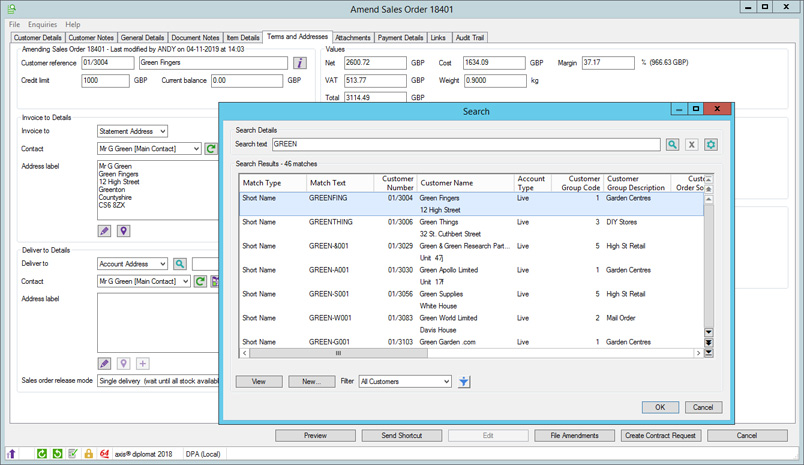
This also provides the ability to create a new account for the delivery from within the document maintenance function.
Close Sales Order option added to Customer Enquiry
Available to Software Assurance customers with axis diplomat 2020 or above
Release Date: 23/12/2020
An additional right-click option has been added to the Sales Orders tab within Customer Enquiry to allow an outstanding sales order to be closed.
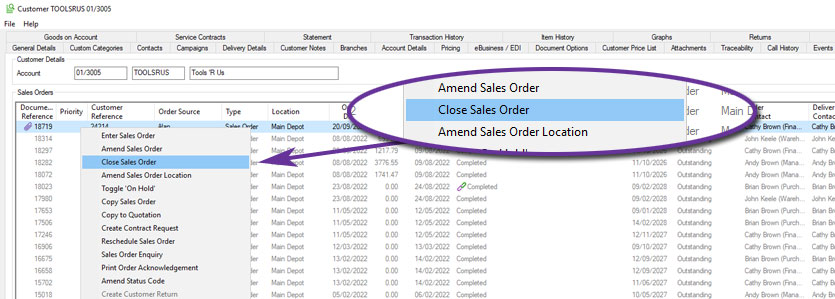
Enhancements to Amend Payment Due Date
Available to Software Assurance customers with axis diplomat 2018
Release Date: 27/11/2019
Two enhancements have been released to the function Amend Payment Due Date. The initial dialog now includes a tick box to allow you to select Outstanding transactions only:
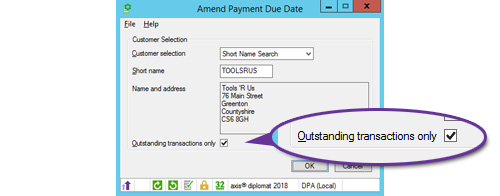
Secondly, two additional columns have been added to the list of transactions, showing the Allocated and Outstanding values for each transaction:
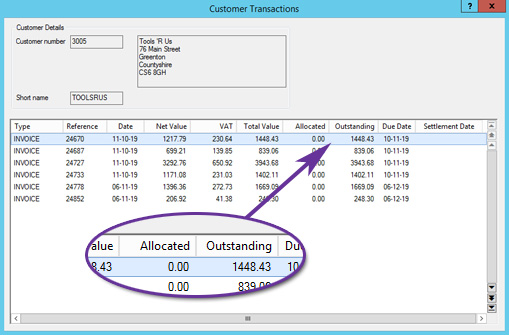
Exclude completed lines in Order Maintenance
Available to Software Assurance customers with axis diplomat 2020 or above
Release Date: 07/10/2021
The Amend Sales Order function has been modified to add a tick box to show outstanding items only.
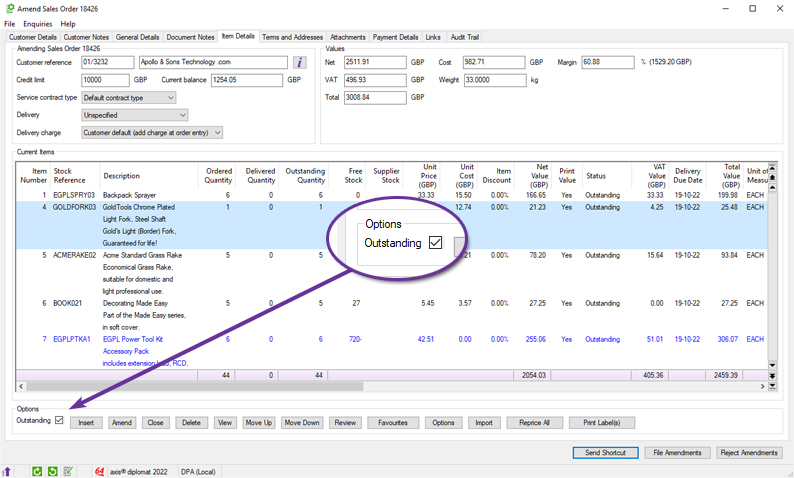
The initial setting for this can be saved using the 'File > Save current tab responses' option so it is easy for users to default to only showing outstanding items if they wish.
For those with the Service Contract Management module, this option is now also available in the equivalent Service Contract amendment function.
Minimum Statement Amount
Available to Software Assurance customers with axis diplomat 2018
Release Date: 22/11/2019
The Print Sales Ledger Statements function has been extended to allow you to specify a Minimum Statement Value. Statements below this value are ignored.
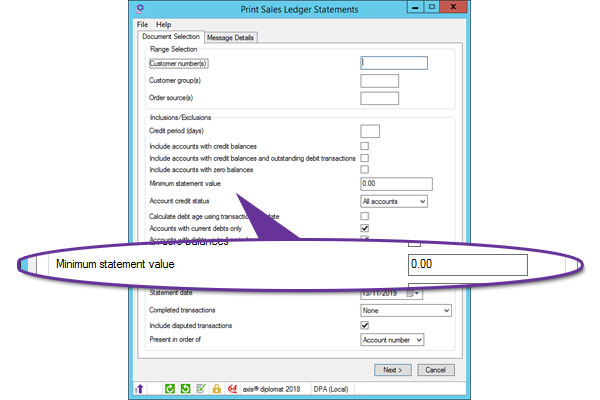
This avoids sending statements to customers whose balance is only a few pence (perhaps because they have paid the incorrect amount previously).
Sales Order Delivery Address Labels
Available to Software Assurance customers with axis diplomat 2020 or above and the Bartender Bar Code Labels module
Release Date: 15/05/2022
A new right-click option has been added to Sales Order monitor tabs to print delivery labels. The function prompts for the number of labels required before using BarTender to print the labels.
Suppress Statements for Specific Customers
Available to Software Assurance customers with axis diplomat 2018
Release Date: 23/01/2019
If you have specific customer accounts that do not require statements to be generated, you are now able to set the "Deliver statements by" option to "None".
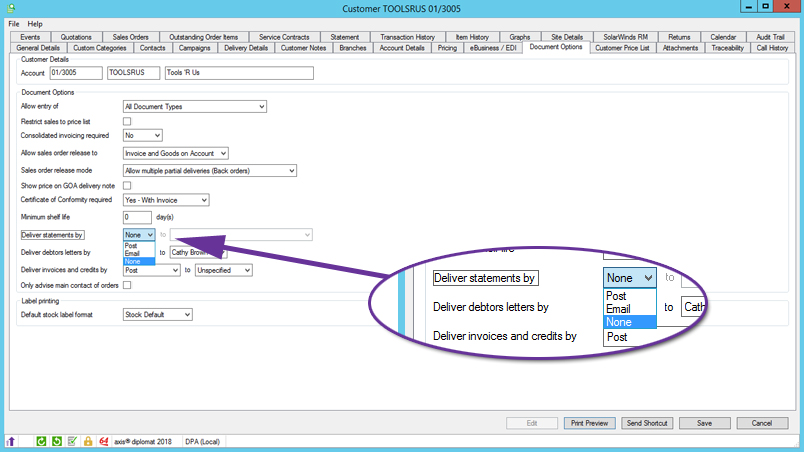
This setting can be imported from a CSV file using the "Import Customer Records" function and so, if you have a range of accounts for whom you wish to suppress statements, you are able to prepare the list as a spreadsheet.
For users of the axis portal, these customers are still able to access statements online.
Customer Discount Percentage column on Customers monitor tabs
Available to Software Assurance customers with axis diplomat 2020 or above
Release Date: 05/01/2021
A new column has been added to Customers monitor tabs to show the discount percentage set against each account.
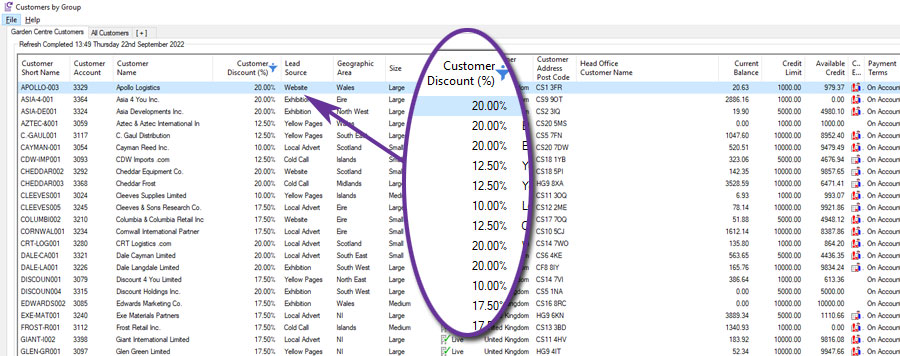
As with all monitor columns, this can also be used for sorting and filtering. In the screenshot above, for example, the list has been filtered to show just those accounts with customer discount. This can be particularly useful when reviewing discount levels and schemes.
Override Document Delivery Method for Debtors Letters
Available to Software Assurance customers with axis diplomat 2018
Release Date: 25/03/2020
When using the Print Debtors Letters function to send Debtors Letters (from either Document Designer or Microsoft Word templates), you can now override the customer's default document delivery method and force the letters to be printed.
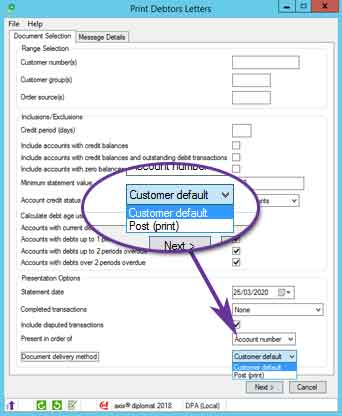
This is ideal if, for example, you want to email your 30 and 60 day letters but send 90 day letters by post. In this case, you could first run the function, selecting up to 1 period overdue and up to 2 periods overdue and choosing a document delivery method of Customer default. You then run the function a second time, selecting only accounts with debts over 2 periods overdue and choosing a document delivery method of Post (print):
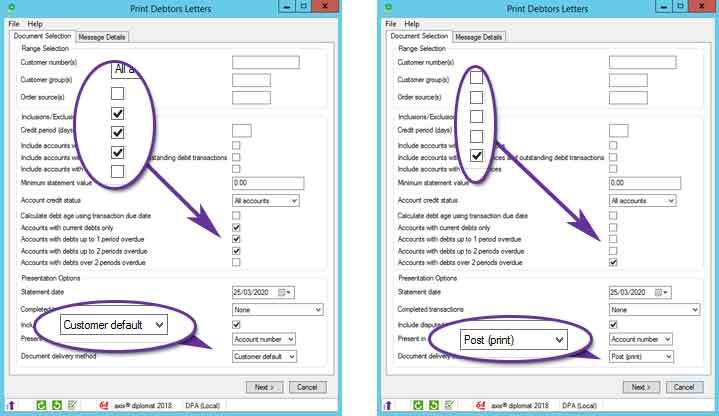
Customer discount % column in Customer Transaction History monitor tabs
Available to Software Assurance customers with axis diplomat 2020 or above
Release Date: 26/04/2022
A new 'Customer Discount %' column has been added to Customer Transaction History monitor tabs to show the discount percentage set against a given transaction.
PDF Tab added to Sales Invoice Enquiry
Available to Software Assurance customers with axis diplomat 2018
Release Date: 28/07/2020
For convenience, an additional tab has been added to the Sales Invoice Enquiry function, showing a preview of the PDF version of the invoice, as it was originally generated.
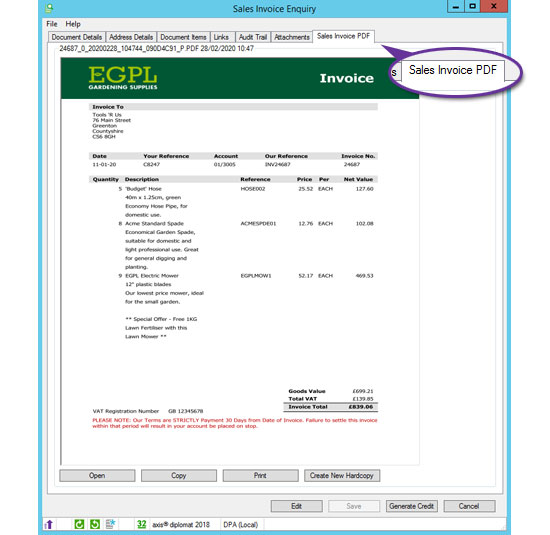
Buttons allow the original PDF to be opened, printed or re-generated. Particularly useful, is the Copy button, which will copy the PDF to the clipboard, allowing you to paste the document elsewhere (on your Desktop or directly into an email, for example).
This was possible previously but would have included a number of additional steps, including opening the PDF from the Audit trail and using Save As in the Adobe's PDF Viewer).
Right-Click Options for Goods on Account monitor tabs
Available to Software Assurance customers with axis diplomat 2020 or above
Release Date: 15/06/2022
Additional options have been added to Goods on Account monitor tabs to provide the following options:
- Amend Delivery Details
- Consign Delivery 1
- Print Proforma Invoice
- Create Invoice
Note 1 - Consign Delivery is only available on systems with Despatch and Delivery Management.
Sales Group Details added to Sales Invoice Enquiry
Available to Software Assurance customers with axis diplomat 2018
Release Date: 04/01/2019
The Document Lines tab of Sales Invoice Enquiry has been extended to include details of the Sales Group for each item. Separate columns are included for the Sales Group Code and Description, allowing convenient sorting and filtering of the invoice lines.
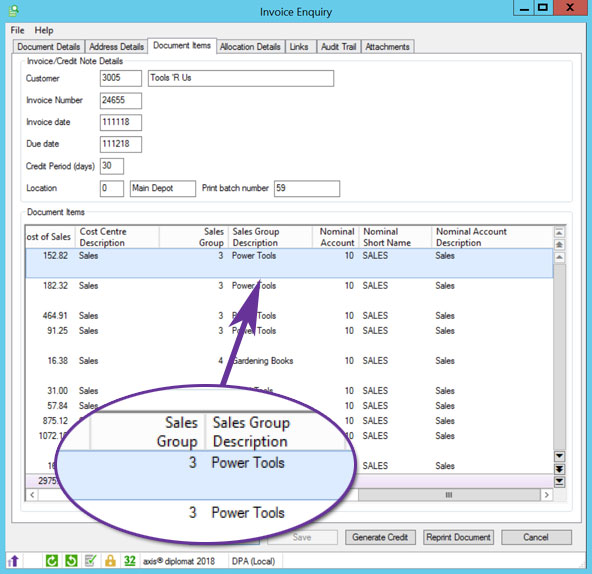
Delivery Terms added to Sales Deliveries Monitors
Available to Software Assurance customers with axis diplomat 2020 or above and the Despatch & Delivery Management module
Release Date: 10/12/2020
Sales Deliveries monitor tabs now include an additional column for the Delivery Terms.
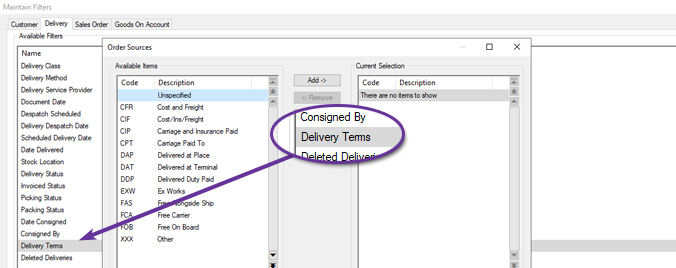
A corresponding filter has also been added
Delivery Terms refers to the International Commercial Terms (normally abbreviated to Incoterms) used to define which elements of costs are to be paid for by the seller (consignor) and which by the buyer (consignee).
For more information:
Contact Details added to Customer Price List Report
Available to Software Assurance customers with axis diplomat 2018
Release Date: 14/01/2019
The Customer Price List Report has been extended to optionally report each customer's contact details (company name and address, main contact's name and telephone numbers) at the head of the report.
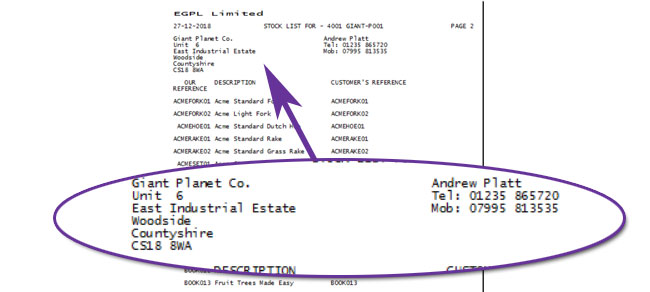
The information can be included by ticking the "Report contact information" box on the Presentation Options tab:
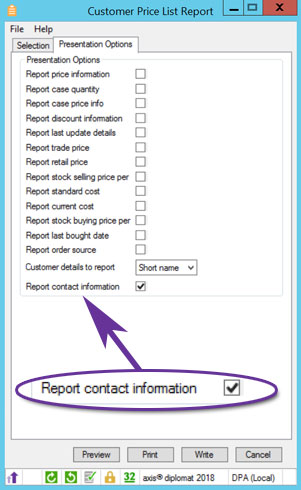
Sales Order Invoicing Mode
Available to Software Assurance customers with axis diplomat 2020 or above and the Goods on Account module
Release Date: 29/07/2021
Sales Orders now have a new Invoicing Mode, separate to the Release Mode.
This allows an order to be flagged as allowing multiple releases but one a single invoice. This means that each part-shipment will create a Goods on Account booking and the invoice is only created after the final shipment.
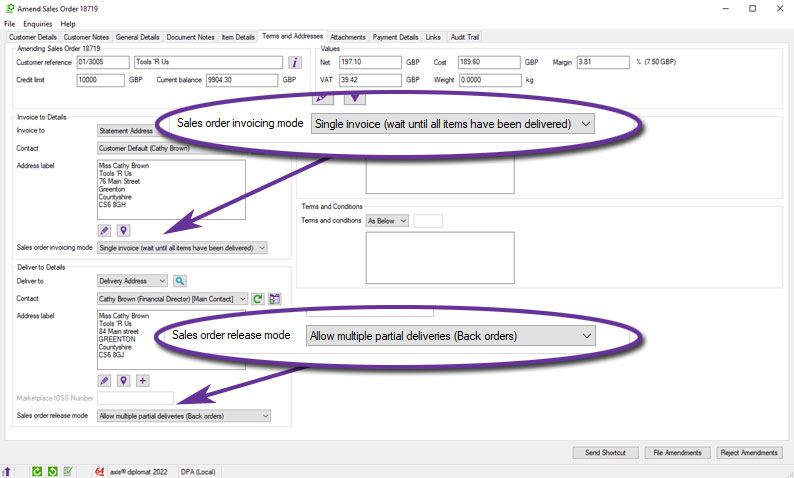
A Sales Order that can be shipped in multiple installments but can only have a single consolidated invoice once all shipments have been made
Create Invoices for Goods on Account will not consolidate bookings from orders flagged as single invoice with other bookings, instead creating a separate invoice for each such order.
Customer accounts now hold a default invoicing mode which is used as the initial setting for both orders entered manually and imported from external sources such as websites.
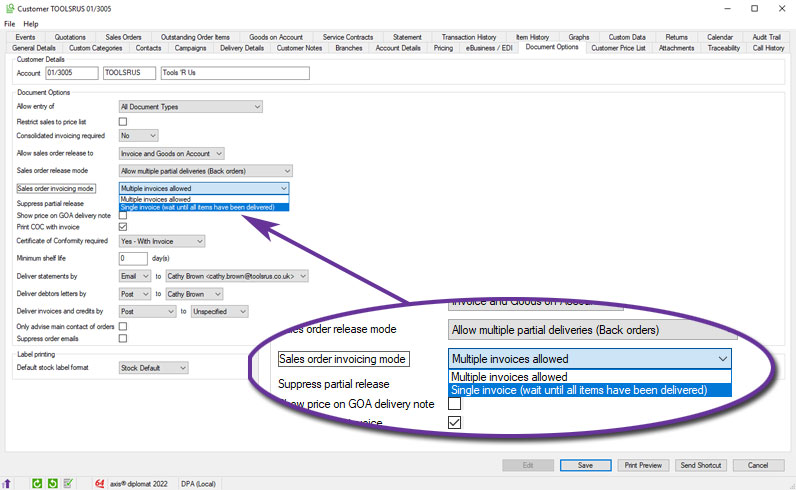
Customers, Sales Orders and Goods on Account monitor tabs have all been modified to show the Invoicing Mode where appropriate.
Product Group details in Sales Order Maintenance
Available to Software Assurance customers with axis diplomat 2018
Release Date: 01/11/2019
The Sales Order, Quotation and Service Contract Maintenance and Enquiry functions have been extended to include columns showing the Product Group Code and Product Group Description.
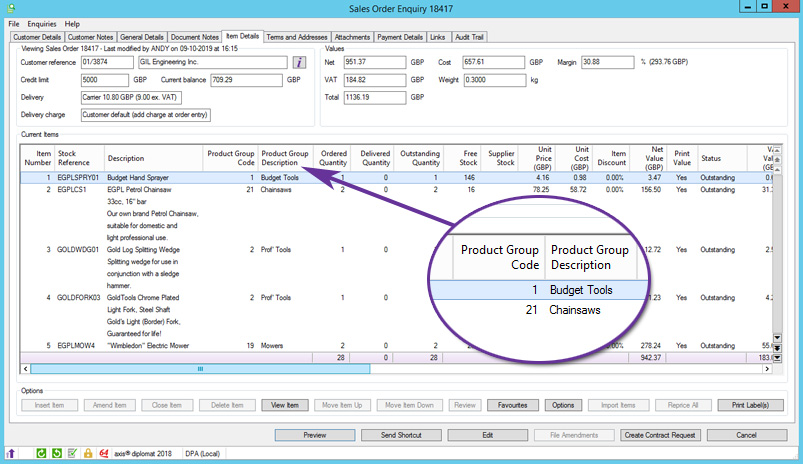
This is particularly useful when working with large documents since it allows the lines to be sorted or filtered to find a particular range of products on the document.
Exclude Prospect and/or Closed Accounts from Customer Price List Report
Available to Software Assurance customers with axis diplomat 2018
Release Date: 04/11/2019
Additional options have been added to the Selection Criteria for the Customer Price List Report to optionally include price list entries for Closed and/or Prospect accounts. By default, these are not included.
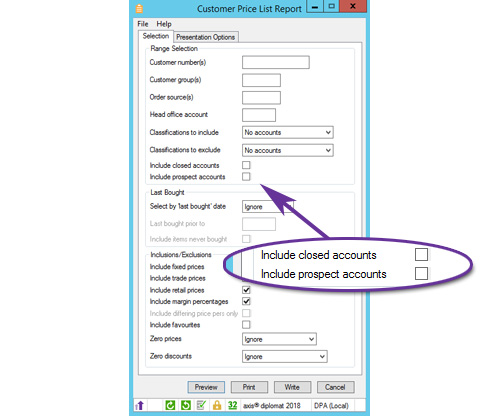
This can make the report easier to read by excluding unnecessary information.
Customer Enquiry Goods on Account tab
Available to Software Assurance customers with axis diplomat 2020 or above and the Goods on Account module
Release Date: 04/02/2022
A new Goods on Account tab has been added to Customer Enquiry to show all Goods on Account bookings. By default only uninvoiced bookings are displayed but all bookings can be shown if the "Show invoiced bookings" option is checked.
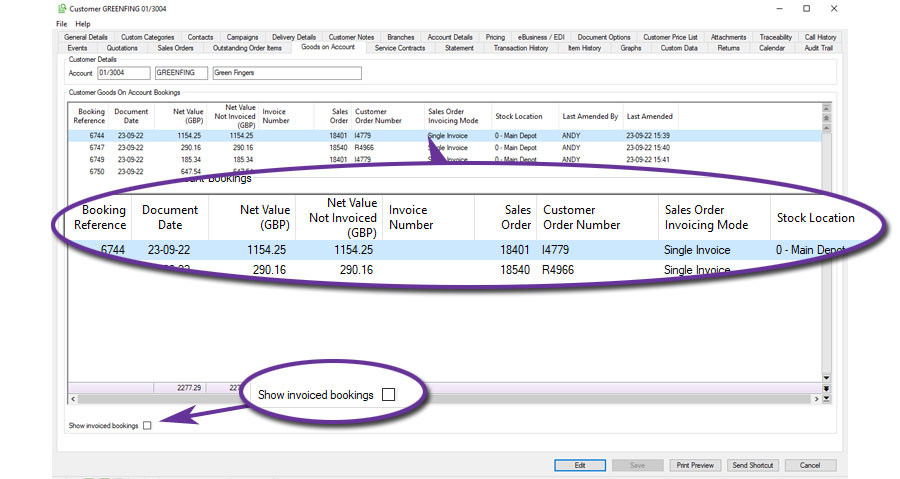
Right-click options are provided to amend bookings, create invoices and print proforma invoices. It is also possible to drilldown to the original sales order.
Additional information in Recent Sales dialog
Available to Software Assurance customers with axis diplomat 2018
Release Date: 21/01/2020
A number of additional columns have been added to the Recent Sales dialog in Sales Order Maintenance, providing a wealth of information that is particularly useful in a telesales environment:
- Location Stock on Hand
- Location Free Stock
- Case Quantity
- Next Purchase Order Due Date
- Next Purchase Order Quantity
- Discontinued?
- Available for Purchasing?
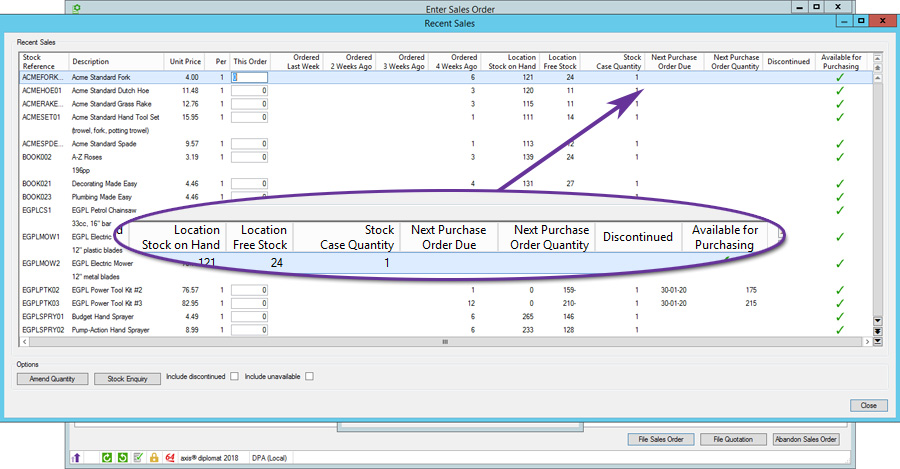
To keep the information shown as concise as possible, these additional columns are not enabled by default - to enable them, simply right-click on the header and enable just the additional columns that are relevant to the way that you work:
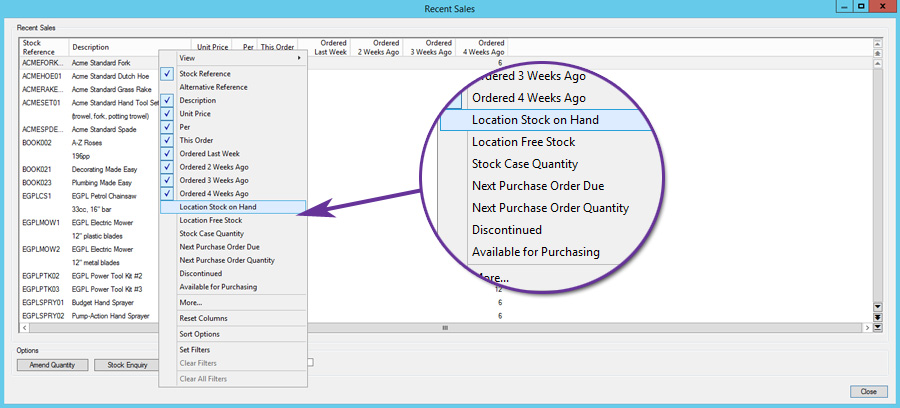
The Recent Sales option is ideal for users who take frequent repeat orders from customers as it allows the operator to prompt the customer for items they may have forgotten to order. It is accessed from the "Insert Item" dialog:
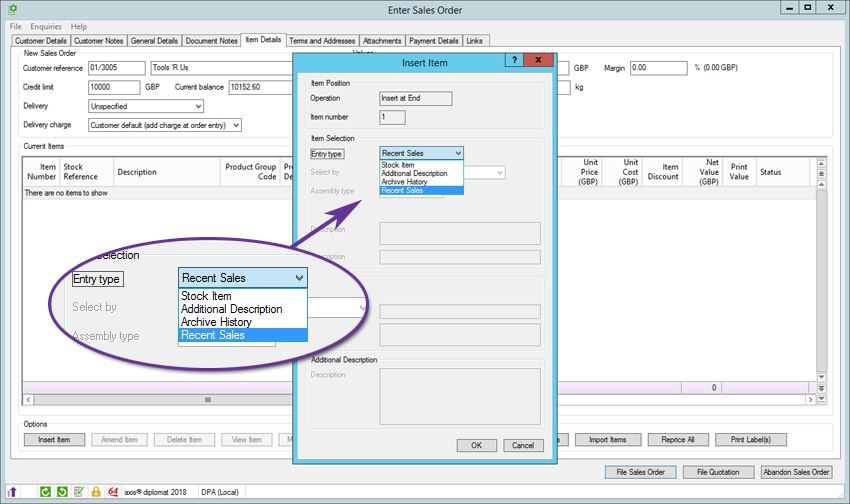
JSON File Format Support for Customer Price Feeds
Available to Software Assurance customers with axis diplomat 2020 or above and the Customer Price Feed Delivery module
Release Date: 29/10/2021
The Customer Price Feed Delivery module has been extended to support delivery of price feed files to particular customers using a post to a web service (http/https) with the data in JSON format. The connection details are set within the eBusiness/EDI tab within Customer Enquiry.
A limit to the number of items being updated per post has also been provided as well as being able to send updates containing only items that have changed since the last update.
Additional Columns added to Customer Monitor tabs
Available to Software Assurance customers with axis diplomat 2018
Release Date: 10/02/2020
Customer monitor tabs now include additional columns for the default contact's details:
- Name
- Email address
- Telephone Number
- Mobile Number
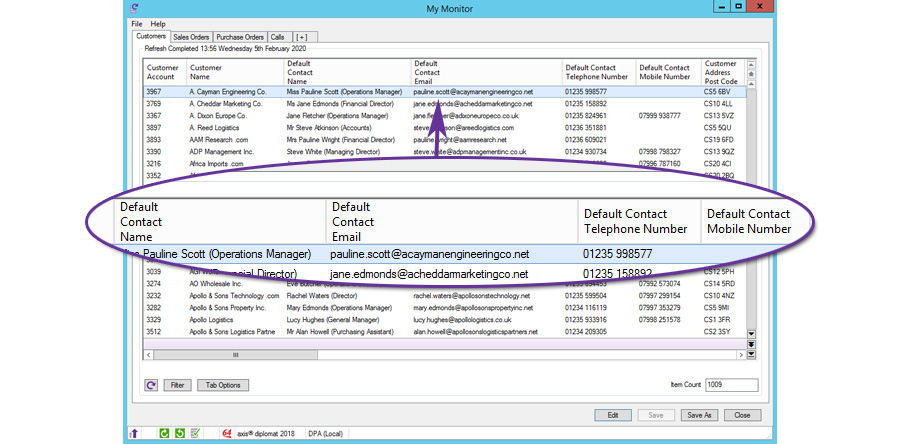
Supplier Stock In Custom Build Dialog
Available to Software Assurance customers with axis diplomat 2020 or above and the Custom Build Assemblies module
Release Date: 10/08/2022
An additional column has been added to the Custom Build dialog showing the supplier stock levels for each optional component in the configuration.
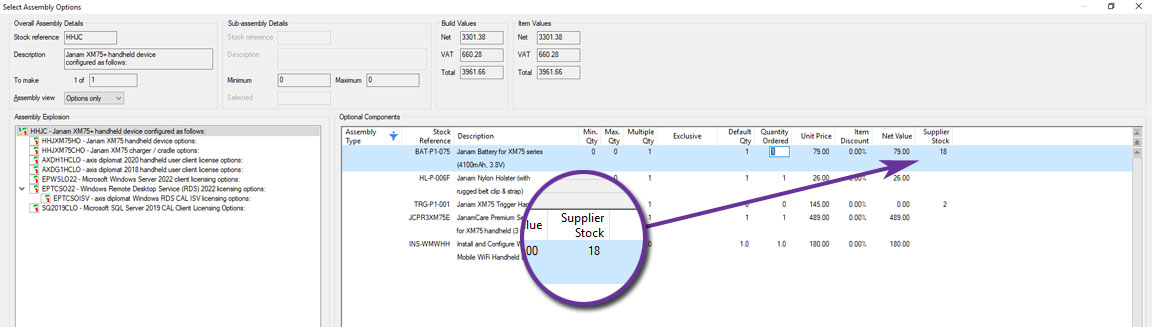
Delivery Charge Information in Sales Order Monitor
Available to Software Assurance customers with axis diplomat 2018
Release Date: 04/08/2020
Sales Order monitor tabs now feature four additional columns to add clarity to the delivery charge element of sales orders.
These columns show
- Order Value (excluding delivery)
- Outstanding Order Value (excluding delivery)
- Delivery Charge
- Outstanding Delivery Charge
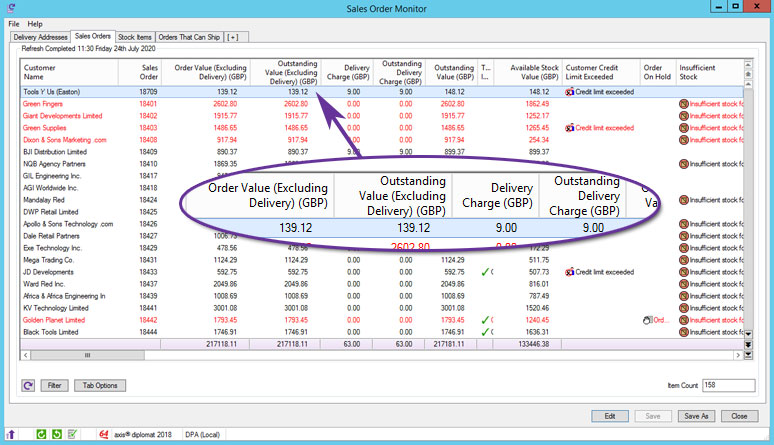
This relies on the delivery charge being identified as one of the following:
- A delivery charge associated with an imported order where the source identifies the delivery separately.
- A charge associated with a delivery method (for users of the Delivery Charges by Delivery Method module).
- A product item flagged as being a delivery charge.
The ability to flag individual product items as being a delivery charge was introduced as part of the development to allow VAT on delivery charges to be adjusted - https://www.axisfirst.co.uk/software/recent/automatically-adjust-vat-on-delivery/235
Sage Account Number on Sales order Monitor
Available to Software Assurance customers with axis diplomat 2020 or above and the Sage Line 50 Interface module
Release Date: 15/10/2021
For those using the link to Sage Line 50, Sales Order and Customer monitor tabs now include columns for the Sage account number.
This makes it easier to see anomalies where Sage account numbers are missing, allowing issues to be dealt with before the invoicing stage.
Additional Columns added to Customer Transaction History Monitor tabs
Available to all customers with axis diplomat 2020 or above
Release Date: 01/10/2020
Customer Transaction History monitor tabs now have additional columns to show the Settled Date and Settled (Days).
Settled Date is the date that the transaction was fully allocated (for example, by making the final payment or allocating a credit note) and Settled (Days) is the number of days between the document date and the settled date.
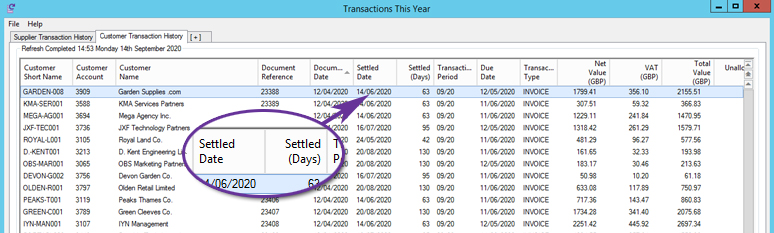
Sales Group Selection added to Invoice Items by Invoice Report
Available to Software Assurance customers with axis diplomat 2018
Release Date: 09/01/2019
The Invoice Items by Invoice report has been extended to allow selection by a range of Sales Groups.
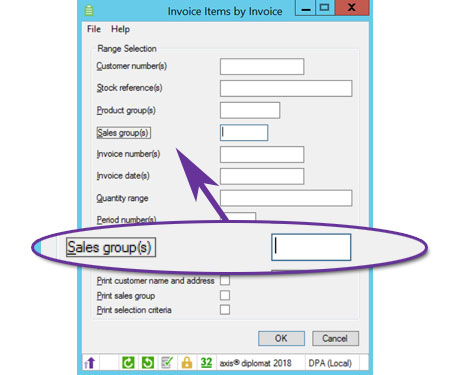
Additional Options for Goods on Account Monitor
Available to Software Assurance customers with axis diplomat 2018 and the Goods on Account module
Release Date: 19/11/2018
Monitor tabs for Goods on Account Bookings now have additional right-click options to Amend Booking Details and to Print Goods on Account Delivery Notes.
Trading Identity by Product Group
Available to all customers with axis diplomat 2020 or above and the Multi-brand Trading Identities module
Release Date: 01/10/2020
The Multi-Brand Trading Identities module has been extended to allow selection of the correct Trading Identity based on the product group of the items on the sales order when importing eBusiness orders.
The Import eBusiness Orders function will use the product group for the first item on the order to determine the correct trading identity and set the order source code appropriately.
Quantity Break Pricing on Customer Price Lists
Available to purchase for all customers with axis diplomat 2020 or above and the Date Specific Prices and Discounts module
Release Date: 01/10/2020
On systems using Date Specific Pricing and Discounting, it is now also possible to define quantity break pricing for specific customers, for particular products.
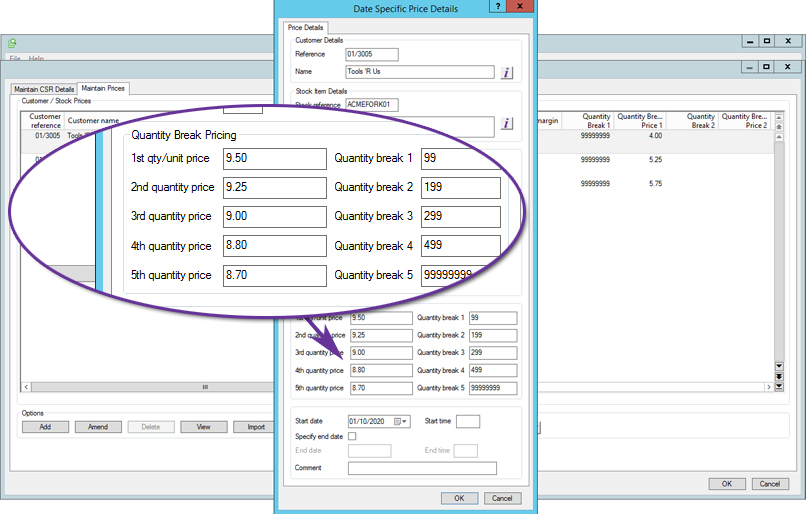
In this example, this one customer has an agreed price of £9.50 if they purchase up to 100 of this particular stock item, £9.25 each when purchasing between 100 and 199, £9.00 for between 200 and 299 and so forth.
As with the general Quantity Break Pricing module, up to five separate breaks can be defined for a given product, for a given customer - different customers and different products may all have differing break points.
Sales Ledger Buying Groups
Available to purchase for all customers with axis diplomat 2020 or above
Release Date: 01/10/2020
This module (standard with the axis diplomat 2020 Office Products module and available as an optional addition for other axis diplomat systems) provides a mechanism to link a number of customers together to share pricing without the combined accounting information that is a feature of using head office and branch accounts.
A member of a buying group may have their own agreed pricing for certain products but, by default, they will inherit all of the pricing associated with the buying group.
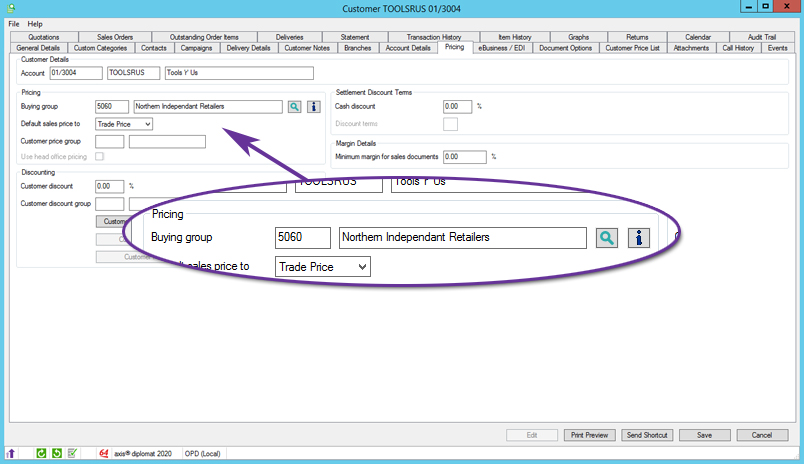
Purchase Ledger & Purchase Order Processing
50,000 Supplier Accounts
Available to Software Assurance customers with axis diplomat 2018
Release Date: 11/11/2019
The maximum number of supplier accounts has now been increased to 50,000.
To increase the number of Supplier Accounts available on your system, simply use the "Amend Data File Sizes" Kernel Function.
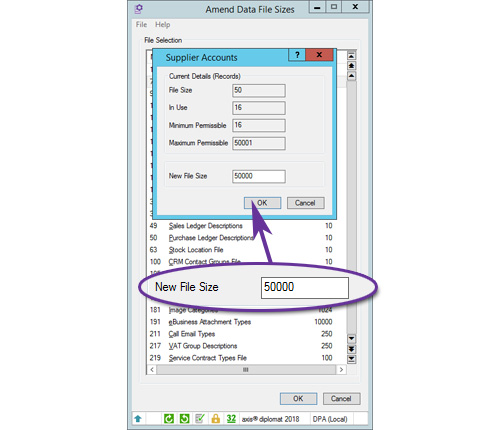
For systems with Multiple Purchase Ledgers, you are now able to manage up to 50,000 Supplier Accounts per ledger.
Prospective Supplier Accounts
Available to Software Assurance customers with axis diplomat 2018
Release Date: 01/02/2019
It is now possible to create Prospective Supplier Accounts.
The system will prevent you from entering Purchase Orders for Prospective Suppliers and Purchase Requirements will ignore Prospective Suppliers when identifying the best suppliers to fulfil demand.
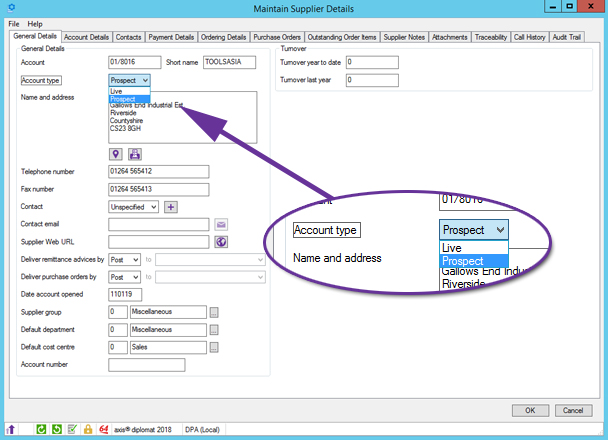
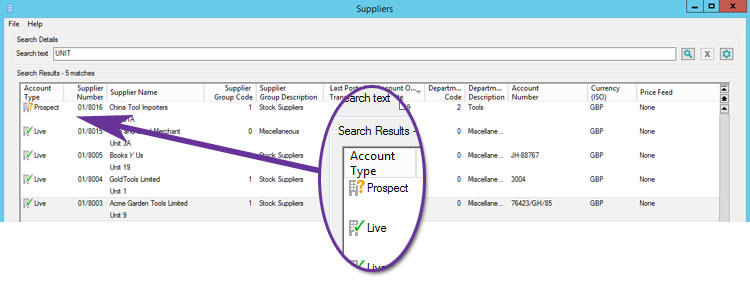
Monitor tabs that allow filtering by Supplier can now also be filtered to only show prospective Suppliers or, conversely, to only show live Suppliers.
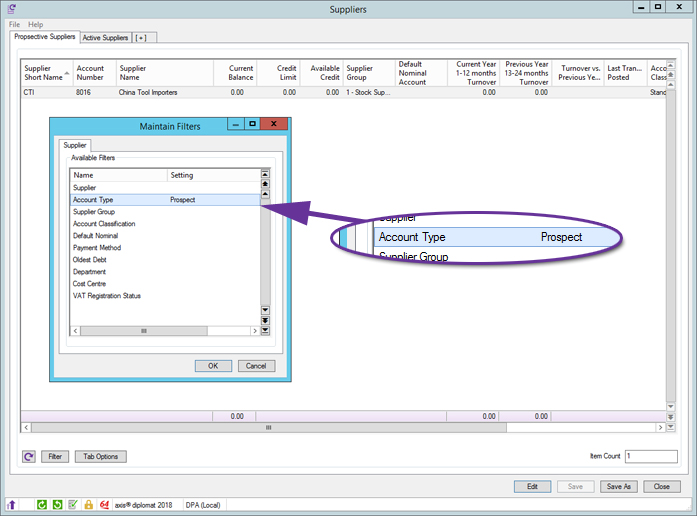
Purchase Order Release Modes
Available to Software Assurance customers with axis diplomat 2020 or above
Release Date: 29/07/2022
Two new prompts have been added to the Ordering Details tab on Supplier accounts to control the default release mode to be set on purchase orders for that supplier.
Separate settings are provided for stock orders (those being delivered to a stock location) and drop-ship orders (those being delivered to another delivery address).
The options for each are:
- Allow multiple partial deliveries (back orders)
- Single delivery (wait until all stock available)
- Supply or cancel (single delivery, unfulfilled lines closed)
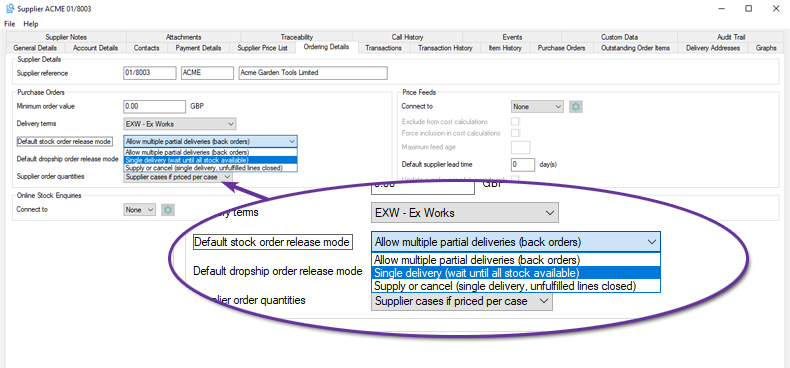
These settings can be overridden on individual purchase orders. Online Order Processing also sends this information via EDI where suppliers support this within their protocols.
Closed Supplier Accounts
Available to Software Assurance customers with axis diplomat 2018
Release Date: 06/02/2019
It is now possible to mark supplier accounts as "Closed".
As with Prospective accounts, the system will prevent you from entering Purchase Orders for Closed Supplier Accounts and Purchase Requirements will ignore them when identifying the best suppliers to fulfil demand.
Monitor tabs supporting filtering by Supplier will also allow lists to be limited to just Closed Supplier Accounts or to exclude them and Monitors will show Closed accounts in grey.
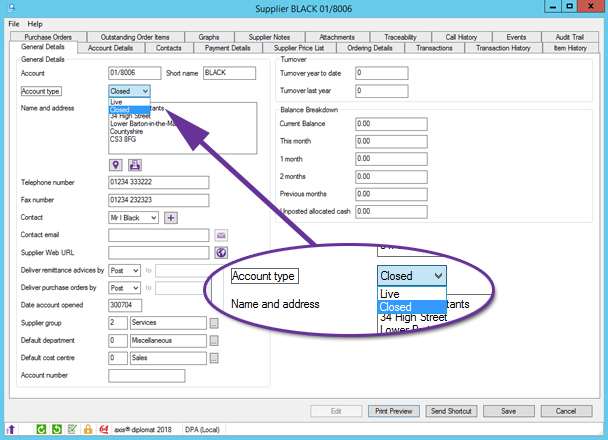
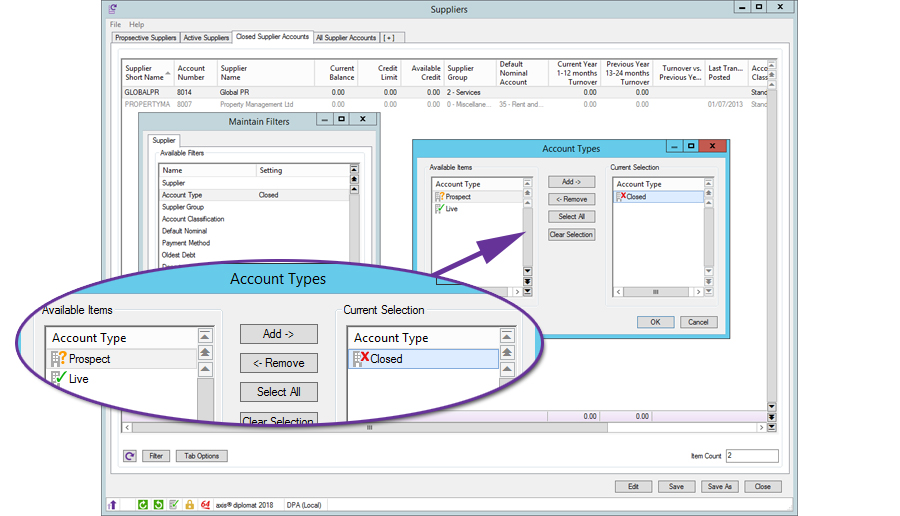
Send Shortcuts to Supplier Invoices and Credit Notes
Available to all customers with axis diplomat 2020 or above
Release Date: 01/10/2020
Adding to the existing capabilities for emailing other axis diplomat users with links to a customer, supplier, purchase order, etc., you now have the ability to email shortcuts to supplier invoices and credit notes.
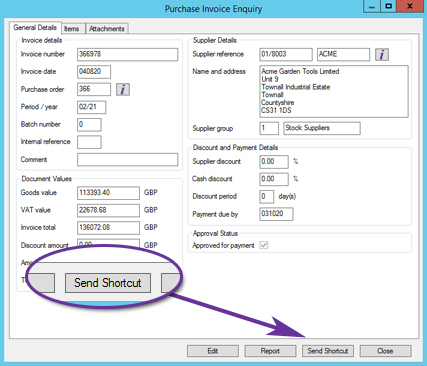
Clicking the Send Shortcut button within Purchase Invoice Enquiry or Purchase Credit Note Enquiry will create an email including a shortcut.
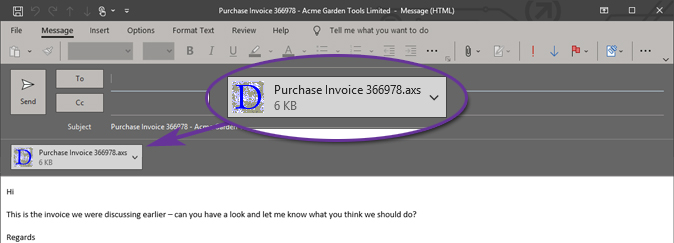
Anyone receiving that email, provided that they are a valid user of your axis diplomat system with appropriate permissions, can double-click on the attachment and be taken directly to the specific document.
Supplier Price List Monitors
Available to all customers with axis diplomat 2020 or above
Release Date: 01/10/2020
A new monitor tab type has been added, Supplier Stock Price Details, which lists Supplier Price List entries.
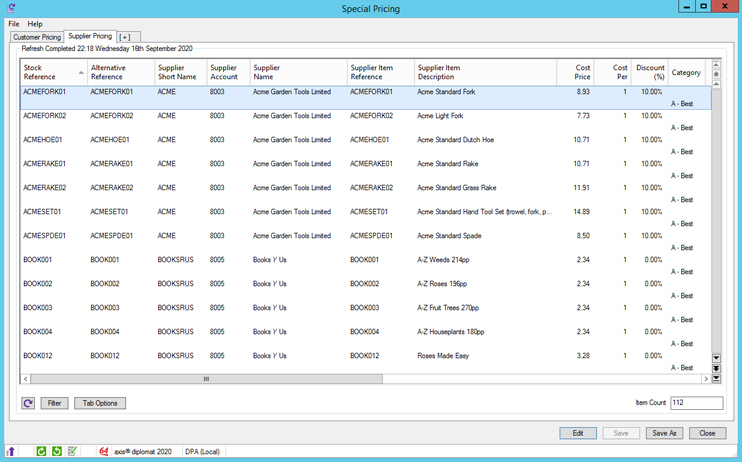
In addition to allowing all of the same filters normally available for suppliers and stock items (such as supplier group, product group or default department), the monitor can also be filtered by price category (for example, to show just your Category A suppliers for each product).
It can also be filtered by the date last amended. This makes it a particularly useful tool for ensuring that information on your agreed pricing is kept up to date, helping contribute towards better purchasing decisions.
Invalid Items on Purchase Delivery Advice
Available to Software Assurance customers with axis diplomat 2020 or above and the Purchase Delivery Advice module
Release Date: 12/03/2021
A new system parameter allows the default setting to be defined for the 'Show Invalid Items' tick box when using the 'Enter Purchase Delivery Advice' function.
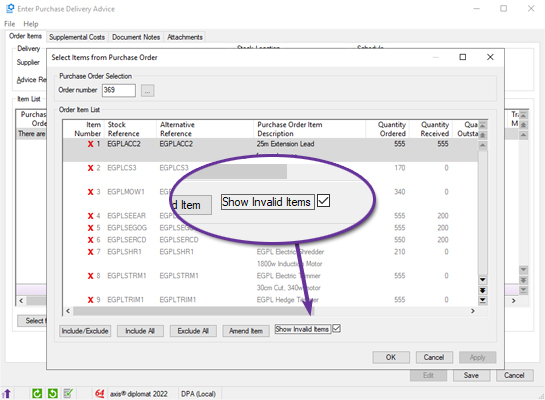
Update Purchase Ledger Archive Analysis Codes
Available to Software Assurance customers with axis diplomat 2018
Release Date: 13/02/2019
A new Supervisor Function has been added to the system to update analysis codes on purchase archive transactions. For selected suppliers, this function will update all historical transactions with the current default codes from the supplier accounts. This allows Purchase Business Intelligence and other reports to use current codes for historical analysis.
The codes that may be updated are:
- Supplier Group Code
- Department Code
- Cost Centre
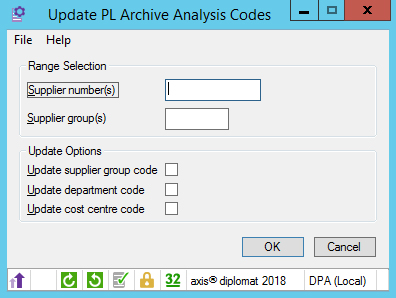
Delivery Method in Purchase Order Document Templates
Available to Software Assurance customers with axis diplomat 2020 or above
Release Date: 03/09/2021
Support has been added for printing the delivery method code and/or delivery method description on document designer -based purchase orders.
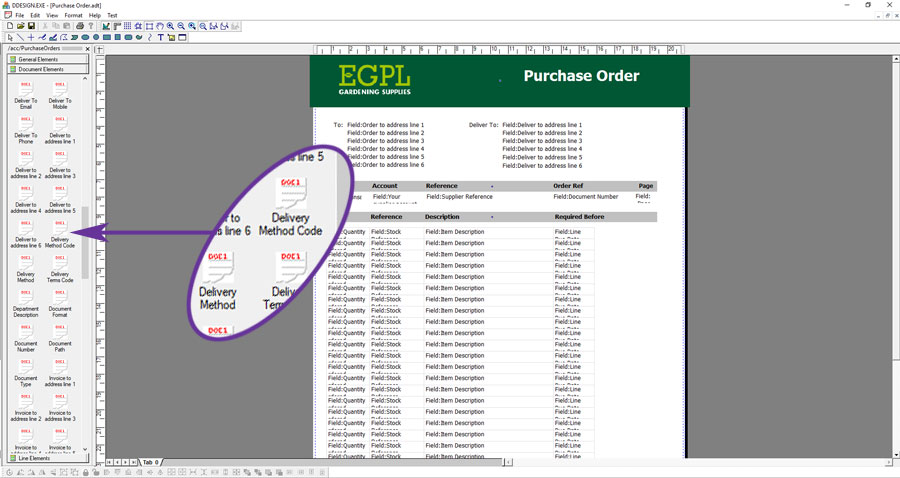
Verify Supplier's VAT Number in Purchase Order Invoice/Credit Note Booking
Available to Software Assurance customers with axis diplomat 2018
Release Date: 25/03/2019
The recent modification to allow a supplier's Account Classification to be overridden in Purchase Order Invoice Booking and Purchase Order Credit Note Booking has been extended, for axis diplomat 2018 customers with Software Assurance to include the ability to verify an EC VAT Registration Number using VIES (VAT Information Exchange System).
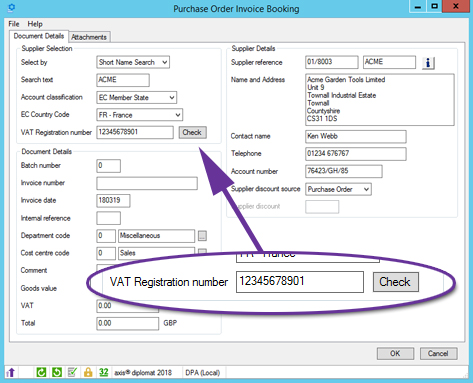
Import Supplier Prices
Available to Software Assurance customers with axis diplomat 2020 or above
Release Date: 16/11/2021
An all-new multi-user 'Import Supplier Prices' replaces the previous single-user function. This new import function allows multiple profiles to be saved. Each profile records the mapping of columns in the file to possible fields within axis diplomat.
This is particularly useful when a number of suppliers provide price list and/or stock availability files, each with their own standard format because the function then allows a profile to be created for each supplier.
In addition to comma-separated (CSV) files, the function also supports files with columns separated by tab, pipe, semicolon or tilde characters.
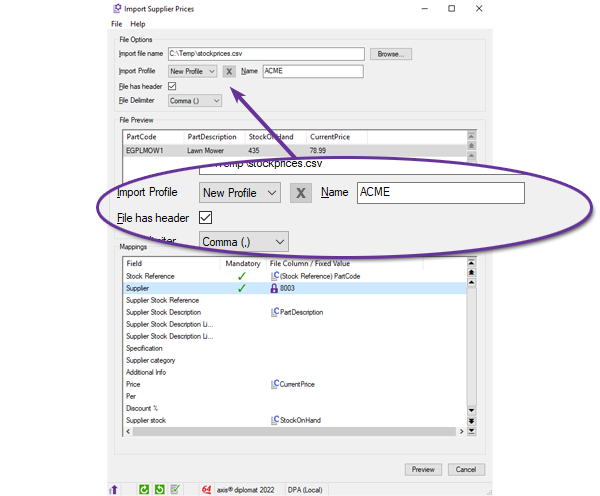
Security Permissions on Supplier Payment Details
Available to Software Assurance customers with axis diplomat 2018
Release Date: 11/07/2019
You are now able to restrict the ability for operators to change a supplier's payment details whilst allowing them to change other aspects of a supplier account.
Previously, it was necessary to block all amendment of supplier accounts to prevent the bank details being changed.
One scenario this protects against is a malicious attempt to divert supplier payments to a different bank account by a rogue employee.
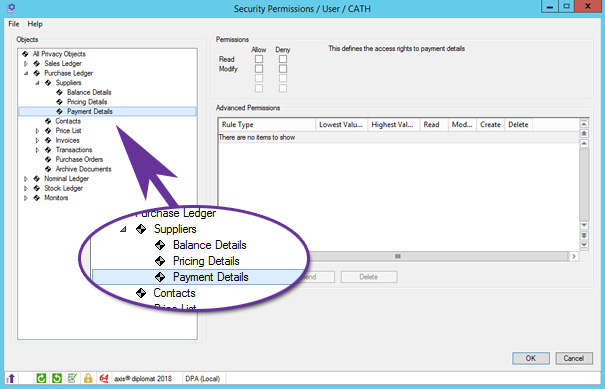
Supplier Case Quantity
Available to Software Assurance customers with axis diplomat 2018
Release Date: 30/10/2019
It is now possible to record a Supplier's Case Quantity against an individual Supplier Price List entry. You can also indicate whether you should always order in multiples of the case quantity.
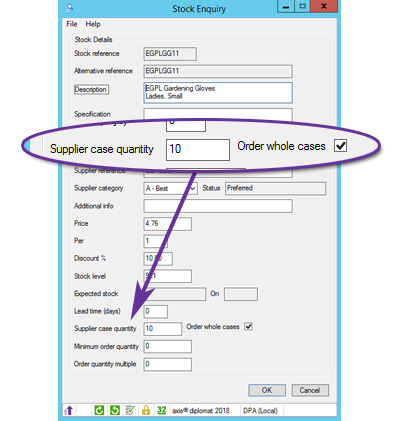
When raising a Purchase Order for a Supplier where the price list entry indicates that there is a case quantity, the quantity defaults to the case quantity. If the supplier price list entry has been marked as "Order whole cases" then you may still place an order for other quantities but you will be warned:
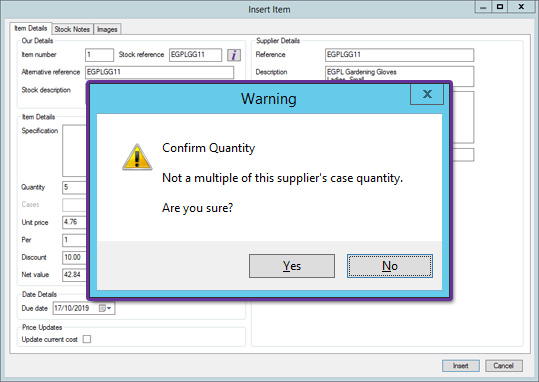
This functionality is enabled via a parameter within "Maintain POP Parameters":
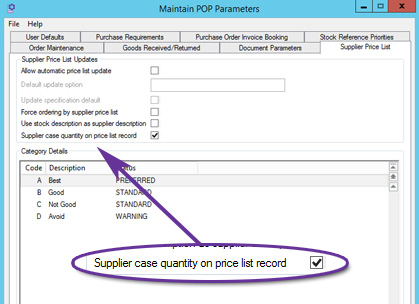
Purchase Requirements and Back-to-Back Orders
Available to Software Assurance customers with axis diplomat 2018 and the Back to Back Ordering module
Release Date: 02/12/2019
The function Create Requirements from Stock File has been extended to allow back-to-back orders to be ignored when calculating On Order quantities.
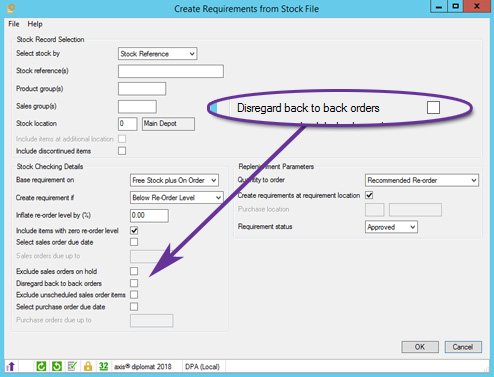
When this option is selected, back-to-back purchase orders, sales orders and any associated receipts are excluded. This helps to avoid situations where, for example, stock destined for a specific order is included in the calculated 'On Order' quantity because the purchase order falls within the selected date range but the sales order does not.
Additional Columns in Goods Received Dialog
Available to Software Assurance customers with axis diplomat 2020 or above
Release Date: 09/08/2021
When running the "Goods Received from Supplier" function, the following columns have been added to the Item Details tab:
- Received Value
- Outstanding Value
- Unit Cost
Update Payment Due Date on all Supplier Transactions
Available to Software Assurance customers with axis diplomat 2018
Release Date: 08/04/2020
The Purchase Ledger function Amend Purchase Invoice/Credit Note Status has been updated to include an additional option, "Update due date".
This allows you to update all outstanding transactions with a new due date, based on the current Credit terms from the Supplier account.
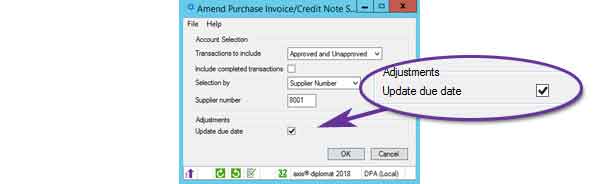
This is ideal for use where new payment terms are agreed with a supplier and these are to be applied retrospectively to outstanding transactions - for example, when a supplier changes payment terms from 30 days to 60 days.
Cost Information added to Supplier Price List Tab
Available to Software Assurance customers with axis diplomat 2020 or above
Release Date: 24/02/2021
When looking at the Supplier Price List tab within Supplier Enquiry, additional columns now show the Standard Cost, Current Cost and Cost Per from the stock item.
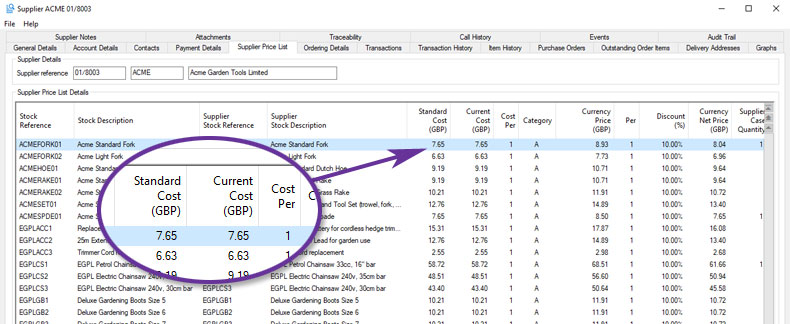
This can help when comparing supplier prices against the costs currently held on the stock ledger, particularly when looking to see if updates are required or when exporting the list to a spreadsheet.
Purchase Order Attachments shown in Supplier Enquiry
Available to Software Assurance customers with axis diplomat 2018
Release Date: 18/12/2019
The Purchase Orders tab in Supplier Enquiry now includes an additional column to indicate whether the purchase order includes attachments.
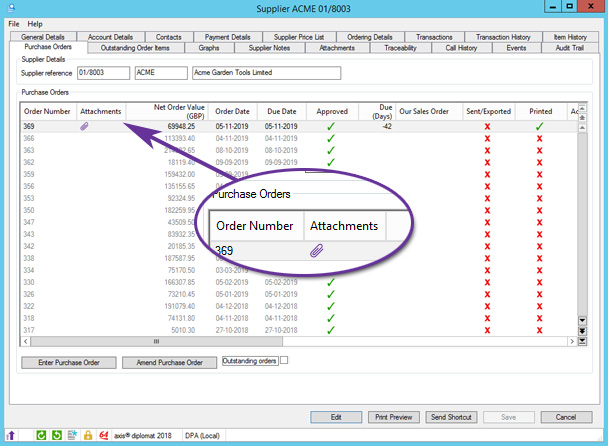
Open Purchase Orders from within Spreadsheets
Available to Software Assurance customers with axis diplomat 2020 or above
Release Date: 15/04/2021
Axislink.exe is a utility that allows Excel (or other 3rd-party applications) to load axis diplomat object enquiries.
It has now been extended to support opening purchase orders. The syntax is:
- axislink.exe xxx POM "nnnnnn"
where xxx is the Company ID and nnnnnn is the Purchase Order Number.
For example, to open purchase order number 123456 on CO1, use
- axislink.exe co1 POM "123456"
For more information:
https://www.axisfirst.co.uk/documentation/AXISLINK/articles/18548
Additional Columns added to Maintain Purchase Requirements
Available to Software Assurance customers with axis diplomat 2018
Release Date: 08/08/2019
Additional columns have been added to the Maintain Purchase Requirements dialog to show the Supplier's Minimum Order Quantity and the Supplier's Order Quantity Multiple.
.jpg)
For example, the illustration above shows an item for which the chosen supplier has a minimum order quantity of 24 and must be ordered in multiples of 6.
This additional information allows buyers to make better informed decisions when choosing the right supplier.
Purchase Delivery Advice Enquiry
Available to Software Assurance customers with axis diplomat 2020 or above and the Purchase Delivery Advice module
Release Date: 16/06/2022
A right-click option has been added to Stock Enquiry's Transactions tab to drilldown to a Delivery Advice from purchase order and goods received transactions.
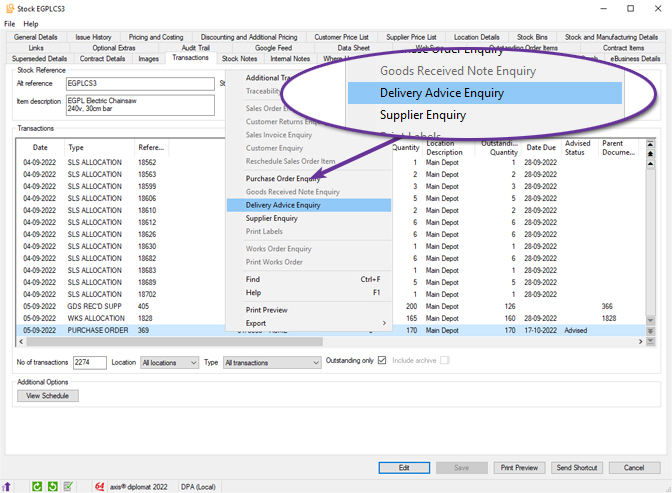
Exclude Unposted Allocations from Alphabetic Purchase Ledger Report
Available to Software Assurance customers with axis diplomat 2018
Release Date: 06/02/2020
The Alphabetic Purchase Ledger Report now allows you to exclude unposted allocations. This is particularly useful when the Purchase Ledger Period End has not yet been run but payments have already been made in the current period, as it allows the report to be produced as at the end of the previous period.
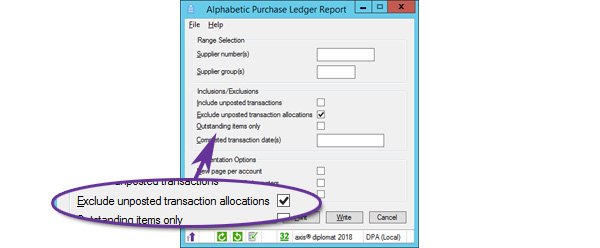
Purchase Order Due Dates
Available to Software Assurance customers with axis diplomat 2018 and the Purchase Order Acknowledged Receipt Date module
Release Date: 20/12/2019
The Transactions tab within Stock Enquiry has been extended to include a column showing the Original Due Date for Purchase Orders.
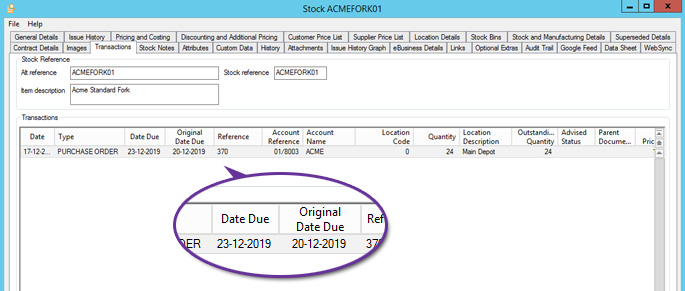
If this is overdue then it is shown in red.
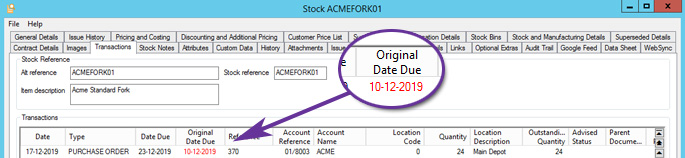
Approval Status now shown in Purchase Invoice Enquiry
Available to Software Assurance customers with axis diplomat 2018
Release Date: 13/05/2020
The General Details tab of Purchase Invoice Enquiry now includes an additional field, showing the approval status of the invoice.
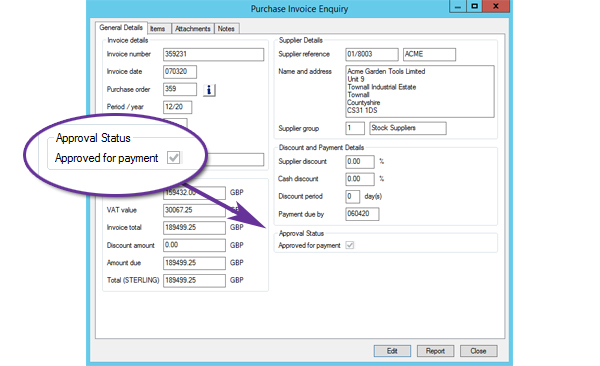
Additional Columns added to Supplier Transaction History Monitor tabs
Available to all customers with axis diplomat 2020 or above
Release Date: 01/10/2020
Supplier Transaction History monitor tabs now have additional columns to show the Settled Date and Settled (Days).
Settled Date is the date that the transaction was fully allocated (for example, by making the final payment or allocating a credit note) and Settled (Days) is the number of days between the document date and the settled date.
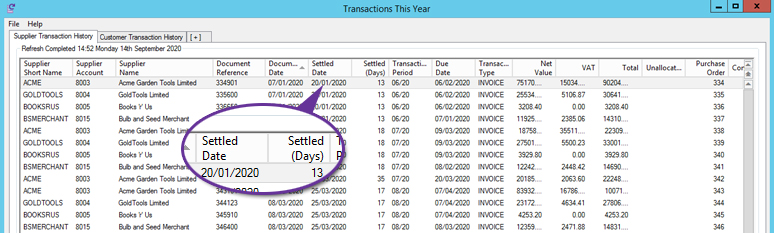
Purchase Order Delivery Methods
Available to Software Assurance customers with axis diplomat 2018
Release Date: 28/06/2019
You are now able to assign a delivery method to purchase orders. The available delivery methods include all of those defined as being applicable to arrivals.
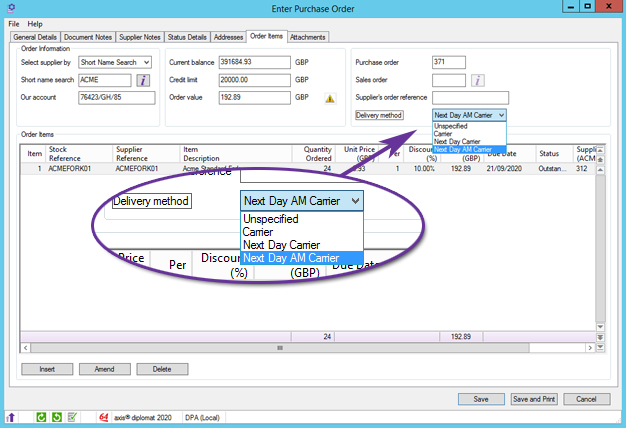
Document designer has been extended to allow the selected delivery method to be shown on the purchase order and, for those using the Order Processing Assistant module, supplier delivery charges can be dependent on the delivery method selected:
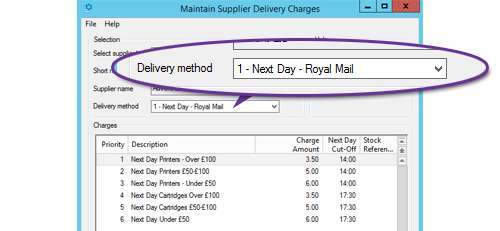
Price Feed Calculation Rules by Product Group
Available to all customers with axis diplomat 2020 or above and the Supplier Price Feed Foundation module
Release Date: 01/10/2020
Supplier price feeds normally only recalculate selling and current costs when the number of current supplier price list entries reaches a fixed threshold.
It is now possible to define, for specific product groups, a lower threshold. This is ideal for more specialised items where perhaps there may be only one supplier. This provides the flexibility to ensure such items are repriced without compromising the averaging used for other products.
Purchase Invoice Booking by Delivery Advice
Available to Software Assurance customers with axis diplomat 2018 and the Purchase Delivery Advice module
Release Date: 11/01/2019
For situations where you have entered (or received via EDI) a Purchase Delivery Advice in advance of receiving a delivery from a supplier, it is now possible to book a supplier's invoice against that Delivery Advice rather than against the original purchase order(s).
This can be very convenient and speed up the invoice booking process since a single delivery can include partial shipments and/or items from multiple purchase orders and an invoice may more closely match the Delivery Advice than the original Purchase Orders.
Once a Delivery Advice has been selected, individual items may be excluded or additional items added, for situations where the Invoice does not exactly match the Delivery Advice. You may also select additional Delivery Advices if a single invoice is a consolidation of multiple deliveries.
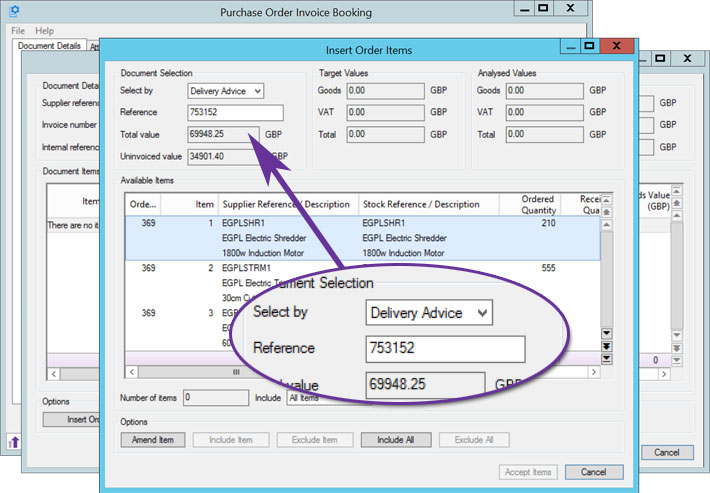
Document Notes added to Purchase Delivery Advice
Available to Software Assurance customers with axis diplomat 2018 and the Purchase Delivery Advice module
Release Date: 22/05/2020
A Document Notes tab has been added to Purchase Delivery Advice maintenance functions (both when adding a new Purchase Delivery Advice and using Edit mode from Purchase Delivery Advice Enquiry).
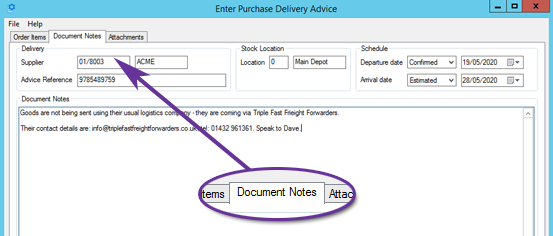
This plain text area allows you to record any additional information that may be relevant to the expected delivery, such as arrangements with haulage and freight forwarding companies.
For more information:
https://www.axisfirst.co.uk/software/axisdiplomat/modules/Purchase-Delivery-Advice/16705
Supplier Delivery Charge by Sales Group
Available to Software Assurance customers with axis diplomat 2018 and the Order Processing Assistant module
Release Date: 16/06/2020
Sales Group selection has been added to the list of criteria that can be used when defining a supplier's delivery charge.
This is designed for situations where a supplier has a different delivery charge for certain types of products because, for example, they need special handling. Typical examples might include furniture or large format printers that require a two person delivery team.
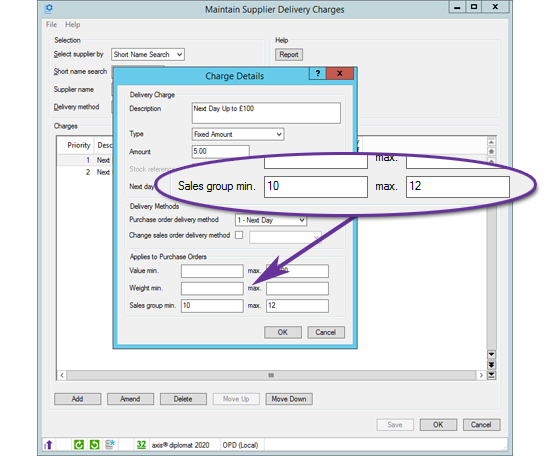
Date and Time Specific Price Feeds
Available to all customers with axis diplomat 2020 or above and the Supplier Price Feed Foundation module
Release Date: 01/10/2020
For those using Date and Time Specific Pricing on their stock items, the option is now available for automated Supplier Price Feeds to update the date and time specific current cost details for the items in a feed.
Stock Ledger, Bill of Materials & MRP
ISO Manufacturing Year and Week
Available to all customers with axis diplomat 2020 or above and the Compact MRP module
Release Date: 18/04/2023
For those using the Stock Traceability module in conjunction with Compact MRP, a new parameter, Use ISO week numbers, has been added.
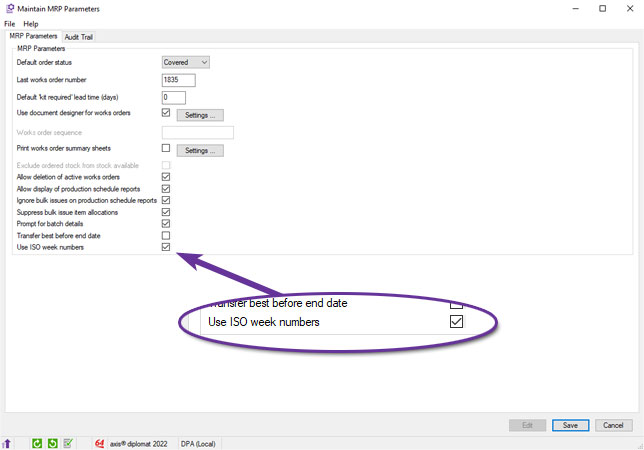
When enabled, receiving traceable goods from works will no longer prompt for the Manufacturer's Week and Year numbers but, instead, will derive them automatically from the manufactured date; the fields still appear on the traceability details dialog but are display only:
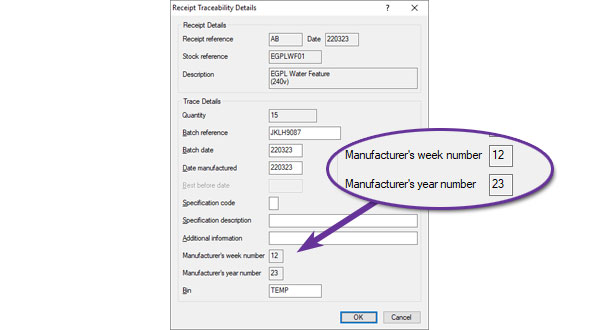
Landed and Supplemental Stock Cost
Available to all customers with axis diplomat 2020 or above
Release Date: 01/10/2020
This new module provides greater control and analysis of the supplemental stock costs associated with purchasing stock. It will be particularly valuable to importers, who need to ensure that transport, duty and insurance costs are correctly analysed.
It is available as an additional option for axis diplomat 2020 but with no additional licence or support costs,
For further information, please refer to the Landed and Supplemental Stock Cost module overview at www.axisfirst.co.uk/software/axisdiplomat/modules/
Default Stock Custom Data Schema by Product Group
Available to Software Assurance customers with axis diplomat 2020 or above
Release Date: 01/03/2021
It is now possible to define a default for each product group to specify which Custom Data Schema is generally used when creating new items in that group. Since it is often the case that products in a given product group are similar and likely to share the same schema, this helps to ensure that custom stock data is added correctly.
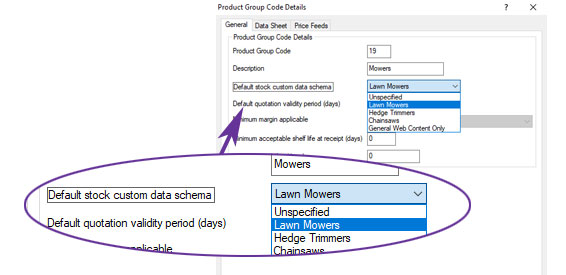
Stock Transaction Reason Codes
Available to all customers with axis diplomat 2020 or above
Release Date: 01/10/2020
You are now able to define a number of reason codes to be used when making ad hoc stock adjustments (i.e. those that are not associated with the day-to-day buying, selling or consumption of stock items).
This allows you to gain a greater insight into the reasons for stock adjustments, for example, whether a significant amount of stock is being written off due to damage or age.
A new Stock Ledger Supervisor function, 'Maintain Stock Transaction Reason Codes', allows you to define your own reason codes for making stock adjustments:
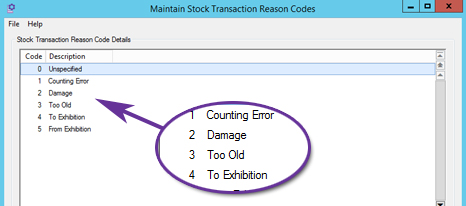
When making a stock adjustment, the operator simply chooses the reason from the list:
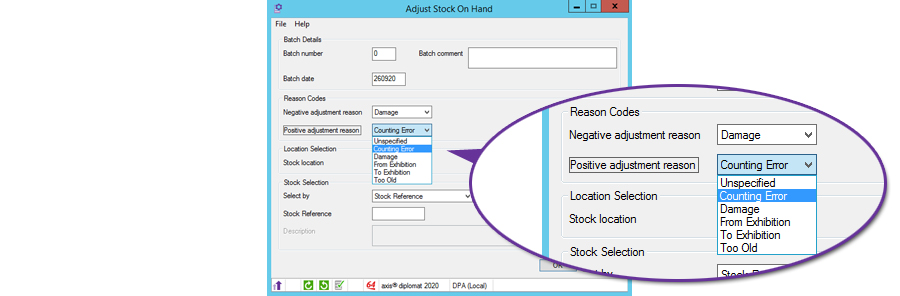
It is also possible to define a default reason for each type of adjustment:
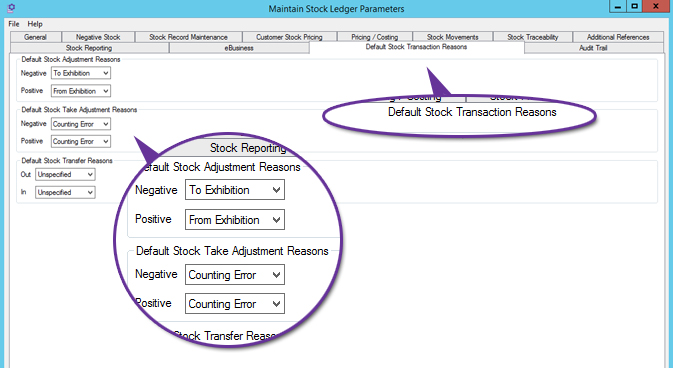
The Transactions tab within Stock Enquiry and Stock Transaction monitor tabs provide visibility of the reasons specified for each adjustment.
Gross and Net Unit Weight on Stock
Available to all customers with axis diplomat 2020 or above
Release Date: 01/10/2020
All axis diplomat 2020 systems now feature two unit weight fields on stock records. Net unit weight is used to record the weight of the actual product or material without any packaging whilst Gross unit weight includes its immediate packaging. For example, if selling jars of jam, the net unit weight would hold the weight of jam only whilst the gross unit weight would include the weight of the jar.
Users of the Intrastat module should note that the field used for Intrastat purposes is the gross unit weight since you are expected to report weights inclusive of immediate packaging.
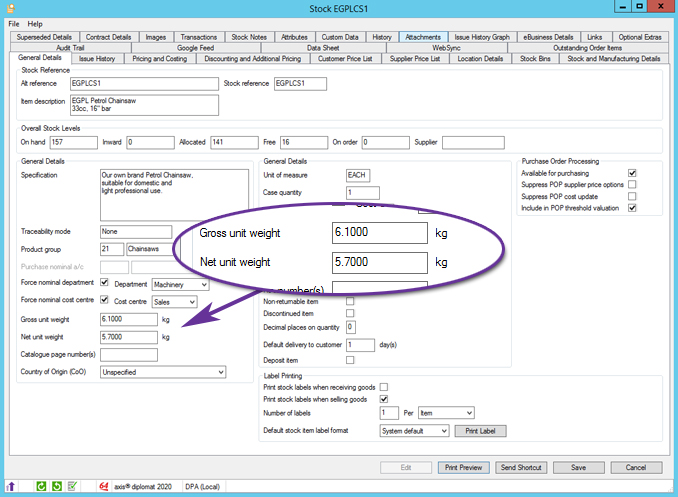
Re-Arrange Items within Assemblies
Available to Software Assurance customers with axis diplomat 2018 and the Bill of Materials module
Release Date: 06/08/2019
You can now re-order the items within a Bill of Materials' Assembly or Kit.
For many, the sequence of the components or sub-assemblies within a Bill of Materials Assembly or Kit is important because it may, for example, indicate the order in which the items are required or used.
Within Assembly Structure Maintenance, you can now move an item up or down in the list by:
- right-click on the item and choosing Move Item Up or Move Item Down from the context menu
- highlighting the item and using the Move Item Up or Move Item Down buttons at the bottom of the dialog
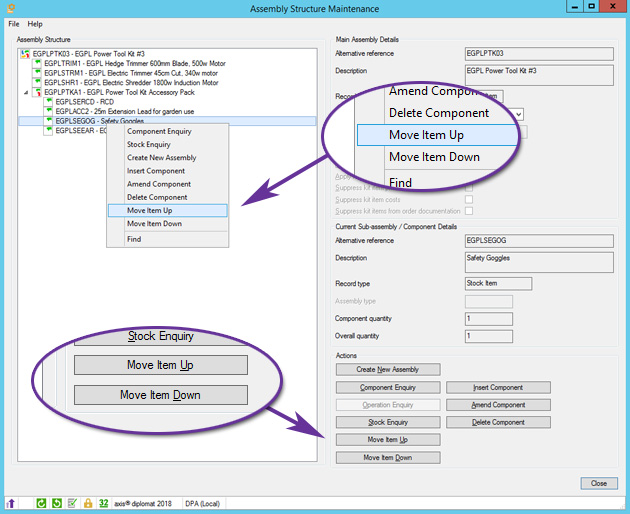
Cost Prices in Stock Search Results
Available to Software Assurance customers with axis diplomat 2020 or above
Release Date: 05/04/2022
The list of search results shown in Stock, Stock Enquiry and Dcoument Maintenance functions will now, subject to the user having appropriate security permissions, show standard and current costs.
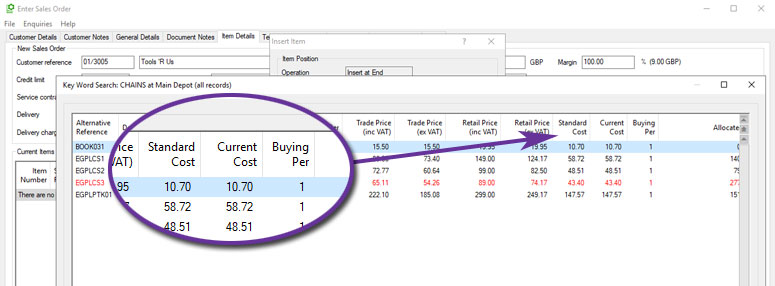
A Stock Keyword Search within Enter Sales Order
Date and Time Specific Discount Matrix
Available to all customers with axis diplomat 2020 or above and the Enhanced Price / Discount Matrix module
Release Date: 01/10/2020
For users of Date and Time Specific Stock Pricing, the Discount Matrix has been extended to also allow date and time specific discounts to be provided, to override the base discounts from the matrix.
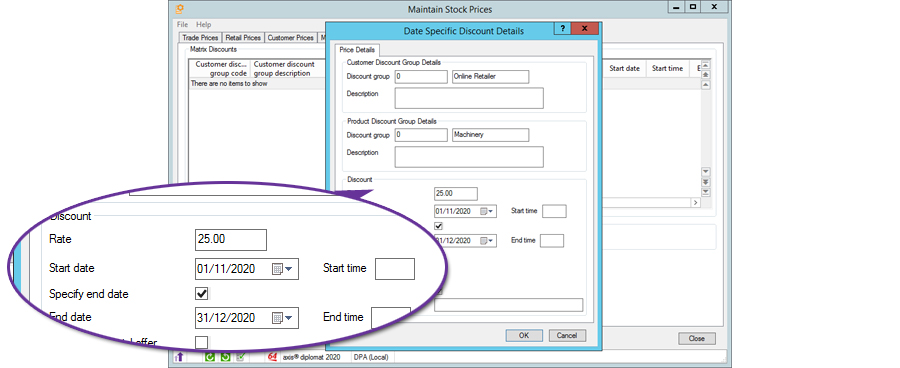
This example shows that customers in the Online Retailer discount group will receive 25% discount on products in the Machinery discount group between 1st November and 31st December.
Supplier Reference Columns in Stock Control Monitor
Available to Software Assurance customers with axis diplomat 2020 or above
Release Date: 31/08/2021
When showing price and availability information for specific a supplier within the Stock Control Monitor, an additional column now shows that supplier's own part number for the item. The column is headed with the short name from the supplier's account plus 'Reference'.
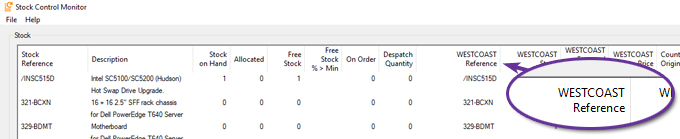
Stock Control Monitor showing Supplier References for supplier 'WESTCOAST'
Additional Serial Numbers
Available to all customers with axis diplomat 2020 or above and the Stock Transaction Traceability module
Release Date: 01/10/2020
For serial number tracked stock items, you are now able to record up to three serial numbers. In addition, the third serial number may be up to 50 characters instead of the standard 30 characters.
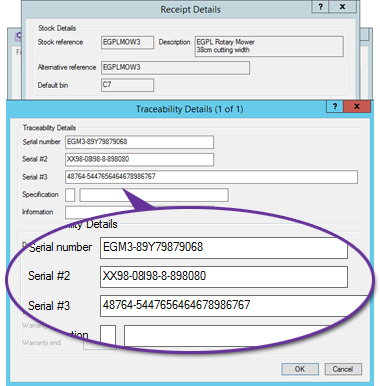
This is ideal for situations where the manufacturer issues multiple references for one item (such as a serial number and a licence number) or where a single bought in item includes different parts that each have their own visible serial numbers which may be quoted by a customer in the future (for example smartphones which have a serial number and one or more IMEI numbers).
Additional Columns for Stock Items Monitor
Available to Software Assurance customers with axis diplomat 2020 or above
Release Date: 26/11/2020
A number of columns have been added to Stock Items monitor tabs, particularly to enhance the visibility of information that is particularly pertinent for international shipments post-Brexit.
Columns added include:
- Depth / Length
- Width
- Height
- Volume (calculated from the dimensions.above)
- Gross unit weight
- Net unit weight
- Net unit volume
- Sold by Weight/Volume
- Is a package
Outstanding Order Items tab in Stock Enquiry
Available to all customers with axis diplomat 2020 or above
Release Date: 01/10/2020
A new tab has been added to Stock Enquiry, showing outstanding sales order and/or quotation lines for the item.
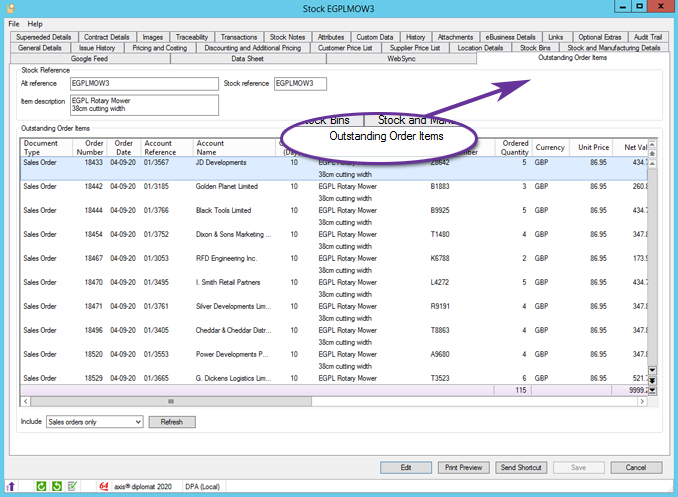
Date Created for Supplier Price List Entries
Available to Software Assurance customers with axis diplomat 2020 or above
Release Date: 22/09/2021
Supplier price list entries can now hold a creation time and date. This is automatically filled in when creating a price list entry manually, when an entry is created from a price feed import or from a stock import using Import Stock Details from CSV.
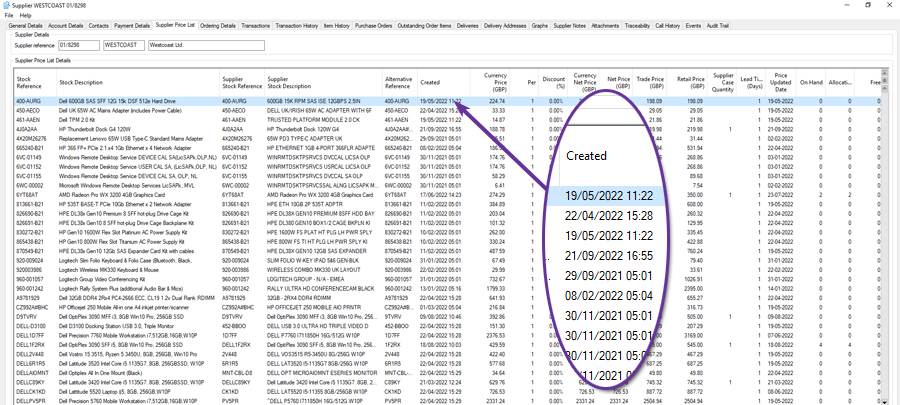
The new field appears as an additional column and as a filter for Supplier Price Lists monitor tabs and as an additional column in both Supplier Enquiry and Stock Enquiry.
The ability to use date range filters on a Supplier Price Lists monitor is particularly useful since it easily allows for the creation of a monitor listing supplier price list entries created this week, this month, etc., making it easier to keep track of new products offered by suppliers.
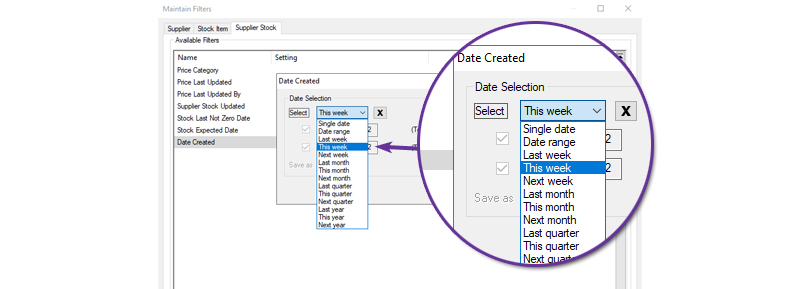
Works Order Enquiry
Available to all customers with axis diplomat 2020 or above and the Compact MRP module
Release Date: 01/10/2020
axis diplomat 2020 features a completely redesigned Works Order Enquiry.
Included amongst the many improvements in this new function are
- the Works Order Details tab has been removed and the information that was shown is now featured in a header that is shown across all tabs
- the Components tab is now the default tab
- the Components list now shows more information, such as allocation status and issued cost
Most significantly, the new function also incorporates an Edit button to allow amendment of works orders.
Amending a Works Order makes it easy to add or substitute components by closing existing lines and inserting new ones.
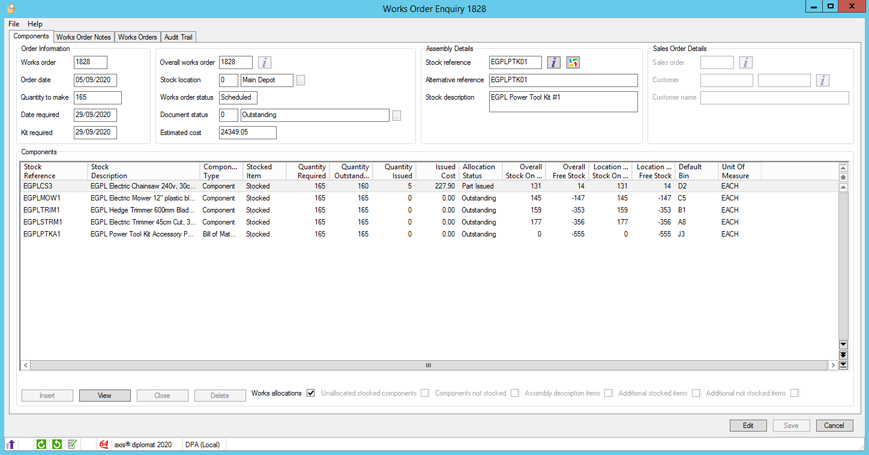
Identifying Closed Supplier Accounts When Filtering Stock Control Monitor
Available to Software Assurance customers with axis diplomat 2020 or above
Release Date: 19/01/2021
When filtering a Stock Control Monitor by Suppliers, it is now easier to identify closed supplier accounts. An additional Account Type column in the supplier list identifies whether the account is Live or Closed. Furthermore, closed accounts are shown in grey.
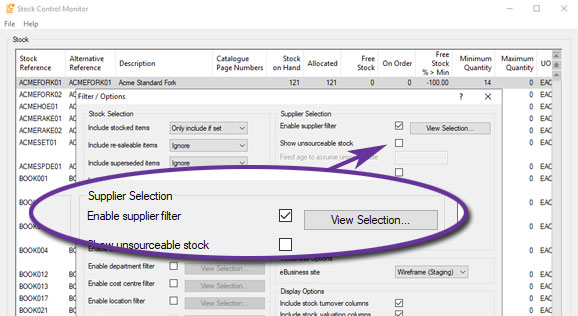
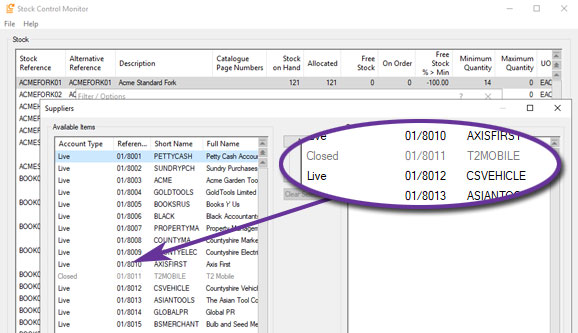
Export Archived Stock Transaction Details
Available to Software Assurance customers with axis diplomat 2018
Release Date: 29/11/2019
The function Export Stock Transaction Details has been extended to allow inclusion of archived stock transactions:
.jpg)
Deleting Customer Price List Entries
Available to Software Assurance customers with axis diplomat 2020 or above
Release Date: 18/06/2021
The Stock Price Maintenance function 'Delete Customer Price Lists' has been extended to add an 'All customers' tick box. This means that it is now very easy to remove price lists entries for all customers for a specific stock item in one operation.
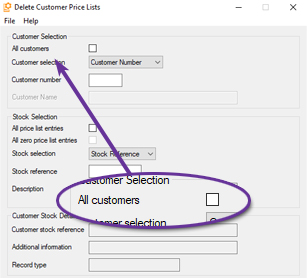
Change Works Order Planned Status from Works Order Monitor
Available to Software Assurance customers with axis diplomat 2018 and the Compact MRP module
Release Date: 18/11/2019
It is now possible to change a Works Order from Unplanned to Planned, or from Planned to Unplanned, by a simple right-click option in Works Order Monitor.
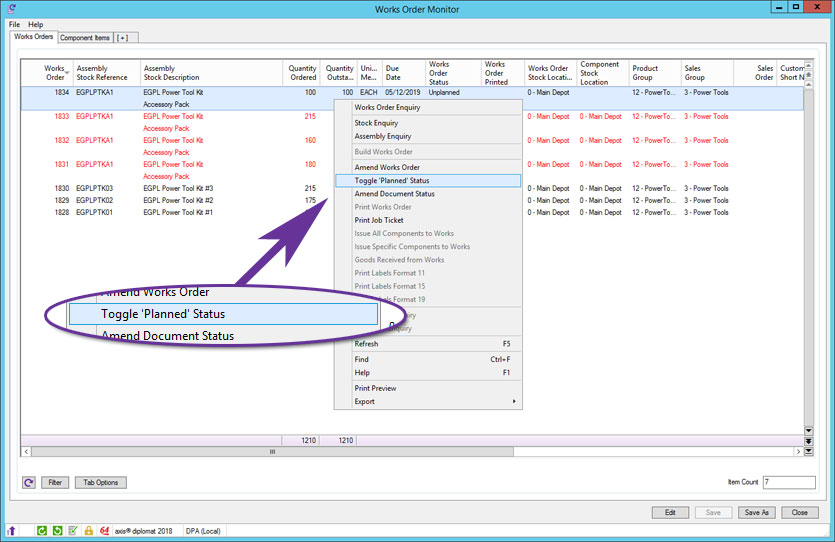
Cost Type Columns and Filters added to Monitors
Available to Software Assurance customers with axis diplomat 2020 or above
Release Date: 16/12/2020
An additional column along with a corresponding filter has been added to Stock monitor tabs to show the Cost Type associated with each item listed.
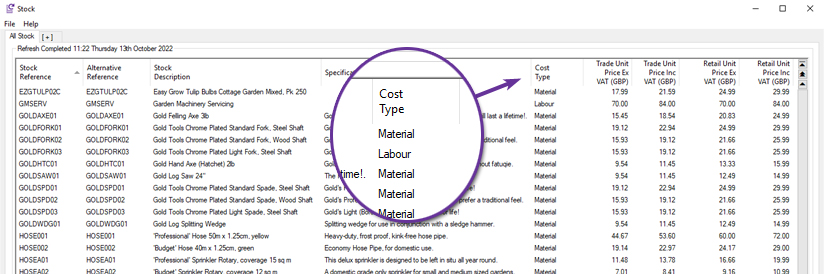
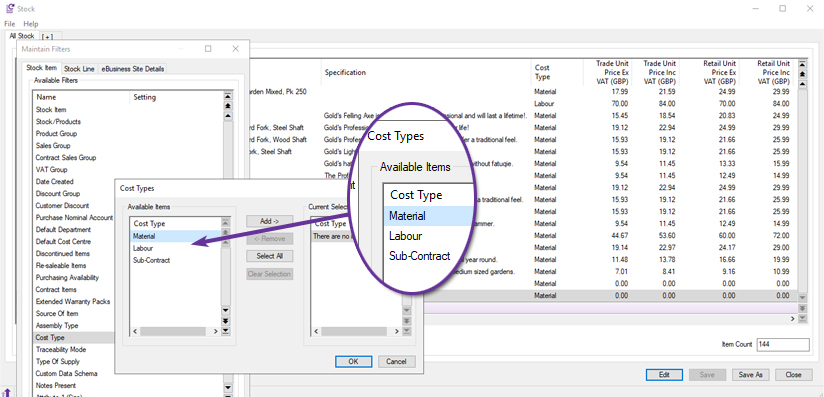
The same information is now also shown on Sales Order Items and Quotation Items monitor tabs.
Calculate New Rolled Up Weight
Available to Software Assurance customers with axis diplomat 2018 and the Bill of Materials module
Release Date: 19/02/2020
A new function has been added to the system, Calculate New Rolled Up Weight:
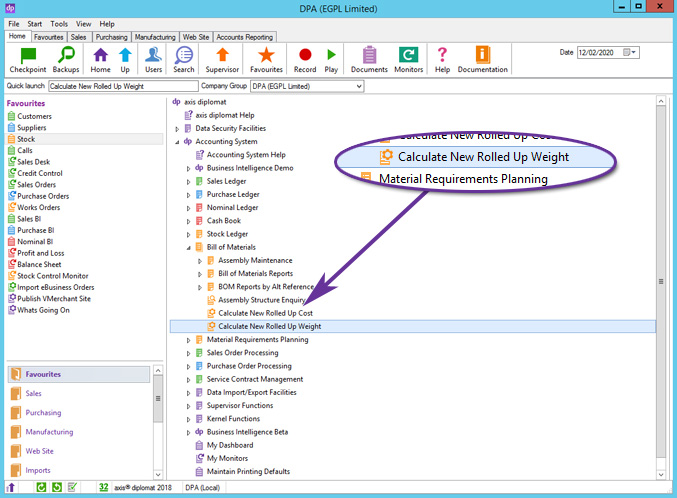
This function will update the Unit Weight on Assembly items by accumulating all of the weights of the components (down to the lowest level), multiplying by the component quantities.
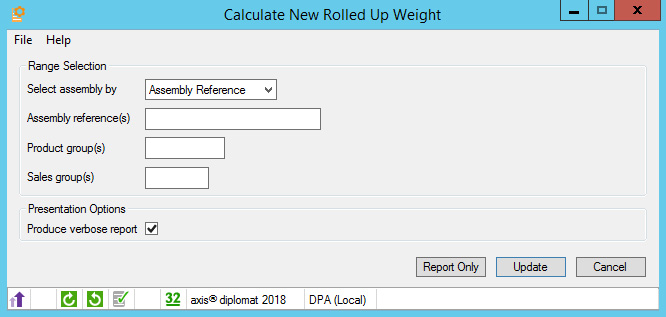
The function can also produce a verbose report at the end of the operation, detailing how each rolled up weight has been derived:
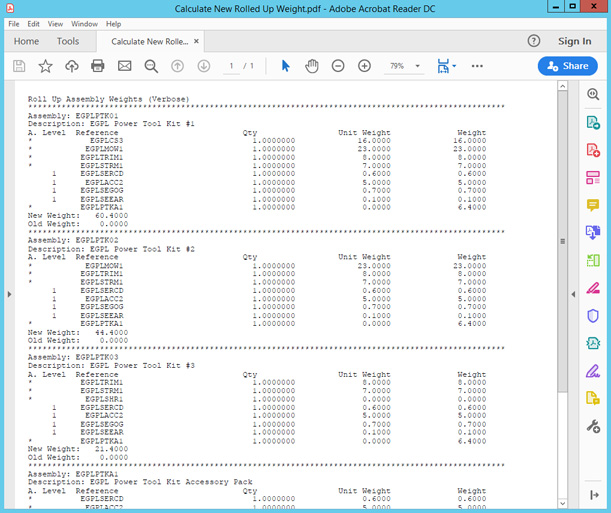
As an additional safeguard, a Stock Ledger Parameter allows you to configure the system to not update the weight on assemblies where any component has a zero weight:
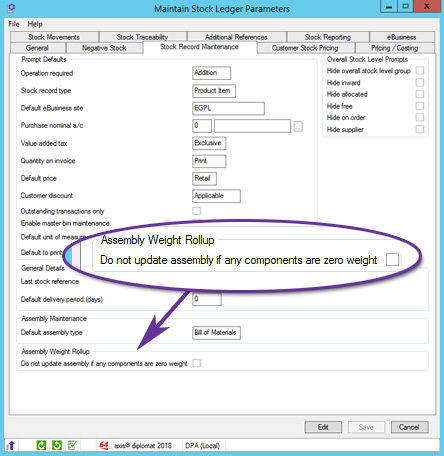
Stock Control Monitor
Available to Software Assurance customers with axis diplomat 2018
Release Date: 04/12/2019
Two additional columns have been added to the Stock Control Monitor. These columns indicate 'Discontinued' and 'Available for Purchasing'.
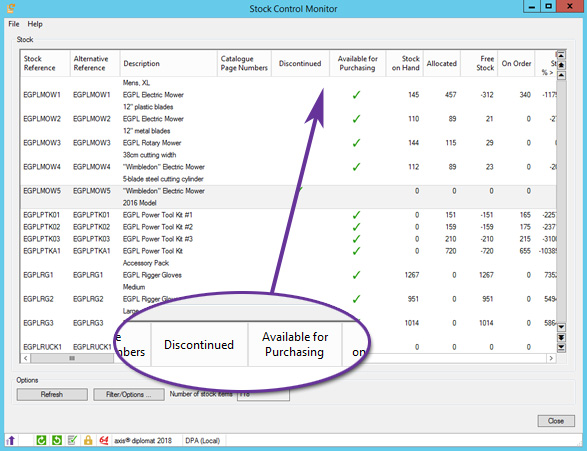
Filter Stock Monitor Tabs by Custom Data Schema
Available to Software Assurance customers with axis diplomat 2018
Release Date: 14/02/2020
The filter options available on Stock Item monitor tabs have been extended to allow the list of stock items to be filtered by the Stock Custom Data Schemas assigned to them.
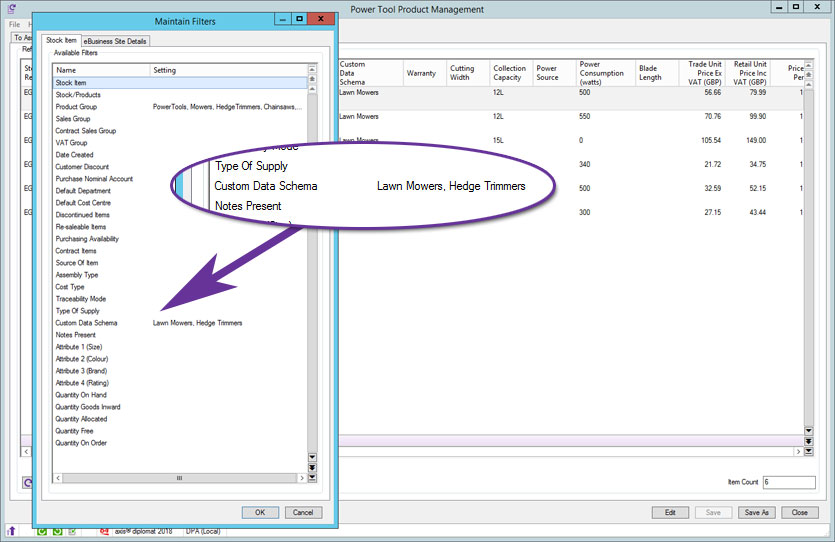
An additional column has also been added to the monitor, showing the Custom Data Schema:
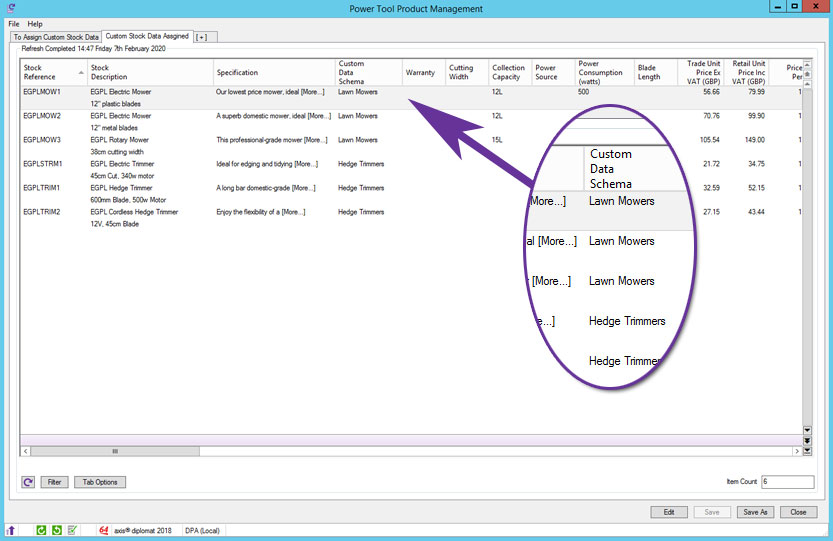
It is also possible to filter the monitor list to show items that have not been assigned to a custom data schema:
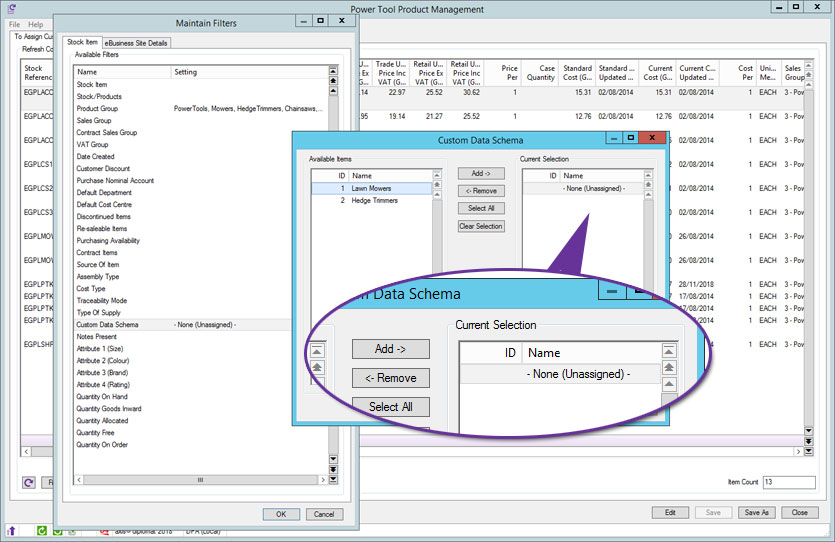
The example above shows a Stock Items Monitor tab that has been filtered to show only stock items within the various Product Groups for power tools that have not yet been assigned to a Custom Data Schema. In this way, the monitor can be used to identify those products in need of updating.
Print Stock Label Description from Stock or Order
Available to Software Assurance customers with axis diplomat 2020 or above
Release Date: 06/08/2021
A new parameter, configured on Documentation tab within Maintain SOP Parameters, provides configuration of which description to print on stock labels. Labels can now use either the standard description from the stock ledger or the description from the sales order, which may have been amended for this specific order.
.jpg)
Over Issue Components from Handheld Works Order Picking
Available to Software Assurance customers with axis diplomat 2018 and the Warehouse Handheld Works Order Picking module
Release Date: 09/04/2020
The function Handheld Pick Works Order has been modified to allow you to pick additional quantities of components, over and above the quantity originally specified in the works order.
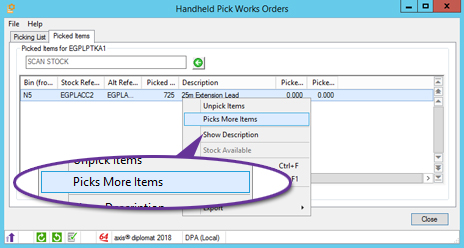
This is ideal for situations where the manufacturing or assembly process can incur wastage or damage to components that then need to be replaced.
Age Date added to Stock Transaction Monitors
Available to Software Assurance customers with axis diplomat 2020 or above and the Warehouse Handheld Sales Order Picking module
Release Date: 18/07/2022
On systems with the "Use original receipt date" parameter set, an additional "Aged Date" column is is now provided on Stock Transactions monitor tabs. This parameter can be found in on the Picking tab of Maintain SOP Parameters.
This column has also been added to the Transactions tab of Stock Enquiry.
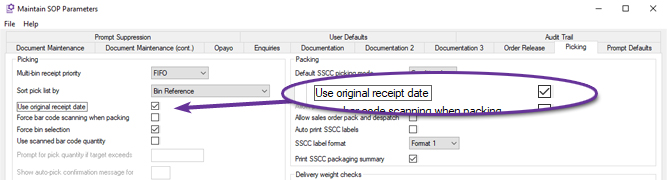
Location prompt added to Handheld Works Order Picking
Available to Software Assurance customers with axis diplomat 2018 and the Warehouse Handheld Works Order Picking module
Release Date: 21/05/2019
The Handheld Pick Works Orders function now includes a location prompt. This is ideal for those pickers who frequently pick orders from more than one physical location and want to filter the list of orders shown to just those works orders at their current location.
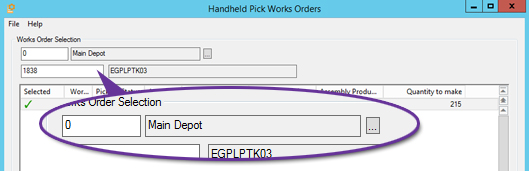
Quantity Break Price Applies in Stock Record Block Amendment
Available to Software Assurance customers with axis diplomat 2020 or above and the Quantity Break Pricing module
Release Date: 25/04/2022
The Stock Record Block Amendment function has been updated to allow a selection of stock items to be flagged as no longer qualifying for Quantity Break Pricing.
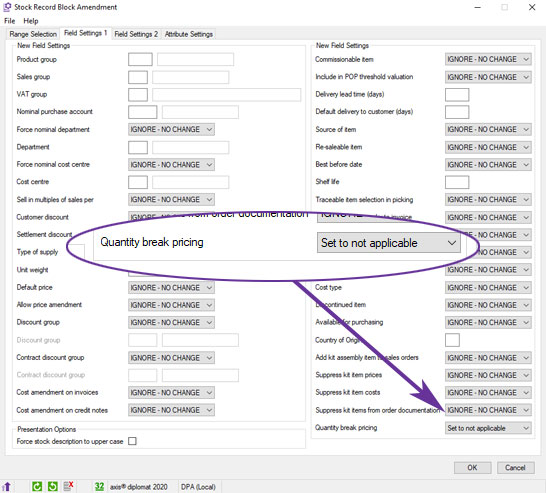
Auto feed Handheld Works Order Picking
Available to Software Assurance customers with axis diplomat 2018 and the Warehouse Handheld Works Order Picking module
Release Date: 22/11/2019
A new MRP Parameter has been added to enable auto feed to Handheld Pick Works Orders.
This option causes the next pickable works order (excluding those already assigned to a picker) to be automatically offered to the picker.
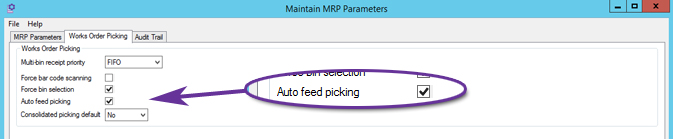
CN Taric Codes in Stock Record Block Amendment
Available to Software Assurance customers with axis diplomat 2020 or above and the Intra EC Trade Statistics (Intrastat) module
Release Date: 21/01/2021
For those using CN/TARIC Commodity Codes, Stock Record Block Amendment now allows you to assign a specific code to a range of stock records.
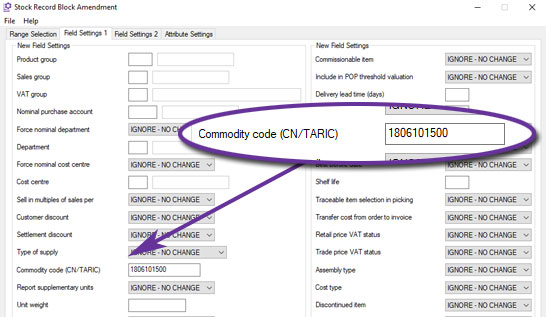
This provides a simple and quick way of assigning a specific Commodity Code across a selection of stock items if those items can be identified by, for example, a range of Product Groups or Sales Groups.
Sub-Contract Manufacturing
Available to purchase for all customers with axis diplomat 2020 or above and the Compact MRP module
Release Date: 01/10/2020
A new module, available as an add-on to Compact MRP, is available, designed to assist those businesses who issue stock to sub-contractors for the manufacturing process before receiving the assembled items back into stock.
It also manages the creation of purchase orders to the sub-contractors to cover their processing.
For further information, please refer to the Sub-Contract Manufacturing module overview at www.axisfirst.co.uk/software/axisdiplomat/modules/
Warehouse Management
Despatch Advice Email Templates by Delivery Method
Available to Software Assurance customers with axis diplomat 2020 or above with Warehouse Management
Release Date: 28/06/2022
Maintain Delivery Methods has been extended to make it possible to specify a different Email Template for each Delivery Method.
When modifying a Delivery Method, if an email template has not been explicitly associated with the Delivery Method but there is an associated Delivery Service Provider whose configuration specifies an email variant then this will be displayed. This means there is no need to navigate to the configuration file separately to see or edit this information.
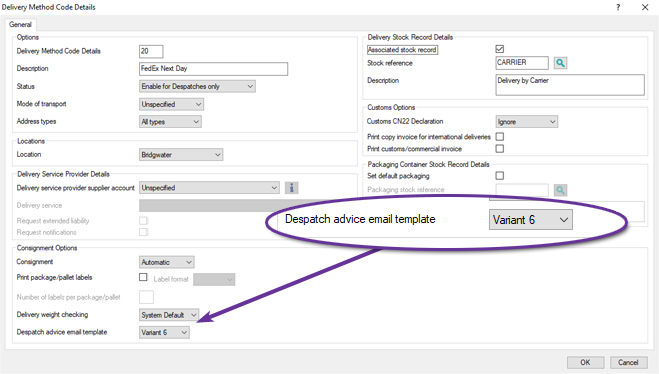
Integration with Weighing Scales
Available to all customers with axis diplomat 2020 or above with Warehouse Management
Release Date: 01/10/2020
The Warehouse Management module's Pack and Despatch process can now incorporate an automated real-time check of the actual weight of packages being despatched against the expected weight (calculated from the sum of the items contained within the package plus the weight of the shipping container/package).
This can help reduce the occurrence of under (or over) picks and, in particular, scenarios where:
- The correct item has been picked but with the incorrect quantity
- A case of the item has been picked instead of a single
- A single item has been picked instead of a case
This is achieved by interfacing with network-enabled weighing scales and currently supports the Ohaus Navigator range of weighing scales.

The weight checking mechanism is unobtrusive to the user and does not affect the Pack and Despatch process unless a weight out-of-tolerance error is detected.
The benefits of integrated weight checking include reducing the cost of re-processing and additional shipping costs in correcting an under-picked delivery (plus loss of customer good-will) and avoiding the costs of over picking (not only the financial loss of having shipped items that are not being paid for but also operational costs due to stock errors and higher than expected shipping costs).
Picking of non-tangible stock
Available to Software Assurance customers with axis diplomat 2020 or above with Warehouse Management
Release Date: 19/03/2021
An additional setting has been added to stock items that have a traceability mode of 'Serial Number' and a Stock take and picking mode of 'Intangible'.
When this new field, 'Traceable item selection in picking' is set to Auto, the system will automatically select serial numbers for the quantity picked on a FIFO basis, without user intervention. The user's experience will therefore be the same as when picking a non-traceable item.
Net Unit Volume
Available to Software Assurance customers with axis diplomat 2018 and the Despatch & Delivery Management module
Release Date: 26/03/2020
The Net Unit Volume on stock records is now standard on all systems with Despatch & Delivery Management.
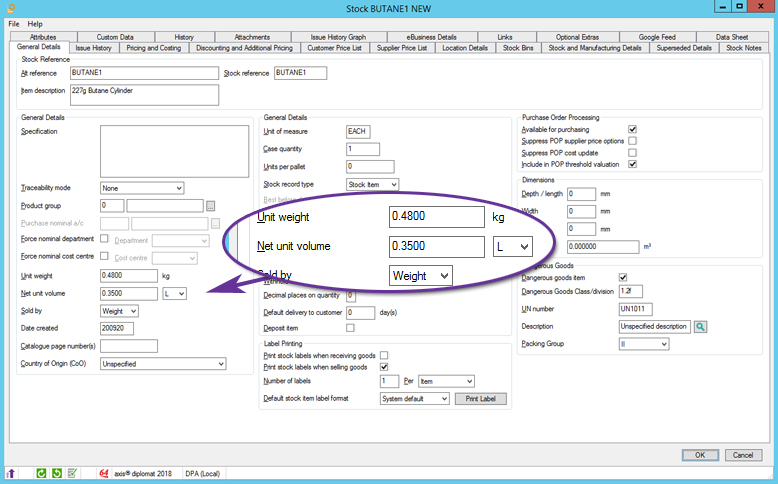
Pack and Despatch - Pack Tab
Available to Software Assurance customers with axis diplomat 2020 or above with Warehouse Management
Release Date: 08/12/2020
For systems using both Shipping Containers and Paper-Based Sales Order Picking, a new Pack tab has been added to the Pack and Despatch function. This provides the user with a secondary check mechanism as they pack goods into a container.
Once a packaging item has been added to the delivery, the user then scans or selects each line on the Pack tab to add the item to the shipping container.
This is particularly useful when shipping goods internationally because international shipments all need container information for customs purposes.
Improved performance when printing Delivery Notes
Available to Software Assurance customers with axis diplomat 2018 and the Despatch & Delivery Management module
Release Date: 30/12/2019
Production of Delivery Notes as part of the Consignment process is now handled by a background process. By eliminating the need to reload the function and process the document templates each time a Delivery Note is generated, much of the overhead of document production is eliminated.
In tests, some users have reported that the time taken to generate a Delivery Note during Consignment is reduced to just 5% of the time previously taken. The actual time saving will vary from system to system but should, for all users, provide a significant improvement. Those with more complex templates, involving multiple document variants, will benefit even more.
Faster Picking Note Document Generation
Available to all customers with axis diplomat 2020 or above and the Warehouse Paper-based Sales Order Picking module
Release Date: 01/10/2020
As with sales invoices, production of Picking Notes is now handled by a background process. By eliminating the need to reload the function and process the document templates each time a picking note is generated, much of the overhead of document production is eliminated.
Enhancements to Handheld Bin Enquiry
Available to Software Assurance customers with axis diplomat 2020 or above with Warehouse Management
Release Date: 09/08/2021
The settings tab within HandHeld Bin Enquiry has been extended to include additional fields showing the bin's category, it's status and any remarks.
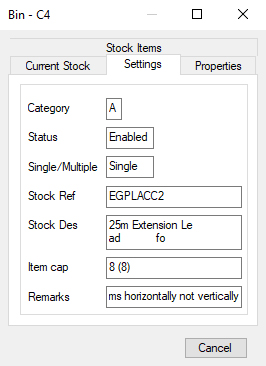
Default Bin by Stock Location
Available to Software Assurance customers with axis diplomat 2018 and the Multi Location Multi Bin Stock module
Release Date: 06/11/2019
It is now possible to define a Default Bin against each stock location, to be used when creating new stock records.
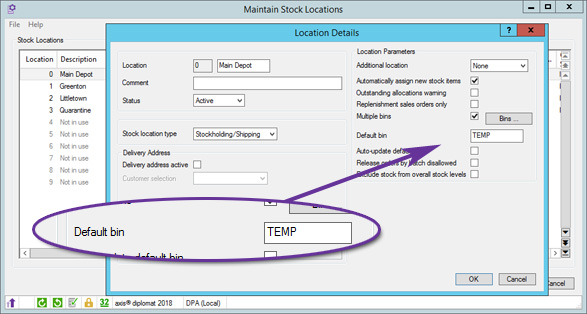
This is particularly useful when those creating new stock items do so before the appropriate space has been allocated in the warehouse or are not responsible for warehouse management. For example, a temporary bin location can be created to which all new items default - allowing the Warehouse Manager to review and allocate bins as and when appropriate.
Stock bin management reporting - Enhancements
Available to Software Assurance customers with axis diplomat 2020 or above with Warehouse Management
Release Date: 29/09/2021
On systems using Multi-Bin Stock Locations, additional information can now be recorded against each bin, including:
- Depth/length (mm)
- Width (mm)
- Height (mm)
An additional flag can indicate whether the bin is used for a single SKU or multiple different items, For single SKU bins, you can also record the stock reference and capacity of the item that the bin can hold.
The dimensions are used on the Stock Bins monitor to show the volume and amount of free space within each bin and is available for both single and multi-SKU bins. This information is also shown within the function Handheld Bin Enquiry.
The suggested bin algorithm used by Goods Inwards, Goods Received and Stock Movement function now also includes every single-SKU bin associated which that SKU although there is no attempt to enforce transactions to only use those specific bins.
Customs Data
Available to Software Assurance customers with axis diplomat 2018 and the Despatch & Delivery Management module
Release Date: 07/10/2019
As part of preparations for Brexit, systems with both the Despatch and Delivery Management and Purchase Delivery Advice modules (which together also form part of Warehouse Management) now benefit from additional fields on the Purchase Delivery Advice in which to record additional customs data including:
- Delivery Method - this links to a list of delivery methods that are flagged as in use for ‘Arrivals’. Each delivery method will have the ‘Mode of Transport’ defined against it.
- Number of packages.
- Total Weight (Kgs) - this defaults to the sum of the weight of the items received based on the stock record weight.
- Total Volume (m³) - defaults to the volume based on the sum of the volumes calculated by the stock record’s dimensions.
Where the Delivery Method is configured with a ‘Mode of Transport’ set to ‘Sea’ or ‘Air’, the following additional fields will be presented:
- Port (Origin).
- Port (Destination).
- Vessel (ship or plane on which the delivery was transported).
Goods Inwards and Inward All Items
Available to Software Assurance customers with axis diplomat 2020 or above and the Purchase Delivery Advice module
Release Date: 16/02/2022
A new option has been added to the Goods Inwards function to Inward All Items.
Goods Inwards is used to receive items from a supplier into a holding area prior to transfer to the warehouse.
Check for Best Delivery Method when Consigning a Delivery
Available to Software Assurance customers with axis diplomat 2018 with Warehouse Management
Release Date: 12/12/2019
When consigning or amending a delivery, the system can now re-check whether the selected method still offers the best delivery option. This helps ensure that the optimal delivery method is being used, particularly when orders are split across multiple deliveries.
This can be suppressed via an SOP parameter.
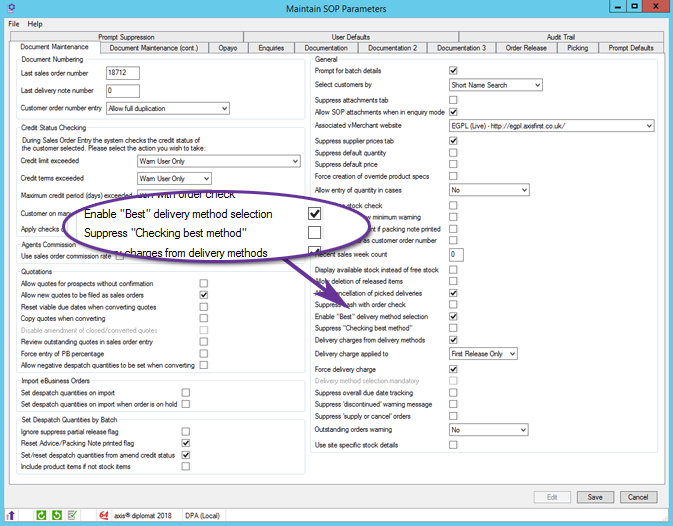
Barcode labels for stock items & shelves
Available to Software Assurance customers with axis diplomat 2020 or above with Warehouse Management
Release Date: 18/03/2021
An additional pre-configured barcode label format (format 36) has been added. The label has a size of 38mm x 25mm and includes the following fields:
- Retail Price (Incl. VAT)
- Item Description Line 1
- Primary Reference (as a barcode)
- Primary Reference (as text)
Amend Delivery Address in Pack and Despatch
Available to all customers with axis diplomat 2020 or above and the Warehouse Paper-based Sales Order Picking module
Release Date: 01/10/2020
The Pack and Despatch function now allows Delivery Address information to be amended prior to consignment.
If using Best Delivery Method selection, this can also advise if a better delivery method then exists for the revised delivery address.
Handheld Goods Received Default Quantity
Available to Software Assurance customers with axis diplomat 2020 or above with Warehouse Management
Release Date: 14/02/2022
A new parameter has been added against each Stock Location to control the default quantity presented when receiving an item via the handheld Goods Received function. For each location, this can be set to None, Outstanding Quantity or Inward.
None forces a quantity to be entered for the receipt. Outstanding Quantity defaults to the consolidated quantity for all purchase order lines containing the item and Inwards is the quantity on the delivery note.
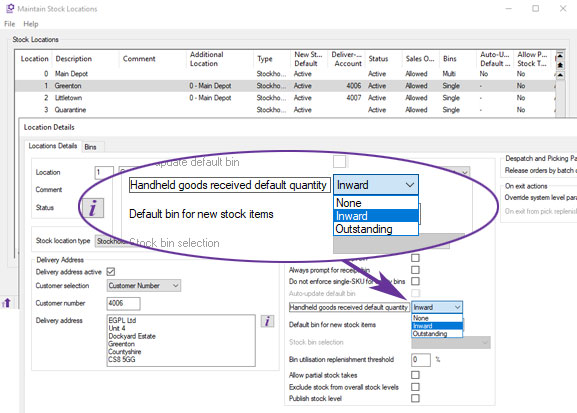
Stock Bins tab in Stock Enquiry
Available to Software Assurance customers with axis diplomat 2018 and the Multi Location Multi Bin Stock module
Release Date: 29/11/2019
A new tab, Stock Bins, has been added to Stock Enquiry to show a list of the bins holding the item across all of the stock locations.
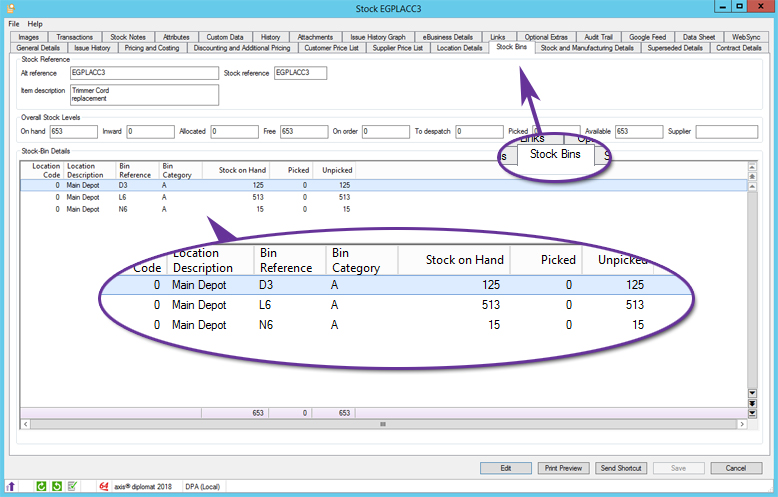
This additional tab provides a quick and easy way of locating stock that is potentially spread across a number of different bins in each location.
Goods inwards process
Available to Software Assurance customers with axis diplomat 2020 or above and the Warehouse Handheld Stock Control module
Release Date: 25/02/2021
The Handheld Goods Inwards function now presents a list of current/recently used bins as each item is inwarded in a similar manner to that seen using the function Handheld Goods Received.
Note that this is purely for informational purposes and can be used to allow a sort of the goods for the goods received process.
The Goods Inwards function provides an optional checking-off process for goods prior to them being Goods Recieved and may be used to record quantities against items on a purchase delivery advice.
Handheld Stock Enquiry Current Stock Tab
Available to Software Assurance customers with axis diplomat 2018 and the Multi Location Multi Bin Stock module
Release Date: 06/04/2020
A new tab has been added to Handheld Stock Enquiry showing, for the selected location, all of the bins currently holding stock of the chosen item.
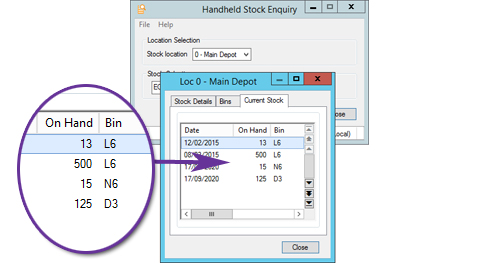
Importing and Updating Barcode Label Printing Details
Available to Software Assurance customers with axis diplomat 2020 or above and the Bar Coding module
Release Date: 04/06/2021
Import Stock Details from CSV has been extended to allow more label printing information for stock records to be imported.
This now includes the label format, number of labels and the per option.
Export Stock Details has also been modified to export this information to allow the information to be amended before being imported back in.
Alternatively, the Stock Record Block Amendment function can be used for bulk updates as this has also been modified to allow these fields to be updated..
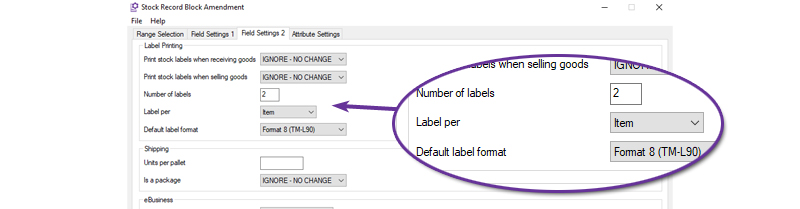
Bin Quantities in Goods Received from Supplier
Available to Software Assurance customers with axis diplomat 2018 and the Multi Location Multi Bin Stock module
Release Date: 07/08/2020
When receiving stock using the function Goods Received from Supplier, a new information icon adjacent to the bin prompt will show, when clicked, a list of suggested bins to contain the item.
![]()
The suggested bins will include any bin that currently has that item in it or, if there no bins currently holding the item, any bin that has held that item in the preceding 60 days.
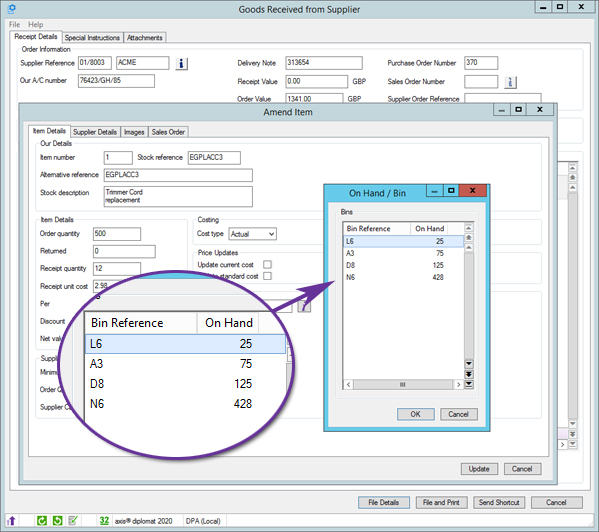
Additional columns added to Sales Deliveries monitor tabs
Available to Software Assurance customers with axis diplomat 2020 or above and the Delivery Records module
Release Date: 13/10/2020
Sales Deliveries monitor tabs now include two additional columns.
- Date Consigned
- Consigned By
Bin Pop Up in Handheld Goods Received
Available to all customers with axis diplomat 2020 or above and the Multi Location Multi Bin Stock module
Release Date: 01/10/2020
When receiving stock into a multi-bin stock location, the Handheld Goods Received function has been modified so that, when selecting by stock item, a pop-up dialog will appear to show a list of bins where that item is currently stored and to select the bin to be used to hold the newly received stock from the list if desired.
The list will include any bin that currently has that item in it or, if there no bins currently holding the item, any bin that has held that item in the preceding 60 days.
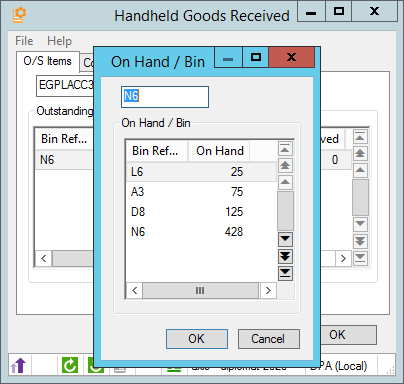
SQL monitors - New Stock Bins and Stock Bin Items tabs
Available to Software Assurance customers with axis diplomat 2020 or above and the Multi Location Multi Bin Stock module
Release Date: 23/11/2020
On systems with Multi-Bin Stock Locations, two new monitor tab types have been added:
- Stock Bins - this tab type shows a list of bins, detailing their location, contents, last stock check dates and more.
- Stock Bin Items - this tab type shows a list of the stock contained in each bin. including the last date of receipt, quantity on hand and the quantity picked.
Allow users to flag deliveries as consigned
Available to Software Assurance customers with axis diplomat 2018 and the Delivery Service Provider Interfaces Foundation module
Release Date: 25/03/2019
A new flag has been added to the user defaults to specify whether the user is able to flag deliveries as consigned, by-passing any communication with the Delivery Service Provider.
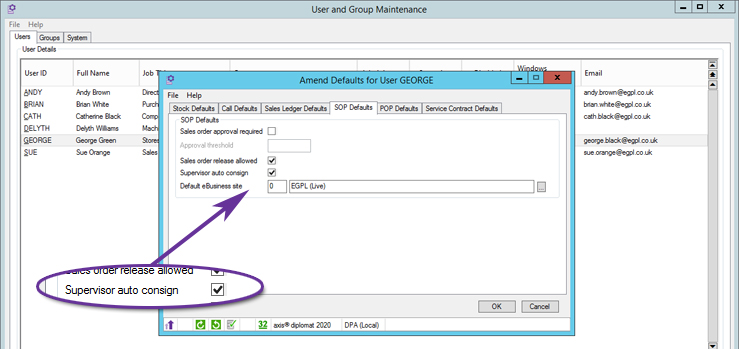
Refresh option - Handheld Sales Order Picking
Available to Software Assurance customers with axis diplomat 2020 or above and the Warehouse Handheld Sales Order Picking module
Release Date: 15/04/2021
Within Handheld Pick Sales Orders a new refresh button has been added:
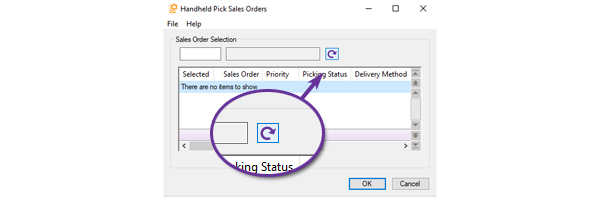
This was added to assist users with auto feed picking enabled to more easily retrieve the next order if one was not present at the time the function was loaded.
Deliver To information for pickers
Available to Software Assurance customers with axis diplomat 2020 or above and the Warehouse Handheld Sales Order Picking module
Release Date: 14/04/2022
A new 'Deliver To' tab has been added to the function Handheld Pick Sales Orders. This tab shows the delivery address and the delivery method as specified on the sales order.
UPS and Dangerous Goods
Available to all customers with axis diplomat 2020 or above and the Dangerous Goods module
Release Date: 01/10/2020
The UPS interface now works in conjunction with the Dangerous Goods module in order to pass the additional information required to UPS based on the fields provided on the stock record.
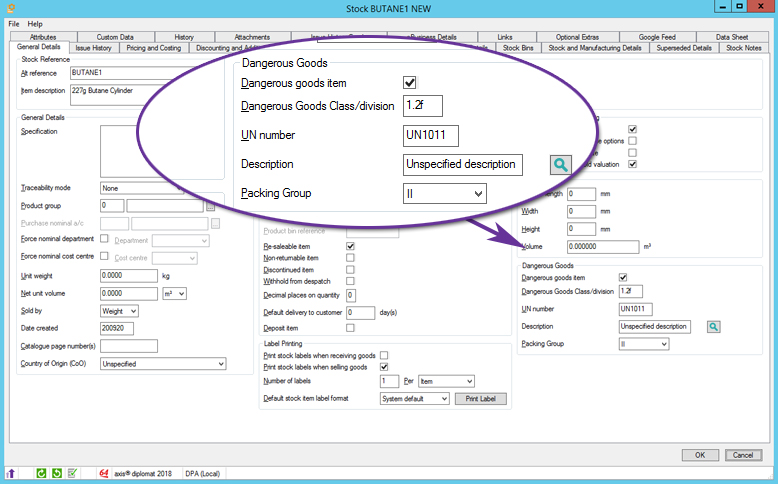
Picking and Bin Categorisation
Available to Software Assurance customers with axis diplomat 2020 or above and the Warehouse Handheld Sales Order Picking module
Release Date: 15/04/2021
A new parameter, configured on the Picking tab of Maintain SOP Parameters, has been added to offer a variety of options to sort pick lists:
- By Bin Reference
- By Bin Category and then by Bin Reference
- By Primary Stock Reference
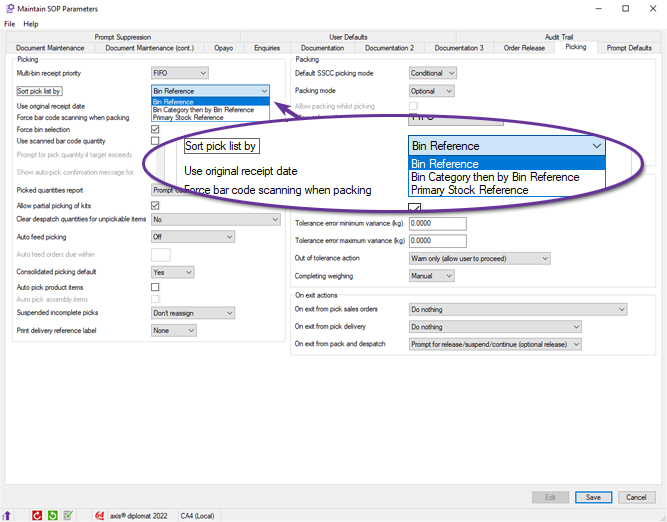
Support for Carriers offering Extended Liability
Available to Software Assurance customers with axis diplomat 2018 and the Despatch & Delivery Management module
Release Date: 09/12/2019
For those using DPD or Royal Mail as Delivery Service Providers, support has now been added for services offering extended liability or consequential loss insurance.
On services defined as allowing extended liability, the consignment process will request extended liability cover and pass the cost value of the delivery to the delivery service provider.
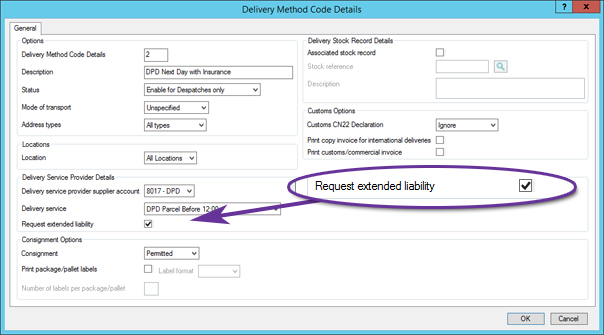
Picking Monitor and Stock Availability
Available to Software Assurance customers with axis diplomat 2020 or above and the Warehouse Handheld Sales Order Picking module
Release Date: 29/06/2021
A new column and matching filter has been added to Picking monitor tabs to show stock availability.
This indicates where a user has marked an item as unavailable.
This will be particularly useful for warehouse managers and supervisors who wish to monitor such items to, for example, instigate additional stock checks.
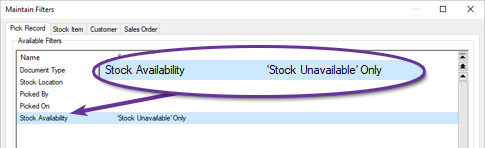
Picked Quantities in Customer Enquiry
Available to Software Assurance customers with axis diplomat 2020 or above and the Warehouse Handheld Sales Order Picking module
Release Date: 12/03/2021
A new 'Picked Quantity' column has been added to the Outstanding Order Items tab in Customer Enquiry to show how many of an item have been picked so far for each item.
Merging Deliveries at end of Sales Order Pick
Available to Software Assurance customers with axis diplomat 2020 or above and the Warehouse Paper-based Sales Order Picking module
Release Date: 05/01/2021
Two new options have been added to the system for what happens at the end of picking a sales order.
The options, configured via the 'Picking' tab of 'Maintain SOP Parameters' both cause the system to prompt for delivery creation.
- Prompt for Create Delivery/Suspend/Continue (optional create delivery)
- Prompt for Create Delivery/Continue (mandatory create delivery)
If either of these options is selected then, when exiting handheld Pick Sales Orders, the user will be prompted to create a delivery. If a delivery already exists for that customer going to the same customer delivery address, then the user wil be presented with a message asking if they wish to merge the items they have picked with the existing delivery.
This allows a consolidated delivery to be created from multiple sales orders with a single consignment and delivery note.
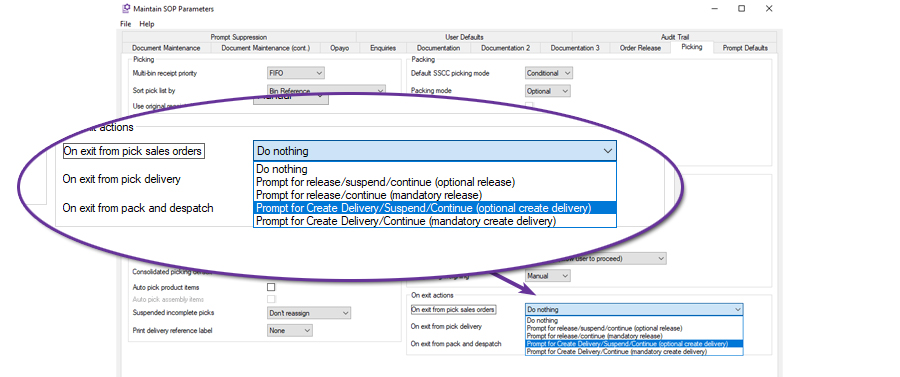
Create Deliveries by SKU
Available to Software Assurance customers with axis diplomat 2020 or above and the Warehouse Paper-based Sales Order Picking module
Release Date: 01/04/2021
The function Create Deliveries has been extended to include additional selection criteria for a stock reference or range of stock references.
When specified, deliveries will only be created for any items containing one of the stock items specified.
One useful application for this enhancement is where a large delivery of a specific item has been received from a supplier that was on back order. This ensures that anything containing that item is treated as a priority.
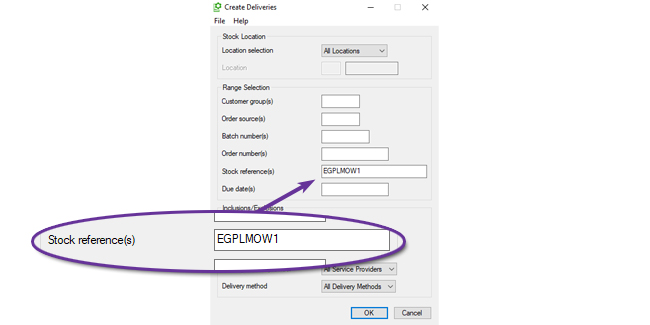
Allow Pack and Despatch for SOs
Available to Software Assurance customers with axis diplomat 2020 or above and the Warehouse Paper-based Sales Order Picking module
Release Date: 22/06/2021
For those customers using paper-based Sales Order Picking, the Pack and Despatch function now allows the user to select either a delivery (previously, the only option) or a sales order.
This allows the user to pick from an Advice/Packing Note and then use Pack and Despatch from a workstation fitted with a barcode scanner to positively identify an item and pack in to a shipping container.
This is particularly useful on systems that run a single bin location as there is no need to identify which bin an item was picked from.
eBusiness
Exclude Trusted Items from Repricing
Available to all customers with axis diplomat 2020 or above with eBusiness
Release Date: 01/10/2020
When orders are imported from an eBusiness site (whether axis vMerchant or other sites, such as those using Generic XML), any item marked as having trusted pricing is now automatically flagged as to be excluded from future repricing.
Trusted pricing is normally used only for situations where the site has calculated pricing that may vary from order to order and so may differ from the price held in axis diplomat, such as delivery charges and discounts.
First Published Date
Available to Software Assurance customers with axis diplomat 2018 and the axis vMerchant module
Release Date: 21/01/2019
The "Maintain e-Business Catalogue" function has been extended to include an additional column on the Stock View tab showing the date an item was first published to the website.
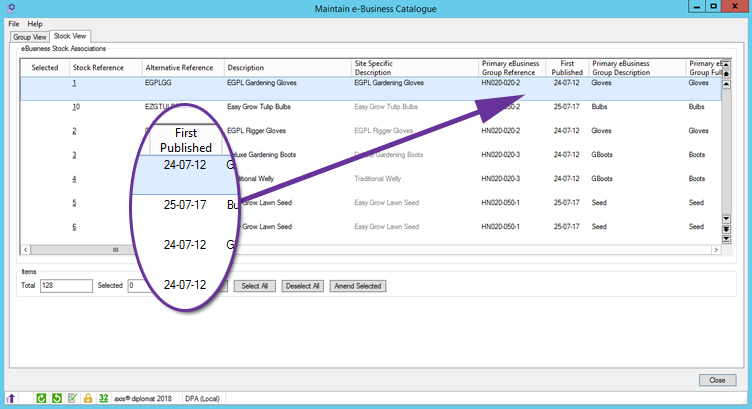
Minimum Stock Feed Levels by Product Group
Available to Software Assurance customers with axis diplomat 2018 with eBusiness
Release Date: 31/12/2018
It is now possible to define, for a given product group, the minimum available stock to report when uploading stock figures to websites. This is supported for both axis vMerchant websites and links to third party eCommerce solutions such as Channel Advisor and CloudHub.
For those using the "Customer Price Feed Delivery" module, customer price feed files will also report the minimum stock level where appropriate.
This is ideal for situations where products can be made on demand, or intangible items, such as software licences, that can be issued as required yet are to appear as normal stocked items to your customers.
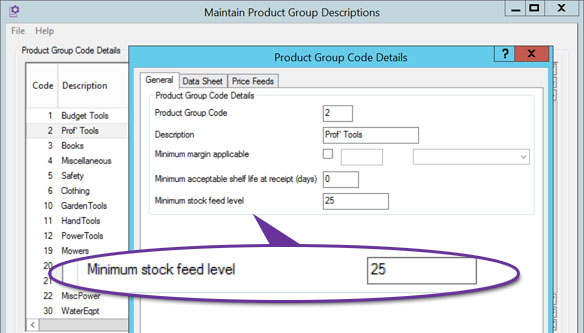
Easier Website Management with Stock Monitors
Available to Software Assurance customers with axis diplomat 2018 with eBusiness
Release Date: 11/02/2019
Enhancements to the options available on "Stock Items" Monitor tabs now make it much easier to manage your online products.
The Tab Options dialog now allows you to add in information on one or more eBusiness sites.
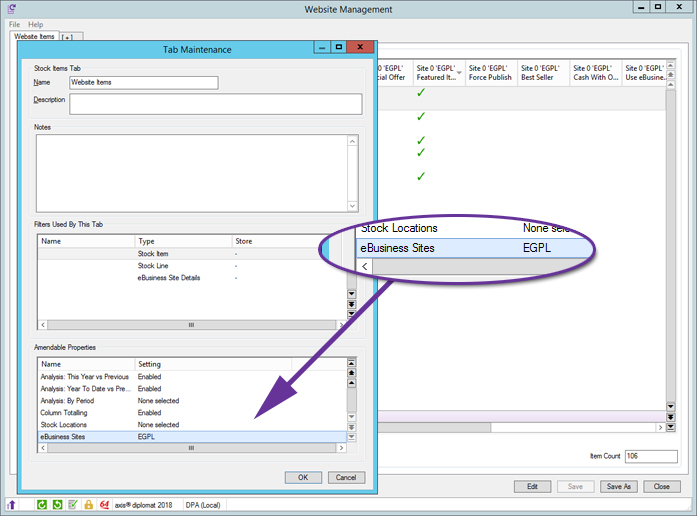
For each site, a number of additional columns are then added to the Monitor, including
- eBusiness Group
- Published
- Special Offer, Featured Item and Best Seller
- eBusiness Discount
- Site Specific Short Description, Long Description and Notes
- First Published Date
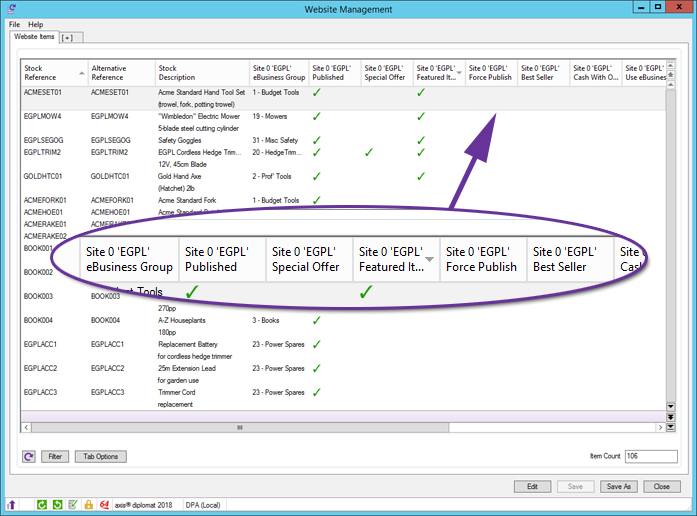
In addition, it is now also possible to filter the products shown by their eBusiness parameters.
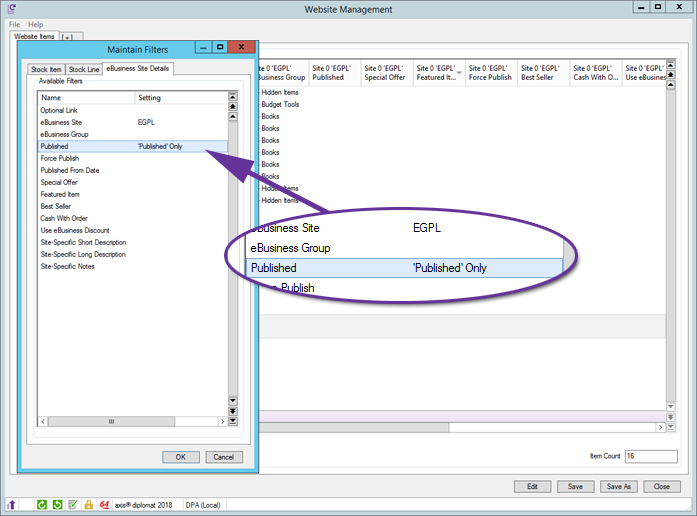
These enhancements would allow you, for example, to produce a dedicated Website Management Monitor with separate tabs including:
- All items published to the site
- All items not published to the site
- All Special Offer items
- All Featured items
- All Best Sellers
- Published items without Site-Specific Notes
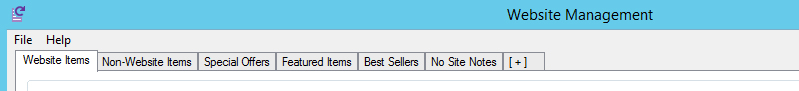
The Filter options for these tabs would be, respectively:
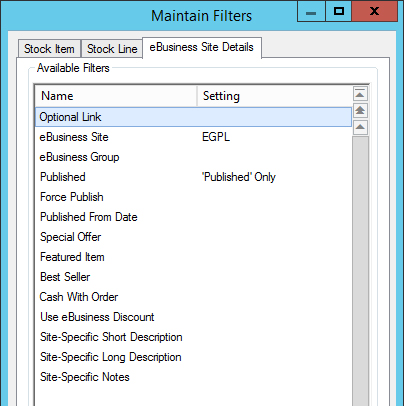
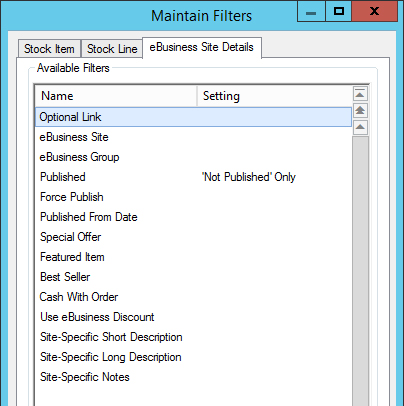
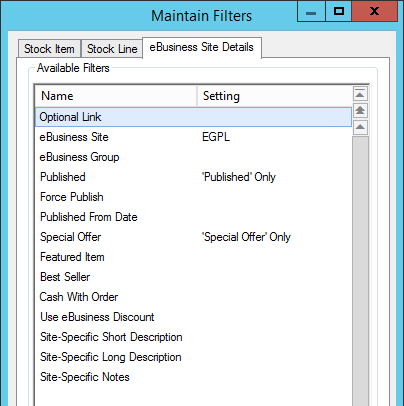
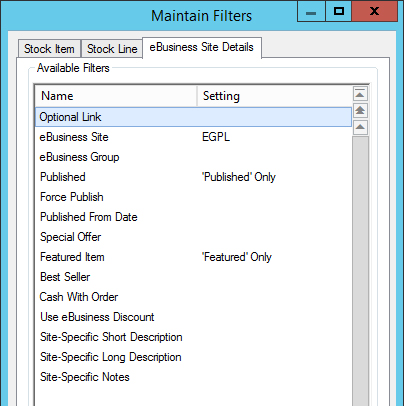
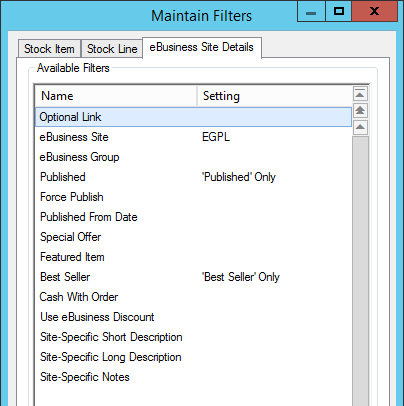
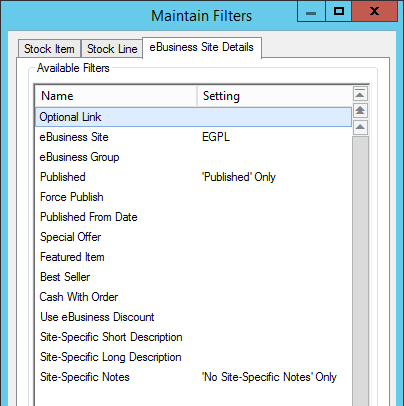
Notification of Online Statement Payments
Available to Software Assurance customers with axis diplomat 2020 or above with eBusiness
Release Date: 15/07/2021
It is now possible to configure a website to send you a notification whenever an 'On Account' customer makes a payment against outstanding invoices on their account via the Statement page of your axis vMerchant website.
This is configured on the 'Email Parameters' tab within the Supervisor Function 'Maintain eBusiness Sites'.
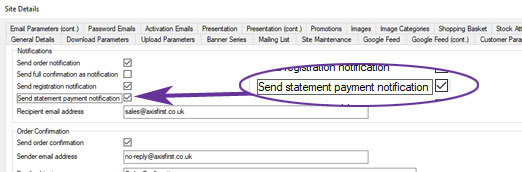
eBusiness Site added to Sales Order Monitor
Available to Software Assurance customers with axis diplomat 2018 with eBusiness
Release Date: 17/02/2020
An additional column has been added to the Sales Order Monitor (and when adding additional Sales Order type tabs to 'My Monitors') showing the eBusiness Site from which each order was imported:
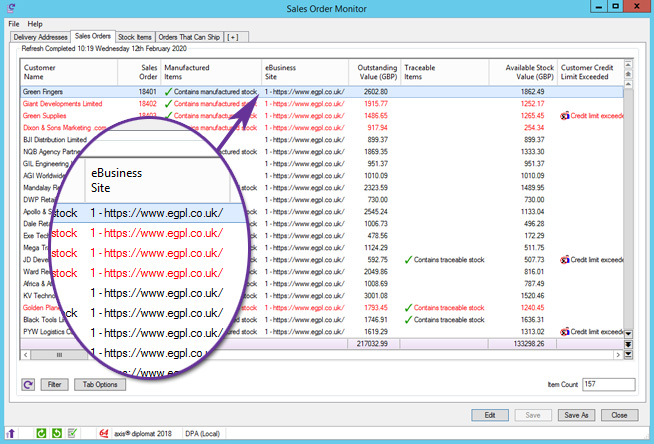
It is also possible to filter the orders shown to just those from a specific eBusiness Site:
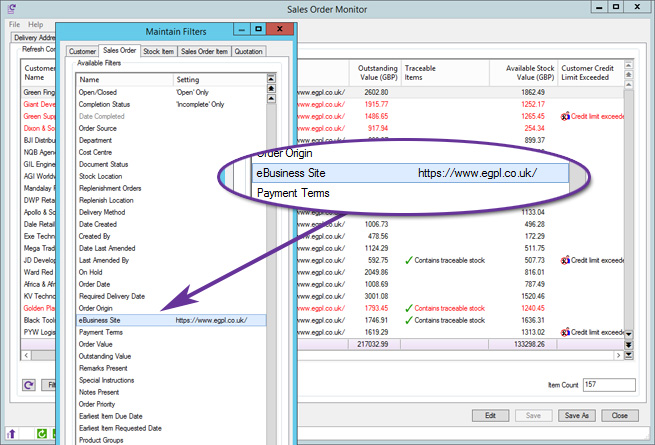
Axis2Axis EDI using local folders
Available to all customers with axis diplomat 2020 or above and the Axis2Axis XML Ordering module
Release Date: 01/10/2020
The Axis2Axis EDI module allows two axis diplomat systems to exchange orders - sales orders raised in one system become purchase orders in the other.
This module has traditionally used an FTP server to exchange order files. This has now been extended to allow a local folder to be used instead.
This is ideal in situations where both systems reside on the same server, such as when multiple trading companies purchase their stock from a stock holding company, often using back-to-back orders.
Export Stock Details and Site-Specific Notes
Available to Software Assurance customers with axis diplomat 2020 or above and the eBusiness module
Release Date: 17/08/2021
The Export Stock Details function has been modified to include a new output option to include site-specific stock notes.
If selected, this will export the site-specific notes for the site selected (in the prompt above). These notes are included in a separate column specifically for site-specific notes. A second additional column shows the setting of the 'use site specific notes' flag.
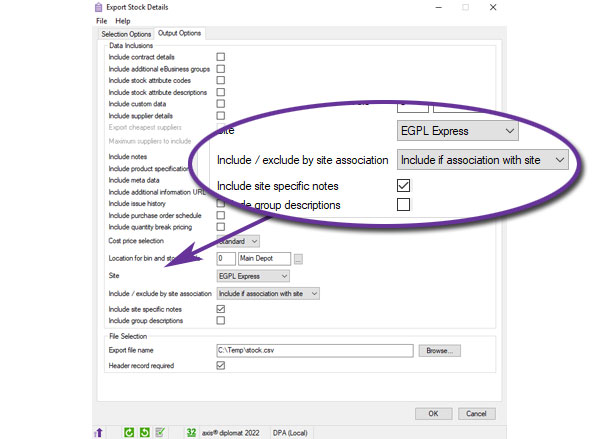
fig 1 - choosing the 'Include site specific notes option
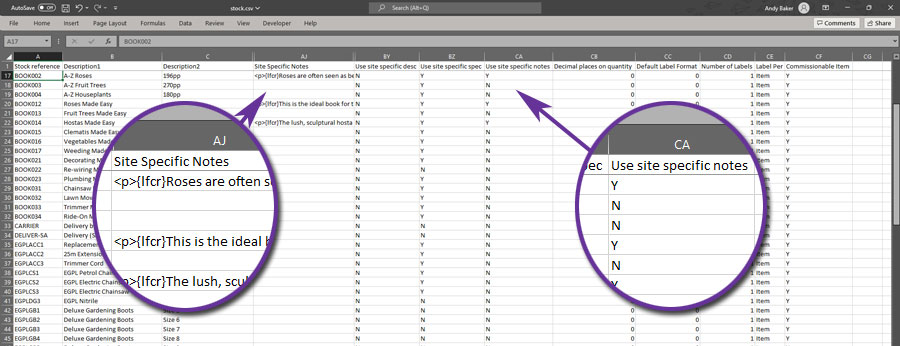
fig 2 - the resultant file loaded in Microsoft Excel, showing the two additional columns
Amazon Invoice Upload
Available to Software Assurance customers with axis diplomat 2018 and the Amazon Seller Central Interface module
Release Date: 23/04/2020
axis diplomat can now upload PDFs of invoices to Amazon via the Seller Central API.
Once enabled (by a simple tickbox within the Supervisor Function Maintain Sites), the process is completely automated and requires no user intervention. The invoice generation function will recognise invoices for orders received via the Amazon interface and upload invoices as a matter of course.
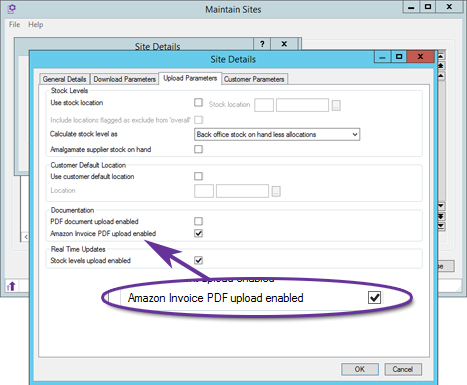
Default Cost Centres by Site
Available to Software Assurance customers with axis diplomat 2020 or above with eBusiness
Release Date: 31/03/2021
The Maintain eBusiness Sites function now allows specification of a default Cost Centre code to be used when creating retail customer accounts as a result of importing eBusiness orders.
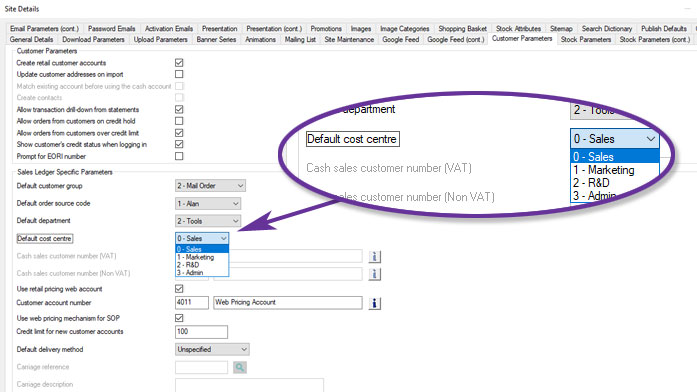
Amazon Invoice Upload
Available to Software Assurance customers with axis diplomat 2020 or above and the Amazon Seller Central Interface module
Release Date: 16/07/2021
A new parameter, called "Amazon Invoice PDF upload enabled", has been added on the Upload Parameters tab within "Maintain eBusiness Sites" when configuring an Amazon eBusiness site.
When this parameter is set, the system will, during invoice delivery (for example, when running the Print Invoices function) automatically upload any invoices for orders from this site directly to Amazon.
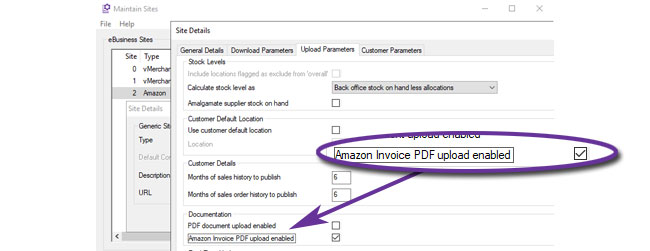
This can be particularly beneficial when selling to Amazon Business customers who can filter goods to sellers that are able to provide invoices.
Default Document Status Codes by Site
Available to Software Assurance customers with axis diplomat 2020 or above with eBusiness
Release Date: 09/09/2021
It is now possible to define two default Document Status Codes to be used on orders imported from a website. One code is used for orders that are able to be processed normally whilst the second code is reserved for orders that are placed on hold (using whatever criteria has been configured for orders that are automatically placed on hold).
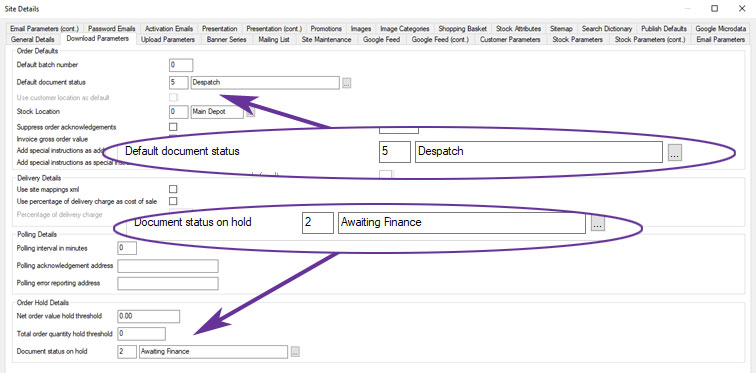
The default Document Status Codes are configured on the 'Download Parameters' tab of 'Maintain eBusiness Sites' and may therefore vary from one site to another.
Hire Management
Provisional Future Hires
Available to Software Assurance customers with axis diplomat 2018 with Hire Management
Release Date: 23/04/2019
The Hire module has been extended to allow unconfirmed or provisional forward-dated hires to be recorded.
When entering a forward-dated hire, you are now able to specify whether the hire is confirmed or unconfirmed.
The Hire Schedule Monitor has also been enhanced to identify unconfirmed forward dated hires by extending the colour-coding used - confirmed hires are shown in dark blue whilst unconfirmed hires are shown in light blue. Similarly, items that are forecast to be over-allocated at a particular date due to confirmed hires are shown in red whilst over-allocations due to unconfirmed hires are shown in amber.
This development allows more accurate forecasts of the likely availability of hire items as well as providing a means of recording hire quotations.
Audit Trail on Hires
Available to Software Assurance customers with axis diplomat 2018 with Hire Management
Release Date: 28/06/2019
The Hire module now maintains a detailed audit trail of events for each hire. This can be seen on the Audit Trail tab in Hire Enquiry:
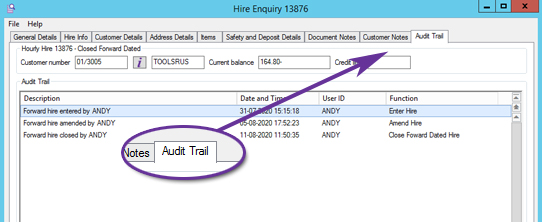
Service Contract Management
Additional Contract Payment Frequencies
Available to Software Assurance customers with axis diplomat 2020 or above with Service Contract Management
Release Date: 02/09/2021
Two new options have been added for Service Contract payment frequencies. These are Two-Monthly and Two-Yearly.
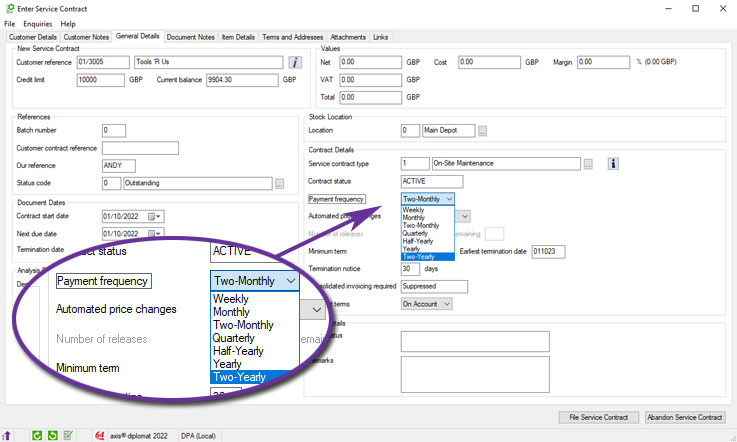
Contract Request Validity Period
Available to all customers with axis diplomat 2020 or above with Service Contract Management
Release Date: 01/10/2020
The Service Contract Management module has been extended to provide the same range of developments relating to validity and revision numbering as released for quotations.
Please refer to the Sales Ledger, CRM & Sales Order Processing section for more information.
Start and End Time by Contract Line
Available to all customers with axis diplomat 2020 or above with Service Contract Management
Release Date: 01/10/2020
Individual contract lines can now start and end part way through a billing period. Service Contract invoice generation will automatically determine the billing amount for items that start or end midway through the billing period on a pro rata basis.
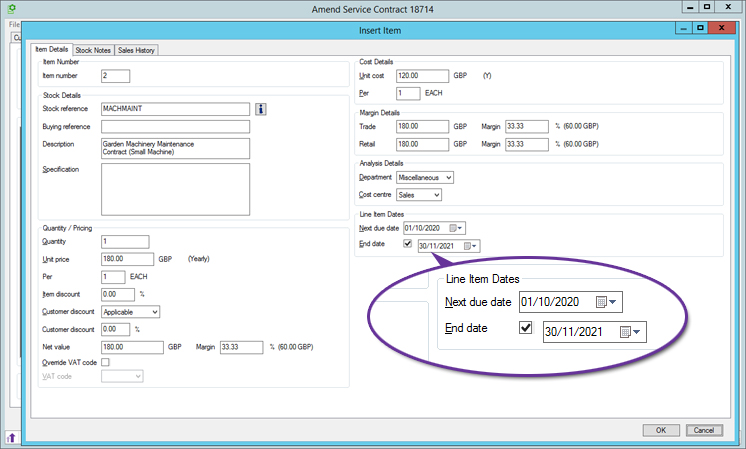
Date and Time Specific Contract Pricing
Available to purchase for all customers with axis diplomat 2020 or above with Service Contract Management
Release Date: 01/10/2020
A new additional module for Service Contract Management users allows future contract pricing and costing to be defined.
You may either define a fixed contract price for an item or specify a percentage of the selling price of the item. You may also define different pricing for different contract types. This allows you to have different tiers of contract pricing for the same item.
For example, an extended warranty for an item might be 1% of its retail price per month for a "return to base" contract or 2% for an "on site" contract.
You may also specify an end date for the pricing or, by not supplying an end date, allow that pricing model to continue until it is superseded by a newer price rule.
Pricing that is marked as Enforced will automatically update all relevant service contracts during the next invoice creation. Pricing that is not enforced can manually be updated on a service contract by using the 'reprice' option when amending the contract.
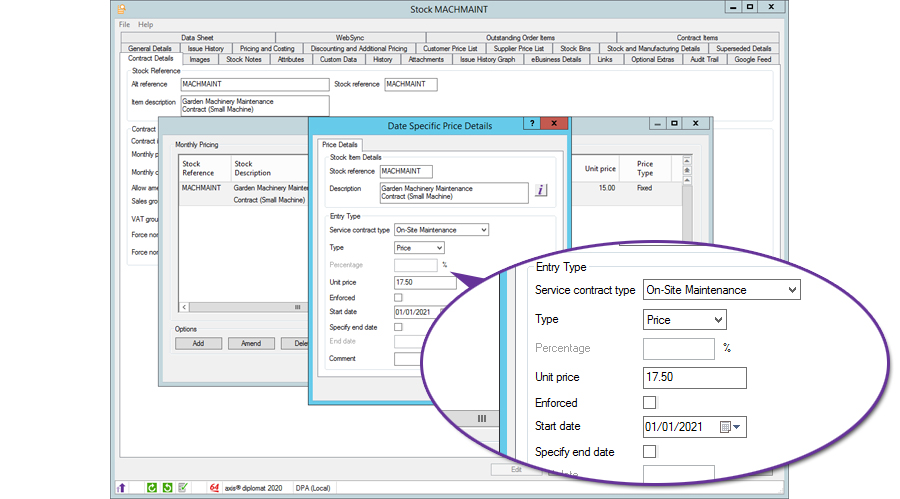
Please note: you do not need to be using Date and Time Specific Stock Pricing in order to be able to take advantage of Date and Time Specific Contract Pricing.
Recalculate Pricing in Service Contract Maintenance
Available to Software Assurance customers with axis diplomat 2018 with Service Contract Management
Release Date: 19/08/2020
A new button has been added to Service Contract and Contract Request amendment functions to reprice all of the items on the contract using current pricing.
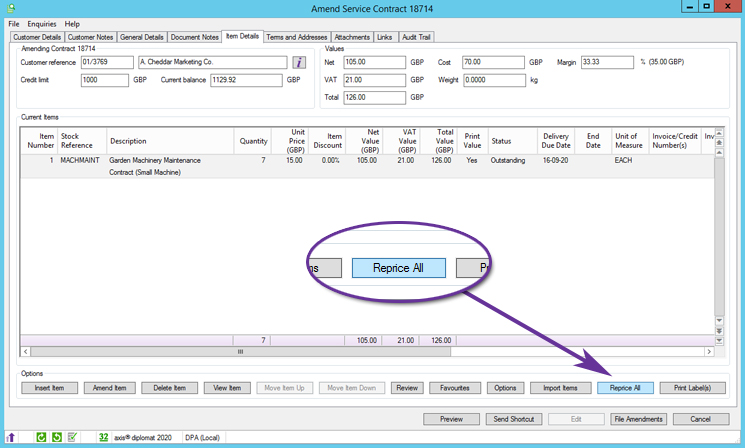
When used in conjunction with date and time specific contract pricing, this will automatically use the pricing as at the next due date for each item.
Completed Contract Lines
Available to Software Assurance customers with axis diplomat 2020 or above with Service Contract Management
Release Date: 07/10/2021
When viewing or amending a contract in Service Contract Enquiry and Maintenance functions, completed lines are now shown in grey. This is also the case with Service Contract Lines monitor tabs.
Contract Items tab in Stock Enquiry
Available to all customers with axis diplomat 2020 or above with Service Contract Management
Release Date: 01/10/2020
A new tab has been added to Stock Enquiry, for items that are enabled for use on Service Contracts, listing the contracts on which the item appears.
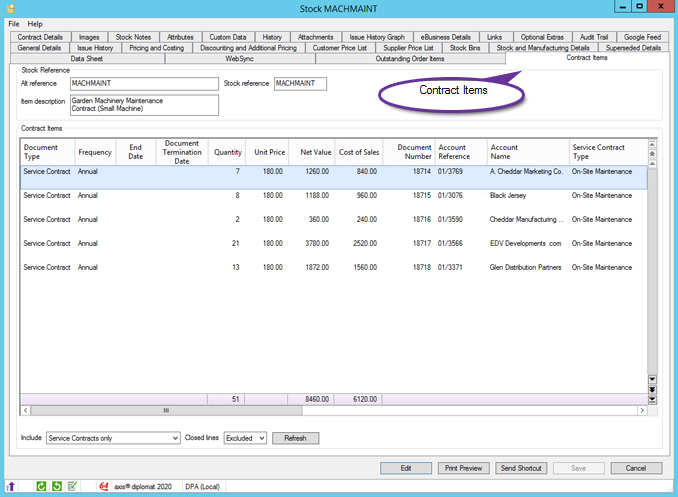
Selections at the base of the tab allow the list to be filtered to show just service contracts, just contract requests or both and whether to include closed lines.
Additional Columns for Service Contract Monitor Tabs
Available to Software Assurance customers with axis diplomat 2020 or above with Service Contract Management
Release Date: 20/08/2021
A number of additional columns have been added to Service Contract monitor tabs:
An "Automated price changes" column shows whether a contract allows automated price changes, with options of either allow, disallow or after minimum term.
The related "Automatic repricing allowed from date" column shows for first date from which automatic repricing is allowed on a service contract.
An "Earliest termination date" column shows the soonest data that a contract can be terminated, taking into account the minimum contract term and its start date.
.jpg)
Additional Columns for Service Contract Items Monitor Tabs
Available to Software Assurance customers with axis diplomat 2020 or above and the Date Specific Contract Pricing and Discounts module
Release Date: 03/09/2021
A number of additional columns have been added to Service Contract Lines monitor tabs:
- Exclude from repricing
- Unit price
- Price per
- Unit of measure
- Item discount %
axis payroll
Additional Columns for Employee and HR Monitors
Available to Software Assurance customers with axis payroll 2020 or above
Release Date: 12/11/2021
The Employee Monitor and HR Monitor have both been extended to include the following additional columns:
- Annual Holiday Entitlement (days)
- Holiday Entitlement Brought Forward (days)
- Additional Holiday Entitlement This Year (days)
PDF Payslip Attachments
Available to all customers with axis payroll 2020 or above
Release Date: 01/10/2020
The axis payroll can now create PDF copies of employee's payslips against their employee record. For security, each PDF is password-protected.
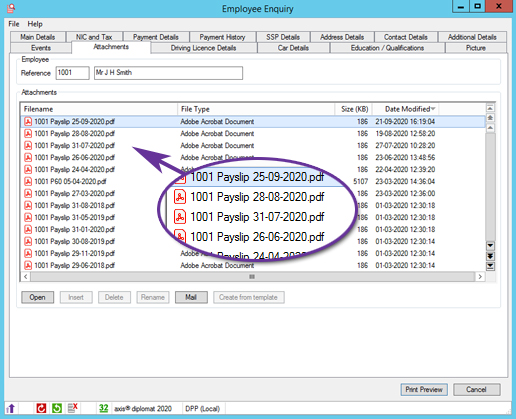
Plain Paper P45 and P60 Print
Available to Software Assurance customers with axis payroll 2018
Release Date: 23/07/2020
axis payroll now offers plain paper A4 printing for both P45 and P60 documents.
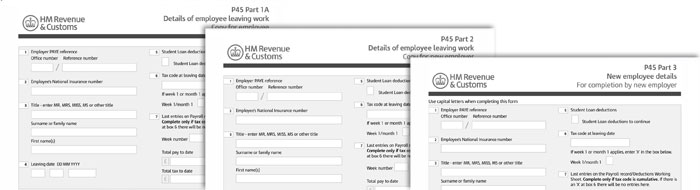
For more information:
https://www.axisfirst.co.uk/news/hmrc-to-discontinue-p45-stationery-from-august/8/1339
Additional Columns added to HR and Employee Monitors
Available to Software Assurance customers with axis payroll 2018
Release Date: 20/03/2019
Two additional columns have been added to both the HR Monitor and the Employee Monitor:
- Address Postcode
- Driving Licence Next Check Due Date