October 2013 Update for Software Assurance

Go to Software Assurance Home Page
Updates made available during the previous five months cover a variety of modules within the axis diplomat system, including
- Stock Ledger
- Sales Ledger & Sales Order Processing
- Purchase Ledger & Purchase Order Processing
- eBusiness
Stock
Stock Searches and Stock Enquiry
Stock Searches now show a Discontinued column:
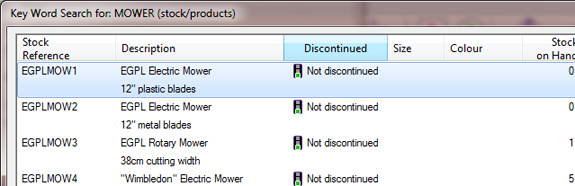
The Stock function can now show between one and six lines of the product specification as an additional column within the results. The number of lines shown can be configured by a system parameter (Supervisor Functions > Amend Company Parameters > Maintain Stock Ledger Parameters):
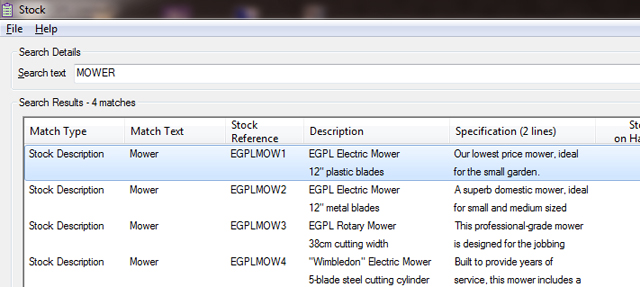
The Stock function is now also capable of specifically searching the Alias field using the Advanced search:
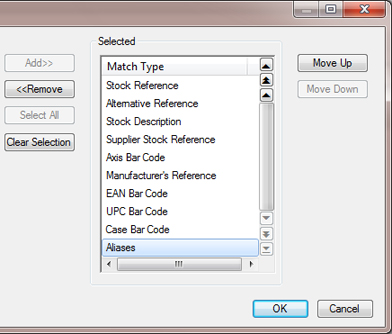
The Transactions and History tabs within Stock Enquiry have been extended to show the Order Source code and description associated with each sale.
Export Stock Aliases
A new function has been added to allow details of any Stock Aliases to be exported to CSV.
Export Bill of Materials to CSV
For customers using the Bill of Materials module, there is now a function to export the BOM details to a CSV file. This is in the same format as the file supported by the equivalent import function so can be used as a basis for making bulk changes via spreadsheet before importing back into axis diplomat.
Importing Images
The "Import Images (simple)" function can now import images where the image filename is the Axis Bar Code Reference or the EAN Bar Code Reference, instead of the standard, alternative or supplier reference:
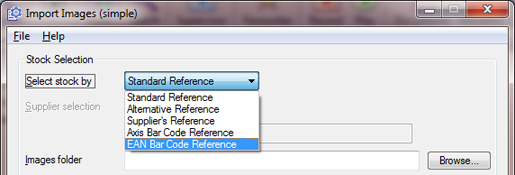
Sales Ledger and Sales Order Processing
Sales Order Monitor Enhancements
The Sales Order Monitor (and for Sales Order tabs added to other monitors) has has a number of enhancements made for Software Assurance customers at 2012:
- A filter has been added to order remarks present or not present
- A filter has been added to special instructions present or not present
- A filter has been added to document notes present or not present
- A tab option has been added to allow up to 12 lines of sales order notes to be shown
- A right-click option has been added to allow the Sales Order Priority to be changed
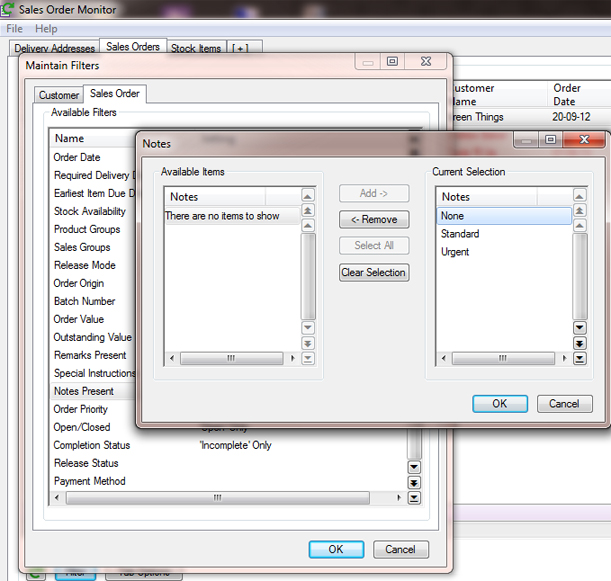
Releasing and Setting Despatch Quantities by Delivery Method
The functions to release orders, to set and to clear despatch quantities by batch (along with the despatch quantities report) have all been modified to allow selection by Delivery Method. This will assist anyone looking to process their orders in a sequence dependent upon how they are to be delivered - for example, if your carrier collects your deliveries at 3pm, you may want to process orders for delivery by carrier before processing those going by post.
Customer Enquiry
The Customer/Stock Prices tab within Customer Enquiry has been extended to show additional columns for the Retail, Trade, Current and Standard Cost for each item. This allows, at a glance, a comparison between the prices agreed with a customer and the normal selling prices and costs.
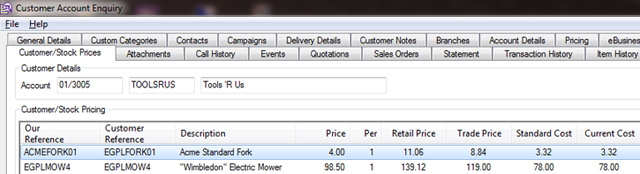
Supplier Stock Reference Selection in Sales Order Maintenance
When adding items to a sales order, you can now select items by searching on supplier's stock references. This is ideal if you have customers calling and quoting your supplier's references rather than your own (such as, for example, if this happens to be a manufacturers part number or a part number shown on parts diagrams within a user manual). By creating a dummy supplier account for a competitor, this would also handle situations where your customers may be quoting a competitors part number.
This was previously available as an optional extra but is now standard on all axis diplomat 2012 systems with Software Assurance.
Amending Department/Cost Centre by Line on Invoices
On systems with the optional feature to allow Departments and Cost Centres by Sales Order Line, it is now possible to amend the codes on invoices (subject to appropriate permissions) by using the Sales Invoice Enquiry function and clicking on the Edit button.
Suspected Duplicate Address Report
The Suspected Duplicate Address Report is designed to identify potential duplicated customer accounts and has now been extended to allow inclusion/exclusion of live, closed and prospect accounts. In particular, this allows you, by closing duplicated accounts, to avoid known duplicates being reported.
Amend Contact Details
A new Supervisor Function (Supervisor Functions > Sales Ledger > Sales Ledger Utility Functions) has been added to block amend the contact details. This allows selections of your customer account contacts to be toggled between formal and informal addressing.
Purchase Ledger and Purchase Order Processing
Supplier Price Lists
The Supplier Price List tab within Supplier Enquiry has been extended to include a column indicating whether each stock item has been discontinued. This allows the list to be easily filtered or exported to spreadsheet for maintenance,
Purchase Order Enquiry
The Purchase Order Enquiry function has been extended to include an Outstanding Quantity column in addition to Ordered and Received columns. Not only does this make it easier to see how many items are still outstanding on a partially received Purchase Order but it also makes it easier to filter or sort the display to only include items that are outstanding or are complete.
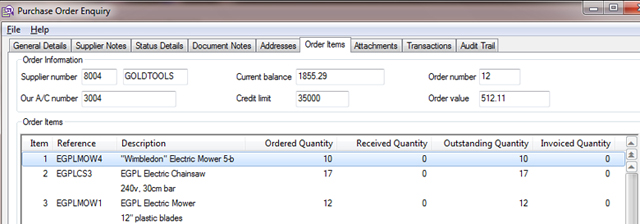
eBusiness
axis vMerchant Image Publishing Performance
The Publish Site and Publish All Sites functions have, in the past, used FTP to upload images (such as stock and eBusiness Group images). Images files are relatively small and it takes as long to determine whether the online image is older than the current one as it does to re-upload a new copy. For this reason, the publish routines always uploaded all of the images, regardless of whether they have changed and need to be uploaded, simply because it was quicker than trying to determine which ones have changed.
The image uploading mechanism has now been completely re-worked to use an alternative technology to upload images into the SQL Server on the axis vMerchant website. This technology (called Binary Large OBjectS, or BLOBS!) is faster than using FTP but the significant benefit comes from the fact that it now allows us to only upload those images that have changed since the last publish.
With this latest Software Assurance update, you can now leave your scheduled publish settings to include images knowing that the publish will not spend a large percentage of the time uploading images that don't need to be uploaded.
This also has the added benefit of removing any requirement for the upload to use an FTP connection - which can eliminate communication issues caused by your firewall configuration.
If you do not currently have Software Assurance and would like to discuss it further, please speak to your Account Manager or complete a Software Assurance Enquiry Form.
Please click here to view details on the previous May 2013 Update for Software Assurance