May 2013 Update for Software Assurance

Go to Software Assurance Home Page
It is now just five months since the original launch of axis diplomat 2012 and we are now pleased to announce the first major release of updates to Software Assurance customers.
Sales Ledger
Sales Order Monitor Filter by Sales Group
The filter options for the Sales Order Monitor have been extended to include filtering by Sales Group - this works in a similar manner to the existing Product Group filter and is also available when creating Sales Order or Sales Order Item tabs within custom monitors.
Real-Time Gap Analysis & Best Sellers Enquiry
Gap Analysis and the Best Sellers Enquiry have both traditionally relied on special SQL tables in order to be able to provide their powerful analysis of your sales data without compromising on the speed at which this information can be compiled. With real-time SQL data now available, we have been able to re-engineer these functions to use the core SQL tables instead.
Not only does this mean you can run analyses that include today's data but it also means that you do not have to wait whilst tables are compiled the first time that the function is run on a given day.
Release Orders by Delivery Method
The Release Orders by Batch function has been modified to allow selection of orders by a specific Delivery Method:
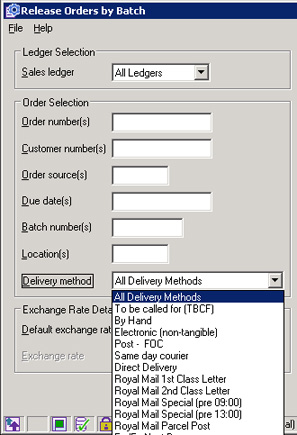
Stock Ledger
Serial Numbering Handling on Documents
Further control over the printing of serial numbers on Sales Invoices, Delivery Notes from Invoice and Delivery Notes from Goods on Account has now been introduced. For each of these documents, system parameters now exist to indicate whether serial numbers should be listed and, if they are, whether they are to be consolidated. When consolidating serial numbers, they are changed from a list, one per line, to a comma-separated list, potentially reducing the number of lines on the document, particularly when serial numbers are short.
eBusiness
Import eBusiness Orders
It is now possible, via the Kernel Utilities function "Amend Scheduled Processing Settings", to configure the start and end times for automatic order imports to run. Previously, once you had configured a site to automatically import orders then that process would run throughout the day and night. This has now been enhanced to allow you to specify both the days of the week and the times of day when web orders will be imported.
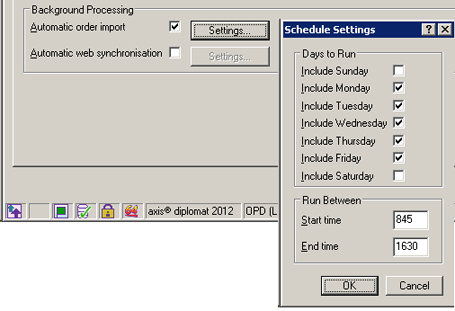
This, for example, allows you to ensure that orders are not automatically imported outside of normal office hours or to avoid backups and other external tasks that may affect the import process.
Orders on Hold Threshold
It is now possible to define a threshold and for any eBusiness orders above that threshold to be automatically placed on hold. This is ideal, for example, if you wish to apply some form of manual security check to unusually large orders being placed on your website(s).
Hire Management
Customer Insurance
For those hiring large items of plant, there can be a requirement for customers to hold their own hire-in plant insurance. Modifications have now been made to track which customers have provided a copy of their insurance, and when it expires.
Hire Categories have been extended to include a tick-box to indicate that hire-in plant insurance is required for a given category of hire item. Similarly, customer records have been extended to firstly indicate that a copy of their insurance has been received (that can be attached using the Attachments tab), along with the expiry date.
Hire maintenance functions have been enhanced to warn, if trying to hire an item in a relevant Hire Category, and the customer in question does not have insurance, has insurance but it has expired, or has insurance that is about to expire.
The Alphabetic and Numeric Customer Lists have been modified to allow reporting of only customers whose insurance falls within certain parameters:
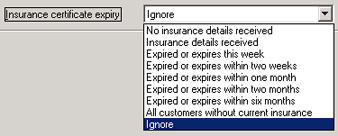
A new Hire Report has also been added, specifically help identify those items currently on hire to customers whose insurance is due to expire in the near future.
Payroll
A4 Plain Paper Payslips
Available to axis Payroll 2012 users on either Software Assurance or with Payroll Legislation subscriptions, we have now added support for printing payslips on plain A4 paper (using a laser or inkjet printer). The software ships with a standard graphical backdrop so this facility can be used straightaway. This may eliminate your need to buy pre-printed payslip stationery and will assist those users still using dot matrix printers to retire them. A4 laser printer security payslips (AXIS9) continue to be available.
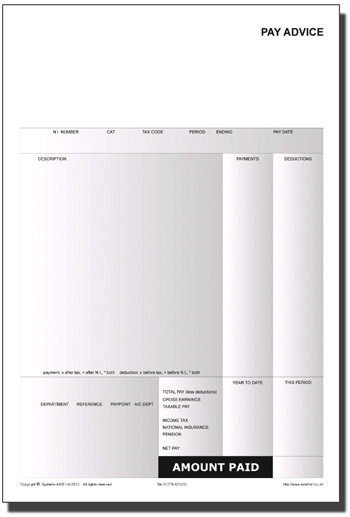
If you do not currently have Software Assurance and would like to discuss it further, please speak to your Account Manager or complete a Software Assurance Enquiry Form.
Please click here to view details on the previous May 2012 Update for Software Assurance