July 2016 Update for Software Assurance

Go to Software Assurance Home Page
With only a few months to go before the launch of the next major release of axis diplomat, new enhancements are still being made available now to Software Assurance customers running axis diplomat 2014.
Below are details of a few of the recent enhancements, covering the following areas:
- Sales Ledger & Sales Order Processing
- Purchase Ledger & Purchase Order Processing
- Nominal Ledger
- Stock Ledger
- Service Contract Management
- Hire
- Payroll
- Kernel
If you do not currently have Software Assurance and would like to discuss adding it to your support contract, please speak to your Account Manager or complete a Software Assurance Enquiry Form.
Sales Ledger & Sales Order Processing
Warning on Blank Email Addresses
Functions that allow creation of new contacts against existing accounts or new customer accounts (not only the Customer and Customer Enquiry functions but also others such as Enter Sales Order and Enter Hire) can now generate a warning if attempting to add a new customer and contact with no email address:
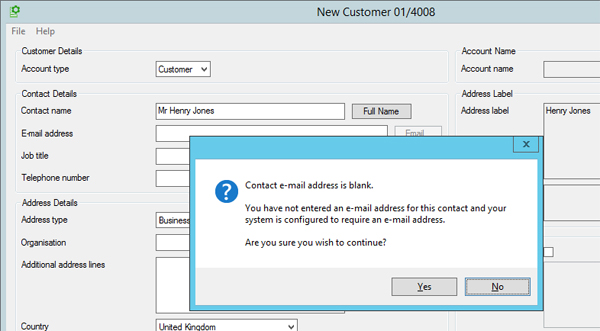
This action is enabled by setting a system parameter via the Amend Sales Ledger Parameters function:
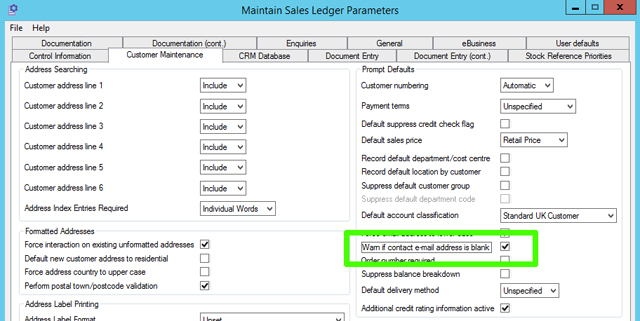
Default CRM Call Events to Private
A new parameter allows specific users to be configured to default to creating call events as Private. Depending on an individual's job role, it may be generally inappropriate to include their updates on call information made available to clients - those users may now be set to default to creating private events.
Since this is only a default setting, they may still change specific events to public but this setting will reduce the chances of accidentally releasing potentially commercially sensitive information.
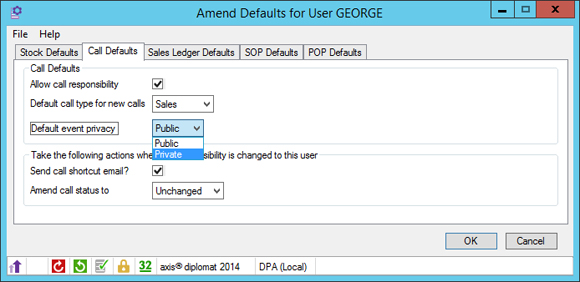
Sales Order & Quotation Attachment Templates
We have now added the ability to create attachments to both Sales Orders and Quotations from Word Document Templates (.dot or .dotx files).
This mechanism will be familiar to anyone who uses the same technique to create attachments to CRM calls within axis diplomat Accounts or on Employee records within axis Payroll. It allows you to create standard documents ranging from proposal and project plan documents to production and conformity documents.
The attachment template is simply a standard template document but with fields added, enclosed by braces {...}, that are replaced with the actual data from the Sales Order or Quotation when the attachment is created.
For example, here is a template for a document that perhaps needs to be sent to the customer with the order:
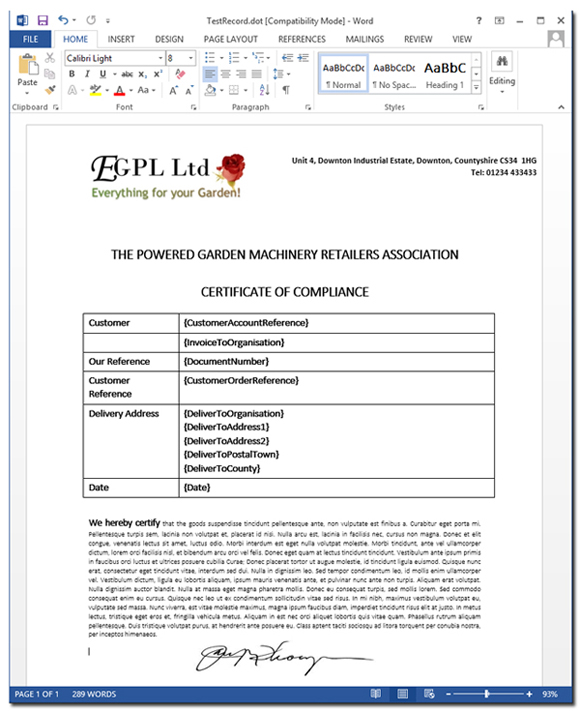
From within the Maintain Sales Order function's Attachment tab, you simply click the "Create from template" button and select the required template:
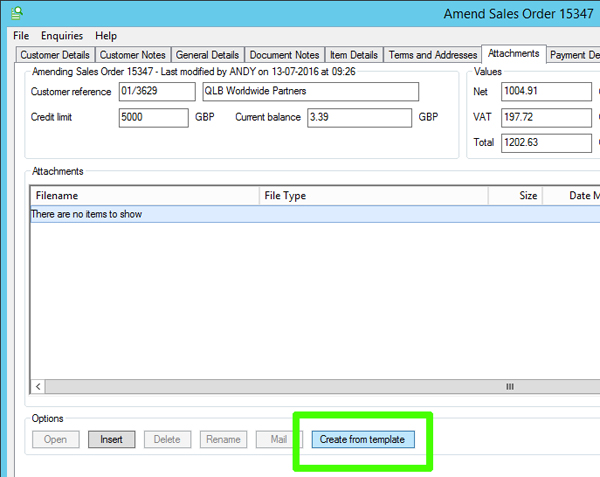
A document is then created from the template with the various fields replaced with the actual information for this order:
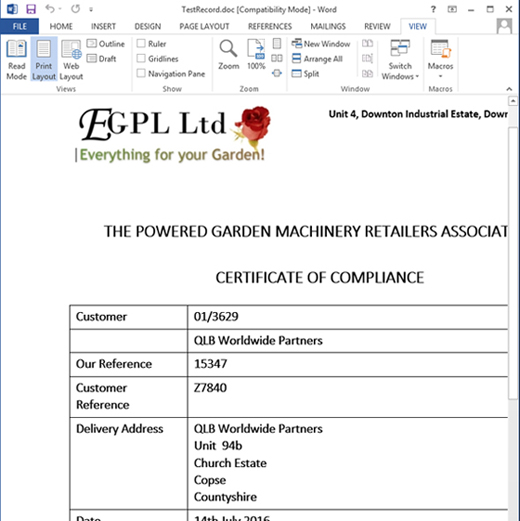
In addition to general information from the sales order or quotation, as shown above, the individual items from the document can also be included as a table:
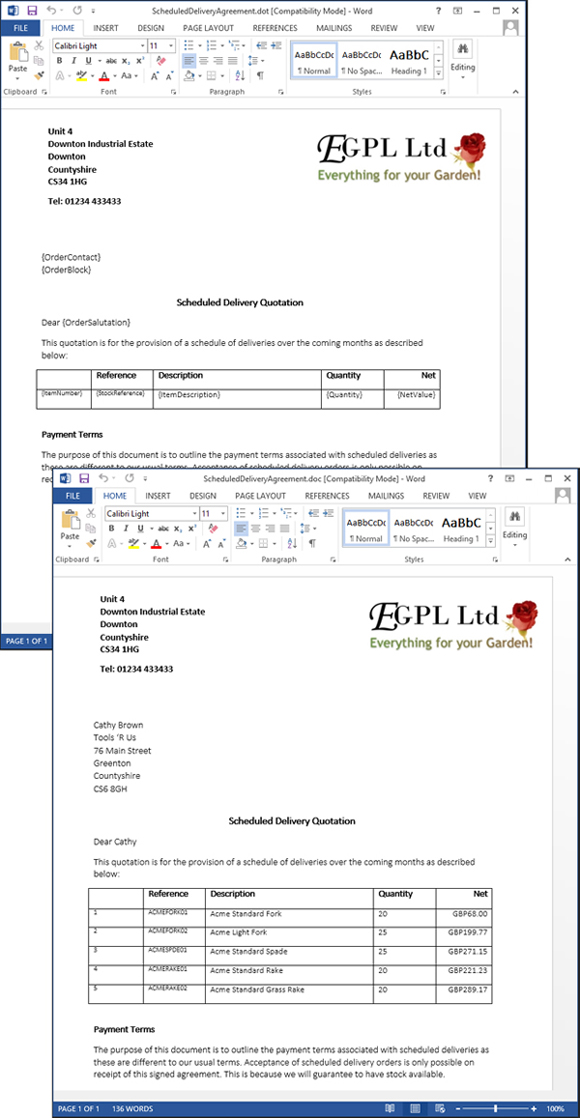
Set Despatch Quantities for Scheduled Deliveries
For those using the optional Scheduled Deliveries facility, there is now an option to set despatch quantities for a specific delivery via a right-click option within the Deliveries Monitor.
Purchase Ledger & Purchase Order Processing
Supplier Enquiry Enhancements
The Supplier Price List tab has had a number of enhancements, to provide additional information and to aid clarity:
- a new column has been added to show the Supplier's Description
- the existing Description column has been renamed to Stock Description to make it clear that this relates to the description on the Stock Ledger as opposed to the Supplier's own description
- both the Stock Description and Supplier's Description columns now show the description in a single line rather than over two lines; as well as improving readability on-screen, this makes it much easier to handle data when exporting to Excel or CSV
- additional columns have been added for the Sales Group (number and description) and the Product Group (number and description) - these are particularly useful in conjunction with filtering or sorting when dealing with suppliers with many price list entries
- for systems with the optional Foreign Currency module, headings for columns with monetary amounts now indicate the currency and a further column shows the calculated equivalent price in the base currency
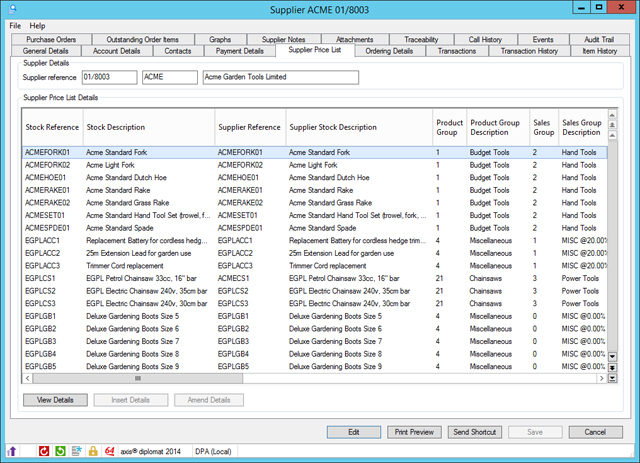
Nominal Ledger
Nominal Account Attachments
It is now possible to add attachments to Nominal Accounts. As with other document attachments found throughout axis diplomat, these can be any type of additional file (such as a spreadsheet or a PDF). In the context of Nominal Accounts, this might include spreadsheets containing projections that form the basis of your budgeting for this account or a Standard Operating Procedure document describing how regular updates to the account should be done:
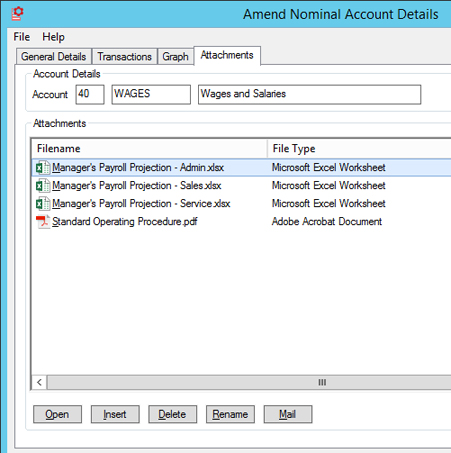
The attachments may of course come from an external source that you simply insert (or drag-and-drop/copy-and-paste) that are purely for archiving purposes, allowing the Nominal Account to become the repository for all such documents. For example, for a Nominal Bank Account, this might include all of the bank statements.
Stock Ledger
Stock Search
The Stock function's results list has been extended to include columns for Issues This Period and Issues Last 12 Periods:
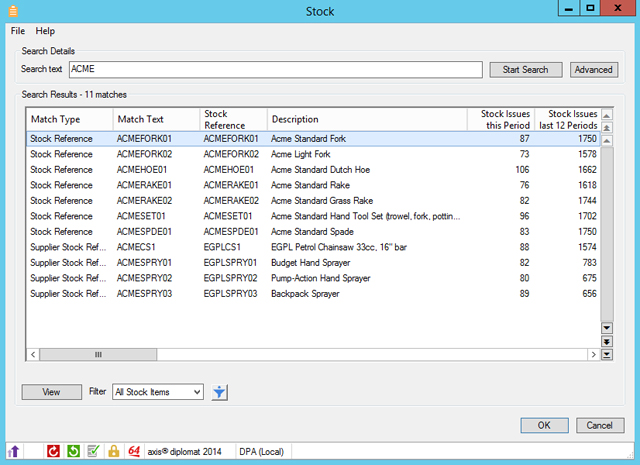
Service Contract Management
Service Contract Items & Service Contract Request Items Monitor Tabs
For users of the optional Service Contract Management module, two new types of monitor tabs have been added:
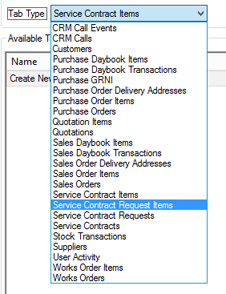
These monitor tabs allow you to view all of the line items from a range of Service Contracts (or Service Contract Requests). In addition to a similar range of columns to those you would expect to see on a Sales Order Items or Quotation Items monitor, additional columns are available specifically relating to contracts and contract requests, such as Contract Start Date and Billing Frequency:
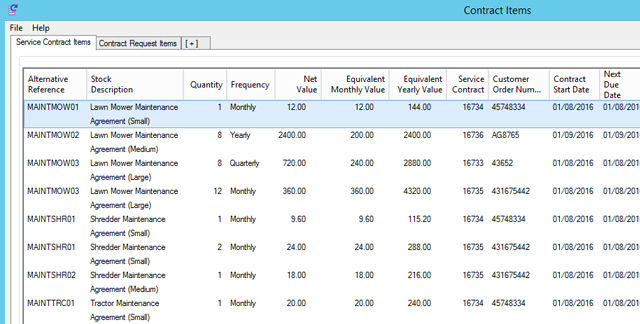
Since Service Contracts can have a range of billing frequencies (for example, monthly, quarterly and annual), additional columns have been added for the equivalent monthly and annual values, thereby allowing comparison or analysis of contracts with different billing frequencies.
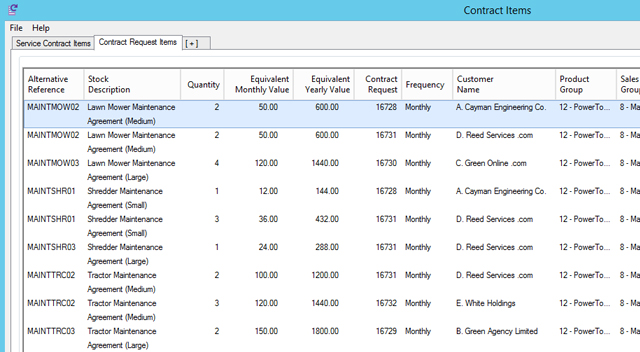
Right-click options have been added to allow drill-down or maintenance of the contracts relating to any item shown:
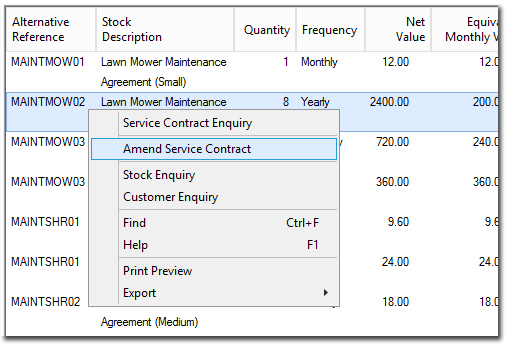
Hire
Hire Monitor
A number of significant enhancements have been made to the Hire Monitor:
Filter options have been added to the "Hires" tab to allow filtering by hires starting and/or ending today, tomorrow, this week, this month or within a given number of days. The tab can optionally be restricted to showing only live hires, completed hires or forward dated hires.
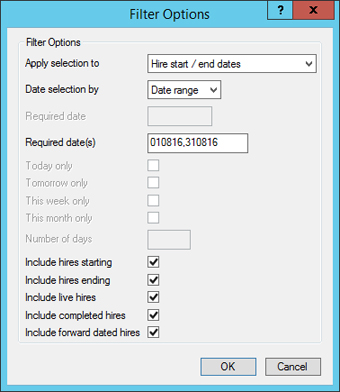
The "Hire Items" tab, meanwhile, has been extended to show the projected availability for hire items for up to 8 weeks from a given starting point. The filter options have been extended to show only active Hire Items (i.e. those with forward dated hires that fall within the selected period) or only those where there are insufficient items available.
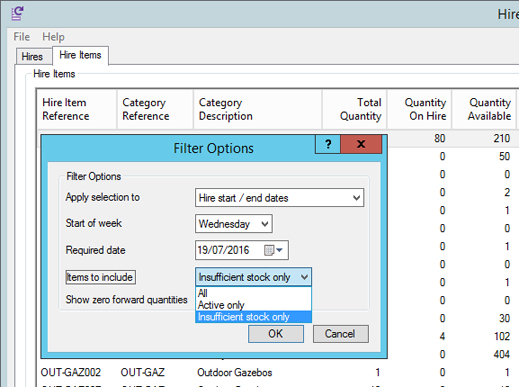
Collectively, these enhancements mean that the Hire Monitor now provides a very powerful tool for identifying potential shortfalls from upcoming hires:
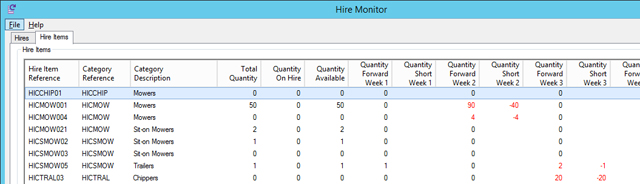
Payroll
Import Pay/Deduction Details from CSV
Previously an optional module, this has now been made available as standard to axis Payroll 2014 users with Software Assurance.
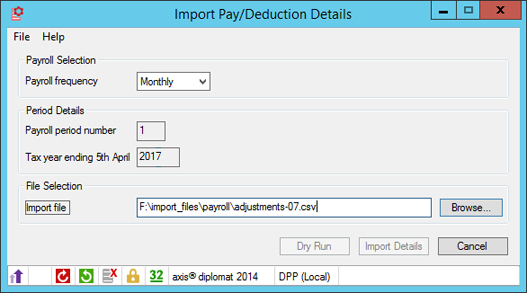
It allows a CSV file to be imported containing variable and permanent units/cash for a number of employees and payment codes and could be used to import data from a spreadsheet or from a third party Time & Attendance system.
Kernel
Saving axis diplomat Documents
The axis diplomat document viewer has been extended so that, when saving or emailing a document (such as an invoice), the default filename is more relevant: it will now default to a short indicator (INV for Invoice, QUO for quotation, etc.) followed by the document number. This saves time renaming documents and ensures that each one is unique.
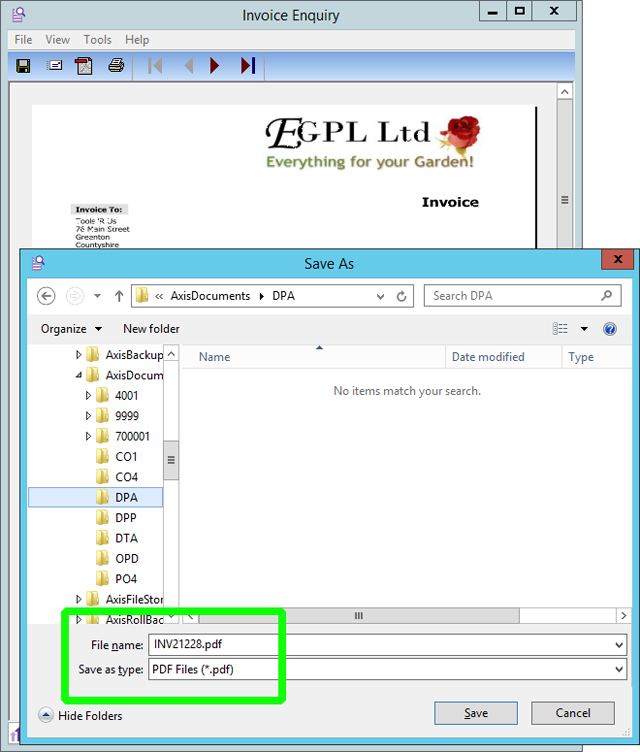
If you do not currently have Software Assurance and would like to discuss it further, please speak to your Account Manager or complete a Software Assurance Enquiry Form.
Please click here to view details on the previous January 2016 Update for Software Assurance