December 2013 Update for Software Assurance

Go to Software Assurance Home Page
In the two months since the previous update, another large batch of enhancements have been pre-released to Software Assurance Customers, concentrated in the following three areas:
Sales Ledger
Customer Enquiries
Within the Customers function, the scrolling data list of search results now includes columns for each of the Custom Categories that you have defined.
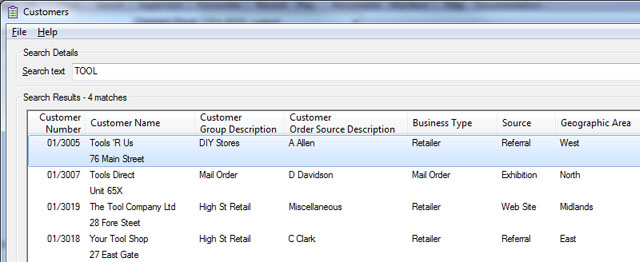
This example shows a system with additional Custom Categories defined for the Business Type, Source and Geographic Area for each account.
The main Customer Enquiry function now changes it's title, once a customer has been selected, to include the customer's name - this makes it much easier to find the correct Customer Enquiry when running a number of copies and trying to switch between them.
For example, when running multiple Customer Enquiries under Windows 7, the status bar will now pop up as:

whilst a Windows 2008 R2 Server would show:
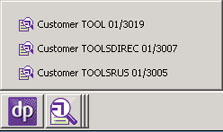
A new tab has also been added to show Outstanding Order Items, listing outstanding sales orders line-by-line:
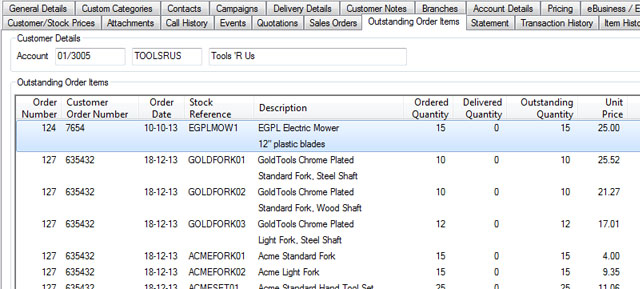
This is particularly useful, for example, when a customer is querying an order but does not know their order number, only the item that they ordered.
Sales Invoice Attachments
It is now possible to attach external files to sales invoices. This can be useful in a variety of applications such as, for example, when dealing with finance companies and there is additional correspondence relating to an invoice (rather than the originating sales order).
For more information on scanning solutions, please see Document Scanning into axis diplomat.
Deliveries
For systems with the additional Despatch & Delivery Management module, it is now possible to drill down into an all-new Delivery Enquiry function, showing overall details about the delivery (total weight, volume, delivery address and contact, etc.) as well as a complete breakdown of the items within the delivery. Access to the Delivery Enquiry is via a right-click option on the Deliveries tab within Customer Enquiry, the Deliveries Monitor, from Goods on Account and from the Deliveries tab within Sales Order maintenance and enquiry functions.
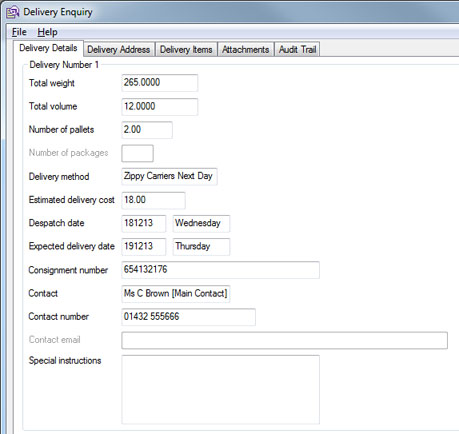
The Deliveries Monitor now includes columns showing the time and date that a delivery was consigned along with the ID of the user that consigned it.
It is now also possible to attach additional files to delivery records, and these are then visible via the Delivery Enquiry. This could be used to attach scanned copies of signed delivery notes (when you operate your own delivery vans, for example), either manually or by using an appropriate scanning solution.
Call Template Substitutions
Call Templates can now include an additional substitution for the customer's postcode, {Postcode}. Call Templates allow you to create standard Microsoft Word documents as attachments to calls. Registered users of the website can read More Information on Call Templates within the online documentation section.
Statement Email Substitutions
It is now possible to include, within the body of the email sent with statements (when using Document Delivery), substitutions for the recipient's salutation ({Salutation}) and the total amount due ({TotalDue}). This makes it possible to create covering emails with more impact and with a greater chance of being noticed.
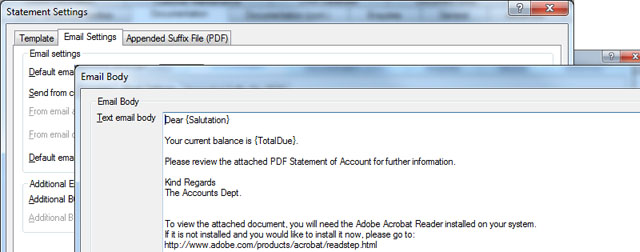
Company Registration Number
We now provide the abiliy to record a customer's Company Registration Number. A button next to the number allows a real-time lookup to be done via Companies House.
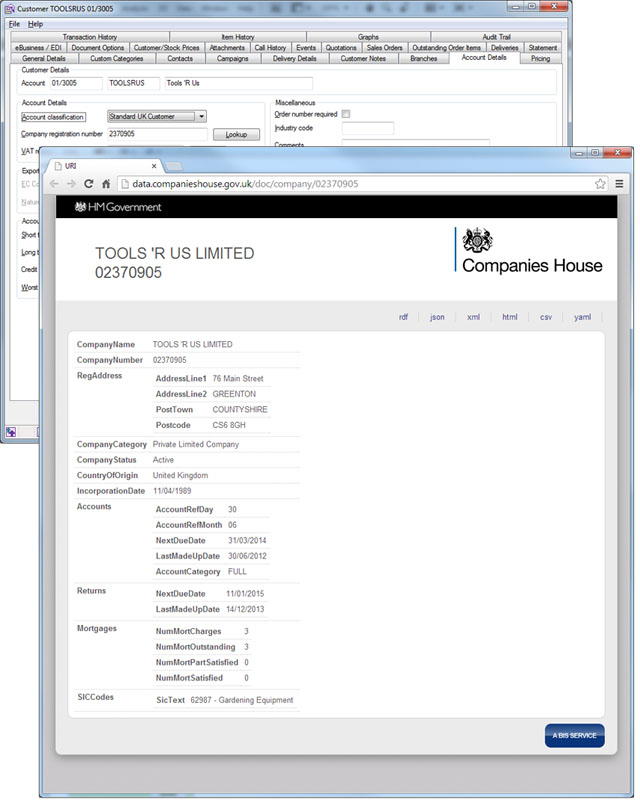
Despatch Pro-Forma Invoice
Any system running with Despatch Quantity Recording can now produce a pro-forma invoice based on the despatch quantities set, rather than the ordered or outstanding quantities.
Location Stock
For systems with Multi-Location Stock, when adding a stock item to a sales order (or quotation) it is now possible to view the stock available at all locations by simply clicking on the "All Locations" button on the Add/Amend Item dialog. This shows the stock on hand, free stock and the quantity on order with suppliers for each location.
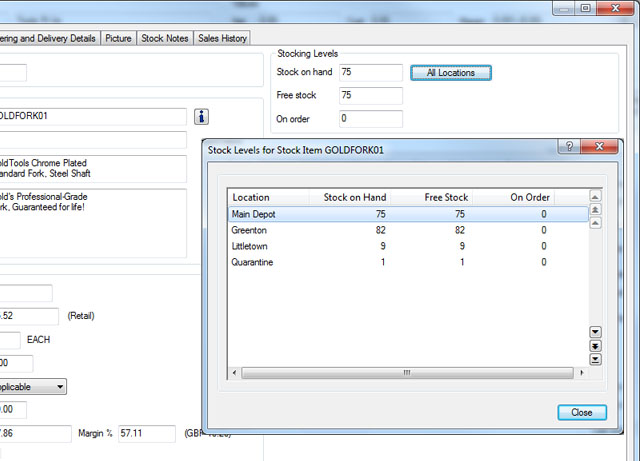
Amendment of 'Deliver To'/'Invoice To' Addresses
When entering or amending sales documents (sales orders, quotations, invoices, credit notes, etc.) it is now possible to amend an address that has been pre-populated (either by selecting a customer account or by a pre-defined address on the account). Previously, it would be necessary to re-enter the address completely if there was a slight difference (for example, when you are sending to a different department within the same building to the usual delivery address).
Purchase Ledger
Default Department/Cost Centre
A default department code and/or default cost centre can now be recorded against each supplier account to help ensure that supplier's invoices (for example) are correctly coded.
For those using the Default Department/Cost Centre by Line option (who have the ability to also record default department and cost centre codes against individual stock records), the supplier default is used for the overall document but the setting on the stock record, when set, will take precedence on an individual line.
Supplier Enquiries
The Suppliers function has been modified to show the Account Opened date, default department and default cost centre within the search results.
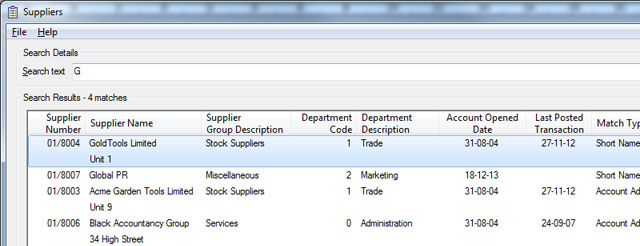
Supplier Enquiry has had the same modification as Customer Enquiry on the Sales Ledger to change the function title to include the name of the supplier in context.
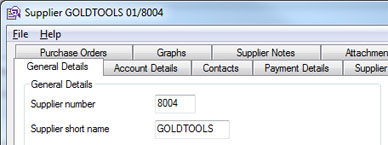
Company Registration & VAT Numbers
Supplier accounts can now record both the Company Registration and VAT numbers.
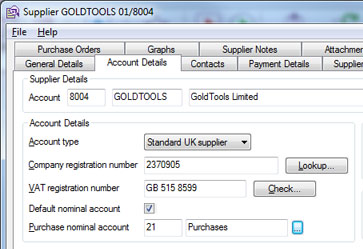
As with the recent enhancement to Customer Enquiry, the Supplier Enquiry function now also includes the ability to lookup a company registration number using Companies House' website.
Alphabetic Purchase Ledger Report
The Alphabetic Purchase Ledger Report has been modified to allow the transactions to be listed in transaction date sequence within each supplier.
Supplier Price List Search in Purchase Requirements
Users with the optional Purchase Requirements add-on to Purchase Order Processing can now add additional items to the requirements list by searching using the Supplier's Stock Reference.
Automatic Payments
When reviewing a list of suppliers with the Automatic Payments function, you are now also shown the Current Balance and Credit Limit. Additionally, the credit limit is also shown when viewing a particular transaction.
Stock Ledger
Pricing Information in Stock Function
The scrolling data list of results produced by the Stock function now includes (subject to user permissions) the trade and retail prices, both VAT inclusive and VAT exclusive. This now provides very fast access to basic pricing information on products and is particularly useful in a trade counter environment, for example, where a customer is enquiring on the price of various options that may be available.
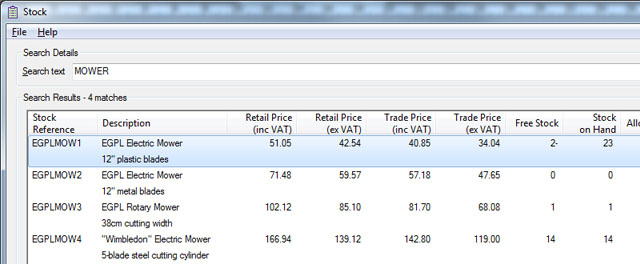
This example shows how the Stock function can be used for a quick-and-easy overview of the selling prices of the various mowers being sold by this company.
Location Details Enquiry
A new enquiry has been added to the Stock Ledger Enquiries menu for users with the Multi-Location, Multi-Bin module. This function will show all of the configuration information relating to each of your stock locations. In order to access this information before, it was necessary to use the Maintain Stock Locations function - as a supervisor function, this may not have been available to all of the users that needed access to the information.
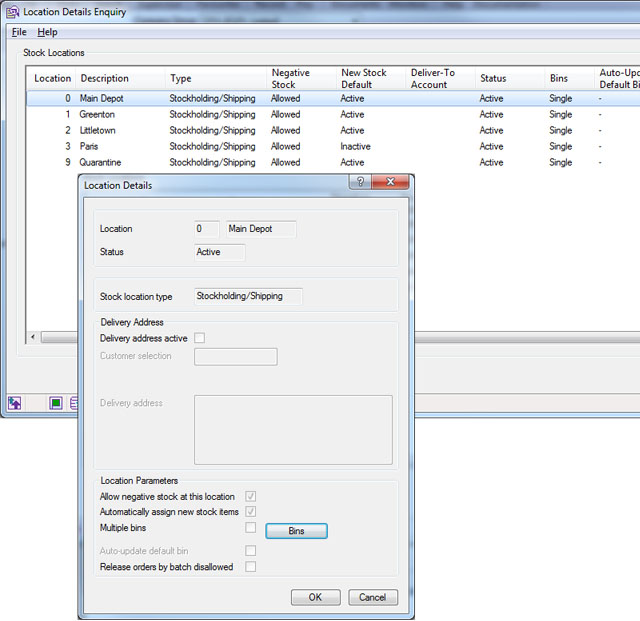
Location Bin Barcode Label Printing
A new function, Print Location Bin Labels, is now available on systems with the Multi-Location, Multi Bin module to allow them to print barcoded bin labels. As with the Location Details Enquiry, this offers access to the facilities for users without access to the Supervisor Functions menu.
Stock Control Monitor
The scrolling data list within the Stock Control Monitor has been extended to show the Sales Group for each item. It is also possible to filter the list of stock items shown by Sales Group(s).
It is now also possible to show the date of the last receipt transaction (when showing Stock Turn information).
Support for PNG Image Files
The support for images attached to Stock Items and (for customers using the eBusiness module) eBusiness Groups has been enhanced to also allow PNG images as well as JPEG, GIF and BMP images. In some situations, PNG images can be beneficial when used on websites since they allow full colour images with transparent backgrounds - a combination not provided by other image types. All of the functionality supported for other image types is supported, including the ability to automatically resize images (to generate thumbnails for example).
If you do not currently have Software Assurance and would like to discuss it further, please speak to your Account Manager or complete a Software Assurance Enquiry Form.
Please click here to view details on the previous October 2013 Update for Software Assurance