axisfirst Business Software Blog
From time to time, we publish ad hoc articles here on how to get the best out of your axis diplomat system. To keep up to date on the latest articles, please follow our @axisfirst Twitter feed.
Getting the most from Scrolling Data Lists
First published 19th February 2015
If you've used axis diplomat for any length of time then you will almost certainly have seen Scrolling Data Lists in action - these appear throughout the system wherever the software needs to show information on a variable number of items. For example, the Item History tab within Customer Enquiry might list one item or one thousand items, depending on the customer:
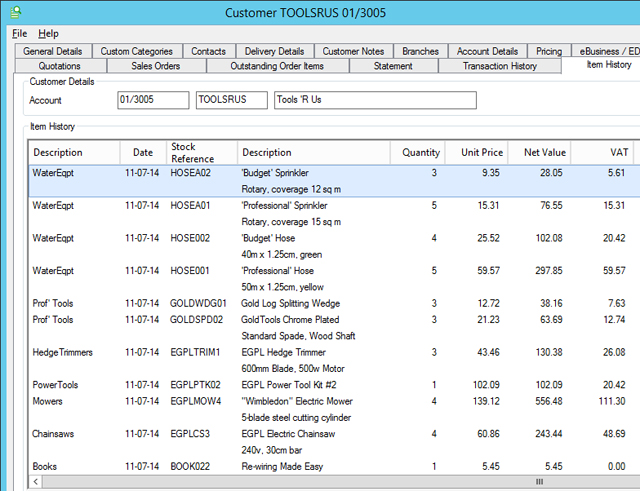
Here is a summary of some of the basic things that you can do with these scrolling lists wherever they appear in the system:
you can turn off (and back on again) individual columns that you are not interested in
you can re-arrange the ordering of columns
why might you want to do this?
Many of these scrolling lists contain many columns - too many to fit on the widest of screens; this means that you have to scroll left and right to see all of the screen. Whilst some of the columns are no doubt useful to someone, they may not be useful to you in your particular job role. You can turn off the columns that will never be of interest and put the columns that are of only marginal interest on the right so you rarely, if ever, need to scroll left and right.
This keeps the most important information immediately in front of you.
Since these changes are saved automatically for each scrolling data list for each user, you can customise the information shown over time throughout the system if you choose.
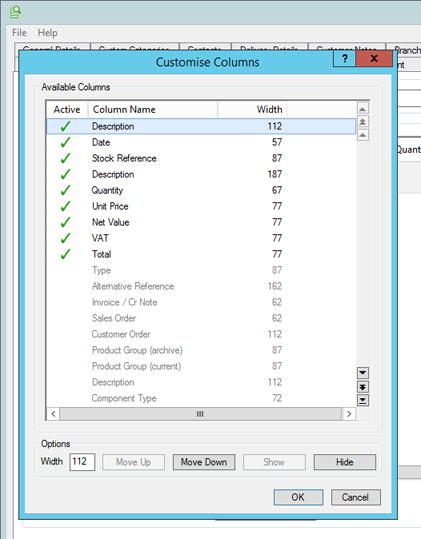
you can sort the list by one particular column in ascending or descending order
you can sort the list by multiple columns by a combination of ascending and descending order
why might you want to do this?
These facilities are where you can begin asking questions of the data that is presented to you. For example, if you want to see the largest single order received from a customer, there is no need to run a report - you can simply go to the Sales Orders tab within Customer Enquiry and sort into descending order by net value - the largest order will come to the top.
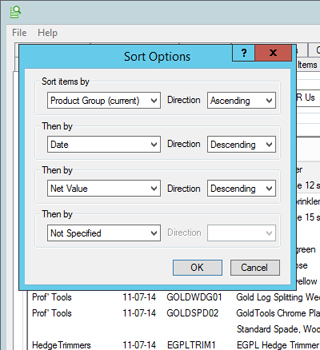
you can filter the list by the contents of one or more columns
why might you want to do this?
This allows you to reduce the number of rows shown to just those containing specific information in certain columns. For example, looking at the Item History tab within Customer Enquiry, you could choose to reduce the number of items down to just those in a specific product group, or a range of product groups
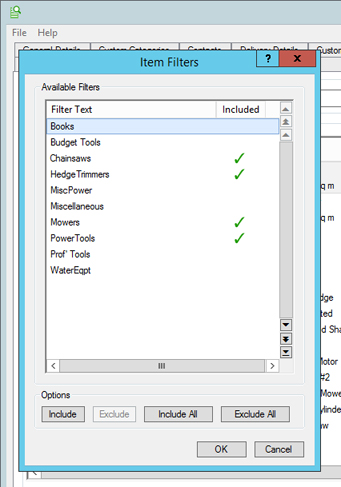
you can print the contents of the scrolling data list
you can export the contents of the scrolling data list to Excel
you can export the contents of the scrolling data list to CSV
why might you want to do this?
In conjunction with the ability to turn on and off columns, sort the columns and filter the rows, these facilities provide a simple-to-use report generator that deals with many simple reporting and data extraction requirements
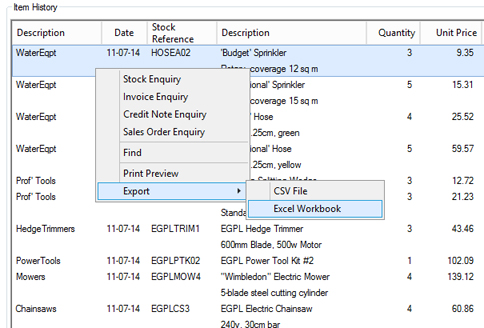
Using Scrolling Data Lists as Reporting Tools
In most cases now, anyone wanting an ad-hoc printed report or data exported intro a spreadsheet, the first port of call for getting that information is to ask "is there a scrolling data list that shows me the information I need?" rather than "is there a report I can run to get this information?".
Advantages of Reporting from a Scrolling Data List
With a Scrolling Data List, you start with a full view of the data and then filter it down, sort it and reduce unwanted columns but this is always with the data in view - you can see the group codes in use in the list, for example. With a traditional report, you start with a blank sheet (the Selection Criteria dialog), which means you need to be familiar with group codes, for example, to be able to specify the correct ranges.
Advantages of Reporting from a dedicated Report
The traditional reports are designed with specific applications in mind - their layout will bve tailored to that requirement and so may, for example, include sub-totals or information from many different sources. It is also much easier to run the same report many times - indeed, it is possible to setup batch procedures to run specific reports automatically every day and to email the resultant report.
So Scrolling Daya Lists are more suitable for user-friendly interactive data reporting and traditional reports are more suitable for structured repeat reporting (such as month end analysis reports).
The axis diplomat 2014 Kernel User Guide has an entire chapter on how to interact with Scrolling Data Lists as described in this article.
the axis diplomat blog
February 2015