Recent axis vMerchant Developments Focused on GDPR
Listed below are some of the key enhancements that have been recently added to axis vMerchant to improve our client's ability to manage communications with their customers within the scope of the General Data Protection Regulation..
Contact Preferences and Permissions
Release Date: 18/05/2018
Giving users control over the ways in which you contact them is one of the underlying principles of the General Data Protection Regulation ("GDPR").
If you regularly market to your customers using a variety of methods (such as email, post and phone) axis diplomat now allows you to maintain, for each contact, which methods they are prepared to accept and their preferred option.
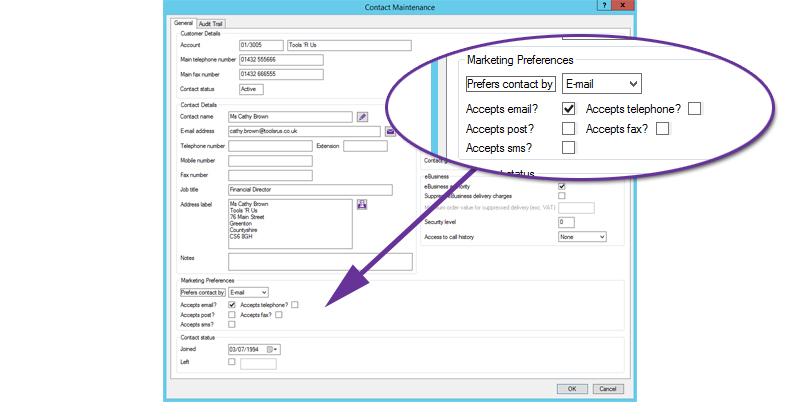
You can give visitors to your website control over these preferences
- when they subscribe to newsletters
- when they register for an account (whether as part of placing an order or independantly)
- by a logged-in user updating their preferences
- by following a link in an email to update their preferences
You can also decide which preferences you offer to your customers;
.jpg)
Multiple Mailing List Subscriptions
Release Date: 17/05/2018
If you produce a number of separate regular marketing newsletters, axis vMerchant now allows your customers to choose which newsletters they subscribe to. Giving users more control over the marketing communictions that they receive from you is one of the underlying principles of the General Data Protection Regulation (GDPR).
Each type of newsletter should be configured as a campaign. Those campaigns are then marked as "Published". Your website can then offer users the option of opting in and out of each published campaign. These subscriptions are then synchronised back into your axis diplomat system as campaign memberships.
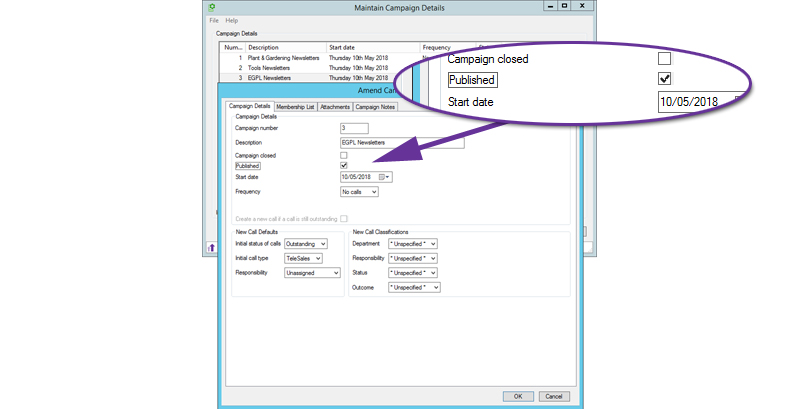
Marking a Campaign as Published
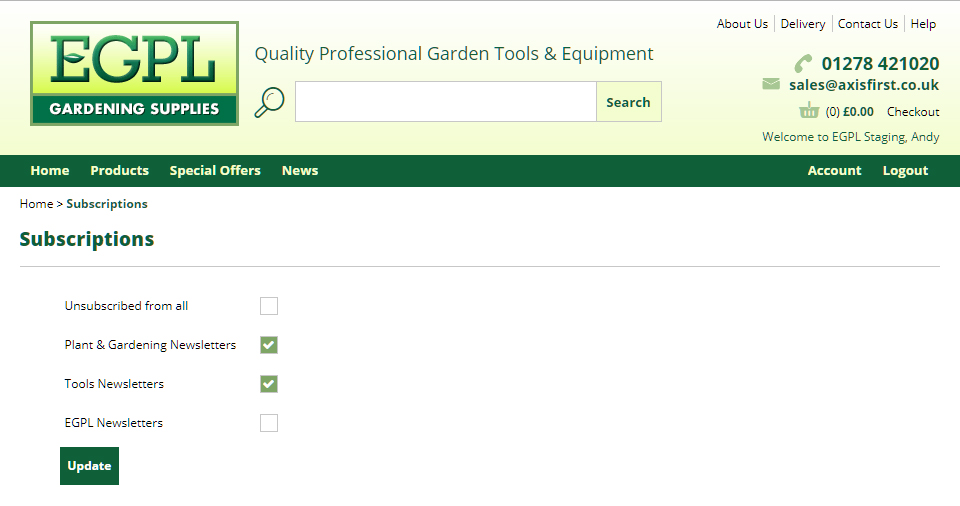
Updating Newsletter Subscriptions via an axis vMerchant website
Double Opt-In
Release Date: 16/05/2018
The eBusiness Mailing Lists module, used in conjunction with axis vMerchant-based websites, now supports double opt-in.
Using a double opt-in is considered best practice, especially in light of the General Data Protection Regulation (GDPR), as it helps ensure that the email addresses supplied via your Newsletter Sign-Up page are genuine and that those subscribing have definitely provided consent.
With double opt-in, anyone supplying their email address to your newsletter subscription page is sent an email with a confirmation link. Only when they click that link are they actually added to your mailing list.
Configuration is very simple - just tick the box on the Mailing List tab of Maintain Sites and supply a CMS entry to hold the body of the confirmation email.
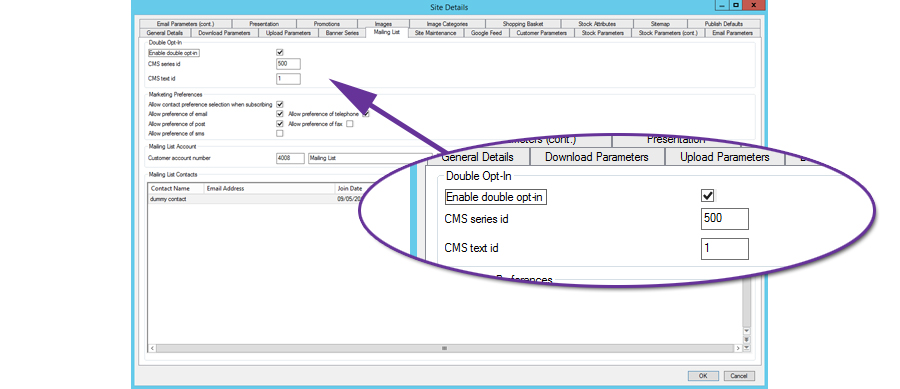
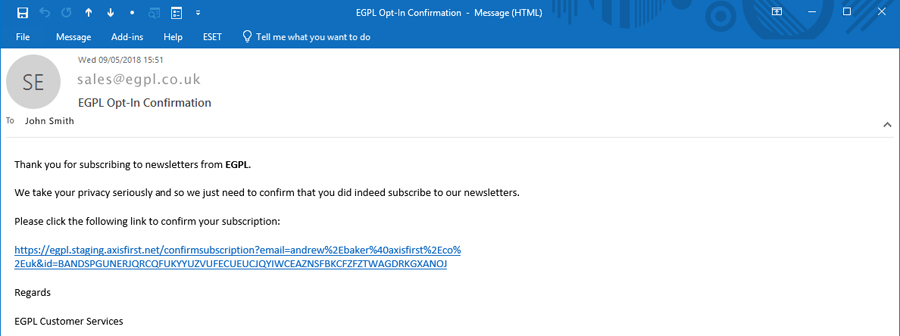
For those with bespoke websites, the only website change required is to create the confirmation page - for those with template-based websites, this page is already in place.