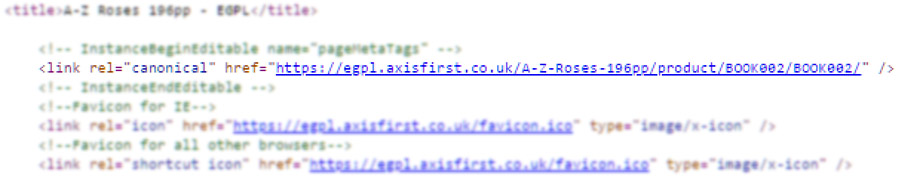Canonical Tags Explained
One of the clearest definitions of canonical tags is provided by the SEO software specialists, Moz:
A canonical tag is a way of telling search engines that a specific URL represents the master copy of a page. Using the canonical tag prevents problems caused by identical or "duplicate" content appearing on multiple URLs. Practically speaking, the canonical tag tells search engines which version of a URL you want to appear in search results.
Search engines dislike duplicate content - it may be an over-simplification but if the search engine finds three pages, all with the same content, each page gets one third of the page ranking it might otherwise achieve. The canonical tag tells the search engine which of those three pages is the master and the others are disregarded.
It can be perfectly valid for a number of URLs to deliver the same content. This can happen, for instance, if your web page's URL includes the description of your product and your product's description changes:
For example, you have a book called "A-Z of Roses", its URL could be
- https://egpl.axisfirst.co.uk/A-Z-of-Roses/product/BOOK002/BOOK002/
If you subsequently rename it "A-Z Roses, 196pp", its URL would become
- https://egpl.axisfirst.co.uk/A-Z-Roses-196pp/product/BOOK002/BOOK002/
The search engine will already have the previous URL in its index but when it next crawls the site, it will also find its way to the new URL via the sitemap or on-page navigation. It can now see two pages with the same content.
Provided that the Canonical Tag on both pages indicates the true, current, URL (i.e. https://egpl.axisfirst.co.uk/A-Z-of-Roses/product/BOOK002/BOOK002/) then the older one is disgarded, avoiding the duplicate content.