Recent Software Developments
Listed below are a number of the key enhancements that have been added to axis diplomat and axis payroll.
Sales Ledger, CRM & Sales Order Processing
Deposit Rules for Quotations and Sales Orders
Available to Software Assurance customers with axis diplomat 2024 or above
Release Date: 05/02/2026
For businesses that need to enforce or encourage deposits on certain transactions, this significant and extensive development brings control and visibility by integrating deposit settings into the sales workflow. With this functionality, there is no longer a need to rely on manual reminders or calculations. Sales and admin staff are immediately shown the appropriate deposit percentage and value as they build a quotation or sales order, ensuring consistency and removing uncertainty.
At the system level, deposit rules are configured within Supervisor Functions > Amend Company Parameters > Maintain SOP Parameters, on a dedicated Deposits tab.
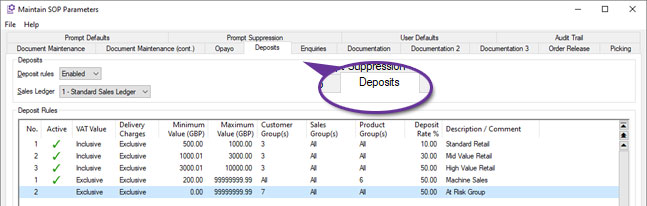
Users can define rules based on order value thresholds, customer group, sales group, and product group. The rules can be tailored to include or exclude VAT and delivery charges, making them flexible enough to match a variety of commercial models. Multiple rules can be created per sales ledger, and where more than one rule could apply to a given document, the system automatically uses the one with the highest level of deposit. This gives administrators granular control over policy without sacrificing clarity for users.
When working within a sales document, deposit information is always in view, updated as changes to the lines dictate. The deposit in shown as both percentage and currency values.
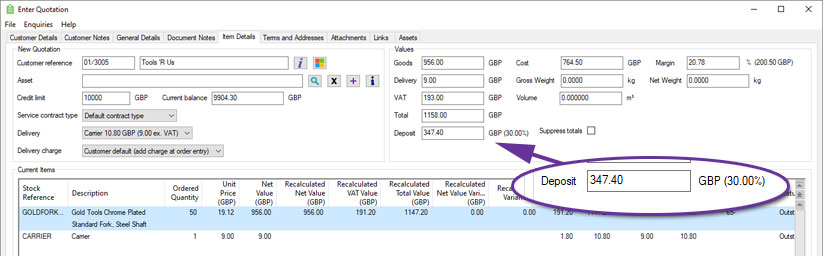
When entering or amending a sales document, on the General Details tab, the system displays the specific deposit rule that has been applied and allows users with appropriate security permissions to override the deposit percentage.
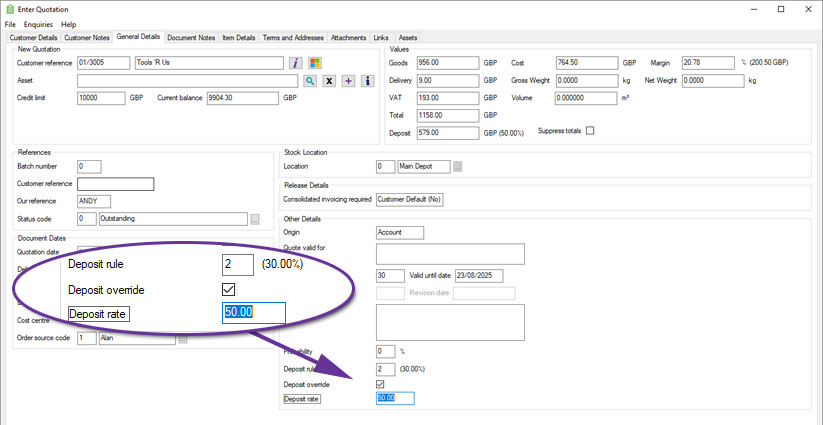
This override function is particularly useful when dealing with exceptions, such as trusted customers or promotional campaigns, and provides the necessary flexibility without compromising audit integrity. An audit trail of any deposit percentage or rule changes is recorded against the document.
Copy functions will recalculate deposit values based on current rules, whereas converting a quotation to an order will preserve the original deposit value.
The Quotations and Sales Orders monitor now include dedicated columns showing the deposit percentage, deposit value, and the rule applied.
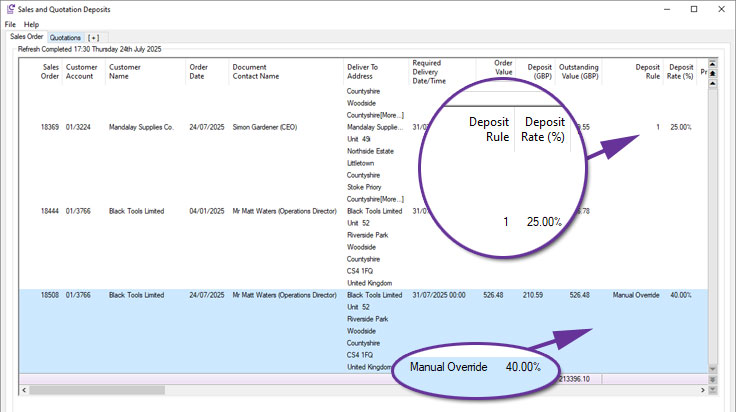
Document Designer templates, such as Quotations, Quotation Order Forms and Pro Forma Invoices, can also include information on the deposit required on a particular quotation or sales order:
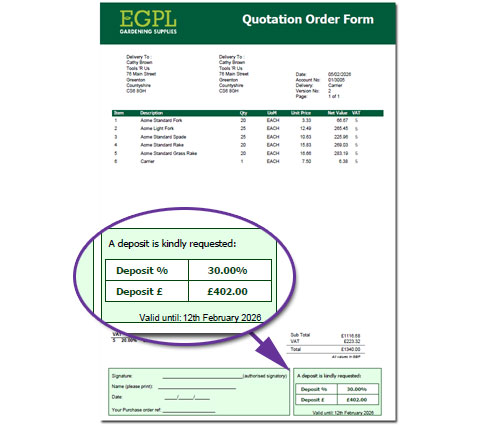
User and Group Security Permissions for Delivery Charges
Available to Software Assurance customers with axis diplomat 2024 or above and the Delivery Methods & Charges module
Release Date: 02/09/2025
The security permissions within axis diplomat have been extended to allow permissions to be set on altering the delivery charge on a sales order. This allows you to keep delivery pricing consistent, and prevent accidental zero charges, protecting margins without slowing order entry.
A number of parameters (found on the Document Maintenance (cont.) tab of Sales Ordering Processing Parameters) control the use of Delivery Methods for Delivery Charges.
You can now allow or deny a user or user group the ability to amend the Delivery Charge on Sales Orders when “Delivery charge from delivery method” is enabled. Users without this ability may still choose the Delivery Method but cannot alter the Delivery Charge associated with that method.
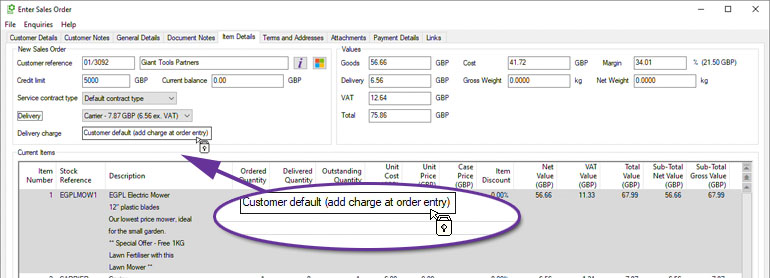
For further details see Delivery Methods and Charges
Purchase Ledger & Purchase Order Processing
Document Designer Goods Received and Return Notes
Available to Software Assurance customers with axis diplomat 2024 or above
Release Date: 30/10/2025
Document Designer versions of the Goods Received Note and Goods Returned Note documents are now available. These new templates allow users to fully customise the layout, wording, and fields shown on each document, providing flexibility to match internal processes and corporate branding.
Both templates are available from:
Maintain POP Parameters > Document Parameters tab > Goods Received / Returned Print
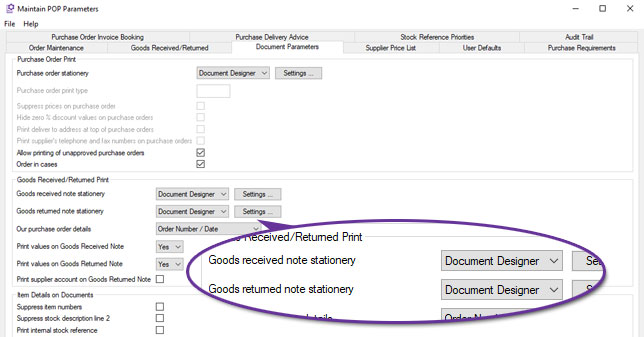
Selecting Document Designer enables the Settings button, allowing users to view available merge fields, edit the design, and control document appearance through the familiar Document Designer interface.
When printed, both documents automatically create an audit trail event, recording the user, date, and time of printing for complete traceability.
This enhancement brings Goods Received and Goods Returned documentation in line with other purchasing and stock-related stationery, allowing a consistent, familiar design across the purchasing workflow.
eBusiness
Statement Delivery Link to Web
Available to Software Assurance customers with axis diplomat 2024 or above and the module
Release Date: 22/12/2025
This feature is intended for systems using axis vMerchant Express, where customers are encouraged to view their statements online.
Sales Ledger Statement emails can now include a link to a website (URL) that allows eligible recipients to access their statement online. When a statement is sent to a contact who is enabled for eBusiness and authorised to access accounts information, the system can insert a link into the email text that will take them directly to their statement page whilst ensuring that they are logged in.
Where Trading Identities are in use, these are taken into account when determining the appropriate site for the link.
Statement PDFs continue to be generated and stored via Document Delivery, ensuring statements remain available for audit purposes and attached to the email for recipients who prefer to receive statements in PDF format.
This enhancement provides a simple way to encourage customers to access their online account facilities while preserving the existing statement delivery process.
The email text may include the placeholder {url}, which is replaced at runtime with the statement link. This can be used in conjunction with a further substitution that can be included in the emails, {ebus, ...}. Anything between "{ebus," and "}" is only added to a particular email if the recipient is eBusiness-enabled - this means that you will not send links to people that cannot access them.
For example:
{ebus,To view and pay your statement online, please click here: {url}}
To make adjustments to your Sales Ledger Statement emails, use Maintain Sales Ledger Parameters tab 'Documentation' and ensure that the Statements template choice is document Designer, then click ‘Settings’.
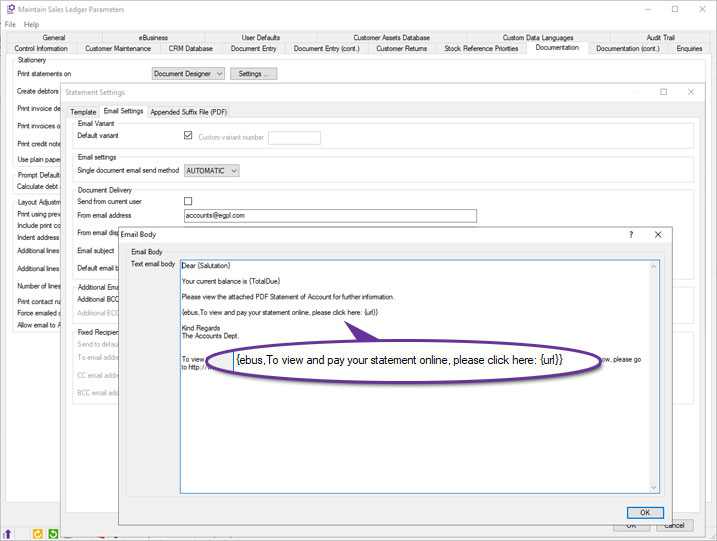
Workshop Job Management
Auto-pick product items at Create Invoice for Job
Available to Software Assurance customers with axis diplomat 2024 or above and the Workshop Job Picking module
Release Date: 11/12/2025
A new parameter helps streamline the point at which a Workshop Job is invoiced. When enabled, any product (non-stocked) items that have been added to the job but not yet picked will be automatically picked at the moment you raise the invoice.
This allows the workflow to keep moving without forcing the user to stop, open extra screens or reconcile missing picks at the end of the process. It is especially helpful in busy workshops where physical parts are added and picked for the job and then labour and subcontract work are added in stages while the job progresses.
In many workshops, staff add the physical parts first, then add labour using product codes for analysis. With the new auto-pick option, admin time is reduced and the need for subsequent invoices for missed items is also reduced.