axisfirst Business Software Blog
From time to time, we publish ad hoc articles here on how to get the best out of your axis diplomat system. To keep up to date on the latest articles, please follow our @axisfirst Twitter feed.
Customising your axis diplomat Scheduler
First published 27th January 2015
With axis diplomat 2014 (released last October - see Upgrades for further information) introducing further facilities for being able to tailor your axis diplomat software to suit the way you work, it seemed like a good opportunity to review just what options are open to you.
The Scheduler is our name for the 'main' axis diplomat program that launches all of the other functions that you run on a day-to-day basis. The look varies slightly depending on the operating system that you are running but, by default, on a Windows 8-like operating system it will look something like this:
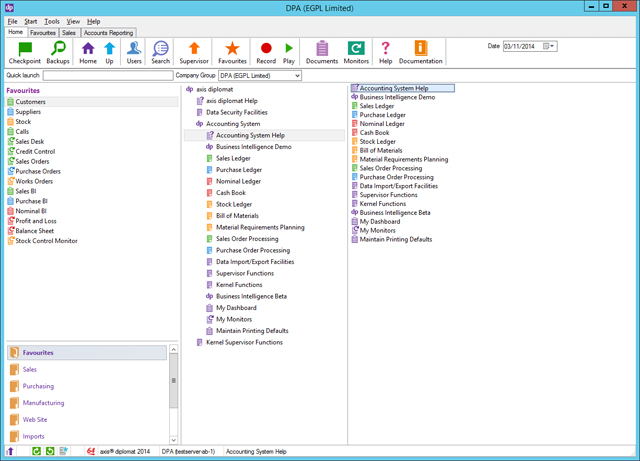
Since the outset, axis diplomat in a Windows environment has allowed you to drag the vertical boundaries betweem the three panes and re-size, or hide completely, one or two of those panes:
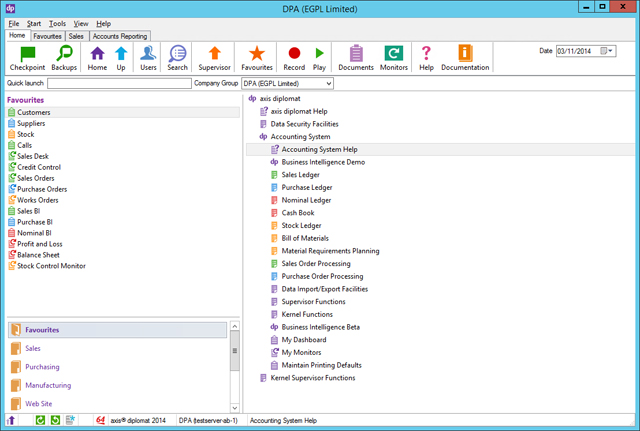
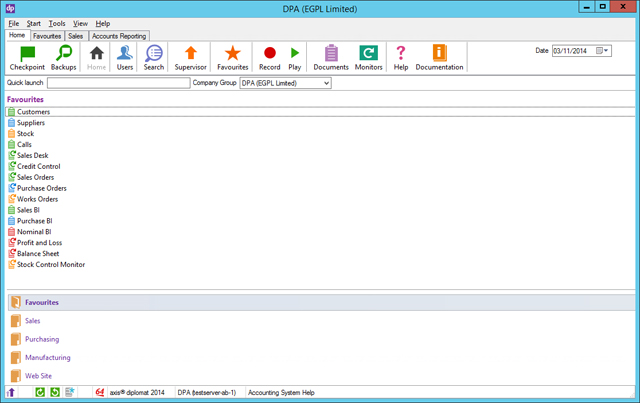
The latest developments now allow you to 'pin' selected favourites folders to the toolbar.
This means that you could pin all of your favourites to the toolbar and dispense with the lower pane altogether, for a really compact presence on your desktop:
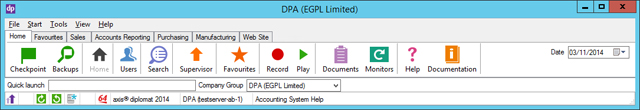
Another recent development is the ability to turn off the toolbar (Click on View, Show Toolbars), in which case you could achieve a completely different layout:
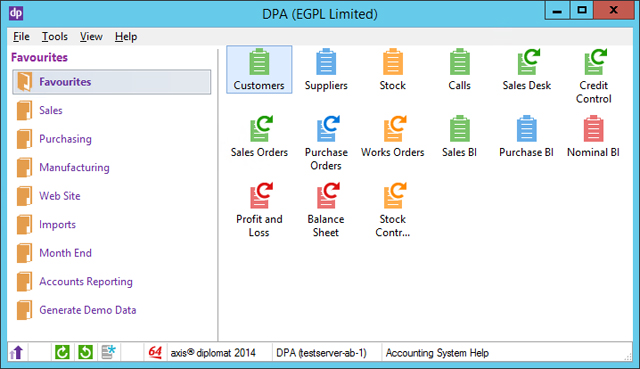
If you do reduce the scheduler to the bare essentials as shown above, it is worth remembering that (provided your account is not restricted to just favourites) you can still access the full range of functions by using the Start menu:
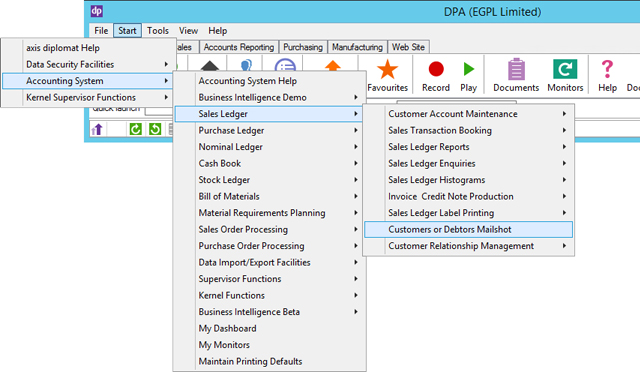
With all of these many different ways of configuring the Scheduler, you can configure the software to operate in the way that suits you ... and suits your hardware. If you are a "power user", running a wide selection of different functions, with a large (probably Full HD) screen then there is no reason why you shouldn't maximise the use of that screen to make it easy to get to any function quickly; on the other hand, if you only ever run a handful of specific functions, then the software can be configured to provide rapid access to just those functions and avoid screen clutter!
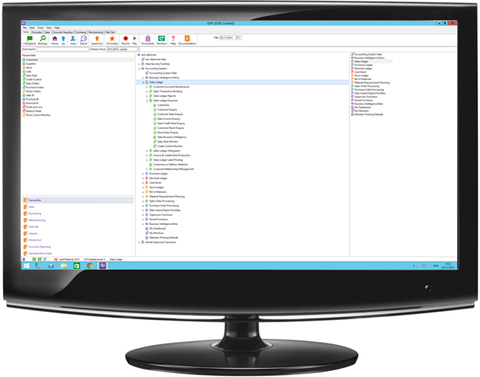

the axis diplomat blog
January 2015