axis diplomat - Supported Environments Archive
This page shows the historical supported environment list for axis diplomat releases that are now outside of both mainstream and extended support.
Servers (Virtualised) - see note 2
axis diplomat release |
||||||
Virtualised Operating System |
Host Operating System |
2004 |
2006 |
2008 |
2010 |
2012 |
Microsoft Windows Server 2012 R2 |
Windows Server 2012 R2 Hypervisor |
|||||
Servers (Physical)
axis diplomat release |
|||||
Operating System |
2004 |
2006 |
2008 |
2010 |
2012 |
Microsoft Windows Server 2012 R2 |
|||||
Microsoft Windows Server 2012 |
|||||
Microsoft Windows Server 2008 R2 |
|||||
Microsoft Windows Server 2008 |
|||||
Microsoft Windows Essential Business Server 2008 |
|||||
Microsoft Windows Small Business Server 2011 |
|||||
Microsoft Windows Small Business Server 2008 |
|||||
Microsoft Windows Foundation Server 2008 |
|||||
Microsoft Windows Server 2003 |
|||||
Microsoft Windows Small Business Server 2003 |
|||||
Microsoft Windows 2000 Server |
|||||
Microsoft Windows 2000 Small Business Server |
|||||
Citrix Access Essentials 2 |
|||||
Citrix XenApp 5 |
|||||
Citrix Presentation Server 4.5 |
|||||
Workstations
axis diplomat release |
|||||
Operating System |
2004 |
2006 |
2008 |
2010 |
2012 |
Microsoft Windows 10 |
|||||
Microsoft Windows 8 Pro |
|||||
Microsoft Windows 8 Enterprise |
|||||
Microsoft Windows 8 |
|||||
Microsoft Windows 8 RT |
|||||
Microsoft Windows 7 Professional |
|||||
Microsoft Windows 7 Ultimate |
|||||
Microsoft Windows 7 Enterprise |
|||||
Microsoft Windows Vista Business |
|||||
Microsoft Windows Vista Ultimate |
|||||
Microsoft Windows Vista Home |
|||||
Microsoft Windows XP Professional SP3* |
|||||
Microsoft Windows XP Home |
|||||
Microsoft Windows 2000 Professional |
|||||
Microsoft Windows ME |
|||||
Microsoft Windows 98 |
|||||
Microsoft Windows 95 |
|||||
* All versions of axis diplomat running on Microsoft Windows XP require a minimum of Service Pack 3 (SP3) to be installed.
Database
axis diplomat release |
|||||
Database Product |
2004 |
2006 |
2008 |
2010 |
2012 |
| Microsoft SQL Server 2016 | |||||
| Microsoft SQL Server 2014 | |||||
| Microsoft SQL Server 2012 | |||||
| Microsoft SQL Server 2008 | |||||
| Microsoft SQL Server 2005 | |||||
| Microsoft SQL Server Express 2016 * | |||||
| Microsoft SQL Server Express 2014 * | |||||
| Microsoft SQL Server Express 2012 * | |||||
| Microsoft SQL Server Express 2008 * | |||||
| Microsoft SQL Server Express 2005 * | |||||
For axis diplomat 2008 and below the presence of a database server was optional although certain functionality would be unavailable if it is not present.
* If you intend to use Microsoft SQL Express, please check the Microsoft documentation to ensure that limitations on this edition of SQL do not render it unsuitable for your system. axisfirst only supports SQL Express for use in conjunction with axis diplomat Express edition.
Thin Clients
|
The following thin client software is approved by axisfirst when connecting to servers using Microsoft's Remote Desktop Services (previously known as Terminal Services):
| 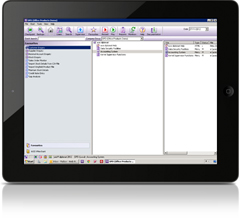 |
Microsoft Office
Some functionality within axis diplomat (such as call attachment creation) requires a local installation of Microsoft Word on the client environment in which the axis diplomat client is running. This could mean the user's workstation or Windows Terminal Services / Remote Desktop. The supported versions are:
- Microsoft Office Word 2010 (32 bit) *
- Microsoft Office Word 2007
- Microsoft Office Word 2003
* axisfirst does not support the use of Microsoft Office 64 bit. Please refer to the Microsoft article http://technet.microsoft.com/en-us/library/ee681792.aspx for details regarding some of the issues.
Screen Resolution
axis diplomat release |
|||||
Resolution |
2004 |
2006 |
2008 |
2010 |
2012 |
Minimum Supported |
800 x 600 |
1024 x 768 |
1024 x 768 |
1024 x 768 |
1024 x 768 |
Recommended Minimum |
1024 x 768 |
1024 x 768 |
1024 x 768 |
1024 x 768 |
1024 x 768 |
Note 1: The minimum supported resolution assumes that the screen is not configured for large fonts, large dpi or other non-standard features that may alter the quantity of information that can be displayed on the screen.
Note 2: Only those server operating systems specifically listed as Virtualised are supported in a virtualised environment