July 2015 Update for Software Assurance

Go to Software Assurance Home Page
With April's Legislation Update successfully behind us, our development team has been busy working on new enhancements to the axis payroll. We are pleased to announce a number of new facilities that will form part of axis payroll 2016 but which are being made available now to Software Assurance customers running axis Payroll 2014.
If you do not currently have Software Assurance and would like to discuss adding it to your support contract, please speak to your Account Manager or complete a Software Assurance Enquiry Form.
axis Payroll Enhancements
HR Monitor
A completely new HR Monitor has been added to the system. This provides an overview of the employees on the payroll but excludes any information relating to pay. It is designed to be used by staff that require access to the HR-related information on employees (such as contact details, qualifications and driving licence details) but should not be able to see details of their remuneration.
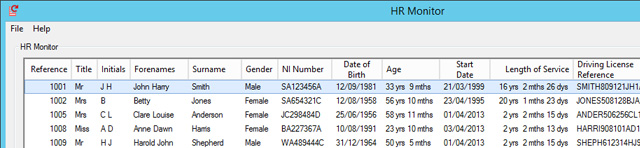
The standard security and privacy functionality of axis payroll can then be used to allow access to the HR Monitor but not to the Employee Monitor, which does allow access to salary data.
Right-click options within the HR Monitor provide access to a new Personnel Enquiry to view all of the HR-related information as well as an option to amend those details.
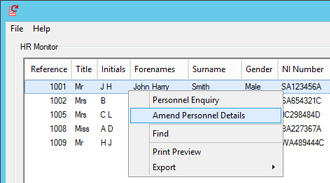
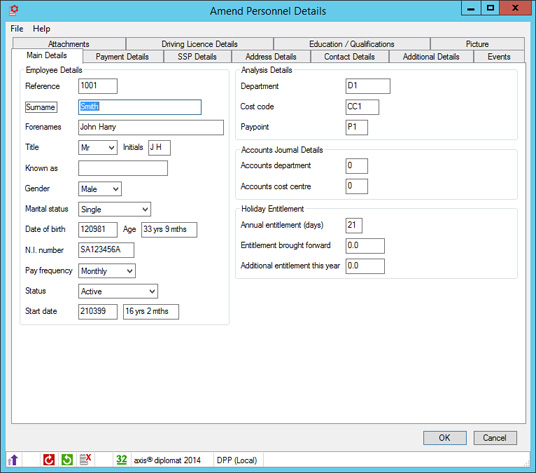
Employee Monitor Enhancements
The existing Employee Monitor has been extended to show additional columns:
- Annual Projected Permanent Pay (to provide, at-a-glance, the employee's basic salary)
- Length of Service (in years, months and days)
- Left indicator and Leaving Date
- Number of Pension Schemes
- Payroll Department
- Payroll Cost Code
- Paypoint
- Accounts Department and Cost Centre
- Driving Licence Reference and Last Check Date
In addition, employees that have left are now shown in grey whilst personnel records are shown in blue.
Payment History
The Payment History tab previously only available via the Employee Enquiry is now also available within the Amend Employee Details function.
The scrolling data list has been extended to include individual columns for each pay and deduction code used for that employee. All appropriate columns now also include totals.
A further column has been added for the tax year applicable to each payment so that filters can be used to limit the data shown to a specific tax year.
This example shows the Payment History tab filtered to show just those payments for the tax year ending 2014:
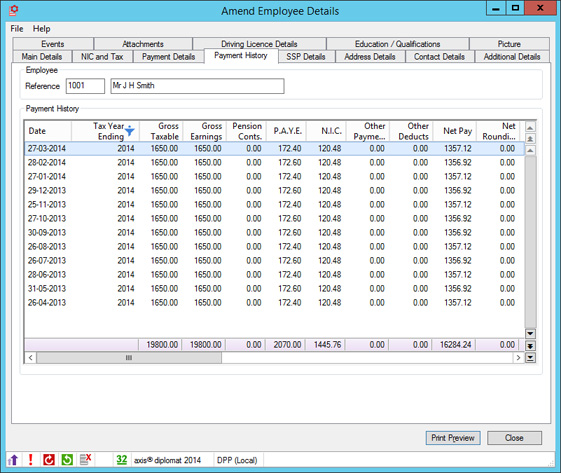
Employee Attachment Templates
We have now added the ability to create attachments to employee records from Word Document Templates (.dot or .dotx files). This mechanism will be familiar to anyone who uses the same technique to create attachments to CRM calls with axis diplomat accounts.
This allows you to create standard letters to cover anything from job offers, annual appraisals and salary reviews to disciplinary and dismissal letters.
The document template is simply a standard template document but with fields added, in braces {...} that are picked up from the employee in question. For example, here is a template letter for an annual appraisal reminder:
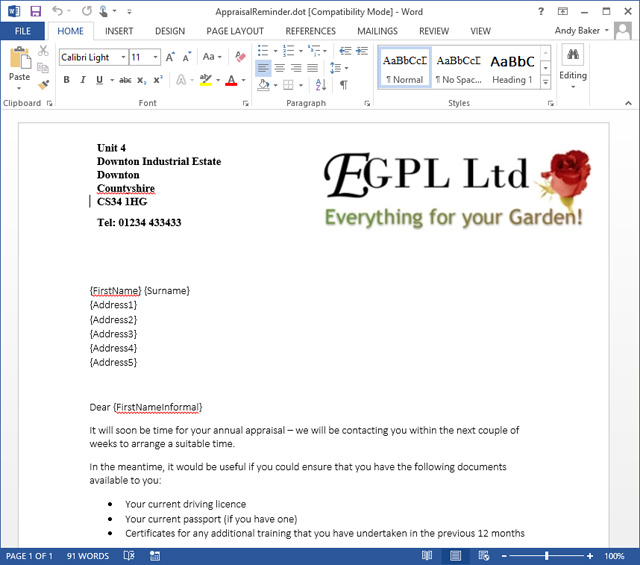
From within the axis payroll Employee's Attachment tab, you simply click the "Create from template" button and choose the appropriate template:
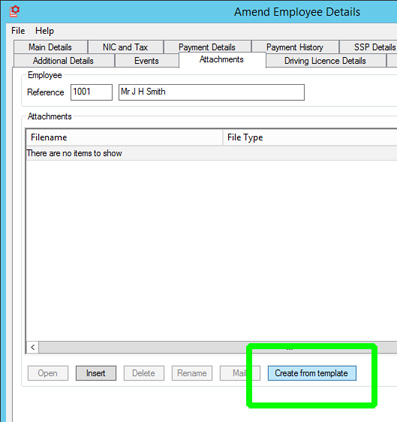
A copy of the template is then created, with the various fields replaced with the actual information for this employee:
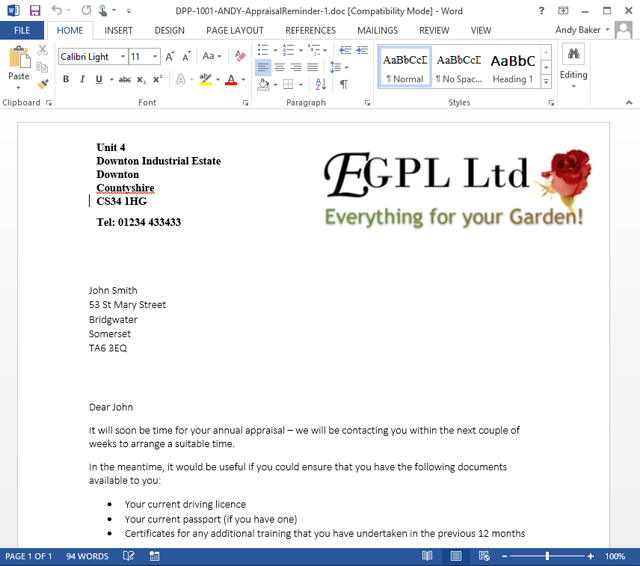
If you do not currently have Software Assurance and would like to discuss it further, please speak to your Account Manager or complete a Software Assurance Enquiry Form.
Please click here to view details on the previous April 2015 Update for Software Assurance