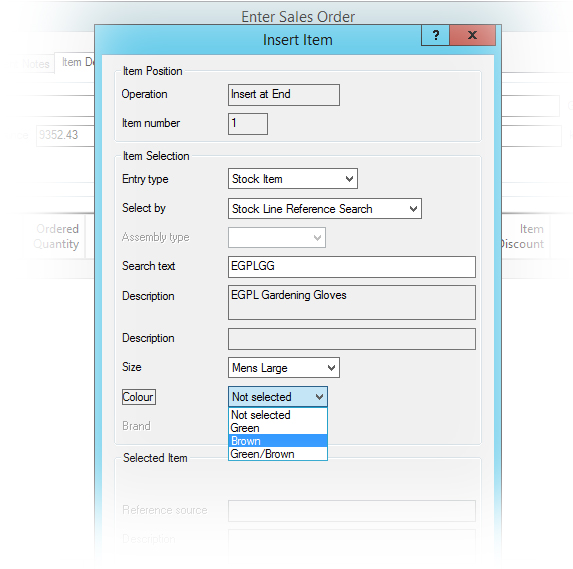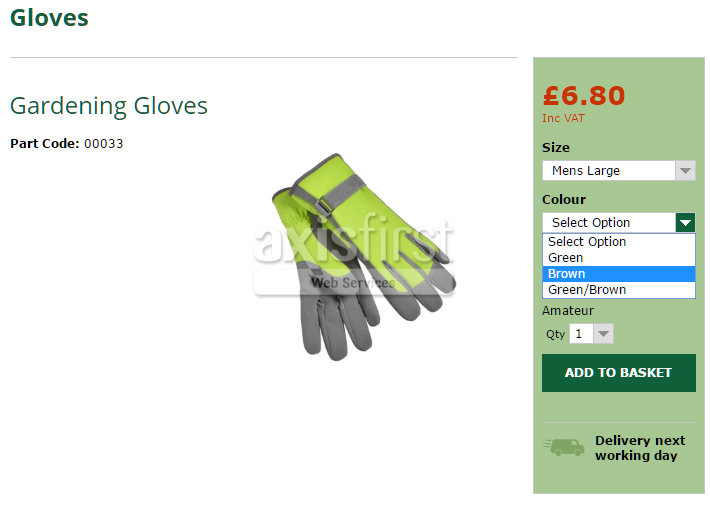|
|
||
Stock Lines |
||
|
||
|
Manage ranges of products that are stocked and sold in variations such as size and/or colour - ideal for managing clothing, but equally useful for a wide range of other applications, from paper to paint! |
||
Simplify Maintenance |
||
|
Each individual variant, or SKU, (for example a specific combination of size and colour) exists as a separate stock record. This means that it can have its own stock figures (for example, stock on hand, allocations, free stock, etc.) whilst Stock Attributes are used to differentiate the SKUs within the Stock Line. Information that is applicable to the entire Stock Line is maintained once within the Stock Line itself and the information is then cascaded down to all of the individual SKUs, ensuring that the individual SKUs are always in sync. When editing an individual stock item that is a member of a Stock Line, those fields that are controlled by the Stock Line are locked and cannot be amended. Details of what information is maintained at a Stock Line level and what information can vary for each SKU is configurable on a line-by-line basis. This means that you can have one line where the pricing is the same across all variants whereas another line may have different prices for different variants (for example sizes 2XL and above are more expensive). Similarly some Stock Attributes will inevitably vary across each SKU (for example Size and Colour) but other attributes (such as Brand) may be constant.
Stock Line Maintenance, indicating which fields of information are maintained at a Stock Line level and which |
||
Simplify Management |
||
|
By grouping all of the individual items together as members of a Stock Line, it is much easier to view the availability of all of the members of the line at once. The Stock Line Members tab, for example, within Stock Line Enquiry shows the Stock on Hand, Allocated, Free Stock and On Order figures for each item.
|
||
Simplify Sales |
||
|
When entering a Sales Order for a Stock Line, you simply select the specific item required by choosing the attributes (for example Size and Colour) from those available within the Stock Line. This makes it much easier to find the correct variant since the operator does not need to search through a single long list of items (from, for example, a Stock Reference Search). It also does not rely on individual stock items being setup with a particular referencing scheme.
|
||
 View PDF
View PDF
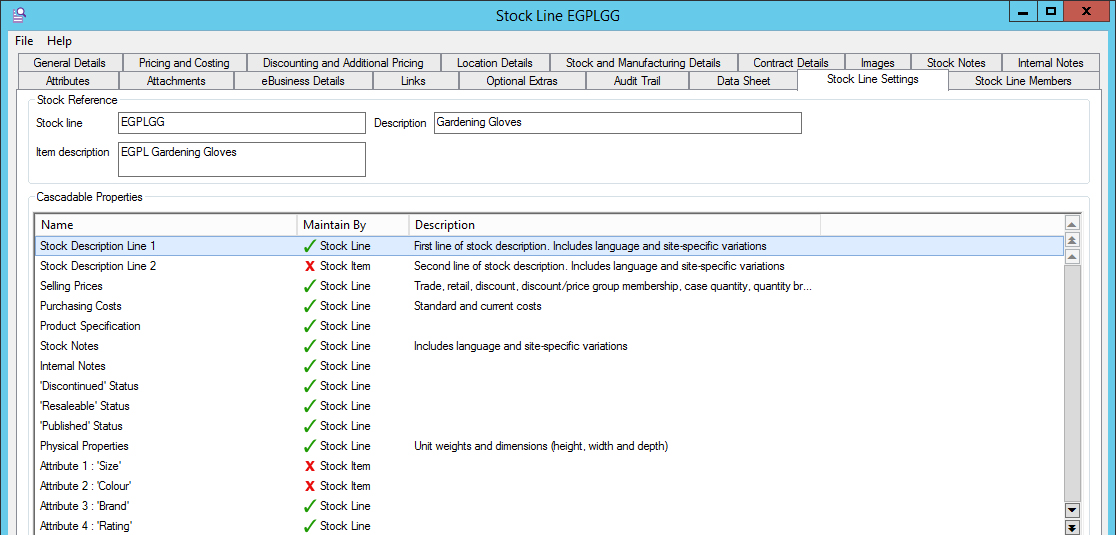
.jpg)