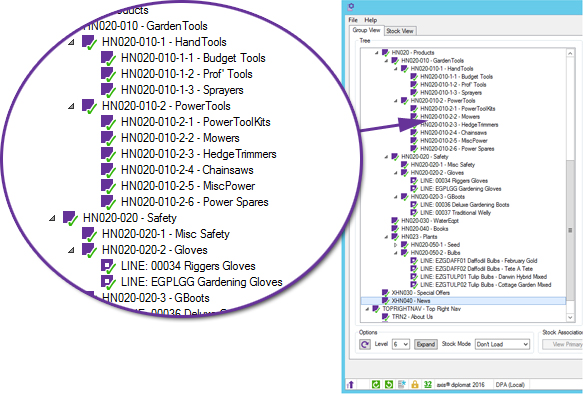axis diplomat 2020 eBusiness Modules |
||
1. axis vMerchant Interface |
||
|
||
|
The axis vMerchant Interface module is a sophisticated eCommerce solution providing extensions to the axis diplomat Sales, Stock, and Sales Order Processing modules. The module is designed to allow your business to trade electronically with ease and to maintain a web based shop with little or no additional administrative overhead. |
||
1.1 No Specialist Knowledge Required |
||
|
The module is designed to be used without any requirement for specialist web-based technical knowledge. The module integrates with axis vMerchant, the on-line web based catalogue and "shopping cart" application, to provide a complete integrated front and back office solution. The main facilities offered in the module are:
The axis vMerchant Interface module handles both Business-to-Business (B2B) and Business-to-Consumer (B2C) trading. Business-toBusiness trading supports invoicing on account with customer specific pricing and password protected login whilst Business-to-Consumer trading supports on-line or off-line credit card processing. Individual axis vMerchant sites may be B2B only, B2C only, or a combination of both. |
||
1.2 On-line Product Catalogue |
||
|
Unlike other solutions, the axis vMerchant Interface module allows you to define the products you wish to sell on your shopping site(s) by using facilities within the axis diplomat Stock Ledger. The module adds new stock groups and maintenance functions to allow entire groups and/or individual items to be defined as eBusiness saleable. Existing stock information (part numbers, descriptions, pictures, pricing and discounting) is used by axis vMerchant to build and maintain your on-line shop - automatically. This powerful facility makes creation and maintenance of your on-line shop fast and simple. No re-keying of stock information is required. Stock items or entire ranges can be added or withdrawn when required by a simple amendment within axis diplomat ‘s stock ledger. |
||
1.3 No Double Keying |
||
|
Price changes and other amendments made within the stock ledger are automatically replicated onto your web site, eliminating any duplication of effort and ensuring your web site and stock ledger prices are always in agreement! If you have defined pictures of your stock items within axis diplomat these may be uploaded automatically and displayed on your shopping site. |
||
1.4 Customer Accounts |
||
|
The Customer Account Maintenance function is extended to control which customers have access to any trade area on your shopping site. Individual customer accounts can be set to allow or disallow on-line shopping and the module works with axis vMerchant to ensure that customer-specific pricing is presented on-line (for example where product discounts, customer/product discount matrices, or quantity break discounts are in use). For Business-to-Business applications, the module allows you to define individual authorised buyers for a given customer and grant password-protected access to your shopping site. |
||
1.5 Sales Order Importing |
||
|
Orders placed on the web site are imported directly into the Sales Order Processing module. Operators have the facility to review these orders, allowing a manual check on order quantities, pricing, despatch dates etc. Web orders can be acknowledged by a formal email order acknowledgement sent from axis diplomat to the customer. This is in addition to any confirmation that you may wish axis vMerchant to send when on-line orders are placed. |
||
1.6 Card Payment Transaction Processing |
||
|
The module accepts sales orders which are to be paid either ‘on account’ (e.g. a trade customer) or via credit / debit card (e.g. a retail sale). Card payments are either collected immediately or authorised for later collection on-line using a third party Payment Service Provider (PSP) in conjunction with your card merchant facilities. The axis vMerchant Interface module records the payment method and generates the necessary accounting transactions (i.e. cash receipt and allocation). |
||
1.7 Security |
||
|
With any web-based system, security has to be a major concern. The system includes a number of design principles that assist in protecting both you and your customer. There is no need for your live axis diplomat system to be exposed to the web. Your on-line shop (controlled by axis vMerchant) exists on a separate web based server which is self contained with only relevant data replicated out onto the Internet. |
||
2. eBusiness Attachments
Extend the axis vMerchant Interface to manage downloadable attachments (such as PDF documents and ZIP files) assigned to stock items and eBusiness Groups.
This module brings together the maintenance of attachments within axis diplomat with the downloading of files from your website in a simple, non-technical way.
2.1 Example Uses
PDF manuals, COSHH sheets, specification sheets and a host of other documentation can be added to individual stock items or to groups of items.
It is also possible, by constructing a "downloads" page, to build sets of downloads (perhaps driver or utility software downloads or PDF documentation) that are not directly related to the products that you sell by associating those files with eBusiness groups within your eBusiness catalogue.
2.2 eBusiness Attachment Types
|
In order to allow your website to differentiate between various types of attachment, you can define a number of eBusiness Attachment Types via a Stock Ledger maintenance function (just as you would maintain Product Groups, for example). Depending on how your website has been designed and built, there could, for example, be a different icon associated with each eBusiness Attachment Type.
|
|
2.3 Publishing
Both the manual and automated publish routines that are used to update other aspects of your axis vMerchant website(s) will also update any published file attachments - but only those that have changed and need updating. This means that the eBusiness Attachments module adds virtually no overhead to the upload process unless published attachments have actually changed and need re-uploading.
2.4 Publishing Attachments
Having attached files to stock records (or eBusiness groups), a simple right-click allows the Publish Settings to be configured - specifying the description for the file to be used on the website and the type.
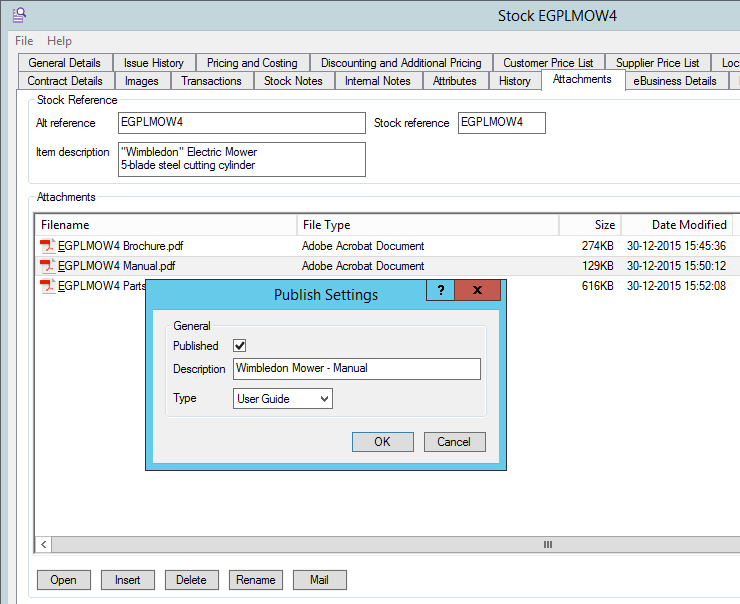
3. eBusiness Mailing List
Simplify the management of mailing lists via your axis vMerchant website by allowing you to offer options on your website to subscribe and unsubscribe from emails and to have that information synchronised back into your axis diplomat system.
3.1 How It Works
With the eBusiness Mailing List module added to your axis diplomat system, you are able to link a pseudo-customer account, the Mailing List Account, to each axis vMerchant website to use as a repository for email subscribers.
Each time someone subscribes to emails on your website (without going through the checkout process), they are added as a contact to the Mailing List Account for that site.
If they subsequently unsubscribe, they are removed from the contact list of that account.
If, however, they purchase, and a full customer account is created for them on your Sales Ledger, then the contact is moved from the Mailing List Account to the live one.
In this way, the Mailing List account always automatically holds the list of people that have subscribed to your email mailing list but do not have an account on your Sales Ledger.
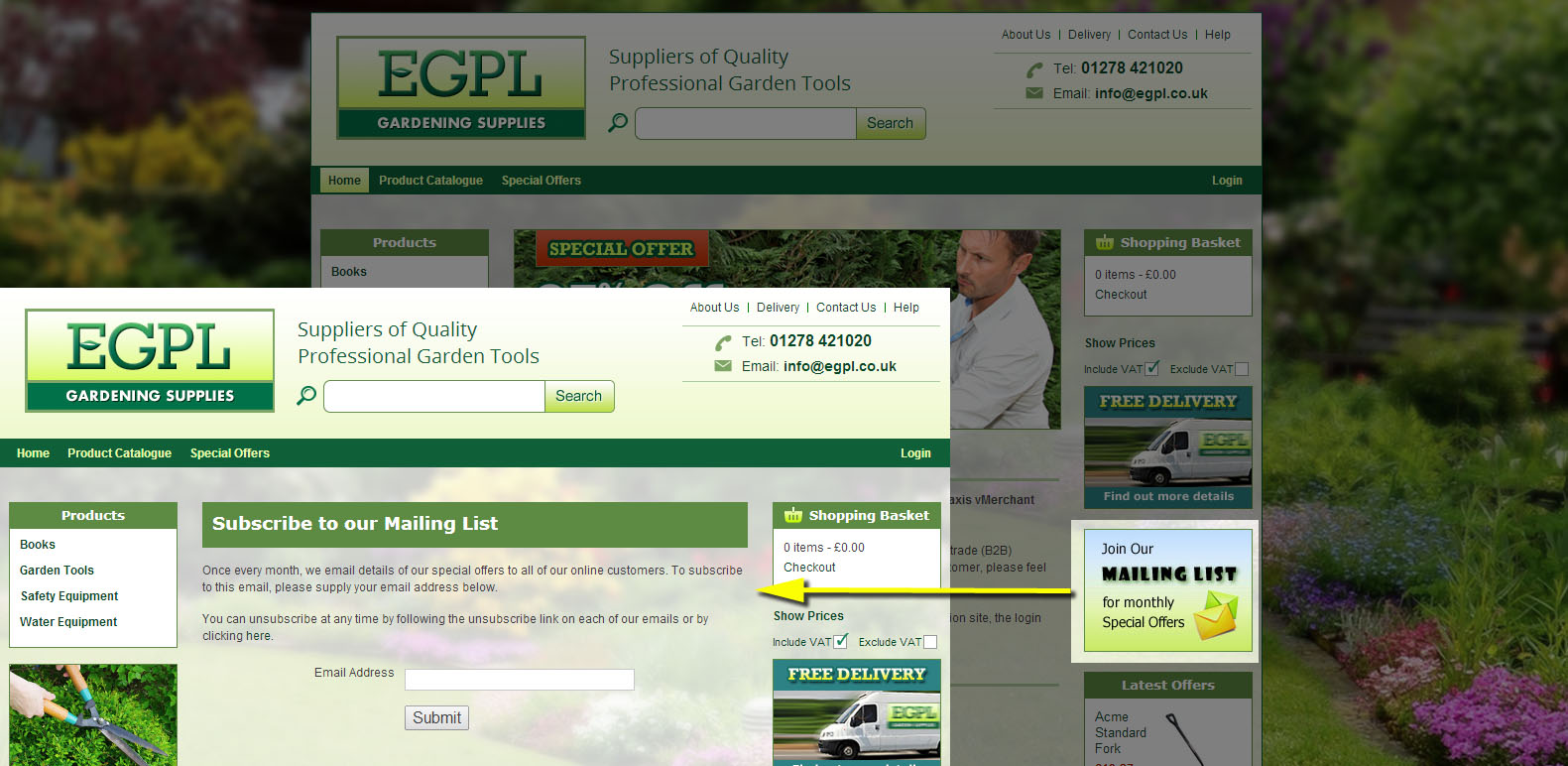
3.2 Benefits
This module allows you to automate the subscription process for people wishing to add themselves to your mailing list without going to the lengths of registering for an account. The subscription process is designed to operate with the minimal amount of information (only the email address itself is mandatory).
Without the eBusiness Mailing List module, your web server would email you with details of any subscriptions and a member of staff would need to record the details manually. A similar process would also be required for unsubscribers.
With this facility it is also very straightforward to create an "unsubscribe" web page and for that page to be optionally passed the contact details from a link in an email.
This means that, if you are sending your emailshots via axis diplomat, your email template can have an "Unsubscribe" link which does not require the recipient to enter any information at all - they simply click on the link and they are unsubscribed. That unsubscribe request is then imported back into axis diplomat - any occurences (even if there are multiples) of contacts with that email address are then marked as "declines emailshots".
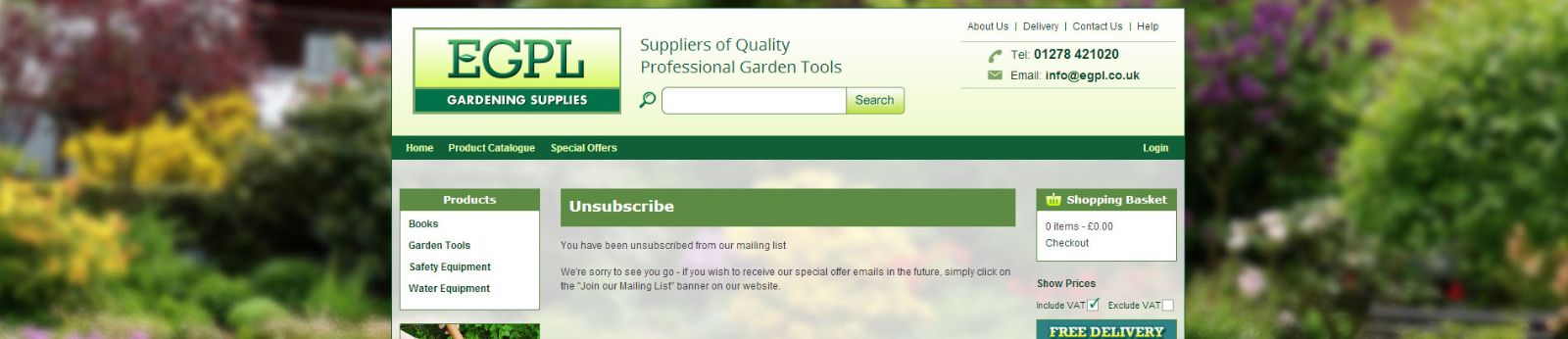
.jpg)
4. eBusiness Promotional Vouchers

|
The document below is not the latest version. To see the latest version, please click here. |
Manage voucher codes that can be used to offer discounts and promotions at the checkout of your axis vMerchant web site.
Vouchers are a great marketing tool and have a number of advantages over simply showing special offers on your website:
Firstly, because they are simply a code consisting of letters and numbers (for example PROMO1 or EASTER) that you provide to customers, they can be sent to a restricted sector of your customer base. For example, you could use the Gap Analysis capabilities of axis diplomat to identify those customers that have bought printers from you but no consumables, and send that specific range of customers a voucher that entitles them to discounts on printer consumables. You then maintain margins by not offering discounts to customers that are already buying those products.
You can also use voucher codes to learn more about what is effective within your customer base, by sending different voucher codes to different customer types, or with different messages, and monitoring the effectiveness of each campaign.
Vouchers also give you an effective way of measuring results from other marketing avenues. For example, if you place an advertisement in a particular publication or through a social media channel, you can include a specific voucher in that advert - in this way, you will have a very simple measure of how effective that marketing is.
Finally, there are many forums where users share voucher codes amongst themselves. It is not unheard of for companies to deliberately "plant" their own voucher codes on such sites as a way of reaching new audiences.
4.1 Voucher Types
Each voucher may be any one of the following:
| Type | Examples | Type | Examples |
| Amount | £10 off all orders over £100 Spend £50 on Bulbs and get £5 off |
Free Gift | Free Gardening Book with all orders over £100 Spend £50 on Bulbs and get a free Gardening Book |
| Percentage | Get 10% off all orders over £100 Spend £50 on Bulbs and get 10% off |
Multi-Buy | Buy 3 Packs of Bulbs and get the cheapest at half price1 Buy 1 Get 1 Free1 |
| Per Unit | Get £10 off every Rechargeable Power Tool |
Note 1 - multi-buy savings are always automatically applied to the cheapest item(s)
4.2 How Does It Work?
A single simple maintenance function within axis diplomat allows you to create voucher codes. Each code is associated with a product code, which is added to the imported sales order as a negative (discount) item.
This allows you to use any of the standard analysis capabilities of axis diplomat (such as Sales Business Intelligence and Gap Analysis) to measure the effectiveness of a particular promotion.
axis vMerchant automatically detects the existance of one or more valid vouchers and adds a voucher prompt to the checkout.
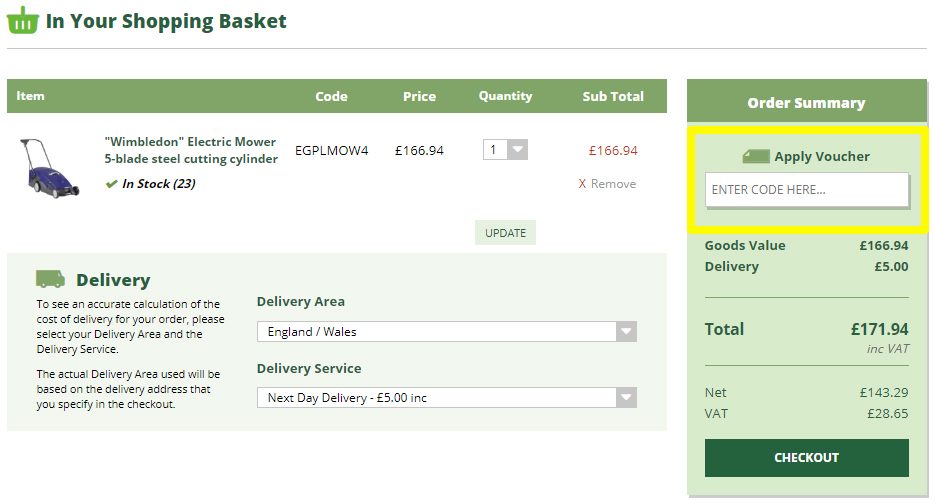
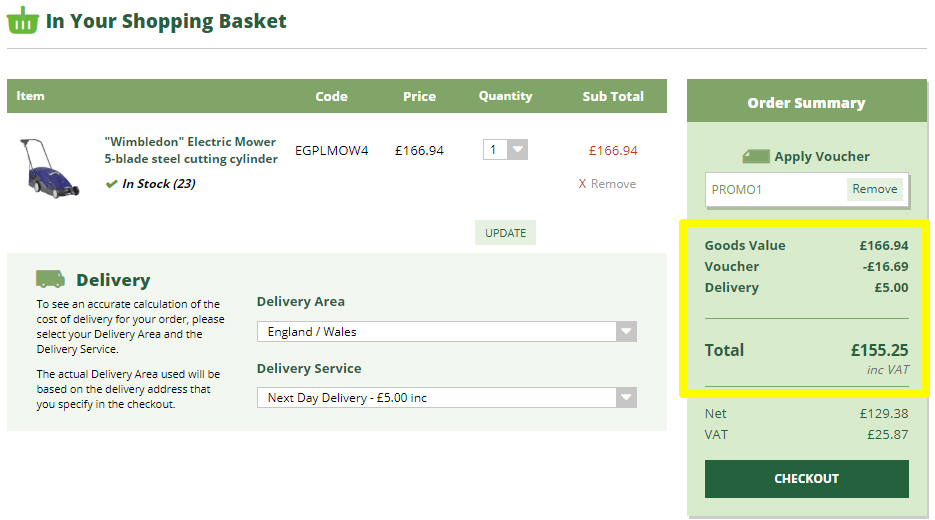
5. eProcurement

|
The document below is not the latest version. To see the latest version, please click here. |
Extends the functionality of your axis vMerchant trade (B2B) website to provide multi-level purchasing control to account customers.
5.1 The eProcurement Module
eProcurement is an additional module that is particularly suited to those businesses looking to offer enhanced purchasing control to their corporate clients.
With the eProcurement module added to axis diplomat and your axis vMerchant web site, you can
|
|
The configuration of the controls for each operator and/or branch office can either be carried out by you or by your customer. Where you wish to configure those controls, this is done simply through the standard Customer Account facilitites within your axis diplomat Sales Ledger. Where you decide to give your customers the ability to maintain their own operators, they do this through a login-protected section of your web site. Any changes that they make are automatically fed back into your axis diplomat Sales Ledger, so that you can easily see the configuration of a particular Customer Account without needing to log on to your web site.
5.2 Background
Many businesses that deal with corporate clients need to offer a more sophisticated online ordering system to those clients than simply the ability to add products (albeit at their trade pricing) to a shopping basket.
Typically, the requirement will be for companies supplying goods that do not go through the corporate client’s usual purchasing department, such as stationery and electronic office supplies, packaging and cleaning materials. Where this is the case, those corporate clients will often ask for additional controls in your web site to allow them to restrict the purchasing power of their staff.
There may be a requirement to hide pricing from certain members of staff; this is often coupled to the ability to restrict their purchasing capability to a small agreed list of items. There is usually a requirement for the manager of that corporate client to be able to produce reports from your web site showing the purchasing that their staff have been undertaking.
They may also wish to restrict specific operators to only placing requisitions; unapproved requests, which they can simply approve, amend or cancel before being passed to your system for processing. Some clients may want the ability for their manager(s) to maintain these privileges and restrictions themselves, or you may prefer to offer this service to your customers, as an additional reason for keeping regular contact with your clients. Whichever you choose, the information is synchronised so that there is only one place where you need to look to find all of this information – the customer account details on your Sales Ledger.
All of these facilities are covered by the eProcurement module, in conjunction with the standard eBusiness module, which provides the interface between the axis diplomat accounts and order processing (back office) system and the axis vMerchant web site.
6. Marketplaces

|
The document below is not the latest version. To see the latest version, please click here. |
Link to marketplaces such as Amazon and eBay from axis diplomat.
 Businesses are increasingly finding success trading online via marketplaces such as Amazon and eBay in addition to sales through their own website.
Businesses are increasingly finding success trading online via marketplaces such as Amazon and eBay in addition to sales through their own website.
When volumes are small, managing these manually is acceptable but as volumes increase, automation becomes invaluable - reducing costs in processing these orders is vital when margins can be very thin.
Fortunately, axis diplomat offers a number of optional modules to help
6.1 Amazon Interface
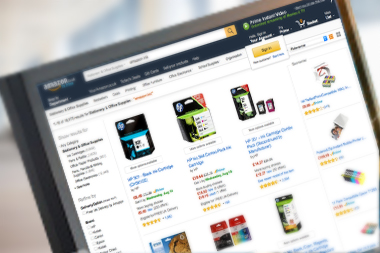 The axis diplomat Amazon Interface allows you to import sales orders directly into your axis diplomat order processing system. This process will be familiar to anyone with an axis vMerchant website since the same function, Import eBusiness Orders, handles Amazon orders as well. This function may be run manually, as required, or it may be configured to run unattended, automatically bringing in your Amazon Marketplace orders and passing them directly to the warehouse for picking.
The axis diplomat Amazon Interface allows you to import sales orders directly into your axis diplomat order processing system. This process will be familiar to anyone with an axis vMerchant website since the same function, Import eBusiness Orders, handles Amazon orders as well. This function may be run manually, as required, or it may be configured to run unattended, automatically bringing in your Amazon Marketplace orders and passing them directly to the warehouse for picking.
This module also allows you to
|
|
|
In order to send delivery notes with the goods to the end user that do not contravene Amazon terms, you also require the Trading Identities module to produce different format paperwork to those that you produce for your direct trading operations.
6.2 eBay Interface
Like the Amazon interface, the axis diplomat eBay Interface allows you to import orders placed on your eBay Store directly into axis diplomat via Import eBusiness Orders. This function may be run manually on demand or may run unattended - in which case, the first human intervention is when the order appears on the warehouse's system for picking! This applies equally to all sources supported by Import eBusiness Orders, including Amazon and ChannelAdvisor, as well as axis vMerchant.
In addition to sending real-time despatch advices to eBay, this module also comes bundled with the eBay Managed Payments module to allow easier management and reconcilliation of eBay payments.
6.3 Channel Advisor
 Channel Advisor is a 3rd Party service providing, at its core, a listing management solution. Product data is uploaded to Channel Advisor and from there it is used to manage the listings on a number of marketplace platforms - not only Amazon and eBay (across multiple countries if required) but others, including Rakuten (formerly Play) and Tesco.
Channel Advisor is a 3rd Party service providing, at its core, a listing management solution. Product data is uploaded to Channel Advisor and from there it is used to manage the listings on a number of marketplace platforms - not only Amazon and eBay (across multiple countries if required) but others, including Rakuten (formerly Play) and Tesco.
The axis diplomat Channel Advisor module allows you to carry on maintaining all of your product data within the familiar axis diplomat environment and then have that data automatically uploaded to Channel Advisor. From there, that system is then able to keep your marketplace data up-to-date - not just descriptions and images but also pricing and stock availability.
Successful trading via marketplaces hinges on good levels of positive feedback. Key to this is ensuring that your listings are always up-to-date with stock availability - accepting orders that you cannot fulfill always results in negative feedback and this is something that can be guarded against automatically.
A number of other axis diplomat modules are supported in combination with the Channel Advisor module to allow you to get the most from your marketplace listings:
- The Custom Stock Data module allows you to hold all of the additional specifications and attributes that ensure your listings have the maximum impact (and they can be used on your own website too!).
- The Multi-Lingual Stock module allows you to hold your stock descriptions, attributes and rich data in a number of languages and is invaluable if you wish to break into overseas markets using these channels.
- The Trading Identities module allows you to generate the documentation (invoices and delivery notes) in a relatively plain style in keeping with the marketplaces' requirements.
The axis diplomat Channel Advisor Interface supports direct delivery, Fulfilled by Amazon (see below) and eBay's Click and Collect via Argos.
6.4 FBA - Fulfilled by Amazon
An optional add-on to either the Amazon Interface or the Channel Advisor Interface supports customers selling products that are fulfilled by Amazon. Using the Multi-Location Stock module, Amazon is defined as a virtual warehouse (stock location), allowing you to keep track of the current stock levels and manage replenishment.
6.5 Which to Choose?
If you are already trading on Amazon or eBay and are happy managing your listings then opt for the direct Amazon and/or eBay Interfaces to eliminate most, if not all, of the time spent bringing marketplace orders into your axis diplomat system.
If you have (or plan) a large number of listings or you are looking to expand your presence through many countries, then consider using Channel Advisor in conjunction with the axis diplomat Channel Advisor Interface to simplify managing listings as well as orders.
7. Blue Alligator SalesPresenter Interface

|
The document below is not the latest version. To see the latest version, please click here. |
Use your existing axis diplomat data to populate the market-leading solution for sales reps and agents and automate the importing of sales orders.
|
Blue Alligator's SalesPresenter is an iOS app designed for iPads and iPhones that allows sales reps and agents to show products and take orders offline. It is frequently used not only in face-to-face meetings with clients but also at exhibitions and trade shows where its offline capability means that there is no need for an expensive or inadequate Internet connection. |
|
|
The axis diplomat SalesPresenter interface provides:
|
|
7.1 How It Works
Behind the scenes, an automated process exports data from axis diplomat to SalesPresenter. This data is uploaded to Blue Alligator's Cloud Service and then distributed to the individual iPads or iPhones.
This ensures that not only do your agents have the latest customer and product data but, since it is automated, you do not need to be involved in the process.
Orders placed via the SalesPresenter app are then passed back in a similar manner for importing into axis diplomat.
Orders may be imported manually using the same "Import eBusiness Orders" function used by other eCommerce integrations (such as axis vMerchant). Alternatively, orders may be imported automatically, directly into the system with no user interaction. In these scenario, it is quite possible to configure your system so that the first user interaction with an order is when the goods need picking.
7.1.1 eBusiness Catalogue
The categorisation of products within SalesPresenter is handled via an eBusiness Catalogue in axis diplomat.
Anyone who has managed an axis vMerchant website will be familiar with the concept of eBusiness Catalogues - indeed, if you also have an axis vMerchant website, you can share the same eBusiness Catalogue between your website and SalesPresenter.
An eBusiness Catalogue is a hierarchical structure that allows you to put your products into categories and multiple levels of sub-category. You are also able to define cross-selling links between products and these are also exported to SalesPresenter to provide up-sell opportunities.
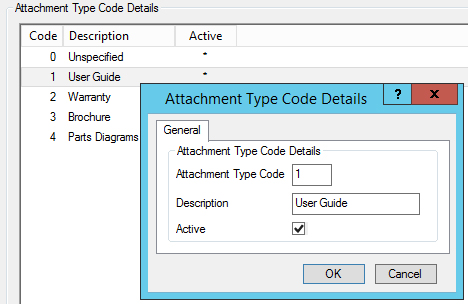
.jpg)