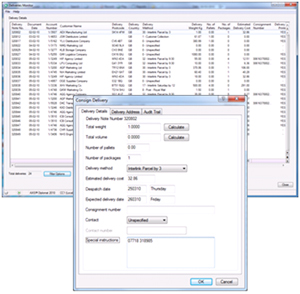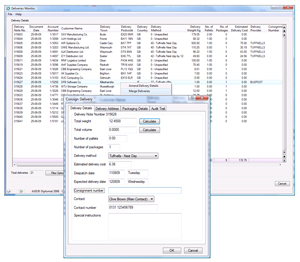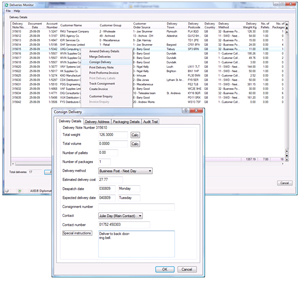axis diplomat 2020 Despatch & Delivery Modules |
||
1. Despatch & Delivery Management |
||
|
||
|
See in real-time a list of orders that have been picked and are awaiting despatch, record information on the packaging used for the delivery and estimate the cheapest delivery method for a consignment by comparing different carrier’s prices. |
||
1.1 Key Benefits |
||
|
||
1.2 How does it work? |
||
|
|
||
1.3 Extended Features |
||
|
|
||
1.4 Estimated Delivery Charges |
||
|
Estimated delivery costs are calculated by axis diplomat ** by translating the rates you pay to your carrier into a defined structure held within the software. The structure handles all the complexities of different charges for different delivery zones (by postcode) within the UK, and internationally (by country code) for different classes of service i.e. next day, 2 day, 3 day, before 10:00, before noon, Saturday delivery etc. It handles price structure based on flat prices per package (or pallet) up to a defined weight and rate structure based on prices per kilo. It handles discounts you may have in place or such things as multiple packages or pallets to the same delivery address. It adds fuel surcharges or offshore surcharges etc. |
||
1.5 Detailed Delivery Information |
||
|
The Customer Enquiry function gains an additional tab “Deliveries”, to enable quick and easy access to the delivery history on a specific customer account. This is designed to help customer service teams answer queries on the shipment or goods as efficiently as possible. Information provided includes the despatch date, the expected delivery date (based on the class of delivery service used i.e. next day, two day, three day etc.), the axis diplomat delivery number, the carrier’s consignment number and the axis diplomat Invoice number. |
||
2. Delivery Service Provider Interface

|
The document below is not the latest version. To see the latest version, please click here. |
Improve efficiency at the warehouse despatch desk and in answering customer delivery queries by transferring consignment information electronically to and from the systems used by your carrier, logistics company or postal service.
Want to avoid the time and effort of double-keying delivery addresses, contact information and other
delivery information? Need to reduce the potential for error?
Need to tell a customer how their delivery was shipped? When it will arrive? What its consignment/tracking reference is? The Delivery Service Provider Interface gives access to consignment information quickly and easily.
2.1 Key Benefits:
|
|
2.2 How does it work?
Most carriers, logistics companies and postal services (which we collectively refer to as Delivery Service Providers) provide a method of sending information on consignments directly into their systems electronically. This might use a software package installed on a PC or server located on your premises, or might be provided via a web interface.
Instead of using their software to manually re-key information on each and every consignment, axis diplomat uses information it has already obtained as a part of the sales order and picking processes to provide consignment information.
Information passed back to axis diplomat (e.g. the consignment number) is stored and used to provide an interface into tracking and Proof of delivery.
2.3 Consigning a delivery
To consign a delivery you'll normally need to pass information to the chosen Delivery Service Provider:
Delivery Address: (Including the postal town, post code and country code for international consignments): axis diplomat already has all of these details held against your delivery, having obtained them either from the customer account or during order entry.
Delivery Service: axis diplomat allows your choice of delivery service to be selected during order entry, or at any later time prior to consignment. Any request for special delivery arrangements (e.g. Saturday, pre 10:00 etc. can be recorded). The Delivery Service Provider interface takes the delivery method and translates this into the required service.
Number of Packages or Pallets: axis diplomat records the number of packages or pallets in each consignment and passes this information through the interface.
Weight & Volume: Default values for these are calculated by axis diplomat based on the weight & volume information held against the stock records for items on the delivery. These values can be accepted or overridden prior to being passed through to the interface.
Contact Name and Number: axis diplomat uses the customer contact set against the sales order, together with phone number information to automatically provide this information to the interface.
To provide flexibility, the despatch operator can override most information during the consignment process if required.
2.4 Historical Delivery Information, Tracking and POD
|
If you're faced with any volume of customer delivery queries, you'll appreciate the ease of use and speed of access to Tracking and POD information which the interface can provide. A simple right-click option from the customer enquiry 'Deliveries' tab, allows access directly into your delivery service provider's tracking system for a specific consignment. |
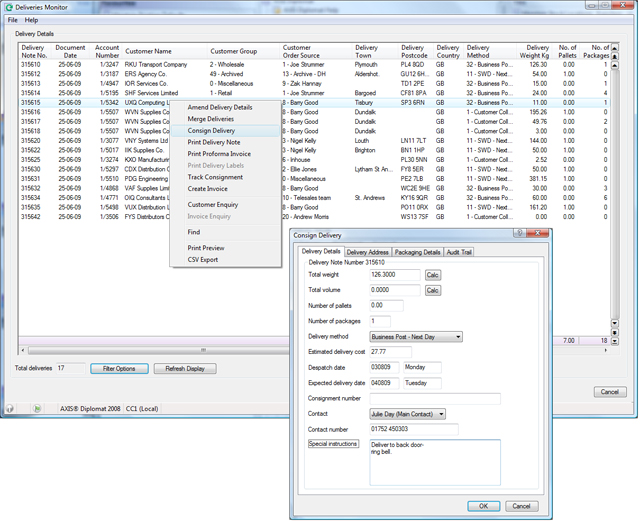 |
3. DHL DSP Interface

|
The document below is not the latest version. To see the latest version, please click here. |
Designed to improve efficiency at the warehouse despatch desk and in answering customer delivery queries, axis diplomat's DHL EasyShip Interface transfers consignment information electronically between axis diplomat and DHL's EasyShip software.
Want to avoid the time and effort of double-keying delivery addresses, contact information and other delivery information? Need to reduce the potential for error? Need to tell a customer how their delivery was shipped? When it will arrive? What its consignment/tracking reference is? The axis diplomat DHL EasyShip Interface gives access to consignment information quickly and easily.
3.1 Key Benefits
|
Instead of manually re-keying information on each and every consignment, axis diplomat uses information it has already obtained as a part of the sales order and picking processes to transfer consignment information electronically. Information passed back to axis diplomat (e.g. the consignment number) is stored and used to provide an interface into tracking and Proof of delivery. |
3.2 How does it work?
Most carriers, logistics companies and postal services (which we collectively refer to as Delivery Service Providers) provide a method of sending information on consignments directly into their systems electronically. In the case of DHL, axis diplomat interfaces directly with DHL's 'EasyShip’ software.
3.3 Consigning a delivery
|
To consign a delivery you’ll need to pass information to DHL. Delivery address: (Including the postal town, post code and country code for international consignments): axis diplomat already has all of these details held against your delivery, having obtained them either from the customer account or during order entry. Delivery Service: axis diplomat allows your choice of delivery service to be selected during order entry, or at any later time prior to consignment. Any request for special delivery arrangements (e.g. Saturday, pre 09:30 etc. can be recorded). The interface takes the delivery method and translates this into the required service. Number of packages or pallets: axis diplomat records the number of packages or pallets in each consignment and passes this information through the interface. Weight & volume: Default values for these are calculated by axis diplomat based on the weight & volume information held against the stock records for items on the delivery. These values can be accepted or overridden prior to being passed through to the DHL EasyShip interface. |
Contact name and number: axis diplomat uses the customer contact set against the sales order, together with phone number information to automatically provide this information to the interface. To provide flexibility, the despatch operator can override most information during the consignment process if required. |
3.4 Historical Delivery Information, Tracking and POD
If you’re faced with any volume of customer delivery queries, you’ll appreciate the ease of use and speed of access to Tracking and POD information which the interface can provide. A simple right-click option from the customer enquiry “Deliveries” tab, allows access directly into DHL's on-line tracking system for a specific consignment.
3.5 Purchasing Information
The axis diplomat DHL EasyShip Interface feature also requires the axis diplomat Delivery Service Provider Interfaces Foundation feature.
4. DPD DSP Interface

|
The document below is not the latest version. To see the latest version, please click here. |
|
Designed to improve efficiency at the warehouse despatch desk and in answering customer delivery queries, axis diplomat's DPD Ship@ease Interface transfers consignment information electronically between axis diplomat and DPD. |
 |
Want to avoid the time and effort of double-keying delivery addresses, contact information and other delivery information? Need to reduce the potential for error? Need to tell a customer how their delivery was shipped? When it will arrive? What its consignment/tracking reference is? The axis diplomat DPD Ship@ease Interface gives access to consignment information quickly and easily.
4.1 Key Benefits
|
How does it work? Most carriers, logistics companies and postal services (which we collectively refer to as Delivery Service Providers) provide a method of sending information on consignments directly into their systems electronically. In the case of DPD, |
4.2 No Re-Keying
Instead of manually re-keying information on each and every consignment, axis diplomat uses information it has already obtained as a part of the sales order and picking processes to transfer consignment information electronically.
Information passed back to axis diplomat (e.g. the consignment number) is stored and used to provide an interface into tracking and Proof of delivery.
4.3 Historical Delivery Information, Tracking and POD
If you’re faced with any volume of customer delivery queries, you’ll appreciate the ease of use and speed of access to Tracking and POD information which the interface can provide. A simple right-click option from the customer enquiry "Deliveries" tab, allows access directly into DPD's on-line tracking system for a specific consignment.
4.4 Consigning a Delivery
|
To consign a delivery you’ll need to pass information to DPD: Delivery address: (Including the postal town, post code and country code for international consignments): axis diplomat already has all of these details held against your delivery, having obtained them either from the customer account or during order entry. Delivery Service: axis diplomat allows your choice of delivery service to be selected during order entry, or at any later time prior to consignment. Any request for special delivery arrangements (e.g. Saturday, pre 10:00 etc. can be recorded). The interface takes the delivery method and translates this into the required service. Number of packages or pallets: axis diplomat records the number of packages or pallets in each consignment and passes this information through the interface. Weight & volume: Default values for these are calculated by axis diplomat based on the weight & volume information held against the stock records for items on the delivery. These values can be accepted or overridden prior to being passed through to the DPD ship@ease interface. |
Contact name and number: axis diplomat uses the customer contact set against the sales order, together with phone number information to automatically provide this information to the interface. |
4.5 Purchasing Information
The axis diplomat DPD Ship@ease Interface feature also requires the axis diplomat Delivery Service Provider Interfaces Foundation feature.
5. FedEx DSP Interface

|
The document below is not the latest version. To see the latest version, please click here. |
Improve efficiency by transferring consignment information electronically between axis diplomat and FedEx Ship Manager software.
Want to avoid the time and effort of double-keying delivery addresses, contact information and other delivery information? Need to reduce the potential for error? Need to tell a customer how their delivery was shipped? When it will arrive? What its consignment/tracking reference is? The axis diplomat FedEx Ship Manager Interface gives access to consignment information quickly and easily.
5.1 Key Benefits
|
Instead of manually re-keying information on each and every consignment, axis diplomat uses information it has already obtained as a part of the sales order and picking processes to transfer consignment information electronically. Information passed back to axis diplomat (e.g. the consignment number) is stored and used to provide an interface into tracking and Proof of delivery. |
5.2 How does it work?
Most carriers, logistics companies and postal services (which we collectively refer to as Delivery Service Providers) provide a method of sending information on consignments directly into their systems electronically. In the case of FedEx, axis diplomat interfaces directly with FedEx's 'Ship manager’ software.
5.3 Consigning a delivery
|
To consign a delivery you’ll need to pass information to FedEx. Delivery address: (Including the postal town, post code and country code for international consignments): axis diplomat already has all of these details held against your delivery, having obtained them either from the customer account or during order entry. Delivery Service: axis diplomat allows your choice of delivery service to be selected during order entry, or at any later time prior to consignment. Any request for special delivery arrangements (e.g. Saturday, pre 09:30 etc. can be recorded). The interface takes the delivery method and translates this into the required service. Number of packages or pallets: axis diplomat records the number of packages or pallets in each consignment and passes this information through the interface. Weight & volume: Default values for these are calculated by axis diplomat based on the weight & volume information held against the stock records for items on the delivery. These values can be accepted or overridden prior to being passed through to the FedEx Ship Manager interface. |
Contact name and number: axis diplomat uses the customer contact set against the sales order, together with phone number information to automatically provide this information to the interface. To provide flexibility, the despatch operator can override most information during the consignment process if required.
|
5.4 Historical Delivery Information, Tracking and POD
If you’re faced with any volume of customer delivery queries, you’ll appreciate the ease of use and speed of access to Tracking and POD information which the interface can provide. A simple right-click option from the customer enquiry “Deliveries” tab, allows access directly into FedEx's on-line tracking system for a specific consignment.
5.5 Purchasing Information
The axis diplomat FedEx Ship Manager Interface feature also requires the axis diplomat Delivery Service Provider Interfaces Foundation feature.
6. Interlink Express 'Ship@Ease' Interface

|
The document below is not the latest version. To see the latest version, please click here. |
Improve efficiency by transferring consignment information electronically between axis diplomat and Interlink.
|
Want to avoid the time and effort of double-keying delivery addresses, contact information and other delivery information? Need to reduce the potential for error? Need to tell a customer how their delivery was shipped, when it will arrive and what its tracking reference is? The axis diplomat Interlink Express Ship@ease Interface provides easy access to consignment information. |
 |
6.1 Key Benefits
- Speeds the despatch process – Taking the delivery address and other consignment information from axis diplomat , avoiding re-keying.
- Eliminates a potential point of error – If the delivery details are correct on the sales order in axis diplomat , then they will be correct when passed into the Interlink system.
- Real-time operation / real-time information – Provides other users of axis diplomat in your organisation with real-time information on what deliveries have (or have not) been despatched, and stops all of those time-wasting phone calls to your despatch desk!
- Decimates the time spent providing consignment and tracking information to customers – Empowers your customers to track their own consignments, and empowers your customer services staff by providing quick and easy access to delivery & tracking information
6.2 How does it work?
|
Most carriers, logistics companies and postal services (which we collectively refer to as Delivery Service Providers) provide a method of sending information on consignments directly into their systems electronically. In the case of Interlink Express, axis diplomat interfaces directly with Interlink's 'Ship@ease' software. Instead of manually re-keying information on each and every consignment, axis diplomat uses information it has already obtained as a part of the sales order and picking processes to transfer consignment information electronically. Information passed back to axis diplomat (e.g. the consignment number) is stored and used to provide an interface into tracking and Proof of delivery |
 |
6.3 Consigning a Delivery
|
To consign a delivery you’ll need to pass information to Interlink: Delivery address: (Including the postal town, post code and country code for international consignments): axis diplomat already has all of these details held against your delivery, having obtained them either from the customer account or during order entry. Delivery Service: axis diplomat allows your choice of delivery service to be selected during order entry, or at any later time prior to consignment. Any request for special delivery arrangements (e.g. Saturday, pre 09:30 etc. can be recorded). The interface takes the delivery method and translates this into the required service. Number of packages or pallets: axis diplomat records the number of packages or pallets in each consignment and passes this information through the interface. Weight & volume: Default values for these are calculated by axis diplomat based on the weight & volume information held against the stock records for items on the delivery. These values can be accepted or overridden prior to being passed through to the Interlink ship@ease interface. |
Contact name and number: axis diplomat uses the customer contact set against the sales order, together with phone number information to automatically provide this information to the interface. To provide flexibility, the despatch operator can override most information during the consignment process if required.
|
6.4 Historical Delivery Information, Tracking and POD
If you’re faced with any volume of customer delivery queries, you’ll appreciate the ease of use and speed of access to Tracking and POD information which the interface can provide. A simple right-click option from the customer enquiry “Deliveries” tab, allows access directly into Interlink's on-line tracking system for a specific consignment.
6.5 Purchasing Information
The axis diplomat Interlink ship@ease Interface feature also requires the axis diplomat Delivery Service Provider Interfaces Foundation feature.
7. Mobile Devices Delivery Interface

|
The document below is not the latest version. To see the latest version, please click here. |
Improve efficiency by transferring delivery information electronically between axis diplomat and the handheld mobile computers carried by your fleet of delivery vehicles.
Want to avoid lost delivery paperwork? Lost Proof of Delivery paperwork? Like to capture Proof of Delivery (PoD) signatures and short or over shipment details electronically? Need to tell a customer when and how their delivery was despatched? When it’s expected to arrive? The axis diplomat Mobile Devices Delivery Interface gives access to delivery information quickly and easily.
7.1 Key Benefits
|
.jpg) |
7.2 How does it work?
Most carriers, logistics companies and postal services (which we collectively refer to as Delivery Service Providers) provide a method of sending information on consignments directly into their systems electronically. In the case of your own delivery vehicle fleet, axis diplomat interfaces directly with handheld computers over the mobile network of your choice to provide similar facilities.
Instead of using a paper delivery note and PoD system, axis diplomat transfers information about a delivery directly into a driver’s mobile computer over the mobile phone network.
Information such as the PoD signature is passed back to axis diplomat in the same way and is stored to provide future access to this information quickly and easily.
|
To consign a delivery to a vehicle/driver you’ll need to pass information such as: Delivery address: axis diplomat already has all of these details held against your delivery, having obtained them either from the customer account or during order entry. Number of packages or pallets: axis diplomat records the number of packages or pallets and passes this information through the interface. Weight & volume: Default values for these are calculated from information held against the stock records for items on the delivery. These values can be accepted or overridden prior to being passed through to the interface. Totals are provided to assist in managing vehicle loading capacities. Contact name and phone number: axis diplomat uses the customer contact set against the sales order, together with phone number information to automatically provide this information to the interface. Package Labels
You can tell axis diplomat to automatically print a label for each package in each delivery as you consign it thus avoiding issues with identification at your despatch desk! |
 |
7.3 POD
|
Delivery & PoD Capture A list of deliveries consigned to a given vehicle/driver are shown on their mobile computer. The driver uses the mobile computer to confirm their arrival at the delivery address, then to input any shortage information and capture a PoD signature. This information is transmitted back into axis diplomat which can then automatically send the customer a delivery note email complete with the PoD signature image. |
Historical Delivery Information & PoD If you’re faced with any volume of customer delivery queries, you’ll appreciate the ease of use and speed of access to delivery and PoD information which the interface can provide. A simple right-click option from the customer enquiry “Deliveries” tab, allows access to the delivery note including the PoD signature image. Purchasing Information
The axis diplomat Mobile Devices Delivery Interface feature is available for axis diplomat 2008 or later. Part code AXDC1AF501. You will also need the axis diplomat Delivery Service Provider Interfaces Foundation feature (part code AXDC1AF497). Plus, of course, some mobile devices and a suitable mobile network data tariff. |
8. Royal Mail DSP Interface

|
The document below is not the latest version. To see the latest version, please click here. |
Improve efficiency by transferring consignment information electronically between axis diplomat and Royal Mail's RMDMO software.
|
Want to avoid the time and effort of double-keying delivery addresses, contact information and other delivery information? Need to reduce the potential for error? Need to tell a customer how their delivery was shipped? When it will arrive? What its consignment/tracking reference is? The axis diplomat Royal Mail RMDMO Interface gives access to consignment information quickly and easily. |
|
8.1 Key Benefits
- Speeds the despatch process – Taking the delivery address and other consignment information from that already held in axis diplomat , therefore avoiding double key entry.
- Eliminates a potential point of error – If the delivery details are correct on the sales order in axis diplomat , then they will be correct when passed into the Royal Mail system.
- Real-time operation / real-time information – Provides other users of axis diplomat in your organisation with real-time information on what deliveries have (or have not) been despatched, and stops all of those time-wasting phone calls to your despatch desk!
- Decimates the time spent providing consignment and tracking information to customers – Empowers your customers to track their own consignments, and empowers your customer services staff by providing quick and easy access to delivery & tracking information
8.2 How does it work?
Most carriers, logistics companies and postal services (which we collectively refer to as Delivery Service Providers) provide a method of sending information on consignments directly into their systems electronically.
In the case of RMDMO, axis diplomat interfaces directly with Royal Mail's 'Despatch Manager Online’ software.
Instead of manually re-keying information on each and every consignment, axis diplomat uses information it has already obtained as a part of the sales order and picking processes to transfer consignment information electronically.
Information passed back to axis diplomat (e.g. the consignment number) is stored and used to provide an interface into tracking and Proof of delivery.
8.3 Consigning a delivery
|
To consign a delivery you’ll need to pass information to Royal Mail. Delivery address: (Including the postal town, post code and country code for international consignments): axis diplomat already has all of these details held against your delivery, having obtained them either from the customer account or during order entry. Delivery Service: axis diplomat allows your choice of delivery service to be selected during order entry, or at any later time prior to consignment. Any request for special delivery arrangements (e.g. 'Tracked' or 'Signed for' can be recorded). The interface takes the delivery method and translates this into the required service. Number of packages: axis diplomat records the number of packages in each consignment and passes this information through the interface (since Royal Mail deliveries can only consist of one package, deliveries consisting of more than one package will automatically be prevented from being consigned via Royal Mail). Weight & volume: Default values for these are calculated by axis diplomat based on the weight & volume information held against the stock records for items on the delivery. These values can be accepted or overridden. |
Contact name and number: axis diplomat uses the customer contact set against the sales order, together with phone number information to automatically provide this information to the interface. To provide flexibility, the despatch operator can override most information during the consignment process if required.
|
8.4 Historical Delivery Information, Tracking and POD
If you’re faced with any volume of customer delivery queries, you’ll appreciate the ease of use and speed of access to Tracking and POD information which the interface can provide. A simple right-click option from the customer enquiry “Deliveries” tab, allows access directly into Royal Mails's on-line tracking system for a specific consignment.
8.5 Purchasing Information
The axis diplomat Royal Mail Despatch Manager Online (RMDMO) Interface feature also requires the axis diplomat Delivery Service Provider Interfaces Foundation feature.
9. TNT 'Express Manager' Interface

|
The document below is not the latest version. To see the latest version, please click here. |
Improve efficiency by transferring consignment information electronically between axis diplomat and TNT’s Express Manager software.
Want to avoid the time and effort of double-keying delivery addresses, contact information and other delivery information? Need to reduce the potential for error? Need to tell a customer how their delivery was shipped? When it will arrive? What its consignment/tracking reference is? The axis diplomat TNT ‘Express Manager’ Interface gives access to consignment information quickly and easily.

9.1 Key Benefits
|
How does it work? Most carriers, logistics companies and postal services (which we collectively refer to as Delivery Service Providers) provide a method of sending information on consignments directly into their systems electronically. In the case of TNT, axis diplomat interfaces directly with TNT's 'Express Manager’ software. Instead of manually re-keying information on each and every consignment, axis diplomat uses information it has already obtained as a part of the sales order and picking processes to transfer consignment information electronically. Information passed back to axis diplomat (e.g. the consignment number) is stored and used to provide an interface into tracking and Proof of delivery.
|
9.2 Consigning a Delivery
|
To consign a delivery you’ll need to pass information to TNT Delivery address: (Including the postal town, post code and country code for international consignments): axis diplomat already has all of these details held against your delivery, having obtained them either from the customer account or during order entry. Delivery Service: axis diplomat allows your choice of delivery service to be selected during order entry, or at any later time prior to consignment. Any request for special delivery arrangements (e.g. Saturday, pre 09:30 etc. can be recorded). The interface takes the delivery method and translates this into the required service. Number of packages or pallets: axis diplomat records the number of packages or pallets in each consignment and passes this information through the interface. Weight & volume: Default values for these are calculated by axis diplomat based on the weight & volume information held against the stock records for items on the delivery. These values can be accepted or overridden prior to being passed through to the Express Managerinterface. |
Contact name and number: axis diplomat uses the customer contact set against the sales order, together with phone number information to automatically provide this information to the interface. To provide flexibility, the despatch operator can override most information during the consignment process if required.
|
9.3 Historical Delivery Information, Tracking and POD
If you’re faced with any volume of customer delivery queries, you’ll appreciate the ease of use and speed of access to Tracking and POD information which the interface can provide. A simple right-click option from the customer enquiry “Deliveries” tab, allows access directly into TNT’s on-line tracking system for a specific consignment.
9.4 Purchasing Information
The axis diplomat TNT Express Manager Interface feature also requires the axis diplomat Delivery Service Provider Interfaces Foundation feature.
10. Tuffnells Parcels Express Ezeelink Interface

|
The document below is not the latest version. To see the latest version, please click here. |
|
Designed to improve efficiency at the warehouse despatch desk and in answering customer delivery queries, axis diplomat's Tuffnells Parcels Express Ezeelink Interface transfers consignment information electronically between axis diplomat and Tuffnells Parcels Express. |
Want to avoid the time and effort of double-keying delivery addresses, contact information and other delivery information? Need to reduce the potential for error? Need to tell a customer how their delivery was shipped? When it will arrive? What its consignment/tracking reference is? The axis diplomat Tuffnells Parcels Express Ezeelink Interface gives access to consignment information quickly and easily.
10.1 Key Benefits
- Speeds the despatch process – Taking the delivery address and other consignment information from that already held in axis diplomat , therefore avoiding double key entry.
- Eliminates a potential point of error – If the delivery details are correct on the sales order in axis diplomat , then they will be correct when passed into the Parcels Express system.
- Real-time operation / real-time information – Provides other users of axis diplomat in your organisation with real-time information on what deliveries have (or have not) been despatched, and stops all of those time-wasting phone calls to your despatch desk!
- Decimates the time spent providing consignment and tracking information to customers – Empowers your customers to track their own consignments, and empowers your customer services staff by providing quick and easy access to delivery & tracking information.
10.2 How does it work?
Most carriers, logistics companies and postal services (which we collectively refer to as Delivery Service Providers) provide a method of sending information on consignments directly into their systems electronically. In the case of Tuffnells, axis diplomat interfaces directly with the Tuffnells Parcels Express 'Ezeelink' software.
Instead of manually re-keying information on each and every consignment, axis diplomat uses information it has already obtained as a part of the sales order and picking processes to transfer consignment information electronically.
Information passed back to axis diplomat (e.g. the consignment number) is stored and used to provide an interface into tracking and Proof of delivery.
10.3 Consigning a Delivery
|
To consign a delivery you’ll need to pass information to Parcels Express: Delivery address: axis diplomat already has these details held against your delivery, having obtained them either from the customer account or during order entry Delivery Service: axis diplomat allows your choice of delivery service to be selected during order entry, or at any later time prior to consignment. Any request for special delivery arrangements (e.g. Saturday, pre 10:00 etc. can be recorded). The interface takes the delivery method and translates this into the required service Number of packages or pallets: axis diplomat records the number of packages in each consignment and passes this information through the interface. Weight & volume: default values for these are calculated by axis diplomat based on the weight & volume information held against the stock records for items on the delivery. These values can be accepted or overridden prior to being passed through to the interface. Contact name and number: axis diplomat uses the customer contact set against the sales order, together with phone number information to automatically provide this information to the interface. To provide flexibility, the despatch operator can override most information during the consignment process if required.
|
Fig 1 axis diplomat Deliveries Monitor showing "Consign Delivery" Historical Delivery Information, Tracking and POD. If you’re faced with any volume of customer delivery queries, you’ll appreciate the ease of use and speed of access to Tracking and POD information which the interface can provide. A simple right-click option from the customer enquiry “Deliveries” tab, allows access directly into the Tuffnells Parcels Express tracking system for a specific consignment Purchasing Information The axis diplomat Tuffnells Parcels Express Ezeelink Interface feature also requires the axis diplomat Delivery Service Provider Interfaces Foundation feature. |
11. UK Mail 'Consignor' Interface

|
The document below is not the latest version. To see the latest version, please click here. |
|
Designed to improve efficiency at the warehouse despatch desk and in answering customer delivery queries, axis diplomat's UK Mail Consignor Interface transfers consignment information electronically between axis diplomat and UK Mail. |
 |
Want to avoid the time and effort of double-keying delivery addresses, contact information and other delivery information? Need to reduce the potential for error? Need to tell a customer how their delivery was shipped? When it will arrive? What its consignment/tracking reference is? The axis diplomat UK Mail Consignor Interface gives access to consignment information quickly and easily.
11.1 Key Benefits
- Speeds the despatch process – Taking the delivery address and other consignment information from that already held in axis diplomat, therefore avoiding double key entry.
- Eliminates a potential point of error – If the delivery details are correct on the sales order in axis diplomat, then they will be correct when passed into the UK Mail system.
- Real-time operation / real-time information – Provides other users of axis diplomat in your organisation with real-time information on what deliveries have (or have not) been despatched, and stops all of those time-wasting phone calls to your despatch desk!
- Decimates the time spent providing consignment and tracking information to customers – Empowers your customers to track their own consignments, and empowers your customer services staff by providing quick and easy access to delivery & tracking information.
11.2 How does it work?
Most carriers, logistics companies and postal services (which we collectively refer to as Delivery Service Providers) provide a method of sending information on consignments directly into their systems electronically. In the case of UK Mail, axis diplomat interfaces directly with Businesspost's 'Consignor' software.
Instead of manually re-keying information on each and every consignment, axis diplomat uses information it has already obtained as a part of the sales order and picking processes to transfer consignment information electronically.
Information passed back to axis diplomat (e.g. the consignment number) is stored and used to provide an interface into tracking and Proof of delivery.

11.3 Consigning a Delivery
|
To consign a delivery you’ll need to pass information to UK Mail: Delivery address: axis diplomat already has these details held against your delivery, having obtained them either from the customer account or during order entry. Delivery Service: axis diplomat allows your choice of delivery service to be selected during order entry, or at any later time prior to consignment. Any request for special delivery arrangements (e.g. Saturday, pre 10:00 etc. can be recorded). The interface takes the delivery method and translates this into the required service. Number of packages or pallets: axis diplomat records the number of packages or pallets in each consignment and passes this information through the interface. Weight & volume: default values for these are calculated by axis diplomat based on the weight & volume information held against the stock records for items on the delivery. These values can be accepted or overridden prior to being passed through to the interface. |
Fig 1 - axis diplomat Deliveries Monitor showing "Consign Delivery" option Contact name and number: axis diplomat uses the customer contact set against the sales order, together with phone number information to automatically provide this information to the interface. To provide flexibility, the despatch operator can override most information during the consignment process if required. |
11.4 Historical Delivery Information, Tracking and POD
If you’re faced with any volume of customer delivery queries, you’ll appreciate the ease of use and speed of access to Tracking and POD information which the interface can provide. A simple right-click option from the customer enquiry “Deliveries” tab, allows access directly into UK Mail's tracking system for a specific consignment.
11.5 Purchasing Information
The axis diplomat UK Mail Consignor Interface feature also requires the axis diplomat Delivery Service Provider Interfaces Foundation feature.
12. UK Pallets Online Interface

|
The document below is not the latest version. To see the latest version, please click here. |
|
Designed to improve efficiency at the warehouse despatch desk the UK Pallets Online Interface transfers consignment information electronically between axis diplomat and the UK Pallets network. |
 |
Want to avoid the time and effort of double-keying delivery addresses, contact information and other delivery information? Need to reduce the potential for error? Need to tell a customer how their delivery was shipped? When it will arrive? What its consignment/tracking reference is? The axis diplomat UK Pallets Online Interface gives access to consignment information quickly and easily.
12.1 Key Benefits
- Speeds the despatch process – Taking the delivery address and other consignment information from that already held in axis diplomat, therefore avoiding double key entry.
- Eliminates a potential point of error – If the delivery details are correct on the sales order in axis diplomat, then they will be correct when passed into the UK Pallets network
- Real-time operation / real-time information – Provides other users of axis diplomat in your organisation with real-time information on what deliveries have (or have not) been despatched, and stops all of those time-wasting phone calls to your despatch desk!
12.2 How does it work?
Most carriers, logistics companies and postal services (which we collectively refer to as Delivery Service Providers) provide a method of sending information on consignments directly into their systems electronically. In the case of UK Pallets, axis diplomat interfaces via Businesspost's UK Pallets Online web site.
Instead of manually re-keying information on each and every consignment, axis diplomat uses information it has already obtained as a part of the sales order and picking processes to transfer consignment information electronically.
12.3 UK Pallets

12.4 Consigning a Delivery
|
To consign a delivery you’ll need to pass information to UK Pallets: Delivery address: axis diplomat already has these details held against your delivery, having obtained them either from the customer account or during order entry. Delivery Service: axis diplomat allows your choice of delivery service to be selected during order entry, or at any later time prior to consignment. Any request for special delivery arrangements (e.g. Saturday, pre 10:00 etc. can be recorded). The interface takes the delivery method and translates this into the required service. Number of packages or pallets: axis diplomat records the number of pallets in each consignment and passes this information through the interface. Weight & volume: default values for these are calculated by axis diplomat based on the weight & volume information held against the stock records for items on the delivery. These values can be accepted or overridden prior to being passed through to the interface. Contact name and number: axis diplomat uses the customer contact set against the sales order, together with phone number information to automatically provide this information to the interface. |
Fig 1 - axis diplomat Deliveries Monitor showing "Consign Delivery" option To provide flexibility, the despatch operator can override most information during the consignment process if required. The UK Pallets Online web site can then be used to upload the consignment information from axis diplomat without re-keying.
|
12.5 Purchasing Information
The axis diplomat UK Pallets Online Interface feature also requires the axis diplomat Delivery Service Provider Interfaces Foundation feature.
13. UPS WorldShip Interface

|
The document below is not the latest version. To see the latest version, please click here. |
Designed to improve efficiency at the warehouse despatch desk and in answering customer delivery queries, axis diplomat's UPS ‘WorldShip’ Interface transfers consignment information electronically between axis diplomat and UPS' WorldShip software.
Want to avoid the time and effort of double-keying delivery addresses, contact information and other delivery information? Need to reduce the potential for error? Need to tell a customer how their delivery was shipped? When it will arrive? What its consignment/tracking reference is? The axis diplomat UPS ‘WorldShip’ Interface gives access to consignment information quickly and easily.
13.1 Key Benefits
|
Most carriers, logistics companies and postal services (which we collectively refer to as Delivery Service Providers) provide a method of sending information on consignments directly into their systems electronically. In the case of UPS, axis diplomat interfaces directly with UPS' 'WorldShip’ software. Instead of manually re-keying information on each and every consignment, axis diplomat uses information it has already obtained as a part of the sales order and picking processes to transfer consignment information electronically. Information passed back to axis diplomat (e.g. the consignment number) is stored and used to provide an interface into tracking and Proof of delivery. If you've downloaded your UPS contracted rates into WorldShip the advised cost of the delivery is also brought back into axis diplomat. A useful tool for reconciling your carrier bill.
|
13.2 Consigning a delivery
|
To consign a delivery you’ll need to pass information to UPS. Delivery address: (Including the postal town, post code and country code for international consignments): axis diplomat already has all of these details held against your delivery, having obtained them either from the customer account or during order entry. Delivery Service: axis diplomat allows your choice of delivery service to be selected during order entry, or at any later time prior to consignment. Any request for special delivery arrangements (e.g. Saturday, pre 09:30 etc. can be recorded). The interface takes the delivery method and translates this into the required service. Number of packages or pallets: axis diplomat records the number of packages or pallets in each consignment and passes this information through the interface. Weight & volume: Default values for these are calculated by axis diplomat based on the weight & volume information held against the stock records for items on the delivery. These values can be accepted or overridden prior to being passed through to the WorldShip interface. |
Contact name and number: axis diplomat uses the customer contact set against the sales order, together with phone number information to automatically provide this information to the interface. To provide flexibility, the despatch operator can override most information during the consignment process if required.
|
13.3 Historical Delivery Information, Tracking and POD
If you’re faced with any volume of customer delivery queries, you’ll appreciate the ease of use and speed of access to Tracking and POD information which the interface can provide. A simple right-click option from the customer enquiry “Deliveries” tab, allows access directly into UPS' on-line tracking system for a specific consignment.
13.4 Purchasing Information
The axis diplomat UPS WorldShip Interface feature also requires the axis diplomat Delivery Service Provider Interfaces Foundation feature.
14. APC NetDespatch Velocity Connector Interface

|
The document below is not the latest version. To see the latest version, please click here. |
Designed to improve efficiency at the warehouse despatch desk and in answering customer delivery queries, axis diplomat's APC 'NetDespatch Velocity Connector’ Interface transfers consignment information electronically between axis diplomat and the NetDespatch 'Velocity Connector' software used by the APC Overnight network.
Want to avoid the time and effort of double-keying delivery addresses, contact information and other delivery information? Need to reduce the potential for error? Need to tell a customer how their delivery was shipped? When it will arrive? What its consignment/tracking reference is? The axis diplomat APC ‘Velocity Connector’ Interface gives access to consignment information quickly and easily.
14.1 Key Benefits
|
How does it work? Most carriers, logistics companies and postal services (which we collectively refer to as Delivery Service Providers) provide a method of sending information on consignments directly into their systems electronically. In the case of APC, axis diplomat interfaces directly with the NetDespatch 'Velocity Connector' software used by the APC network. Instead of manually re-keying information on each and every consignment, axis diplomat uses information it has already obtained as a part of the sales order and picking processes to transfer consignment information electronically. Information passed back to axis diplomat (e.g. the consignment number) is stored and used to provide an interface into tracking and Proof of delivery.
|
14.2 Consigning a Delivery
|
To consign a delivery you’ll need to pass information to APC. Delivery address: (Including the postal town, post code and country code for international consignments): axis diplomat already has all of these details held against your delivery, having obtained them either from the customer account or during order entry. Delivery Service: axis diplomat allows your choice of delivery service to be selected during order entry, or at any later time prior to consignment. Any request for special delivery arrangements (e.g. Saturday, pre 09:30 etc. can be recorded). The interface takes the delivery method and translates this into the required service. Number of packages or pallets: axis diplomat records the number of packages or pallets in each consignment and passes this information through the interface. Weight & volume: Default values for these are calculated by axis diplomat based on the weight & volume information held against the stock records for items on the delivery. These values can be accepted or overridden prior to being passed through to the APC interface. |
Contact name and number: axis diplomat uses the customer contact set against the sales order, together with phone number information to automatically provide this information to the interface. To provide flexibility, the despatch operator can override most information during the consignment process if required.
|
14.3 Historical Delivery Information, Tracking and POD
If you’re faced with any volume of customer delivery queries, you’ll appreciate the ease of use and speed of access to Tracking and POD information which the interface can provide. A simple right-click option from the customer enquiry “Deliveries” tab, allows access directly into APC’s on-line tracking system for a specific consignment.
 At the core of these facilities is a “Deliveries Monitor” allowing your despatch desk or anyone in your organisation, to see a real-time list of orders that have been picked and awaiting despatch. Despatch may be by consignment to any valid delivery method you have defined on your system; this might be a carrier, an in-house delivery method (your own lorry or van fleet) or via other methods such as “Customer Collection”.
At the core of these facilities is a “Deliveries Monitor” allowing your despatch desk or anyone in your organisation, to see a real-time list of orders that have been picked and awaiting despatch. Despatch may be by consignment to any valid delivery method you have defined on your system; this might be a carrier, an in-house delivery method (your own lorry or van fleet) or via other methods such as “Customer Collection”.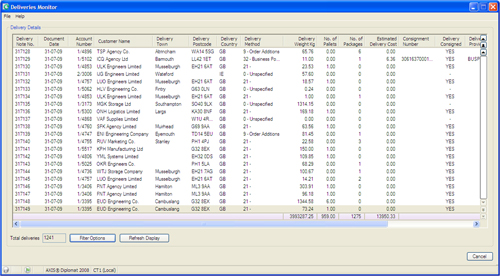 This feature can optionally be further extended to interface directly with a number of carrier company’s own software packages so that consignment information is passed from axis diplomat to the carrier without any need for rekeying. More information on this feature can be found in our Delivery Service Provider Interface fact sheet.
This feature can optionally be further extended to interface directly with a number of carrier company’s own software packages so that consignment information is passed from axis diplomat to the carrier without any need for rekeying. More information on this feature can be found in our Delivery Service Provider Interface fact sheet.
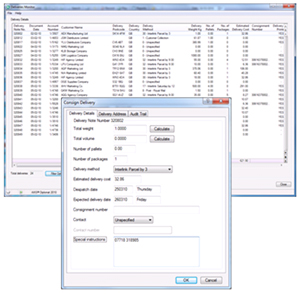
.jpg)