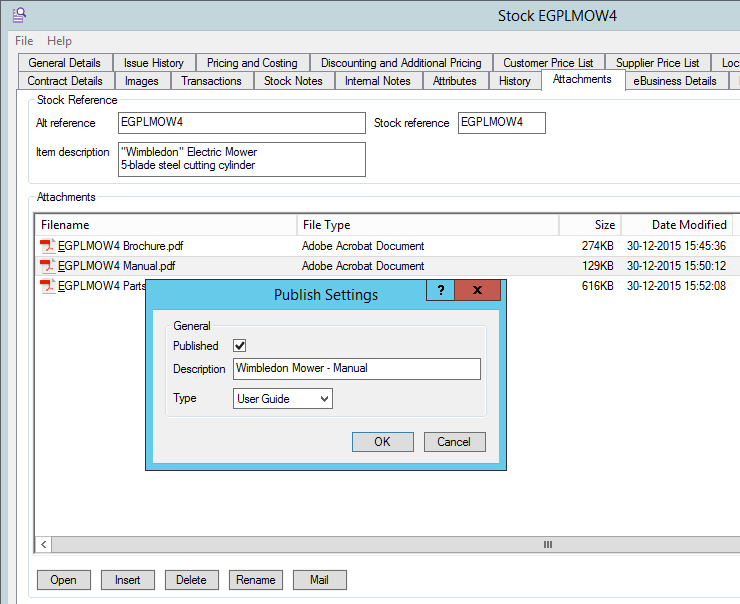axis diplomat 2020 eBusiness Modules |
||
2. eBusiness Attachments |
||
|
Extend the axis vMerchant Interface to manage downloadable attachments (such as PDF documents and ZIP files) assigned to stock items and eBusiness Groups. This module brings together the maintenance of attachments within axis diplomat with the downloading of files from your website in a simple, non-technical way. |
||
2.1 Example Uses |
||
|
PDF manuals, COSHH sheets, specification sheets and a host of other documentation can be added to individual stock items or to groups of items. It is also possible, by constructing a "downloads" page, to build sets of downloads (perhaps driver or utility software downloads or PDF documentation) that are not directly related to the products that you sell by associating those files with eBusiness groups within your eBusiness catalogue. |
||
2.2 eBusiness Attachment Types |
||
|
||
2.3 Publishing |
||
|
Both the manual and automated publish routines that are used to update other aspects of your axis vMerchant website(s) will also update any published file attachments - but only those that have changed and need updating. This means that the eBusiness Attachments module adds virtually no overhead to the upload process unless published attachments have actually changed and need re-uploading. |
||
2.4 Publishing Attachments |
||
|
Having attached files to stock records (or eBusiness groups), a simple right-click allows the Publish Settings to be configured - specifying the description for the file to be used on the website and the type.
|
||
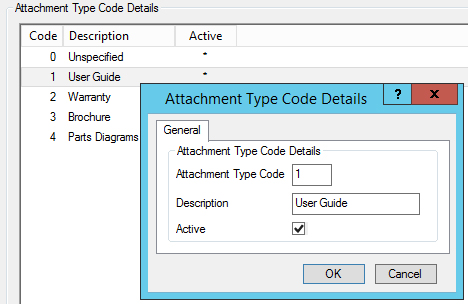
.jpg)