August 2014 Update for Software Assurance

Go to Software Assurance Home Page
In just a couple of months we will be releasing axis diplomat 2014 but, in the meantime, we are pre-releasing another batch of enhancements to Software Assurance Customers running axis diplomat 2012. These new enhancements cover the following areas:
- Sales Ledger & Sales Order Processing
- Purchase Ledger & Purchase Order Processing
- Stock Ledger
- Office Products
If you do not currently have Software Assurance and would like to discuss it further, please speak to your Account Manager or complete a Software Assurance Enquiry Form.
Sales Ledger & Sales Order Processing
Stock Available to Pick
Sales Order Monitor now shows an indication of the potential value of goods that are available to ship for each sales order. Where insufficient stock is available to fulfill an entire sales order, this allows decisions to be made as to which sales orders should be prioritised. Also, in the case of sales orders not allowed to be part-shipped, a decision can be made as to whether it is desirable to change the status of the order to allow part-shipments.
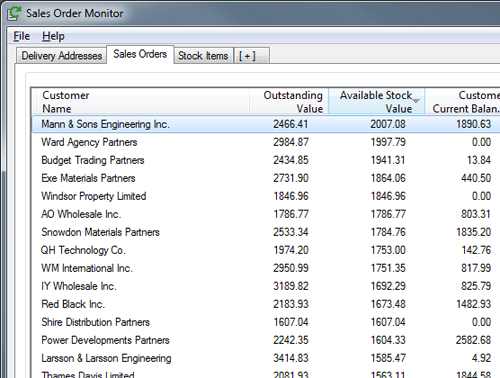
Here, for example, we can see that we can ship over £2,000 worth of the order for Mann & Sons so we could take the view that it was worth incurring the additional delivery cost incurred by splitting the order.
Further Refinements for Handling Branch Accounts in Customer Enquiry
The Branches tab within Customer Enquiry now shows the Account Short Name as well as the Account Number. Tabs with options to include Branch information (such as the Contact tab) now offer this option when viewing a branch account; previously, this option was limited to when viewing a Head Office account only.
Purchase Ledger & Purchase Order Processing
New "Order Created By" Field
Purchase Orders now record the Operator ID of the person that created the purchase order originally, in addition to the Operator ID of the person that last amended it. This new field is also shown in the Purchase Order Monitor, where the list of purchase orders can also be filtered to just those created by selected Operator IDs.
Supplier Enquiry Purchase Order tab Enhancements
It is now possible to add new purchase orders and to amend existing purchase orders from within Supplier Enquiry (subject to appropriate security permissions). This can be done by either using the Enter/Amend buttons at the bottom of the screen or via a right-click on a Purchase Order within the list.
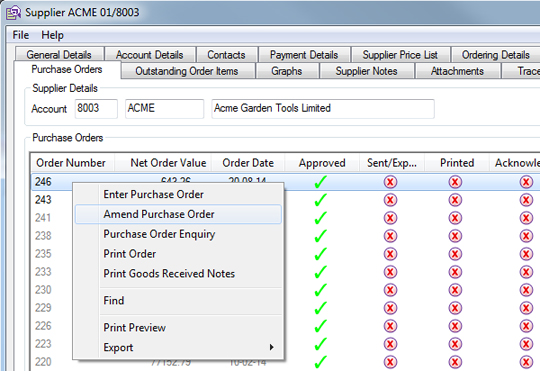
The list of Purchase Orders has also been modified to show closed/completed Purchase Orders in grey and overdue Purchase Orders in red.
The Purchase Order list now also shows additional columns for
- approved status
- sent/exported status
- printed status
- acknowledged
- cost centre
- created by
- created date
- last amended by
- last amended date
Outstanding Order Items from Supplier Enquiry
A new tab has been added to Supplier Enquiry showing all outstanding purchase order lines. From this list, it is possible to drill down into a Purchase Order Enquiry, or to amend the Purchase Order.
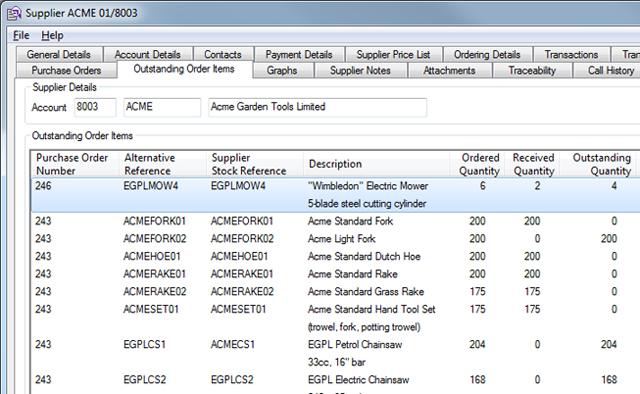
Stock Ledger, Bill of Materials & MRP
Assembly Enquiry/Maintenance from Stock Enquiry/Maintenance
For users of the Bill of Materials module, viewing or amending an Assembly is now easier as it can now be done from Stock Enquiry or Maintain Stock Details. An Assembly button appears at the bottom of the Stock functions when the item in question is an assemby and this allows drill-down into the Assembly maintenance function. If Stock Enquiry was used then the assembly is shown in Enquiry mode and the addition of an Edit button allows the assembly to be updated. Access to the assembly enquiry and maintenance functions in this way is controlled by the user's security permissions.
Currency Pricing in Stock Record Maintenance
For users with the Foreign Currency module, a new tab has been added to Stock Enquiry and Maintain Stock Details allowing the currency pricing information for that item to be shown and to be maintained.
By default, the price that an item is sold at in a foreign currency is derived by applying the current exchange rate to the Sterling price. Currency pricing allows this to be overridden with a specific fixed price for a given currency, irrespective of the current exchange rate. For this reason, the Currency Pricing tab in the Stock enquiry and maintenance functions also shows the base ledger-equivalent of each currency price so that it is possible to see, at a glance, the degree of variance based on the current exchange rate.
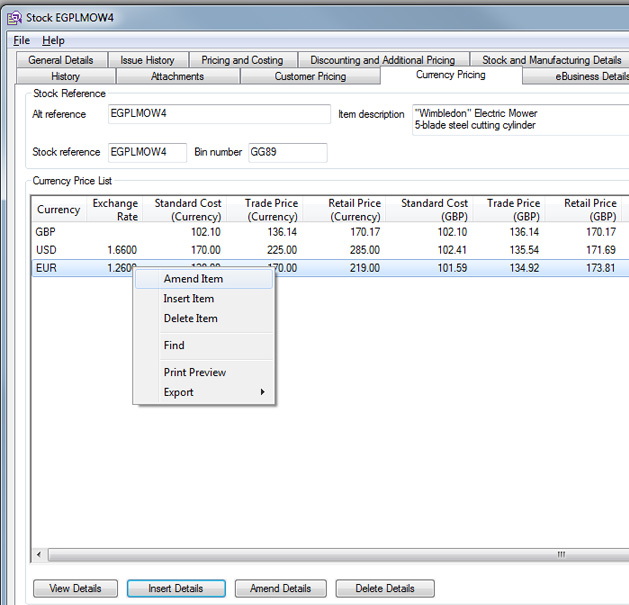
Catalogue Page Numbers
Stock Records may now hold a catalogue page number, or range of page numbers, which would normally be used to indicate the page(s) in a printed catalogue where the item can be found. The fields can either hold a single number or a range, for example 12,17.
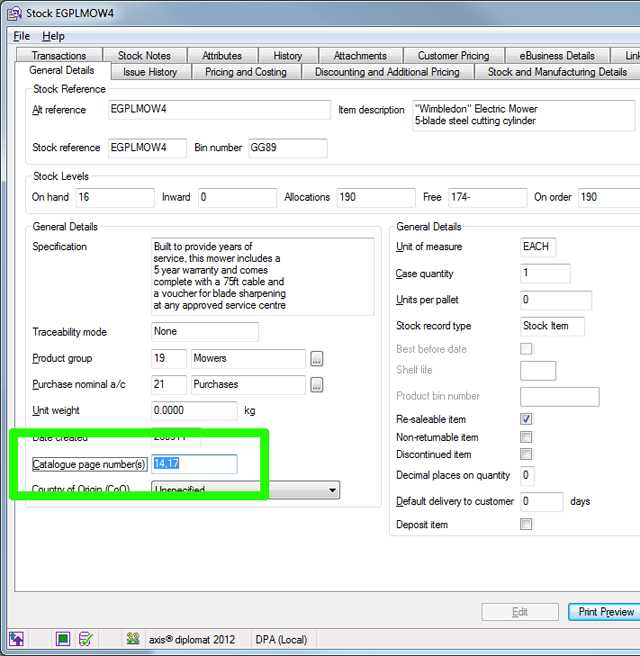
The Document Designer has also been modified to allow page numbers to be shown on sales documents such as Quotations and Invoices.
Country of Origin
It is now possible to record the Country of Origin against your stock records.
This can be done by simply choosing from a predefined list of countries. This field is then available to add to Document Designer-based Sales documents (such as delivery notes and invoices) as well as purchase orders (this is useful, for example, where purchase orders are copied to shipping agents).
In addition, the Country of Origin can appear as a column within the Stock Control Monitor and within the standard CSV Stock Export file.
The Country of Origin may also be set en masse by importing from a CSV file or by using Stock Record Block Amendment.
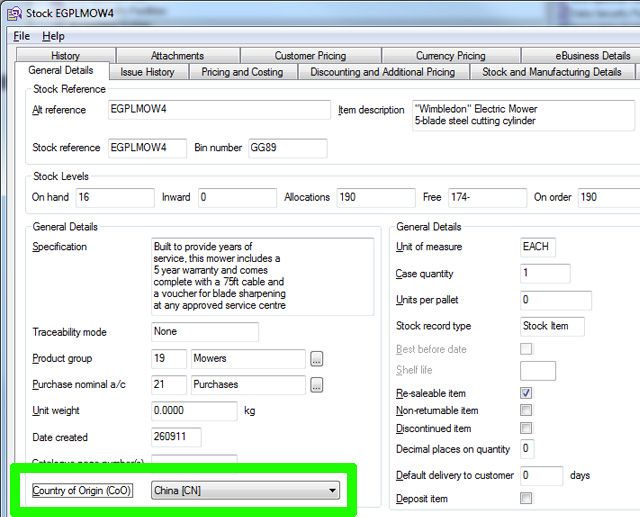
Commodity Codes and TARIC Codes
The Commodity Code held against Stock Records was previously limited to 8 characters in line with Intrastat regulations, and only available on systems with the Intrastat module. It has now been made generally available and extended to 14 characters so that it can also also be used to hold the TARIC code for imports/exports outside of the EU (in which case the first 8 characters will form the Combined Nomenclature (CN) commodity code for Intrastat purposes).
This code is now also available as a field to add to Document Designer-based Purchase Orders.
More information on EU Commodity Codes and TARIC Codes can be found at
Sales Group in Works Order Monitor
For those using the Compact MRP module, the Works Order Monitor has been extended to also show the Sales Group for each item being manufactured. In conjunction with the standard sorting and filtering capabilities found on any scrolling data list, this can help group similar products together in the Works Order Monitor view of the current schedule.
Block Amendment of Stock Attributes
The Stock Record Block Amendment function has been extended to allow selection by, and setting of, any of the ten Stock Attributes. This now makes it much easier to change your attribute data without needing to use a import functions. For example, if you had an attribute defined for "colour" and you found that you had two different attributes for black - one labelled as "black" and one as "blk" then you could easily amend all those flagged as "blk" to "black".
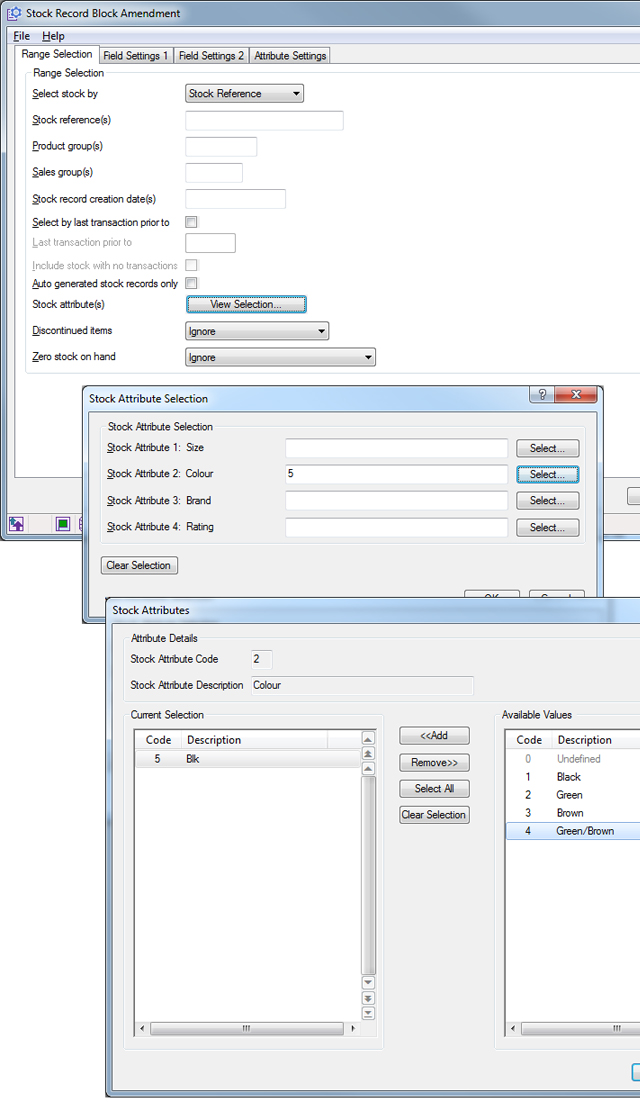
Office Products
Support for Catalogue Page Numbers in Vow and Spicers Imports
The main wholesaler import functions will now indentify the page numbers from the product files and store this information in the new Catalogue Page Number field (see Stock Ledger section above).
If you do not currently have Software Assurance and would like to discuss it further, please speak to your Account Manager or complete a Software Assurance Enquiry Form.
Please click here to view details on the previous April 2014 Update for Software Assurance